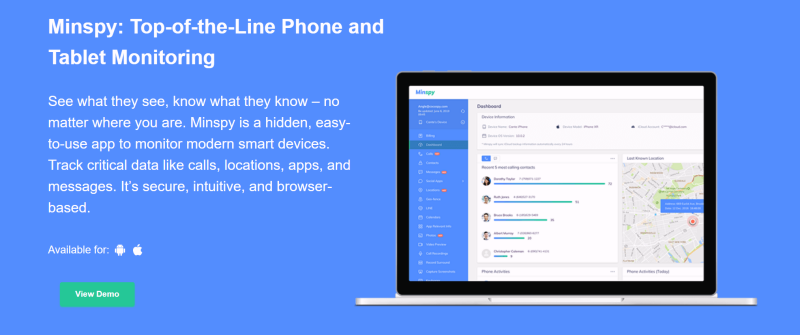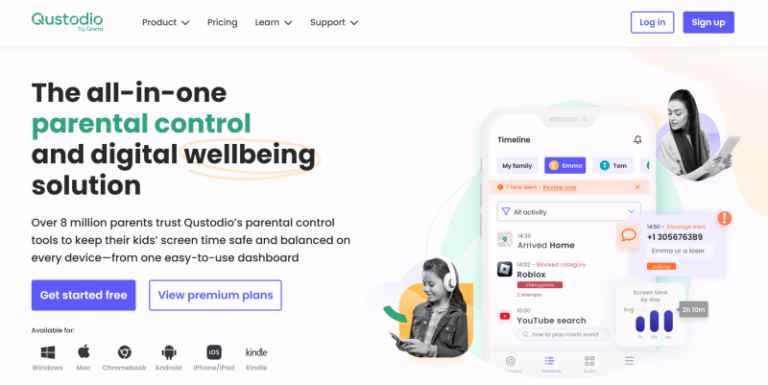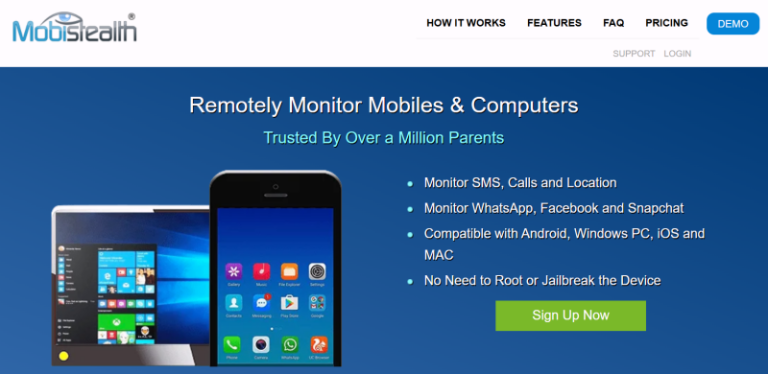If you’re reading this Minspy review, you probably have one question: Does this app actually work, and is it the right choice for your family? In a crowded market, it’s hard to know which apps are reliable and which are just a waste of money.
This review covers Minspy’s features, pricing, and ease of use. We tested its key functions, read real user reviews, and discovered a major feature gap that all parents should know about before they buy. We’ll also compare it to other popular options to help you make an informed choice.

Looking for a Stable Minspy Alternative?
Stop worrying about poor user reviews and lost data. FamiSpy offers a stable, user-friendly monitoring platform with all the key features you need—from Keylogging to reliable GPS tracking—so you can monitor with confidence.
VIEW FamiSpy DEMOWhat Is Minspy and How Does It Work?
Minspy is a phone monitoring application. It’s designed to be installed on a target phone (like your child’s) and then secretly record its activity. This data is sent to your own online account, or “dashboard,” which you can access from any web browser.
It’s most commonly used by parents to monitor their children’s digital behavior. The goal is to ensure their safety, a growing concern for many parents as children spend more time online. Studies from sources like the Pew Research Center show that teens are constantly connected, making reliable monitoring tools a topic of interest for many.
How Does Minspy Work? The Technical Breakdown
Minspy works differently depending on the phone’s operating system.
- For Android: You must physically access the Android phone one time to install a small, hidden app.
- For iOS (iPhone): It’s a “no-jailbreak” solution. It works by accessing the phone’s iCloud backups. You don’t need to install an app, but you will need the person’s iCloud Apple ID and password.
Once set up, the app runs in “stealth mode,” meaning it is hidden from the user. It then uploads data like texts, call logs, and GPS location to your private dashboard.
Key Features — Our Real Test Results
We looked at the most-advertised features of Minspy to see how they perform in the real world.
Location Tracking (GPS & Geofencing)
The GPS tracking was accurate. It shows the phone’s current location on a map and also provides a location history. The Geofencing feature, which sends you an alert if the phone enters or leaves a “safe” zone you create, also worked as expected.
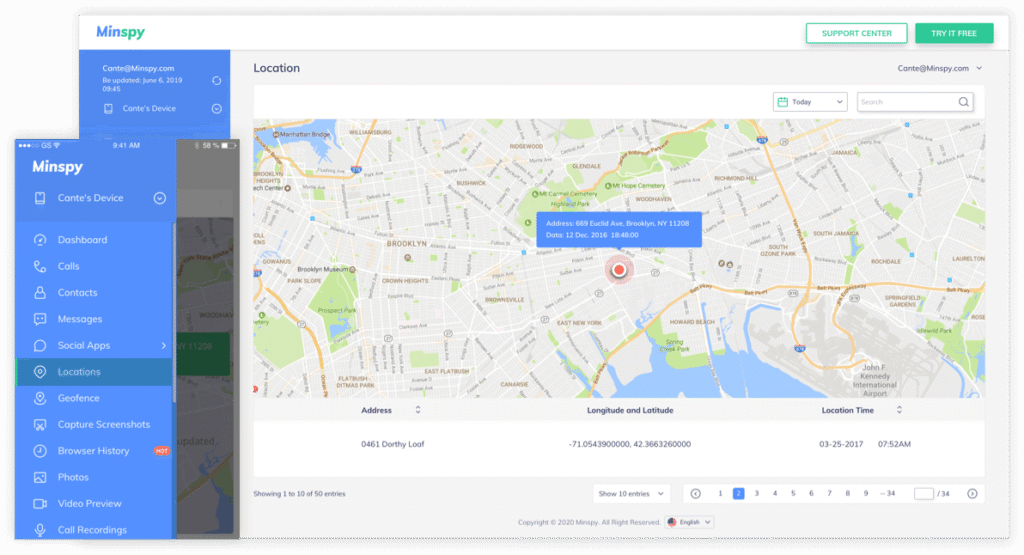
Social Media Monitoring (WhatsApp, Instagram, etc.)
Minspy can monitor several popular social media apps. It captures sent and received messages from apps like WhatsApp and Facebook Messenger. However, getting this to work on an iPhone without jailbreaking can be limited. On Android, it’s more effective.
Keystroke Logger (Keylogger)
The keylogger is a feature that records everything typed on the phone. This includes passwords, messages (even in apps Minspy doesn’t directly support), and search queries. We found it was generally effective, though it can sometimes be a jumble of data that’s hard to read.
Call & SMS Monitoring
This is a basic, solid feature. Minspy reliably logged all incoming and outgoing calls, along with contact names and timestamps. It also showed us all sent and received SMS text messages, including deleted ones.
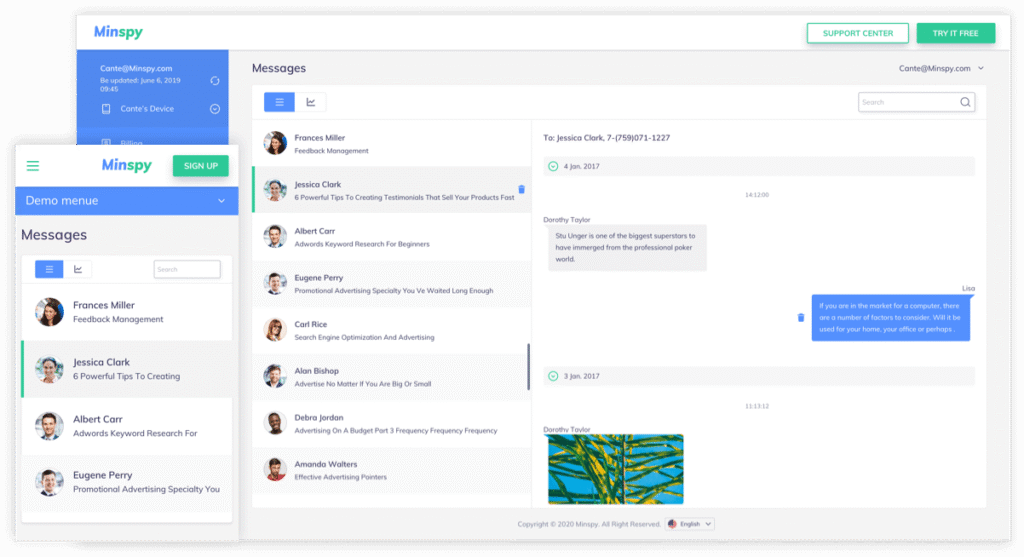
Stealth Mode
As advertised, the app was completely invisible on the Android test phone. There was no icon and no notification, making it truly “stealthed.”
Minspy Pros and Cons: The Unbiased Truth
No app is perfect. Here is an honest breakdown of what we liked and what we didn’t.
| What We Liked (Pros) | Where Minspy Falls Short (Cons) |
|---|---|
| No Root or Jailbreak needed for basic features. | THE BIG MISS: No App or Website Blocking. |
| Simple Dashboard interface. | Poor Customer Support & Billing Issues (based on user reviews). |
| Good Stealth Mode. | Data Update Delays. |
| Easy iCloud Setup for iOS. |
The most significant drawback is that Minspy lets you see what your child is doing, but it gives you no tools to stop it. You cannot block inappropriate websites, limit time on addictive apps, or filter content. It is a monitoring-only tool, not a parental control tool.
What Real Users Say on Trustpilot
Don’t just take our word for it. A look at Minspy’s Trustpilot page shows a clear pattern of user frustration. The app has a “Poor” rating, with the vast majority of reviews being 1-star.
Common complaints include “app does not work as advertised,” “terrible customer service,” and “impossible to get a refund.” Many users report paying for a subscription only to find the features don’t sync or the app won’t install correctly, and then they are unable to get help from the support team.
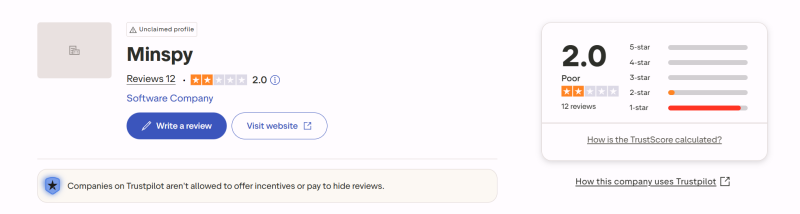
This suggests that while the features look good on paper, many users fail to get the app working and report feeling unhappy with the billing and support process.
Minspy Pricing and Plans Explained
This table shows the current price of Minspy’s subscription plans across both the Android and iOS platforms. The 12-Month License price is shown, followed by the average monthly cost, which reflects the substantial discount for long-term commitment.
| Platform | Plan Name | Devices Supported | 1-Month License | 3-Month License | 12-Month License (Total / Avg. Monthly) |
|---|---|---|---|---|---|
| Android | Basic | 1 | $39.99 | $59.99 | $99.99 / $8.33 |
| Android | Premium (Most Popular) | 1 | $49.99 | $79.99 | $119.99 / $9.99 |
| Android | Family | 3 | $69.99 | $119.99 | $199.99 / $16.66 |
| iOS | Premium (Most Popular) | 1 | $49.99 | $79.99 | $129.99 / $10.83 |
| iOS | Family | 5 | $99.99 | $199.99 | $399.99 / $33.33 |
| iOS | Business | 25 | $399.99 | $699.99 | $999.99 / $83.33 |
Key Pricing Observations
- Best Value for Single Device: The Android Premium plan offers the lowest average monthly cost for a single device at $9.99 (when billed annually).
- Platform Differences: iOS monitoring does not offer the “Basic” tier and instead offers a “Business” tier (25 devices), indicating a different target market for iOS users.
- Significant Savings: The 12-Month license offers the largest discount, with stated savings of up to 86-87% off the original month-to-month price.
FamiSpy: A Reliable Monitoring Alternative to Minspy
If you’re put off by Minspy’s poor reviews and potential technical issues, it’s smart to look at alternatives. FamiSpy is a direct competitor that also focuses on providing a stable, easy-to-use monitoring platform for parents. It aims to deliver the essential data you need without the technical glitches or support issues reported by Minspy users. Like Minspy, FamiSpy is a monitoring-only tool and does not offer app or website blocking features.
Key Features of FamiSpy
FamiSpy offers a core set of features focused on reliable monitoring and safety:
- Real-time Location Tracking: Always know where your child is with accurate GPS tracking and location history.
- Social App Monitoring: Keep an eye on conversations happening in popular apps like WhatsApp, Facebook Messenger, and more.
- View Call Logs and SMS: See who your child is talking to, including contacts, timestamps, and the content of text messages.
- View Web Browsing History: Easily check which websites your child is visiting and what they are searching for online.
- 100% Undetectable Stealth Mode: FamiSpy operates completely hidden on the target device, so your monitoring remains discreet.
How to Get Started with FamiSpy in 3 Simple Steps
One of the best parts of FamiSpy is its simple setup process.
Step 1. Create Your Account: Sign up for a FamiSpy account on the official website and choose your plan.
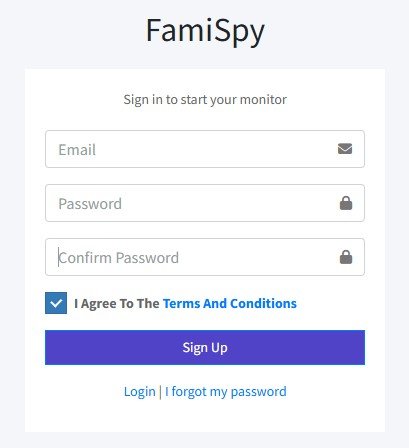
Step 2. Set Up the Device: You will receive an email with simple, step-by-step instructions. This process takes only a few minutes.
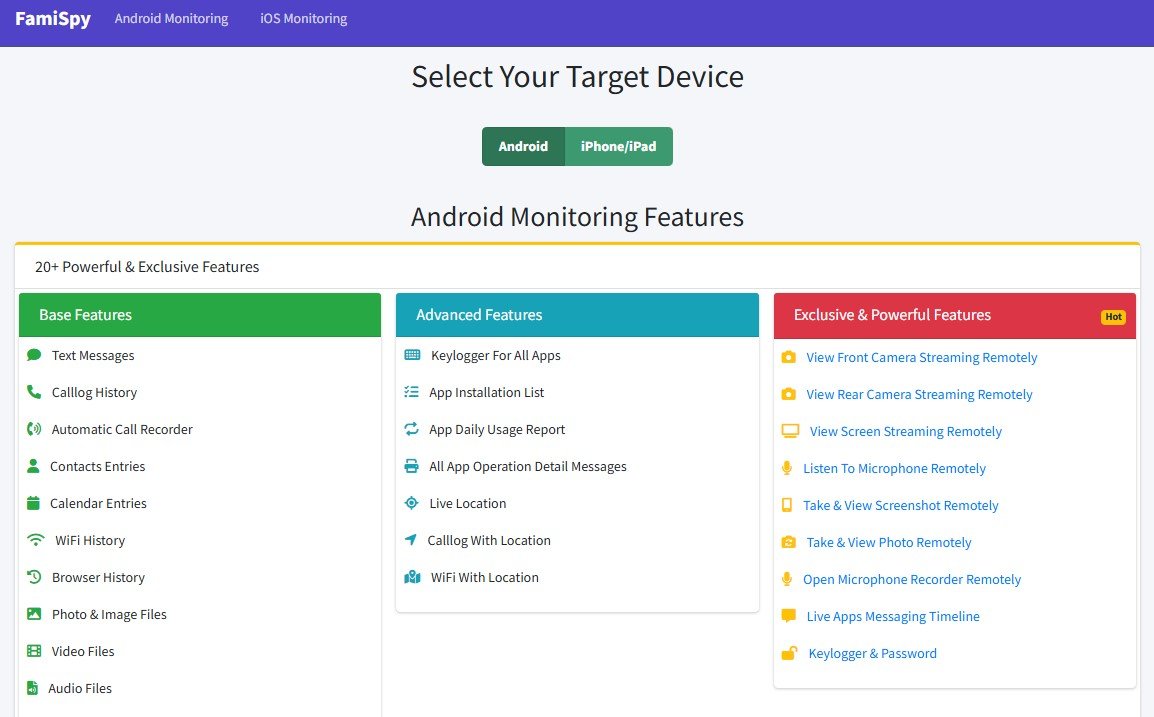
Step 3. Start Monitoring: Log in to your personal FamiSpy dashboard from any device to see a complete overview of the phone’s activity.
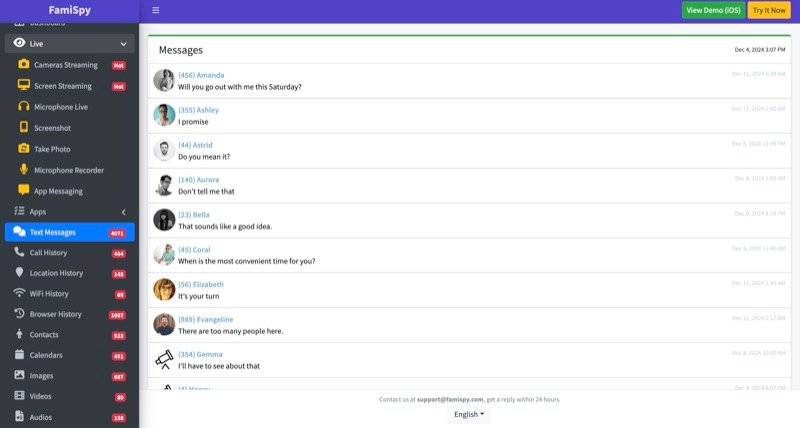
How Minspy Compares to Other Monitoring Apps
Minspy is just one of many options, and it’s wise to shop around.
- Some apps, like Qustodio, focus heavily on content filtering and screen time, making them better “parental control” apps (you can read a full Qustodio review here).
- Other “spy” apps, like MobiStealth or FlexiSPY, offer more advanced (and complex) features.
- Competitors like uMobix and XNSPY are also popular, each with its own strengths and weaknesses.
Is Minspy Safe and Legal to Use?
This is a critical question.
- Is it Safe? The app itself is not a virus. However, the iOS method requires you to have the iCloud credentials. If the account uses Two-Factor Authentication (2FA), the setup is more complicated and can fail. Disabling 2FA is a major security risk we do not recommend.
- Is it Legal? It is legal to use Minspy only if you are monitoring your own child (under 18) or an adult who has given full, written consent. In most places, it is illegal to install this app on an adult’s phone (like a spouse) without their knowledge. Always check your local privacy laws to be sure.
FAQs
Conclusion
Minspy is a functional monitoring app that records calls, texts, location, and some social media. However, users should be aware of two key points before purchasing:
- It is strictly a monitoring-only tool and cannot actively block or filter harmful content, which is a dealbreaker for many parents.
- The numerous reports of poor customer service and billing issues from real users suggest that reliability and support may be a major risk.
If you are looking for a reliable, easy-to-use monitoring tool to see texts, calls, and location, and want to minimize the risk of technical and customer service headaches, choosing a trusted and stable alternative like FamiSpy is highly recommended. It delivers the same core monitoring features with a focus on a stable, user-friendly experience.