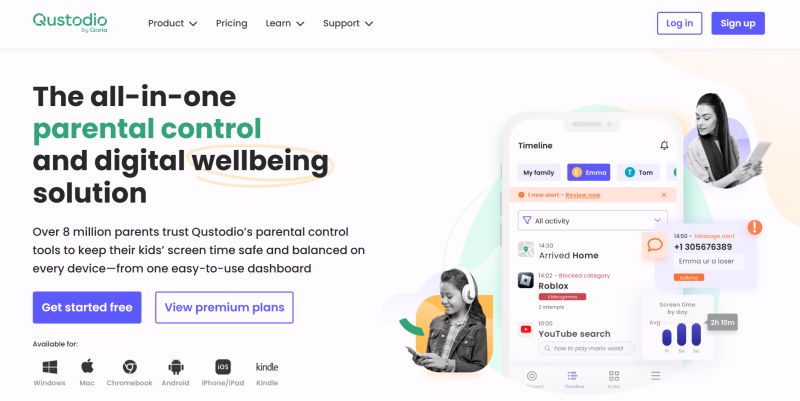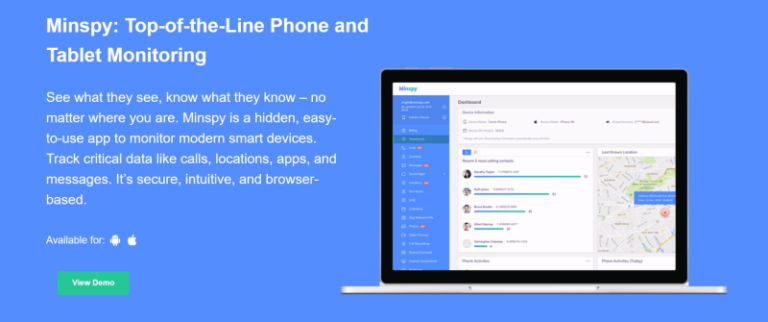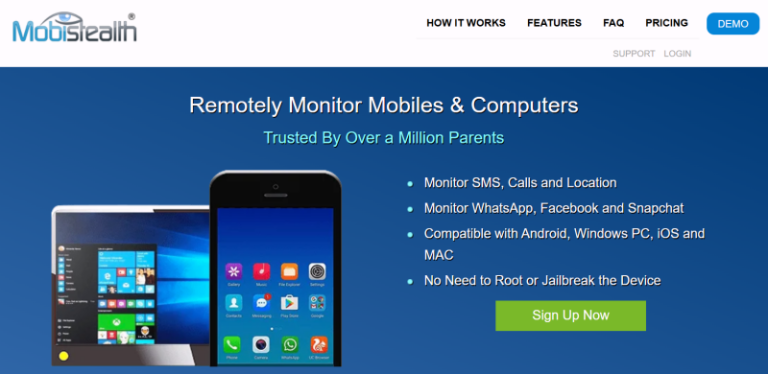Setting up parental controls is a necessity, not an option, as parents constantly strive to keep their children safe from online threats, inappropriate content, and excessive screen time. Qustodio is one of the most prominent names in this category, promising a comprehensive solution for managing and monitoring a child’s digital life. But does this widely-used parental control software truly deliver on its promises in 2025? This in-depth Qustodio review will explore its features, look at real customer experiences, evaluate its cost, and show you why a specialized phone monitoring tool like FamiSpy might be the ultimate solution you need.

Try the Best Qustodio Alternative
FamiSpy is the professional monitoring tool that delivers hidden Keylogging, full social media access, and reliable GPS tracking. See the data other apps miss.
VIEW FamiSpy DEMOQustodio’s Core Features: An In-Depth Look
Qustodio offers a suite of features designed to give parents control over their children’s devices. Here is a breakdown of what the software is best known for:
| Feature | What it Does | Best For |
|---|---|---|
| Screen Time Management | Allows parents to set daily limits and create strict schedules (e.g., “no phone after 9 PM”). | Preventing late-night scrolling and ensuring homework time. |
| Web Filtering | Blocks access to certain categories of websites (like pornography, gambling, or violence). | Keeping young children away from harmful content. |
| App Blocking | Lets you block specific apps entirely, or set time limits for distracting ones (like games or social media). | Limiting time on popular, time-wasting platforms. |
| Location Tracking | Shows the child’s real-time location on a map. | Basic peace of mind when your child is away from home. |
| Calls & SMS Monitoring | Logs incoming and outgoing calls and texts. (Note: This often requires a connected Windows/Mac computer for iOS devices). | Seeing who your child is communicating with. |
Qustodio User Experience: Installation and Setup
Qustodio is a cross-platform solution, meaning it works on most devices your child might use: iOS (iPhones and iPads), Android, Windows / macOS computers, and Kindle.
Installation is generally straightforward: you download the Qustodio app onto your child’s device, follow the prompts to grant necessary permissions, and then manage all settings from your own device using the Parent Dashboard. While the initial setup is simple, maintaining the connection and ensuring the app isn’t accidentally deleted or bypassed can be an ongoing task, especially with older, more tech-savvy kids.
Qustodio Pricing, Plans, and Value
Qustodio’s pricing structure is based on an annual subscription model. They offer two main tiers: Basic and Complete. Note that to get the most complete monitoring features, especially for social media and advanced location options, you must purchase the more expensive Complete plan. The pricing is generally on the higher end compared to many competitors, especially when you consider its functional limitations.
Annual Subscription Costs
| Plan | Price (Annual) | Monthly Equivalent | Key Focus |
|---|---|---|---|
| Basic | $54.95/year | ~$4.58/month | Core protection and essential tools. |
| Complete (Best Value) | $99.95/year | ~$8.33/month | Advanced safety features and full customization. Includes ‘Care Plus’ free. |
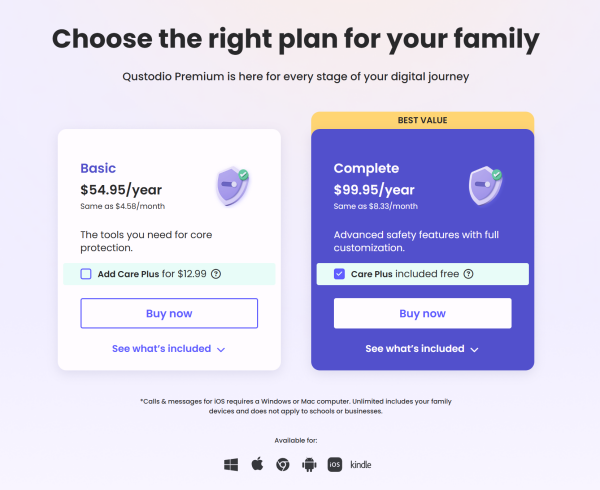
Qustodio Pros and Cons
Based on our testing and real customer feedback, here is a balanced view of Qustodio’s strengths and weaknesses:
► Qustodio Pros
- **Good Screen Time Control:** Excellent features for setting fixed schedules and time limits.
- **User-Friendly Dashboard:** The parent app is clean and easy to navigate for basic functions.
- **Strong Web Filtering:** Reliable blocking of inappropriate website categories.
▼ Qustodio Cons
- **Inconsistent Monitoring:** As noted in reviews, calls/SMS logs can be unreliable or not work.
- **Limited Social Media Depth:** It often only shows *time spent* on apps, not the actual *content* of messages or posts.
- **Lags and Delays:** Some users complain that alerts or location updates can take up to 48 hours to register, making real-time monitoring useless.
- **Easily Bypassed:** Tech-savvy children can find ways to disable or uninstall the app.
- **High Price Point:** It is expensive for the features it delivers, especially when monitoring is incomplete.
Qustodio Real Customer Feedback (Trustpilot)
A look at real customer feedback highlights the gap between what Qustodio promises and what it delivers. With a Trustpilot score of 2.4/5.0, the complaints often center on technical issues and functionality gaps.
- “My son uses is also shared by other users… Calls log is not working, YouTube logs are…” – JB (Verified Review)
- “The delay between the message and alert can be up to 48 hours which is useless. Flags nonsense and harmless words but then things it…” – Amanda
This feedback suggests that if you need reliable, comprehensive monitoring—especially for advanced communication apps—Qustodio may fall short. For deeper comparison with other market leaders, see our mSpy review or our findings on MobiStealth.
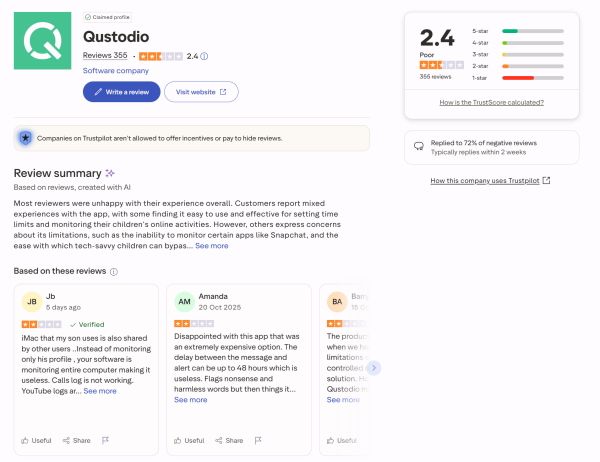
Try the Ultimate Qustodio Alternative – FamiSpy
If Qustodio provides basic parental controls, FamiSpy provides the next level: a dedicated, powerful phone monitoring tool designed for parents facing complex digital challenges. FamiSpy is built for those who require complete visibility and reliability, offering covert surveillance features that simple parental control apps cannot match. (We encourage you to compare our features to others, like those in our MMGuardian review and mSafely review.) FamiSpy ensures you receive the deepest insights into a device’s activity, providing crucial protection against cyberbullying, hidden communication, and dangerous online behavior.
FamiSpy’s 5 Core Monitoring Features
FamiSpy goes beyond time limits, offering these essential tools for deep monitoring:
- Invisible Stealth Mode: FamiSpy operates entirely hidden in the background, ensuring the app cannot be detected, disabled, or uninstalled by the target user.
- Advanced Keylogging: Captures every single keystroke made on the device, revealing messages, search terms, and passwords across all applications, even if the content is immediately deleted.
- Comprehensive Social Media Access: Records full chat logs, images, and videos from popular platforms like WhatsApp, Snapchat, Instagram, and Facebook Messenger, bypassing the limitations found in Qustodio.
- Remote Ambient Recording: Use the device’s microphone to remotely listen to the phone’s surroundings, offering insight into real-world conversations and situations.
- GPS Location Tracker: Provides reliable, real-time GPS tracking and detailed location history, allowing you to know exactly where the device has been, unlike the often delayed or inconsistent tracking offered by Qustodio.
Getting Started: FamiSpy Step-by-Step Guide
Transitioning to FamiSpy is simple and quick, requiring only three key steps:
Step 1. Choose Your Plan
Firstly, create an account on FamiSpy official site. Select the FamiSpy subscription that meets your family’s needs and complete the purchase.
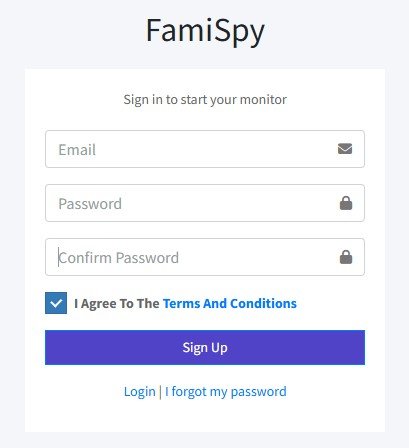
Step 2. Install the App
Follow the detailed instructions provided in your confirmation email to install the discreet FamiSpy software directly onto the target phone.
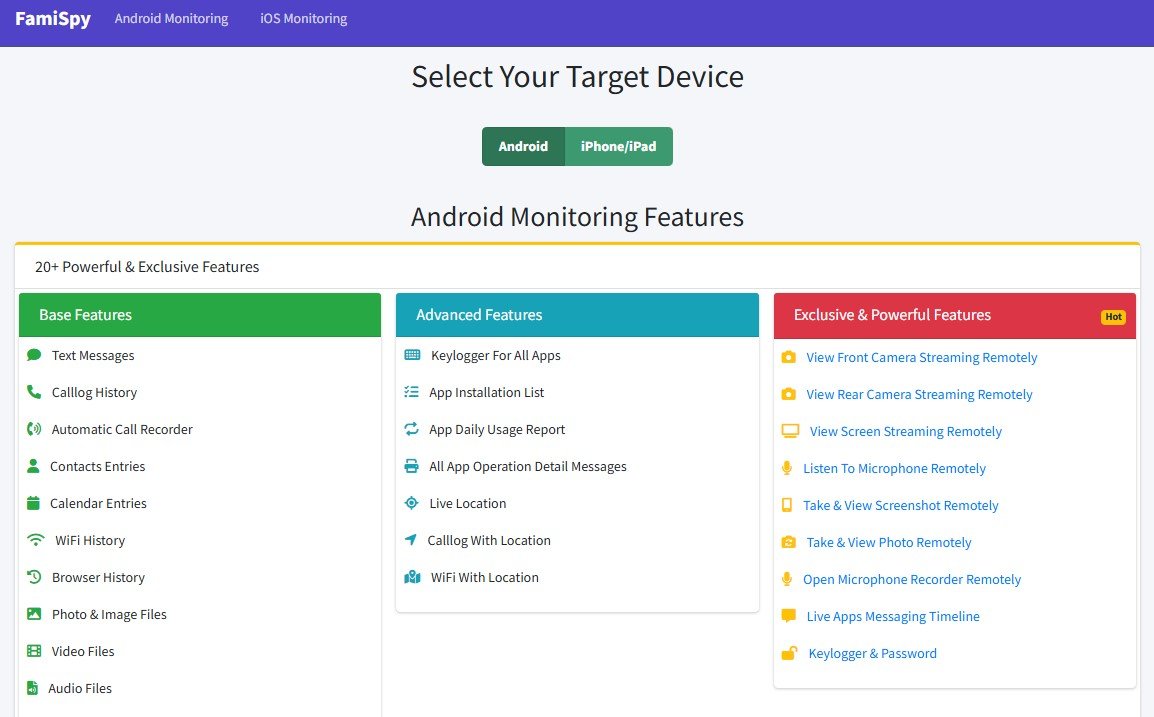
Step 3. Start Monitoring
Log in to your secure FamiSpy Parent Dashboard from any web browser to begin viewing all captured data, logs, and reports instantly.
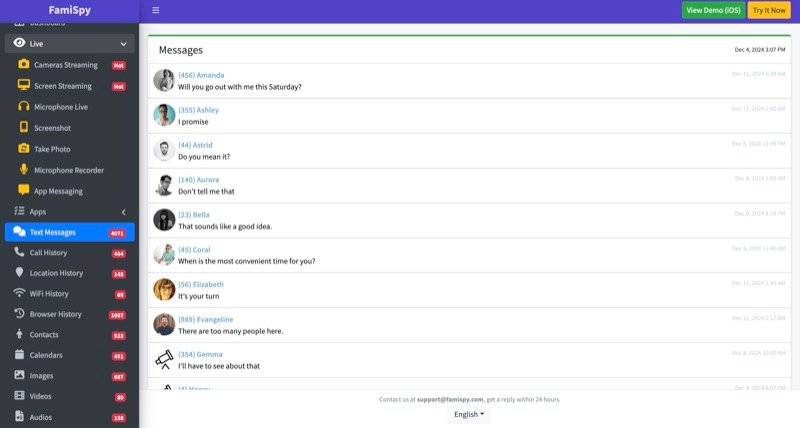
Qustodio vs. FamiSpy
Qustodio is a good option for families who only need to manage screen time and block websites. But for parents who face more serious concerns—cyberbullying, online predators, or inappropriate communications—the surface-level data provided by Qustodio is often not enough.
FamiSpy offers unmatched monitoring depth. As a specialized phone monitoring tool, it is designed to give you a complete, covert view into the target device. With FamiSpy, you don’t just see that your child spent time on social media; you see every word typed, every picture sent, and every message received, even if the child attempts to delete it immediately. This level of comprehensive, reliable monitoring is what provides true peace of mind.
| Feature | Qustodio (Parental Control) | FamiSpy (Phone Monitoring Tool) | The FamiSpy Advantage |
|---|---|---|---|
| Access to Messages | Logs basic SMS/Calls. Often limited on popular apps like Snapchat. | Monitors ALL Messages (Social Media, SMS, iMessage, etc.) through Keylogger & Screenshot logging. | Get the actual content, not just the time stamp. |
| Stealth Mode | Often visible to the child (as it requires permissions that make it apparent). | Completely Invisible. Runs in the background without detection. | Prevents the child from bypassing or uninstalling the app. |
| Advanced Data | Limited to basic logs. | Records Keystrokes (Keylogger), Ambient Sound, and Remote Screenshots. | Uncover hidden truths and deleted communications. |
FAQs
Conclusion
Our review shows Qustodio is adequate for basic needs like setting screen time limits and web filtering for younger children. It performs well as a simple control app.
However, Qustodio’s known inconsistencies, lag, and inability to penetrate deep into social media chats make it unreliable for serious monitoring challenges, such as cyberbullying or finding hidden conversations. When high stakes are involved, you cannot rely on a system that is easily bypassed or offers incomplete data.
The final verdict is clear: If your needs are deep and covert—requiring a complete, reliable, and discreet view that captures every message, keystroke, and location update without fail—you need the specialized power of a professional phone monitoring tool. Choose FamiSpy for ultimate peace of mind and the comprehensive security your family deserves.