Whether for personal safety, monitoring family members, or managing logistics, accessing location history provides significant benefits. This article will explore the various methods available in 2025 to check iPhone location history, ranging from built-in iOS tools to advanced third-party solutions. Understanding these options will help you choose the most effective approach for your needs, ensuring that you can monitor and manage location data with confidence.
Why It’s Essential to Know How to Check iPhone Location History
Knowing how to check iPhone location history is essential for safety, as it allows tracking loved ones and recovering lost devices. It enhances security by ensuring you can monitor the whereabouts and swiftly address theft.
Additionally, location history promotes accountability by showing visited places and movements, helping to verify activities. It also offers peace of mind by allowing users to review past locations and ensure their own and their loved ones’ safety.
Exploring Built-in iPhone Tools for Checking Location History
When it comes to tracking iPhone location history, Apple provides several built-in tools that offer robust functionality. These native features can be highly effective for users seeking straightforward and integrated solutions.
How to Check iPhone Location History Using the Find My App: A Comprehensive Guide
The Find My app is a powerful tool for tracking iPhone location history. Here’s a step-by-step guide to using this app:
- Open the Find My App: Launch the Find My app on your iPhone.
- Select the “Devices” Tab: Navigate to the “Devices” section to view all connected devices.
- Choose the Device: Tap on the specific device you wish to track.
- View Current and Historical Data: The app will display the device’s current location. Historical location data is available if location sharing was previously enabled.
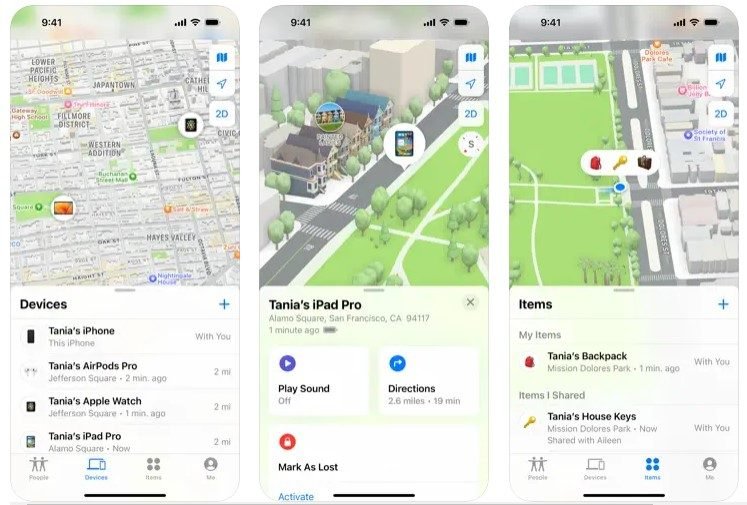
Setting Up Location Sharing to View History with Family and Friends
Location sharing allows you to monitor and share your location history with others. Follow these steps to set it up:
- Open the Find My App: Access the Find My app on your device.
- Navigate to the “People” Tab: Select the “People” section from the app’s menu.
- Share Your Location: Tap “Share My Location” and choose the family members or friends you wish to share with.
- Confirm Sharing: Complete the setup by following the prompts, enabling location data sharing.
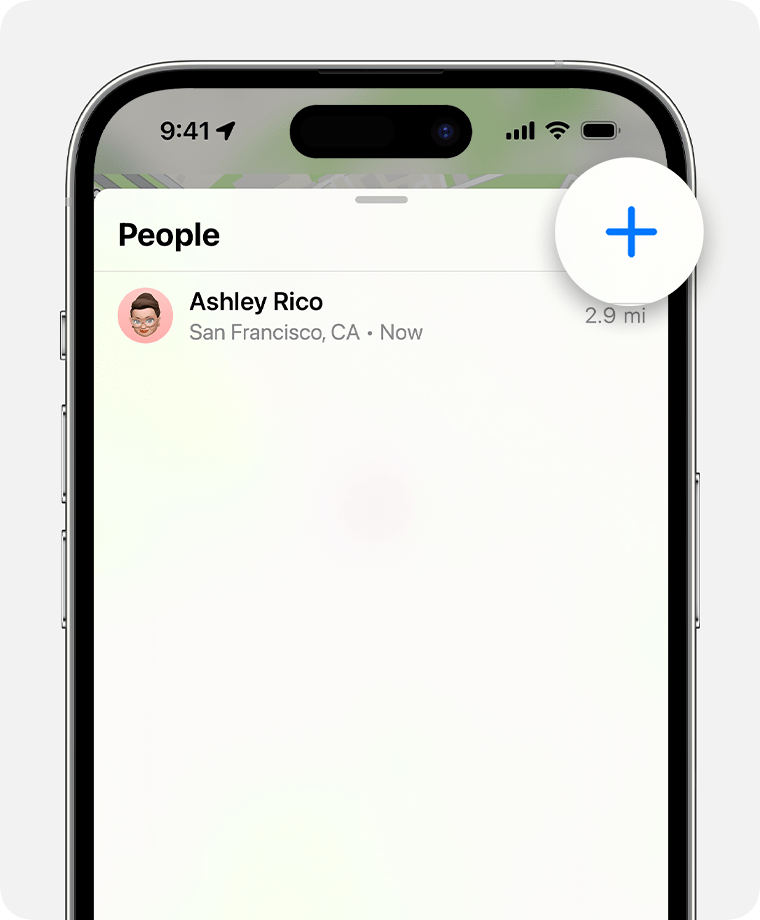
Using iCloud to Access Historical Location Data: Step-by-Step Instructions
iCloud provides another avenue for accessing location data. Here’s how to use iCloud to check location history:
- Visit iCloud.com: Open a web browser and go to iCloud.com.
- Log In: Enter your Apple ID and password to access your account.
- Access “Find iPhone”: Select “Find iPhone” from the iCloud dashboard.
- Select the Device: Choose the device whose location history you wish to view.
- Review Data: The current location will be displayed, along with historical location data if available.
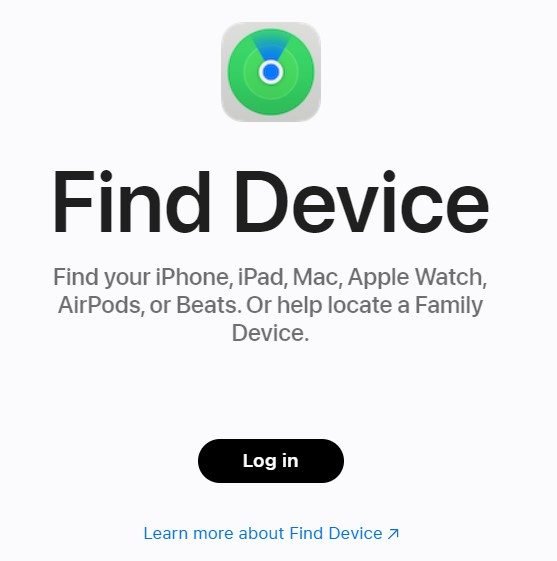
Additional Native iOS Features for Tracking Location History
Beyond the Find My app and iCloud, iOS offers other native features for tracking location history:
- Significant Locations: Access this under Settings > Privacy > Location Services > System Services to view frequently visited places.
- Location Services Settings: Ensure location services are enabled for accurate and comprehensive tracking.
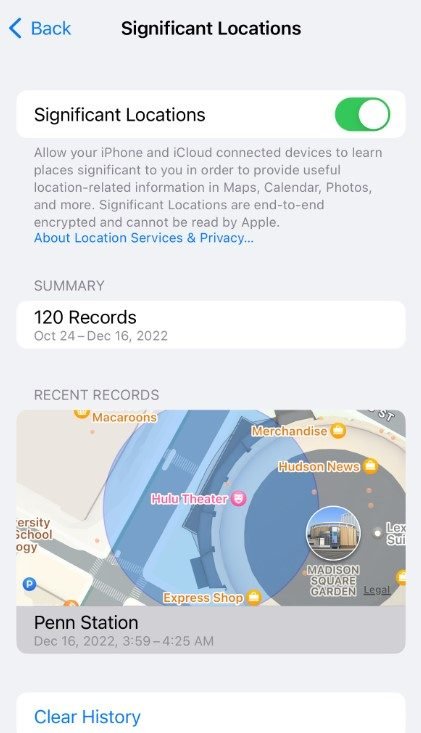
FamiSpy: The Premier Solution for Checking iPhone Location History
FamiSpy stands out as a premier option for those seeking a more advanced solution. It offers extensive features beyond the native tools provided by Apple, catering to users who require detailed and sophisticated tracking capabilities.

FamiSpy distinguishes itself with its advanced tracking features, making it a top choice for comprehensive location monitoring:
- Detailed Historical Data: Provides an extensive record of past locations.
- Geofencing Alerts: Notifies users when a device enters or exits predefined areas.
- Real-Time Tracking: Offers live updates on device locations.
To use FamiSpy for location tracking, follow these installation and setup steps:
1. Sign Up for FamiSpy
Visit the FamiSpy website and create an account using your email address and a secure password.
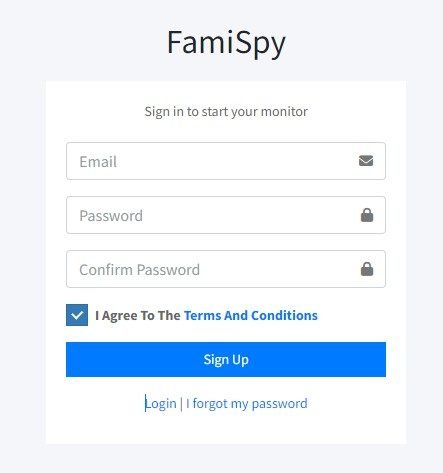
2. Download and Install FamiSpy
Log in to your FamiSpy account and download the app from the provided link. Install the app on your iPhone by following the on-screen instructions.
3. Login with iCloud Credentials
Open the FamiSpy app and sign in using your iCloud account and password. Grant necessary permissions for location access.
4. Start iPhone Location Checking
Once logged in, FamiSpy will begin tracking your iPhone’s location. Access real-time updates and historical location data via the FamiSpy dashboard.
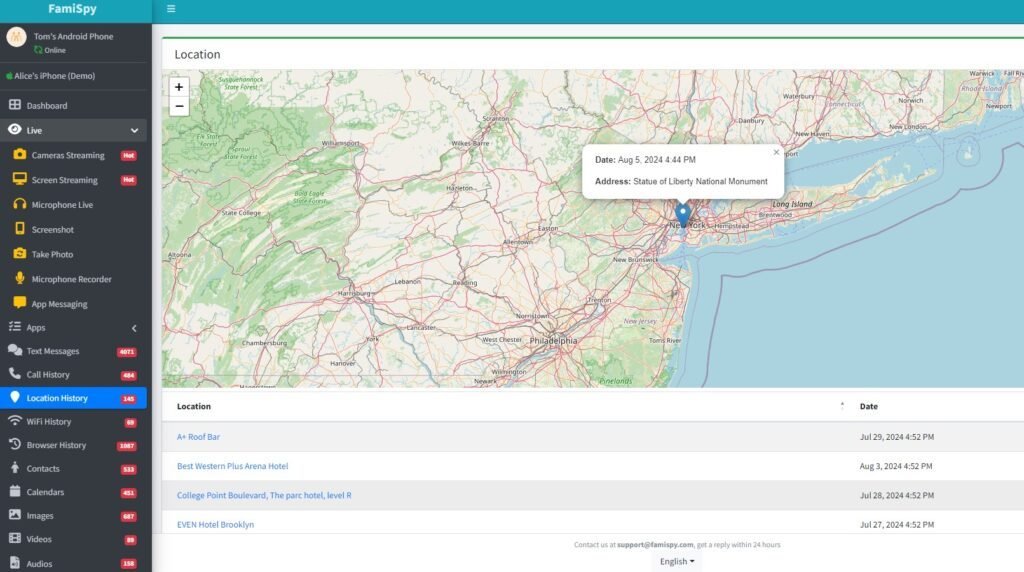
By using the target phone’s iCloud account and password, you enable FamiSpy to effectively monitor and check the location of your or your loved one’s iPhone.
Alternative Methods for Checking iPhone Location History
While built-in tools and FamiSpy offer robust tracking solutions, alternative methods can provide additional insights and options for managing location history.
Using Google Maps Timeline to Check iPhone Location History: An Alternative Approach
Google Maps Timeline offers a visual representation of location history. Here’s how to use it:
- Open Google Maps: Launch the Google Maps app on your iPhone.
- Access the Menu: Tap on the menu icon (three horizontal lines).
- Select “Your Timeline”: Choose “Your Timeline” from the menu.
- View Location Data: Review the visual timeline of visited locations and travel routes.
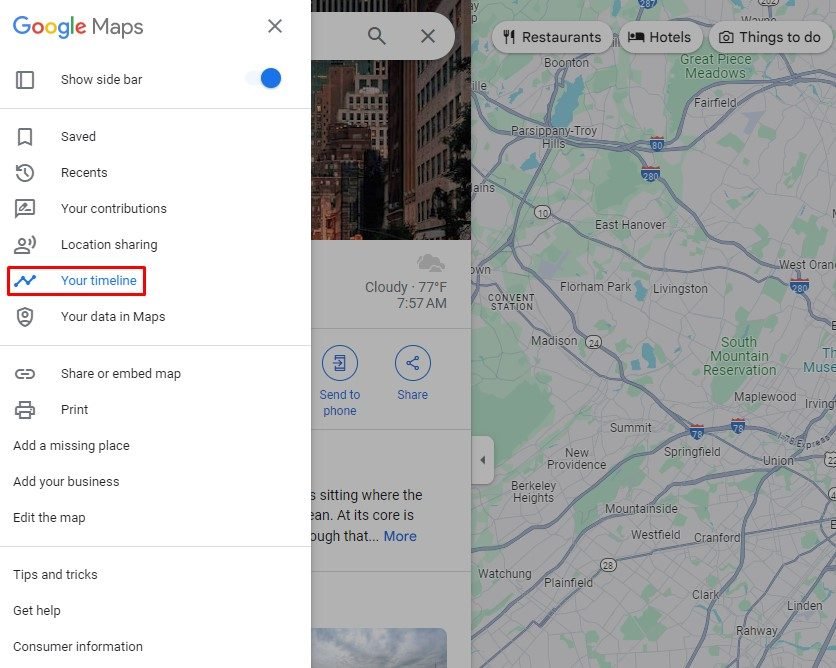
Tracking Location History Through Social Media: Insights from Snap Map and Facebook
Social media platforms can also provide location data:
- Snap Map: Use Snap Map to view location updates from friends and share your own.
- Facebook: Track location history through location tagging features and check-ins.
Bluetooth Tracking Devices: How AirTags and Similar Solutions Can Help
Bluetooth tracking devices like AirTags offer additional tracking capabilities:
- Attach AirTags: Place AirTags on personal items for location tracking.
- Pair with iPhone: Connect AirTags to your iPhone using the Find My app.
- Monitor Items: Track the location of items associated with AirTags for enhanced tracking.
FAQs
Conclusion
With various methods and tools available, mastering iPhone location history tracking enables users to choose the best option based on their needs. From built-in iOS features to advanced third-party solutions like FamiSpy, understanding these options allows for effective and informed tracking.
Balancing privacy with practicality is essential in location tracking. Ensure that you have consent and adhere to privacy guidelines to use tracking tools responsibly.
With the right tools and a balanced approach, tracking and checking iPhone location history becomes a straightforward process. Select the appropriate method or tool that fits your needs and privacy considerations to manage location data effectively.
*Related:






