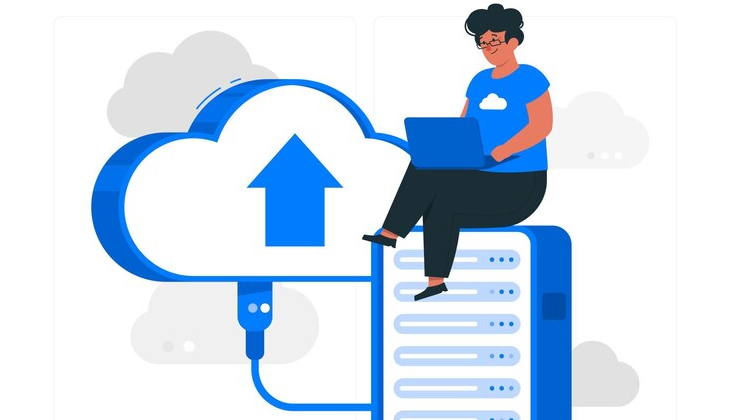Have you ever wondered how to receive messages from someone else’s phone? Whatever your reason, knowing how to access messages responsibly and legally is essential. In this article, I’ll walk you through three practical methods with detailed steps, discuss why people use these tools, and even share tips on keeping your messages secure. Let’s dive in!
Can I See Text Messages from Someone Else’s Phone?
The short answer is yes, but there’s a catch. You can see someone else’s messages if you have permission or legal rights, such as in the case of monitoring your child’s device. Technology has made it easier than ever to access information, but laws surrounding privacy are strict, and violating them can lead to severe consequences. So, if you’re considering this, ensure your intentions are ethical, and you have the necessary permissions.
3 Ways to Receive Messages from Someone Else’s Phone
If you’re wondering how to access messages from another phone, here are three practical methods to consider.
1. Using a Parental Control App
When it comes to monitoring someone else’s messages, parental control apps are incredibly effective. One of the most popular options is FamiSpy, an app specifically designed to help parents protect their children in today’s digital world.

Why Choose FamiSpy?
FamiSpy isn’t just another app; it’s a robust tool that offers:
- Real-time Monitoring: Instantly view text messages as they are sent or received, ensuring you stay up-to-date with ongoing conversations.
- Social Media Tracking: Monitor popular platforms like WhatsApp, Instagram, and Snapchat to oversee interactions and detect any potential concerns.
- Location Tracking: Access real-time GPS location data and review location history to ensure the user’s safety at all times.
- Live Control Features: Remotely activate the target phone’s camera or microphone for live video and audio feeds, or take screenshots for immediate insights into the device’s activity.
- Stealth Mode: Operates discreetly in the background, ensuring the app remains undetected by the user.
Step-by-Step Guide to Setting Up FamiSpy
Here’s exactly how I’ve seen it work:
1. Head to the FamiSpy website, sign up, select a plan that fits your needs, and complete the payment.
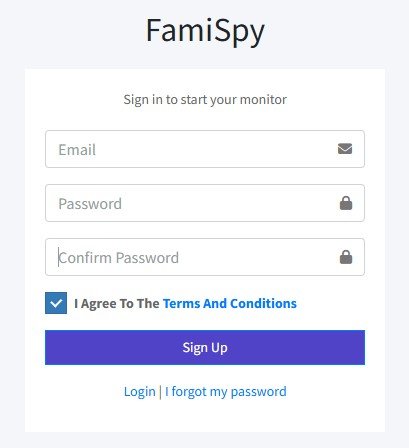
2. Follow the link sent to your email to download the app onto the target phone.
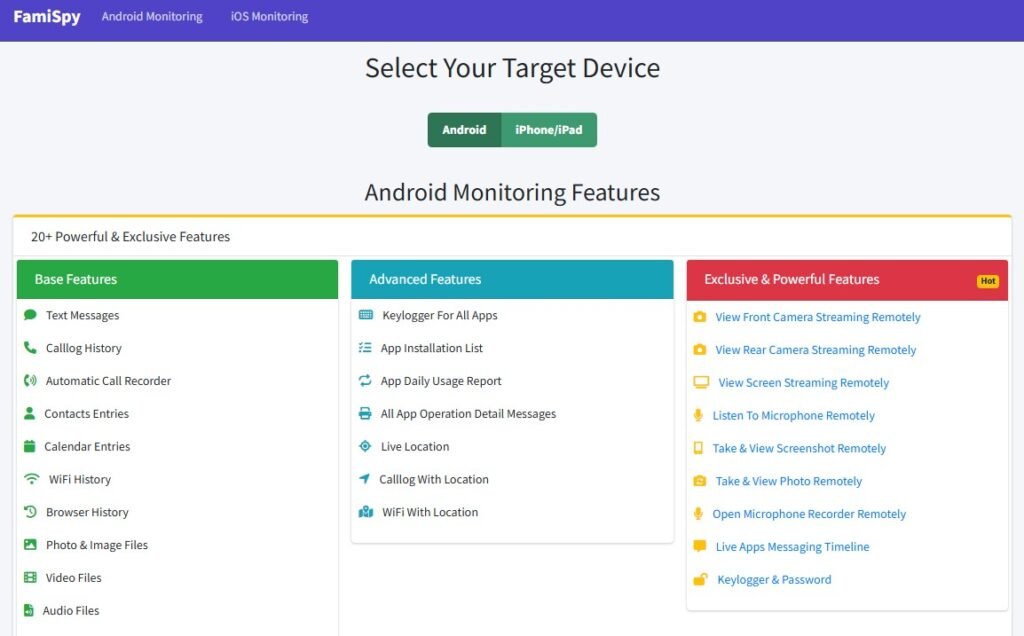
3. Configure the app according to the instructions provided. This usually takes just a few minutes.
4. Log in to the FamiSpy dashboard from your own device and access messages, social media activity, and more.
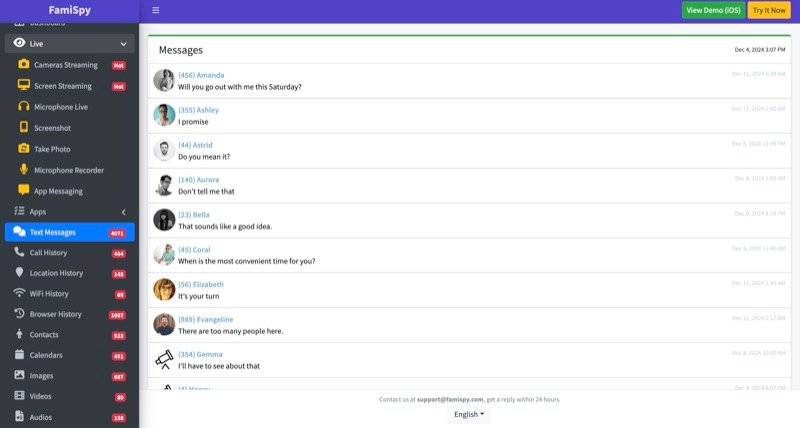
Using FamiSpy is straightforward, but keep in mind that apps like these require the target user’s consent if they’re an adult.
2. Using the Message Forwarding Feature
If you don’t want to rely on third-party apps, you can use the message forwarding feature built into most phones. It’s not as comprehensive as parental control apps, but it’s a simple solution for receiving text messages from someone else’s phone.
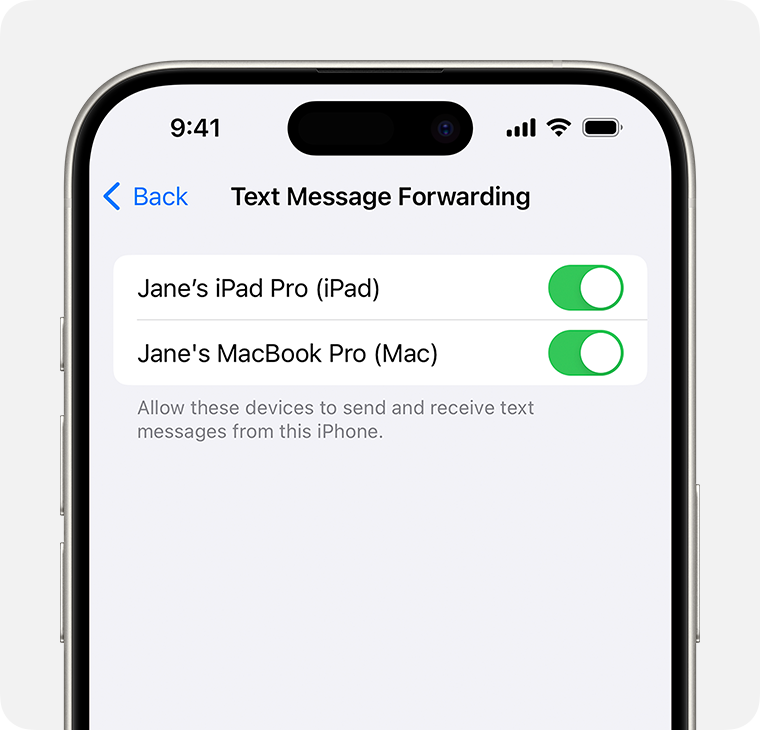
Here’s how it works on different platforms:
On Android
- Open the default Messages app on the target phone.
- Go to Settings and look for the Text Message Forwarding option.
- Enter your phone number or scan a QR code to link your device.
On iPhone
- Go to Settings > Messages > Text Message Forwarding.
- Enable the feature and select the devices that should receive forwarded messages.
- Confirm by entering the verification code sent to your device.
What Are the Limitations?
Message forwarding is a simple method, but it has a few downsides. For one, both devices may need to be linked to the same Apple ID or Google account. Additionally, the primary user might get notifications, which can make this method less discreet.
3. Using Cloud Backups
Another effective way to receive messages from someone else’s phone is by accessing their cloud backups. Services like Google Drive and iCloud automatically back up text messages, making them accessible on another device if you have the login credentials.

Here’s how you can do it:
For Android Devices
- Ensure that backups are enabled on the target phone: Go to Settings > Accounts > Google > Backup, and verify that messages are included in the backup.
- Access the backup from another device by signing in to the linked Google account.
- Restore the backup to view the stored messages.
For iPhones
- Check if iCloud backups are enabled: Go to Settings > [User’s Name] > iCloud > iCloud Backup.
- Sign in to iCloud using the target Apple ID on another device.
- Navigate to the Messages section to access backed-up texts.
Limitations of Cloud Backups
To use this method, you’ll need the target user’s login credentials. Keep in mind that backups aren’t always updated immediately, so you might not see the latest messages right away.
Why Do People Want to Receive Messages from Someone Else’s Phone?
People have various reasons for wanting to monitor someone else’s messages. For parents, it’s often about ensuring their children aren’t exposed to bullying or inappropriate content online. Employers might use monitoring tools to safeguard sensitive company information and prevent data leaks on work-issued devices. In some relationships, individuals may turn to message tracking due to trust issues or suspicions of dishonesty. While these reasons can be understandable, it’s essential to approach the situation with integrity, always respecting the privacy and consent of others.
How to Safeguard Your Own Messages
Keeping your own messages safe is just as important. Here are some simple steps you can take to protect your conversations:
- Use Strong Passwords: Steer clear of easy-to-guess passwords and make it a habit to change them regularly.
- Enable Two-Factor Authentication: This adds an extra layer of security to your accounts, making it harder for anyone to get in.
- Monitor Account Access: Check your Google or Apple account regularly for any suspicious logins. It’s a good way to catch anything unusual early.
- Switch to Encrypted Messaging Apps: Apps like Signal or WhatsApp offer end-to-end encryption, meaning only you and the person you’re chatting with can read your messages.
By following these tips, you’ll have a much stronger defense against anyone trying to access your private conversations.
FAQs About Receiving Messages from Someone Else’s Phone
Got questions? Here are some quick answers to common concerns about accessing messages on someone else’s phone.
Conclusion
Knowing how to receive messages from someone else’s phone can be incredibly helpful in certain situations. Tools like FamiSpy and methods like message forwarding or cloud backups make the process straightforward, but ethical considerations and legal compliance are non-negotiable. At the same time, protecting your messages is just as important.
*Don’t Miss: