Have you ever wondered how to track an iPhone location from another iPhone? Whether you’re a concerned parent, an employer, or just someone ensuring the safety of a loved one, it’s not as complicated as it may seem. There are several tools and methods available that make tracking an iPhone’s location from another iPhone easy and effective. In this article, I’ll walk you through the best ways to track an iPhone location from another iPhone, providing you with the most accurate and up-to-date information at your fingertips.
How to Track an iPhone Location from Another iPhone
Let’s dive into the different methods of tracking an iPhone location. I’ll cover the most effective tools available—some built into the iPhone itself, and others that offer additional features for deeper insights into the device’s activity. Whether you want basic location tracking or more advanced monitoring, I’ve got you covered.
Using FamiSpy iPhone Tracking App for Accurate Results
FamiSpy is one of the most comprehensive tracking apps available when it comes to monitoring iPhone location and other phone activities. It offers far more than just basic location tracking, it’s packed with advanced features like live control, app usage monitoring, call and message tracking, and even keylogging. If you need to track an iPhone’s location from another iPhone while also keeping an eye on what else is happening on the device, FamiSpy is an excellent option.

Key Features:
- Track the target iPhone’s location with precision on an interactive map, updated frequently for accuracy.
- Access the target device’s camera, microphone, and screen remotely for real-time monitoring and oversight.
- Review detailed records of where the device has been over time, ideal for tracking patterns or verifying movements.
- Capture everything typed on the device, including messages, searches, and passwords, for a comprehensive activity view.
- See which apps are used and how much time is spent on each, perfect for managing screen time.
- Monitor calls and messages, including content and history, to ensure safety and verify communications.
Here’s how to track an iPhone location from another iPhone using FamiSpy:
1. Sign Up and Login: Start by signing up for a FamiSpy account on their website. Once registered, log in to your FamiSpy dashboard to manage the tracking.
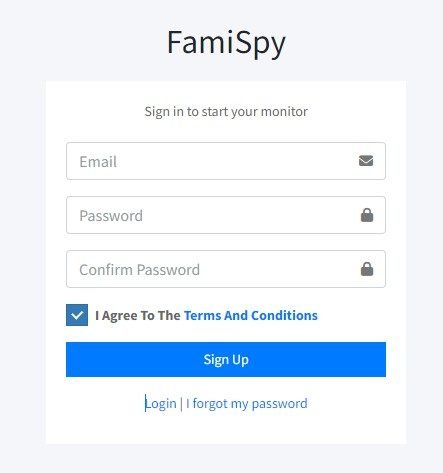
2. Enter iCloud Credentials: Unlike other apps that require physical access to the phone, FamiSpy works with the iCloud account of the target iPhone. You’ll need to enter the Apple ID and password associated with the target device to sync it with your account.
3. Verify iCloud Backup: After entering the credentials, FamiSpy will prompt you to verify the iCloud backup. This step is necessary to ensure that you have access to all the data, including location details.
4. Monitor the iPhone: Once everything is synced and verified, you can start monitoring the device. You’ll have access to real-time location updates, and you can use the live control features like screen recording, camera access, and microphone listening.
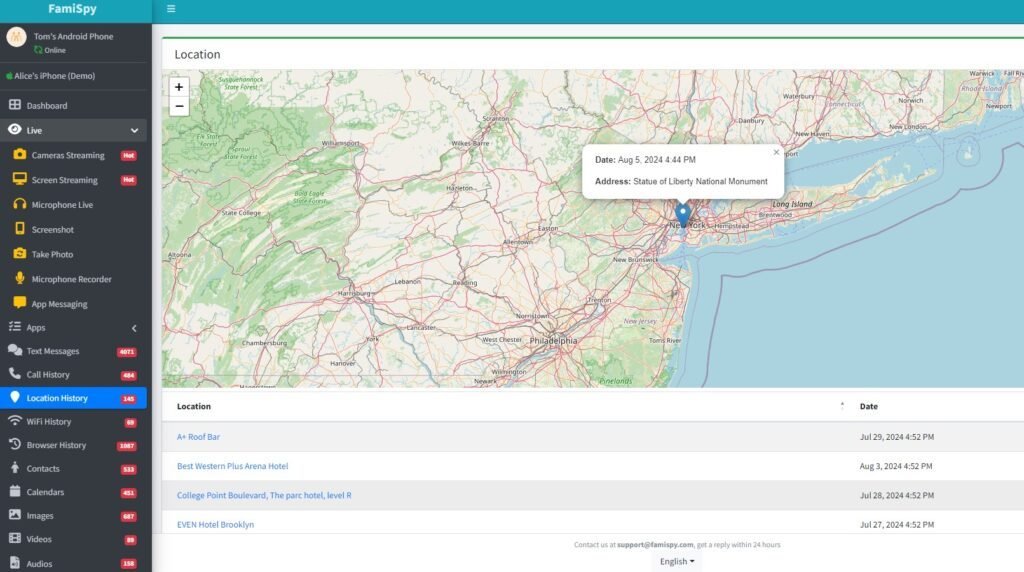
By following these simple steps, you can start tracking an iPhone’s location from another iPhone, all while gaining additional insights into the phone’s activities.
Using iCloud for Location Tracking
iCloud offers a built-in way to track an iPhone’s location, and it works well if you’re already logged into iCloud on the target device. While it’s a bit more limited compared to third-party apps like FamiSpy, iCloud still provides a straightforward method for tracking an iPhone’s location. The best part? It’s free and built into the Apple ecosystem, so no additional downloads are required.
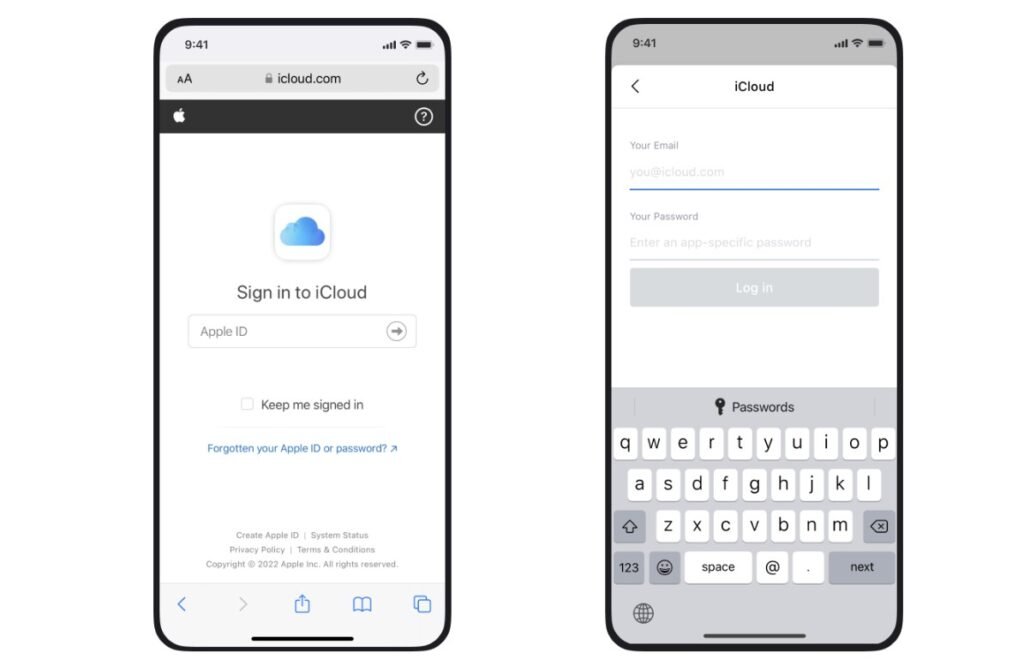
Step-by-Step Guide:
- Go to iCloud.com: On your iPhone or another device, go to iCloud.com and log in with the Apple ID credentials used on the target iPhone.
- Click on “Find My iPhone”: After logging in, click on the “Find My iPhone” option. You’ll be able to see all the devices associated with the Apple ID.
- Select the Target iPhone: Choose the iPhone you want to track. You’ll be shown the device’s real-time location on the map, along with an option to play a sound, lock the device, or erase it remotely.
Limitations:
While iCloud is convenient, it has its limitations. It only works if the iPhone is turned on, connected to the internet, and has “Find My iPhone” enabled. You can’t access detailed phone activity, like messages or app usage, with iCloud alone.
Using Find My iPhone to Track Another iPhone
Find My iPhone is another built-in feature on Apple devices that allows you to track the location of an iPhone. It’s integrated directly into the iOS system, so it doesn’t require third-party apps or software.
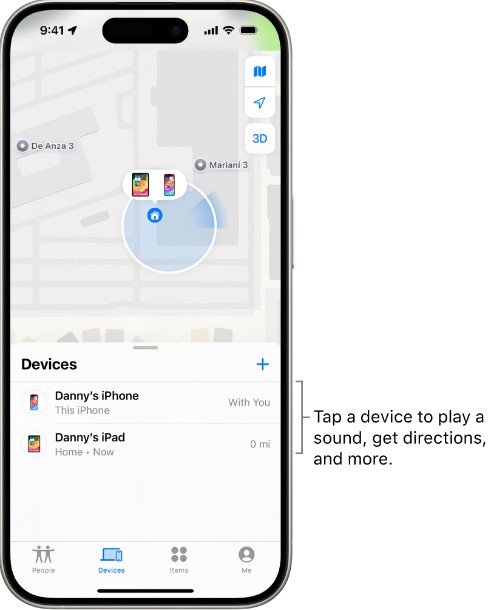
Step-by-Step Guide:
- Open Find My iPhone: On your iPhone, open the “Find My” app or visit iCloud.com and log in with the Apple ID associated with the target device.
- Locate the Device: After logging in, you’ll see a map with the location of your devices. Select the iPhone you want to track.
- Track and Control: You can see the device’s current location, play a sound, or even remotely lock or erase the phone if necessary.
Limitations:
The main limitation of Find My iPhone is that it requires the device to be online and signed into iCloud. Also, it doesn’t give access to any data or activity other than location tracking.
Using Family Sharing to Track iPhone Location
If you have Family Sharing set up, you can track an iPhone’s location with another iPhone linked to your family group. This is a great option for parents who want to keep track of their children’s devices.

Step-by-Step Guide:
- Set Up Family Sharing: Go to “Settings” on your iPhone, tap your name, and select “Family Sharing.” Add the target iPhone to your family group.
- Enable Location Sharing: Ensure that “Location Sharing” is enabled for the target device. This will allow you to view the device’s location through the “Find My” app.
- Track the Device: Open the “Find My” app on your iPhone and select the device you want to track. You’ll be able to see its location on the map.
Limitations:
Family Sharing is only available if both devices are part of the same Apple family group. It also requires that Location Sharing is enabled, which can be turned off at any time.
FAQs About Tracking an iPhone Location
Conclusion
Tracking an iPhone location from another iPhone is easier than ever with the right tools at your disposal. Whether you’re using FamiSpy for advanced tracking and monitoring or relying on built-in tools like iCloud and Find My iPhone, there are plenty of ways to stay connected and ensure the safety of your loved ones. Just make sure you follow the legal guidelines and always obtain consent when tracking someone else’s device.
*Don’t Miss:
- How to See Someone’s Location on iPhone Messages for Free
- How to Track Someone’s Phone Without Them Knowing (2025)
- 5 Best Facebook Tracker Apps for Android and iPhone (2025)
- How to See Someone’s Location on Snapchat Without Them Knowing
- 5 Best Location Tracking Apps for Android and iPhone in 2025
- How to Track an Android Phone from an iPhone (10 Effective Ways)
- How to Track an iPhone from an Android Phone for Free (2025)






