Let’s be real—privacy is getting harder and harder to come by these days. Sometimes, I just want to have a conversation without feeling like it’s being monitored, analyzed, or stored somewhere. That’s why I was drawn to Facebook Messenger’s Secret Conversations. This feature is great if you want a little extra security and peace of mind while chatting. It’s all about giving you control over who sees your messages. But what’s the big deal about Secret Conversations, and how do they work? And if you’re wondering how to view Secret Conversations on Messenger, you’re in the right place.
In this article, I’m going to break down everything I’ve learned about them, including how they work, why people love them, and even how to see what’s going on if you’re worried about what your loved ones might be chatting about.
What Are Secret Conversations on Messenger?
So, Secret Conversations are like your regular Messenger chats but with a twist—they’re designed for privacy. They use end-to-end encryption, which basically means that only you and the person you’re chatting with can read the messages. No one else—not Facebook, not some random hacker—can peek at your conversations. It’s like having your own private tunnel where your messages travel, safe from prying eyes.
I think one of the coolest parts is the self-destruct feature. You can set your messages to disappear after a certain amount of time, kind of like Snapchat. So if you’re talking about something sensitive or just don’t want a record of the chat, you can make sure nothing sticks around. On the flip side, though, this also means that things can be hidden pretty easily, which can be a good or bad thing depending on the situation.
How to View Secret Conversations on Messenger
If you’re like me and curious to see your own Secret Conversations, it’s pretty easy but a little different from how you’d access normal chats. Here’s what you need to do:
- Open your Messenger app and tap your profile picture in the top left corner.
- Scroll down and tap on “Privacy & Safety.”
- Tap on “Secret Conversations” to turn this feature on.
- Return to your main chat screen and look for any conversations with a tiny padlock icon next to them—those are your secret chats.
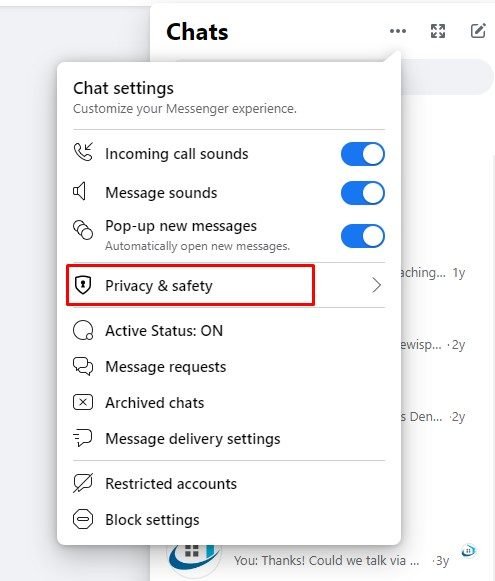
Just a heads-up: you can only see these secret chats on the devices involved in the conversation. So, if you switch phones or try to log in on another device, these chats won’t show up, and if you set them to self-destruct, they’re gone for good.
How to Monitor and View Secret Conversations of Your Loved Ones
Now, I get it—sometimes you might feel the need to know what’s going on in someone else’s Secret Conversations, especially if you’re a concerned parent or guardian. Monitoring apps like FamiSpy can be a real lifesaver in these situations. They can help you keep an eye on what’s happening without the other person knowing.

FamiSpy operates discreetly, which is nice because it means you can see Messenger activity, including secret chats, without alerting the user. You can see all the incoming and outgoing messages, media files, and other data from those chats.
Step-by-Step Guide: How to Set Up FamiSpy on a Target Device
Step 1. Download FamiSpy
First, head to FamiSpy’s website, create an account, and download the app onto the device you want to monitor.
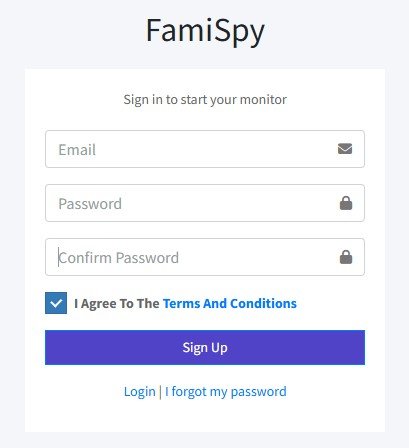
Step 2. Install and Set Up
Follow the instructions on-screen to install the app. You’ll need to have the target phone in your hand for this part.
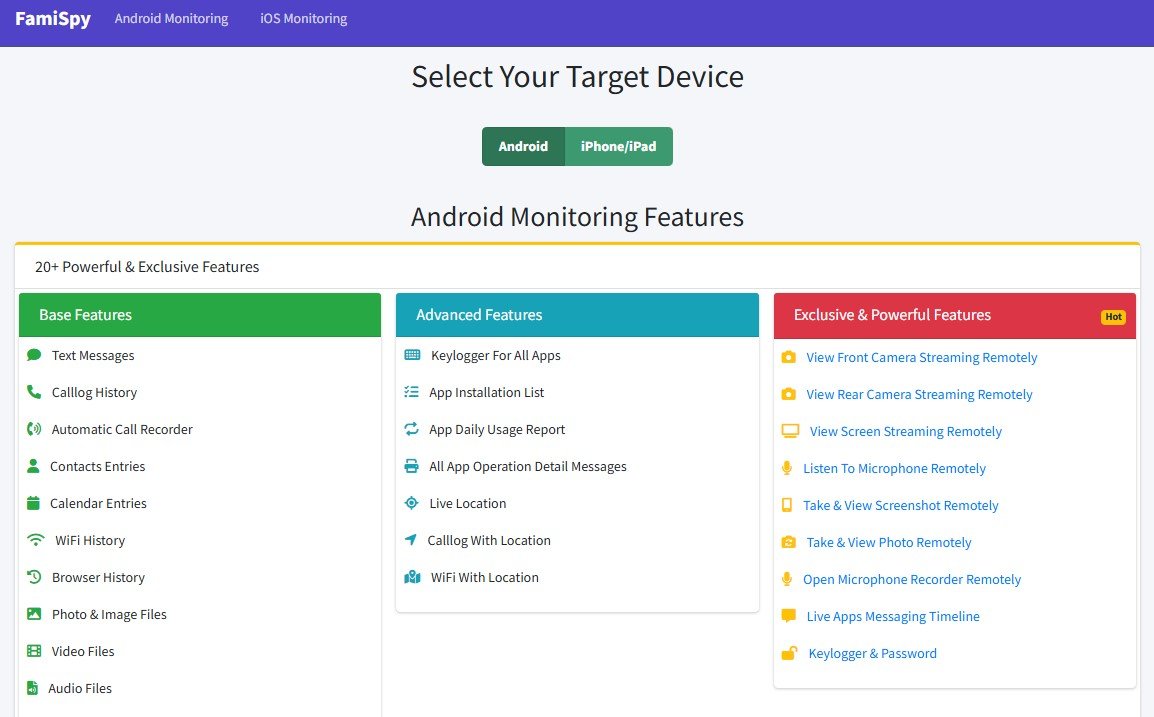
Step 3. Activate Monitoring
After installing, FamiSpy runs quietly in the background, sending data to your control panel, which you can check from any web browser.
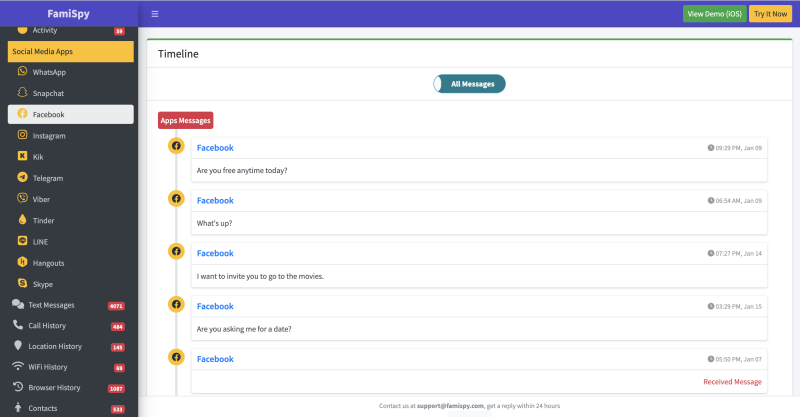
Step 4. Access Secret Conversations
Log in to your FamiSpy account, navigate to the Messenger section, and view all the secret chats right from your dashboard.
Why People Use Secret Conversations on Messenger
Honestly, it’s the promise of privacy that draws most of us to Secret Conversations. In an age where data breaches and cyber-attacks are happening left and right, having a space where you can chat without worrying about someone snooping is a big deal. People use it for all kinds of reasons—planning a surprise, discussing sensitive topics, or even handling business deals that need to stay confidential. Plus, the self-destructing messages are great if you’re like me and don’t want your chats hanging around forever.
How to Enable Secret Conversations on Messenger
If you’re interested in trying out Secret Conversations, here’s how I got started:
- Go to your profile settings in Messenger, scroll down, and toggle on “Secret Conversations.”
- Ensure your phone’s notifications are on, and keep your encryption keys updated to ensure everything works smoothly.
- To start a secret chat, open a regular chat, tap the “i” icon in the top right, and choose “Go to Secret Conversation.”
- Use the little timer icon to set how long your messages are visible—anywhere from five seconds to 24 hours—so you’re always in control.
FAQs About Secret Conversations on Messenger
Conclusion
I find Secret Conversations on Messenger to be a really handy feature when I need a little extra privacy. But like with any powerful tool, it’s important to use it wisely and responsibly. Whether you’re keeping your own chats private or trying to keep an eye on someone else’s digital behavior, understanding how to view Secret Conversations on Messenger and how to manage them is crucial. Our digital lives are always evolving, and finding that balance between protecting our privacy and staying aware of the potential for misuse is key to navigating online communication safely.
*Don’t Miss:








