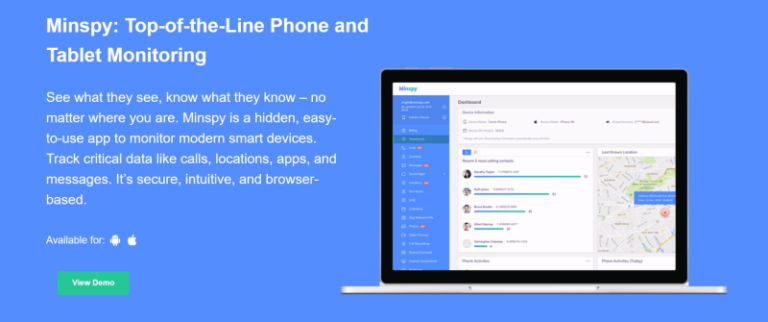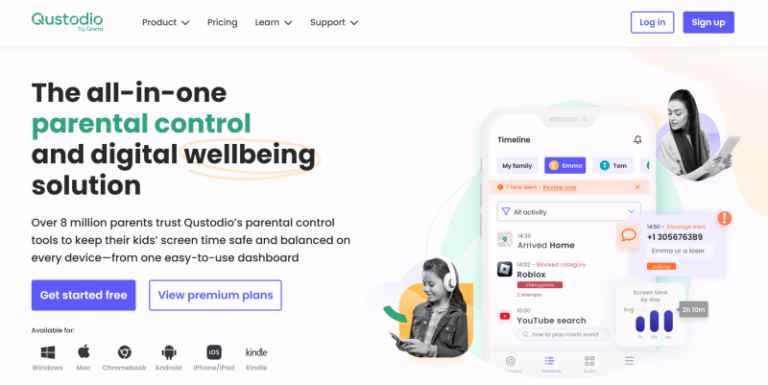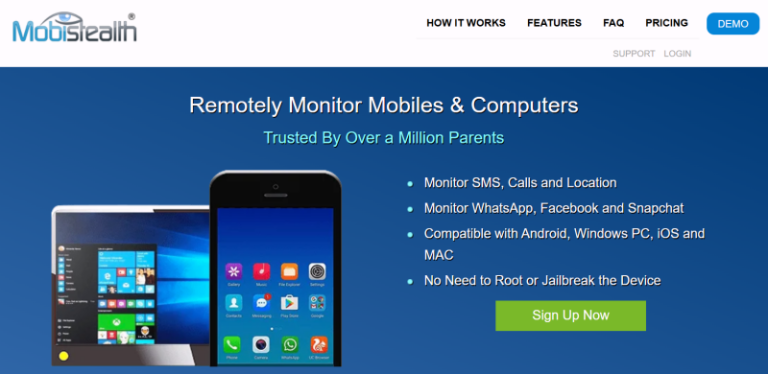If you’re exploring ways to keep an eye on your loved ones or manage employee productivity, you’ve likely come across monitoring apps like iKeyMonitor. In this iKeyMonitor review, I’ll break down its key features, how it works, and whether it’s worth your time and money. With the increasing need for online safety and security, understanding what this app offers can help you make an informed decision.
iKeyMonitor Review: Key Features
One of the standout elements of my iKeyMonitor review is its impressive range of features. Here’s a closer look at what it brings to the table:
Message Tracking
iKeyMonitor allows you to monitor all forms of communication, including SMS texts and messages from popular apps like WhatsApp, Facebook Messenger, and Snapchat. This feature provides a complete picture of conversations, enabling you to see who your child or employee is communicating with and what they are discussing.

Keystroke Logging
This powerful tool records every keystroke made on the device, including passwords, emails, and any typed content. This level of detail ensures you have access to everything that is being typed, which can be crucial for understanding user behavior and identifying potential risks.

Geofencing
With geofencing, you can create virtual boundaries around specific locations, such as schools or parks. You’ll receive instant alerts when the monitored device enters or exits these predefined zones. This is particularly useful for parents who want to ensure their children are safe and not wandering into unsafe areas.

Call Monitoring
This feature enables you to listen in on live calls and view detailed call logs. You can track incoming and outgoing calls, including the duration of each call and the phone numbers involved. This is especially beneficial for parents wanting to monitor who their child is speaking with.

Browser History Tracking
iKeyMonitor records the browsing history of the monitored device, showing which websites have been visited. This allows you to keep tabs on online activity and identify any potentially harmful content that might be accessed.

App Usage Monitoring
This feature tracks how much time is spent on each app. You can receive notifications about new app installations, giving you the ability to restrict access to unsuitable applications. This is crucial for managing screen time and ensuring that the device is used appropriately.

Photo and Video Capture
iKeyMonitor lets you view photos and videos stored on the device. You can also take remote snapshots, allowing you to see the device’s environment at any moment. This feature provides insights into what the user is engaging with visually.

How Does iKeyMonitor Work?
Using iKeyMonitor is a straightforward process, and I’ll guide you through the steps to get started:
Step 1. Create Your Account
To begin, visit the official iKeyMonitor website and sign up for a free trial. This gives you a chance to explore the app’s features before committing to a subscription.

Step 2. Configure the App
Once you’ve registered, it’s time to set up the monitoring App. If your target device is an Android, you’ll need to log into your cloud panel to download the app. For an iPhone, you can easily add the no-jailbreak spy option without any complex setup.

Step 3. Install and Register the App
After setting up the app, you’ll need to install it and register it using the license key you received during registration. For iKeyMonitor on iPhone, no installation is necessary, making the process even simpler.
Step 4. Begin the Monitoring Process
Now that everything is set up, head over to your cloud panel to initiate the monitoring process. From there, you can start tracking activity on the monitored device and make use of the various features iKeyMonitor offers.

iKeyMonitor Review: Compatibility
Compatibility is another critical aspect to consider, iKeyMonitor has you covered whether you’re using an Android or an iOS device. It works with Android versions from 4.0 up to 10.0, and for iPhones, it supports iOS versions from 6.0 to 9.2.
One of the best parts? You usually don’t have to worry about jailbreaking or rooting your device just to get started. This makes the setup process a lot easier. However, if you’re looking to access some of those advanced features, you might need to go through the hassle of jailbreaking your iPhone or rooting your Android. It’s all about finding the right balance between ease of use and the level of monitoring you need. Overall, iKeyMonitor offers a flexible solution that fits a variety of devices and user preferences!
iKeyMonitor Review: Pricing and Plans
When it comes to pricing, iKeyMonitor offers a range of plans to fit different needs, whether you’re looking for basic monitoring or more advanced features.

Basic Plan
You can start with their free basic plan, which provides essential monitoring capabilities like call history, SMS messages, GPS locations, and geo-fencing. It’s a great way to dip your toes in without any upfront cost. Plus, it’s designed to be discreet and tamper-proof, ensuring your monitoring stays under the radar.
Add-On Features
For those wanting more comprehensive monitoring, iKeyMonitor has a variety of add-ons available. These start at just $9.99 for a three-day trial. If you’re looking for something more long-term, you can opt for the on-demand pricing starting from $16.66 per month. Add-ons include features like:
- Input Logger
- Screenshot Capturing
- Chat Monitoring
- Call Recording
- Remote Configuration
- Email Alerts
Business Plans
For businesses looking to monitor multiple devices, iKeyMonitor offers a self-hosted option. This plan is priced at $10 per month per device and requires a minimum deployment of 25 devices. You can even keep your data on your own server using Docker, ensuring greater control over your information.
Money-Back Guarantee
If you’re still unsure, iKeyMonitor provides a 30-day money-back guarantee. This means you can enjoy a free trial of the app, and if it doesn’t meet your expectations or doesn’t work as promised, you can request a refund within 30 days of your purchase.
iKeyMonitor Review: Pros and Cons
As with any tool, there are pros and cons to weigh. Here’s what I found in my iKeyMonitor review:
Pros:
- Effective tracking of popular social media platforms.
- Reliable location tracking and geo-fencing.
- A free plan and various paid options are available.
- Works on Android, iOS, Mac, and Windows.
Cons:
- Requires jailbreaking for full iPhone functionality.
- Not fully hidden on some devices.
- Lacks options for setting screen-time limits.
iKeyMonitor Review: Customer Support
iKeyMonitor offers a few key resources to assist users. While there isn’t a traditional support hotline, you can find help through their online submission form, FAQs, and Knowledge Base.
The online submission form allows you to reach out with specific inquiries or issues, ensuring that your concerns are documented and addressed. The FAQs section covers a range of common questions, providing quick answers to typical user concerns. For more in-depth guidance, the Knowledge Base offers articles and tutorials that can help you navigate the app’s features and troubleshooting tips.
Though the support options may feel limited compared to competitors, these resources can still be quite useful for getting the help you need.
The Best iKeyMonitor Alternative: FamiSpy
While iKeyMonitor has its strengths, I’d be remiss not to mention FamiSpy as a solid alternative. FamiSpy is tailored for those who want a user-friendly experience packed with advanced features.

- Access the front camera for live streaming.
- Stream from the rear camera in real-time.
- Monitor the device screen live.
- Activate the microphone to listen in.
- Capture screenshots of the device.
- Remotely take photos and view them instantly.
- Record audio using the device’s microphone.
- Monitor messaging activity across apps live.
- Track keystrokes and capture passwords.
These unique functionalities might make FamiSpy a more appealing choice for many.
FAQs about iKeyMonitor
Conclusion on iKeyMonitor Review
In wrapping up this iKeyMonitor review, it’s clear that this app offers a comprehensive suite of monitoring features tailored for both parents and employers. Its user-friendly interface and compatibility across devices make it a strong contender in the monitoring software market. However, it’s essential to weigh the pros and cons and consider the ethical implications of monitoring someone’s device.
For those looking for a robust alternative, FamiSpy provides unique features that might better suit your needs. Ultimately, the best choice will depend on your specific monitoring requirements and preferences.
*Don’t Miss: