Is Coverstar safe for kids? In short, yes, Coverstar is widely considered a safer social entertainment app than many alternatives like TikTok, mainly due to its robust content moderation and lack of private messaging. However, no app is 100% risk-free. Coverstar’s primary shortcomings are the lack of native screen time limits and the potential for kids to chase likes. Consequently, active parental supervision and external management tools are still essential for complete safety. This guide will walk you through Coverstar’s security features and show you exactly what parents need to do next.
🔒 Make Coverstar Even Safer for Your Child
Coverstar is kid-friendly, but not risk-proof. Use FamiSpy to manage screen time, monitor interactions, and ensure a safer online experience.
VIEW DEMOUnderstanding Coverstar: What is the App?
Before diving into safety, what exactly is Coverstar? It’s a short-form video creation platform designed specifically for kids and tweens. Users create music-themed videos—like singing, dancing, and lip-syncing—often using AI tools to enhance their performance. The app is often branded as the “safe TikTok alternative” because its design prioritizes content safety and limits peer-to-peer social interaction features typically found on more open platforms.
Coverstar’s Built-In Safety Features: The Pros for Parents
Parents often look for evidence that an app is taking proactive steps to protect children. In fact, Coverstar has several notable features that make it a commendable choice for younger users.
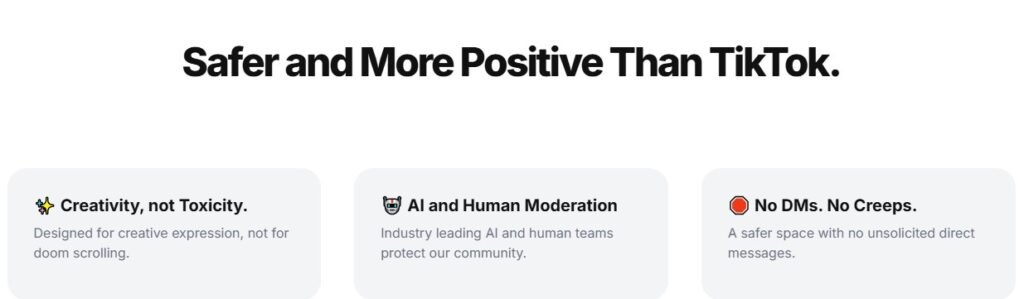
No Private Messaging (DMs) Eliminates Predation Risk
One of the biggest security advantages of Coverstar is the complete absence of a private messaging feature. This design choice drastically reduces the risk of online predation and grooming, which is a major concern on platforms that allow DMs between strangers. Instead, interactions are limited to public comments (often called “cheers” or basic interaction badges) on videos.
Strong Content Moderation with Human Oversight
Coverstar implements strict guidelines forbidding bullying, explicit content, and toxic behavior. To enforce this, they use a combination of AI filters and human moderators. Specifically, the AI and human team reportedly reviews and quickly removes any video or comment that violates the terms. Users must also agree to clear posting terms (like no videos in bathing suits) before they can share content.
Age Verification and COPPA Compliance
The app states it adheres to the Children’s Online Privacy Protection Act (COPPA). This regulation requires apps handling data from children under 13 to obtain verifiable parental consent. Furthermore, while age-gating can sometimes be bypassed, this regulatory focus demonstrates a foundational commitment to protecting younger users’ data.
The Real Risks: Why Coverstar is Not Completely Safe
Despite its strong safety features, is Coverstar safe for kids without supervision? The answer is no because the app does not fully address three primary risk categories.

1. The “Like” Effect and Mental Health Concerns
Like any platform built on user-generated content, Coverstar encourages users to seek validation through views, follows, and likes. Consequently, this can lead to a phenomenon known as the “like effect,” where children tie their self-worth to their performance and popularity on the app. This quest for attention can lead to pressure to perform, comparison, and poor mental health outcomes.
2. Public Comments and Social Interaction Risks
Even without private messages, public comments, or “cheers” are a form of social interaction. This public space can still facilitate cyberbullying, negative comparison, or subtle teasing. Moreover, it is the common method strangers use to try and lure kids to other, unmoderated platforms for private chat.
3. Privacy Settings are Easily Changed
Coverstar does allow users to set their profiles to “private,” meaning only approved users can see their posts. However, a major security gap exists: the app lacks a parental passcode or lock on these settings. Therefore, the child can easily switch their profile back to public at any time without the parent’s knowledge, negating the parent’s safety efforts.
Parental Action Plan: Proactive Steps to Enhance Coverstar Safety
Because Coverstar lacks essential parental control features like screen time management and settings locks, parents must employ external strategies and tools. This is where proactive management becomes critical for comprehensive child safety on Coverstar. Tools like FamiSpy are specifically designed to bridge these gaps, offering parents the visibility and control needed to manage usage, monitor external interactions, and ensure a truly safe digital experience.

A. Set and Enforce Screen Time Limits
Coverstar is designed to be highly engaging, leading to the risk of “screen time creep.” Since the app does not offer built-in timers, you need an external solution.
For parents seeking to regain control over usage, FamiSpy can provide an App Daily Usage Report. This feature allows you to see precisely how much time your child spends on the app, enabling you to set and enforce non-negotiable time limits, which is vital for balancing fun and focus.
B. Defending Against Social Transfer Risks
The biggest danger is not the content on Coverstar, but the potential for malicious actors to use the public forum to convince your child to move the conversation to an unmonitored messaging platform (like Snapchat, WhatsApp, or Telegram).
FamiSpy directly counters this risk. Its App Installation List helps you instantly identify if your child has downloaded a new, secret messaging app. In addition, the Keylogger for All Apps feature allows you to track sensitive keywords in texts or chats across any app, helping you spot attempts to share personal information or meet offline.
C. Maintaining Visibility on Public Interactions
Even with strong moderation, parents need peace of mind regarding the content their children see and how they interact in the public space.
Using FamiSpy’s Live Screen or Take Screenshot features is an excellent way to maintain visibility without constantly looking over your child’s shoulder. This allows you to discreetly check their activity and quickly review any concerning comments or interactions they might be engaging with on Coverstar.
D. Review Privacy Settings Together Regularly
Sit down with your child to review the profile settings. Ensure the profile is set to private and discuss why it needs to remain that way. Explain that sharing content publicly opens it up to more risks. Make this a weekly conversation, not a one-time setup.
Frequently Asked Questions (FAQ)
Conclusion: Safety Lies in Active Supervision
Is Coverstar safe for kids? Yes, it provides a much safer foundation than many social media apps. Its decision to omit private messaging is a game-changer for reducing risk. Ultimately, this foundational safety must be complemented by active, technological supervision. By implementing time controls and using tools like FamiSpy to gain necessary visibility into usage and interactions, parents can ensure that Coverstar remains a fun, creative outlet rather than a source of stress or risk.
Don’t Miss:








