Roblox has become a daily topic in many households. For concerned parents, one crucial question stands out: Is Roblox safe for kids? The answer depends on how the platform is set up and monitored, rather than the platform itself. The simple verdict is that Roblox is generally safe, provided parents utilize both Roblox parental controls and active device-level monitoring. This comprehensive guide will analyze the real dangers of Roblox for kids and outline the precise strategy for monitoring Roblox activity to safeguard your child across their entire digital landscape.
🔒 Keep Your Child Safe on Roblox
Roblox can be fun—but risks exist. Use FamiSpy to monitor chats, track app usage, and ensure a safer, controlled digital experience for your child.
VIEW DEMORoblox: Age Rating, Facts & Parental Controls
Before you can set up security, you need to understand what exactly your child is logging into. It’s more complex than most parents initially believe.
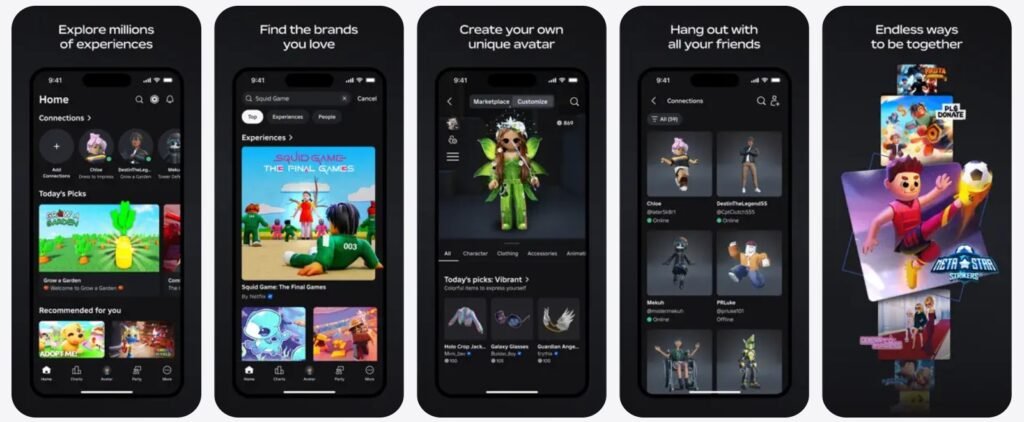
What Is Roblox? (More Than Just a Game)
Many parents fail to recognize that Roblox is not a single game. It is a vast, open creative platform.
This distinction is vital: Your child is interacting with an ecosystem where content is constantly being created and uploaded by other users. This user-generated content model means new, unvetted experiences can appear instantly, demanding constant parental vigilance, not a one-time setup.
Official Age Rating and Roblox Parental Controls
Now that we know Roblox is a platform of user-generated content, how do official organizations classify the risks? Parents often look to the Official Age Rating for Roblox (typically 5+, 9+, or 13+) for peace of mind.
💬 Our Analysis: While official ratings provide a baseline, they do not fully account for the social-interaction risks inherent to any live, open platform. A game might be rated 9+, but the in-game chat can expose a child to risks intended for older users.
📌 Key Insight: The final decision on the Roblox age is yours. The rating is just a suggestion; active Roblox parental controls are the only real safeguard.
Is Roblox Good or Bad? (Risks vs. Benefits)
If you are concerned about the “stranger danger” on Roblox, you are not alone. Though the platform has strong filters, vulnerabilities remain. What are the specific risks? Let’s examine the details.
Why Is Roblox Good for Kids?
Why does Roblox hold the attention of over a hundred million children? Because the benefits are significant:
- Logic and Problem-Solving: By building their own worlds, children engage in logical thinking and problem-solving. They are essentially practicing introductory coding concepts.
- Collaboration: Working with friends to complete challenges strengthens communication and teamwork, fostering essential social skills.
But don’t be fooled—just like in real life, virtual social problems exist. Studies and parental reports confirm that social issues like exclusion and clique formation are common within Roblox’s co-op environments.
What Are the Biggest Roblox Dangers?
However, these benefits require a safe environment. Parents must address the primary Roblox dangers:
- Cyberbullying and Harassment: The open chat feature is a common vector for emotional distress and harassment, even with moderation in place.
- Inappropriate Content: Despite robust filters, unsuitable content can bypass review, raising questions about whether Roblox is inappropriate for younger users.
- Grooming and Scams: This is the most severe risk. Malicious users attempt to gain trust and lure children into sharing personal information or leaving the platform for private chats.
- Unauthorized Spending: The Robux economy can lead to impulsive and unauthorized purchases if limits are not strictly enforced.

Essential Roblox Safety Settings for Parents
You do not have to prohibit Roblox, but you must become its digital guardian. Should you delete Roblox entirely to keep your child safe? Probably not. What you need instead is precision in control—not total restriction. These built-in settings are your first, essential move to create a safe experience for kids.
Account Restrictions & Parental PIN Guide
These steps provide crucial security barriers:
- Enable Account Restrictions: This is the most critical step. It limits your child to a curated list of experiences pre-approved for safety. This significantly improves Roblox safety.
- Set the Parental PIN: This four-digit code locks down your security settings, preventing your child from unilaterally reversing your decisions.
Chat and Privacy Controls
- Limit Chat Partners: In Privacy settings, restrict communication to “Friends” only, or disable it entirely by selecting “No one.” This is part of effective Roblox parental controls.
- Teach Reporting and Blocking: Empower your child by showing them how to use the “Report Abuse” and “Block User” functions immediately if an interaction makes them uncomfortable.
Why Roblox Parental Controls Aren’t Enough (and What to Do)
Have you completed the Roblox safety setup? Don’t forget the ‘device-level security’. You might feel the official Roblox parental controls have covered everything—but they only protect the app itself. The greatest risk happens the moment the conversation leaves the game—a blind spot that only dedicated monitoring like FamiSpy can fill. This is why device-level monitoring is essential.

1. Cross-App Chat Risks
The most critical safety blind spot occurs when a stranger persuades a child to switch platforms.
Imagine your child is focused on a game when a stranger says, ‘Let’s chat on Snapchat, it’s easier.’ The moment your child switches platforms, your visibility stops. Real-world cases show predators often persuade children to move conversations to private apps outside Roblox’s filters.
Unlike Roblox’s built-in chat restrictions, FamiSpy extends your visibility beyond the platform. With features like WhatsApp Chat Monitoring, Snapchat Chat Monitoring, and real-time text message tracking, you can view conversations across all installed apps.
2. Keylogger and App Usage
Parents need comprehensive device monitoring. Though you might assume your child is inside Roblox, what if they switch to Safari to search for unfiltered content? Roblox can’t track that, but a comprehensive FamiSpy parental monitoring app can.
FamiSpy’s Keylogger for All Apps records every typed character, catching attempts to share personal info or search for dangerous terms. This, combined with App Usage Reports, gives you a complete picture of which apps are being used and for how long.
3. Location Tracking & Live Feeds
Digital safety requires a link to the real world. No game platform offers physical security assurance, making parental monitoring crucial.
FamiSpy provides the necessary tools, including the Phone Location Tracker, to confirm your child’s physical safety. In critical situations, features like Live Surround Voice and the ability to activate Live Cameras remotely provide critical, real-time information.
Frequently Asked Questions about Roblox Safety
If you’ve implemented all the controls and still have lingering questions about age or handling tricky situations, these FAQs offer quick advice.
Final Verdict: Is Roblox Safe for Kids?
Roblox can be a safe and enriching experience—but only when parental controls are properly set up and ongoing monitoring is in place. Roblox’s internal settings are a first step, but they do not cover conversations or behaviors that happen outside the platform. Staying involved and proactive is the key. By using a comprehensive FamiSpy parental monitoring app and actively engaging with your child about digital behavior, parents can ensure a safe, balanced, and creative environment for their children.
Don’t Miss:








