If you’ve ever wondered what someone might be doing on their phone, you’re not alone. Whether it’s keeping tabs on your kids, ensuring that employees stay productive, or simply checking in on a loved one, phone monitoring apps can provide that extra peace of mind. In this MoniMaster review, I’ll dive into its key features, ease of use, pricing, and its best alternative, FamiSpy. By the end, you’ll have a clearer idea of whether MoniMaster fits your needs.
MoniMaster Review: Key Features
MoniMaster boasts a range of features designed to keep you in the loop about what’s happening on the monitored device. Here’s a closer look at what I found:
Message Monitoring
MoniMaster allows you to track all SMS messages and conversations on popular messaging apps like WhatsApp, Snapchat, and Facebook Messenger. You can view both incoming and outgoing messages, including the content, sender, and timestamp. This feature is especially useful for parents who want to ensure their children are communicating safely. With real-time notifications, you won’t miss any important messages.
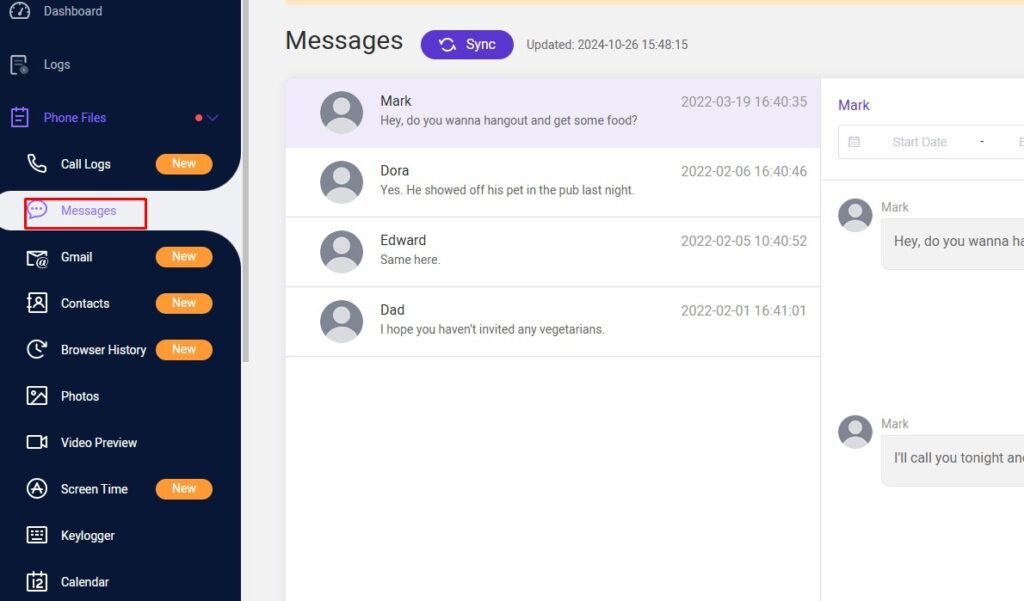
Call Logs
With MoniMaster, you can access detailed call logs that show all incoming, outgoing, and missed calls. Each entry includes the phone number, contact name (if saved), call duration, and time of the call. This feature is vital for monitoring communication and can help you identify any suspicious numbers or frequent contacts that might warrant further attention.
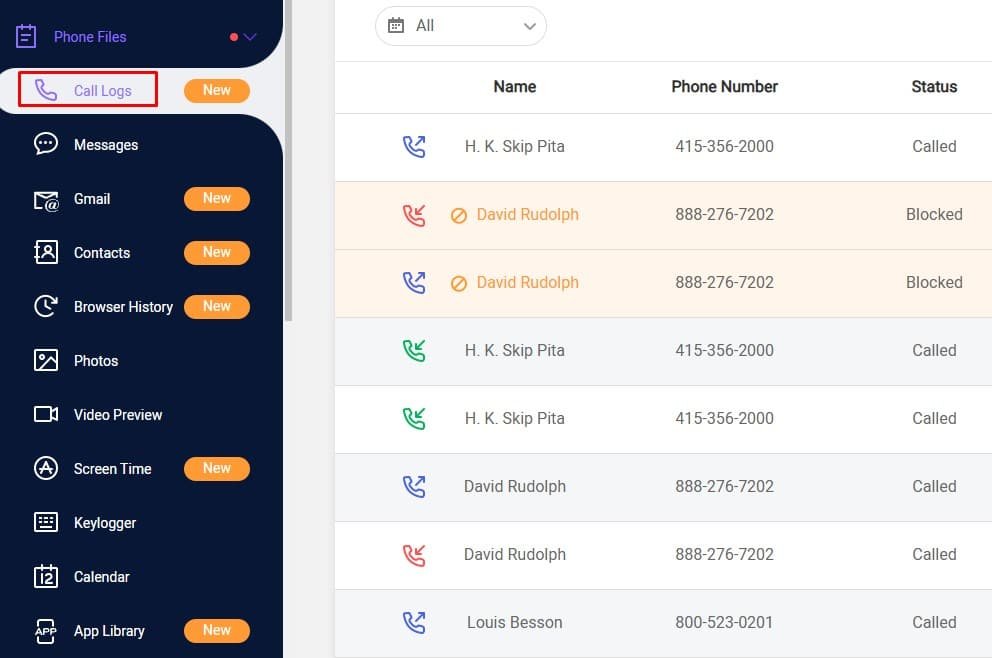
GPS Location Tracking
MoniMaster provides real-time GPS tracking, allowing you to see the exact location of the device at any moment. You can also access location history, which shows where the device has been over time. This is incredibly helpful for ensuring the safety of children or employees. I appreciate that you can set geofencing alerts, which notify you when the device enters or exits specified areas, adding an extra layer of security.
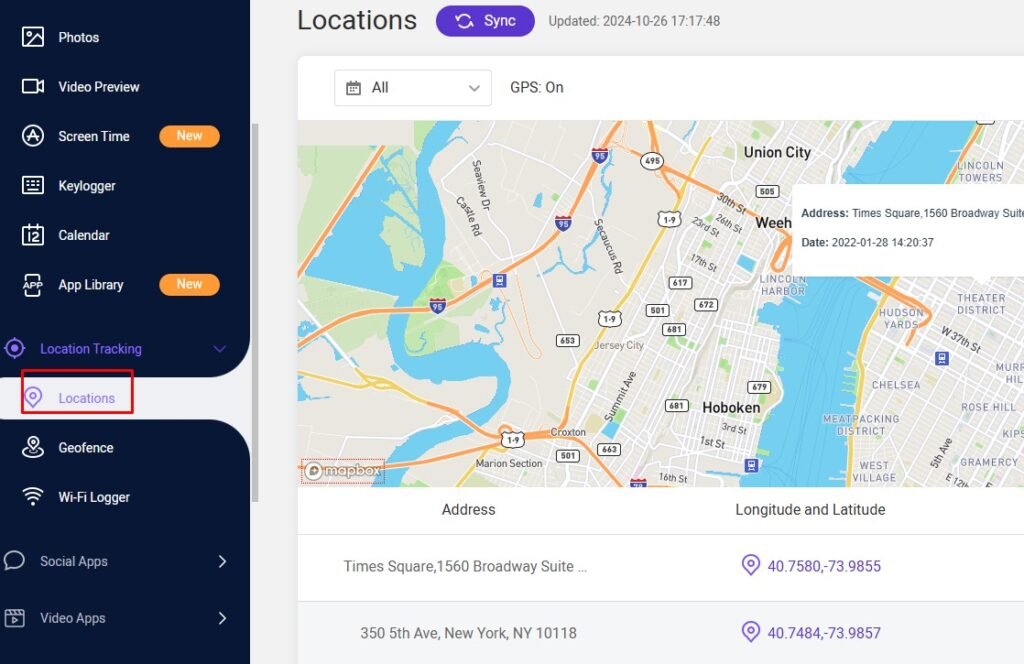
Keylogger
The keylogger feature is a standout for many users. It records every keystroke made on the monitored device, giving you insights into what’s being typed in apps, messages, and even web browsers. This can reveal conversations on social media or any potentially harmful content being shared. Having access to this information allows for proactive monitoring and intervention if necessary.
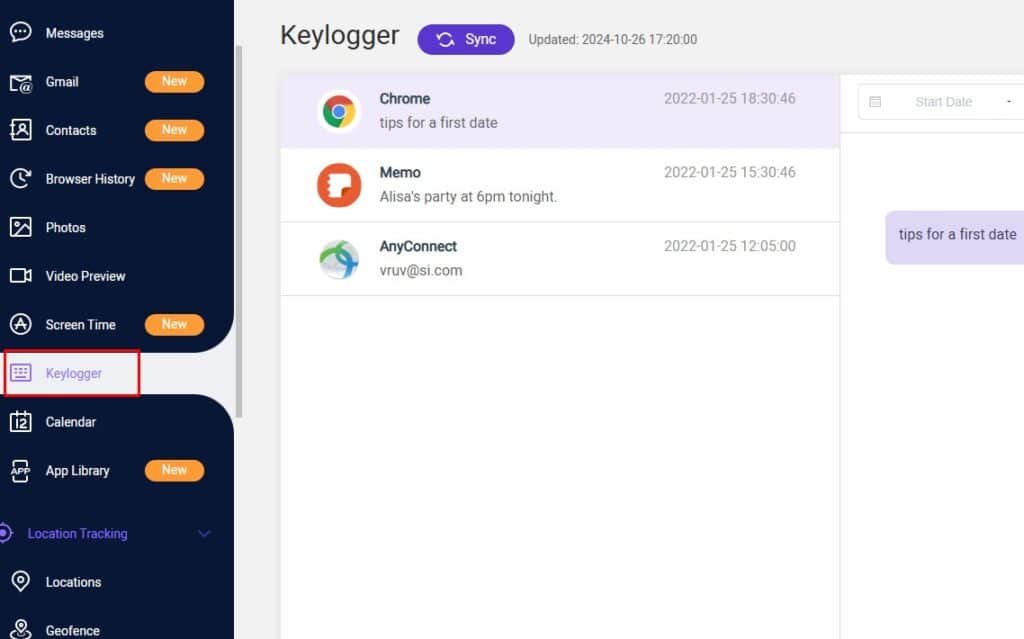
Social Media Tracking
MoniMaster enables you to monitor activity on various social media platforms, including Instagram, TikTok, and more. You can see who your loved ones are interacting with, which can help you understand their social circles better. This feature can be particularly useful for parents wanting to ensure their children are not engaging with inappropriate or harmful individuals online.
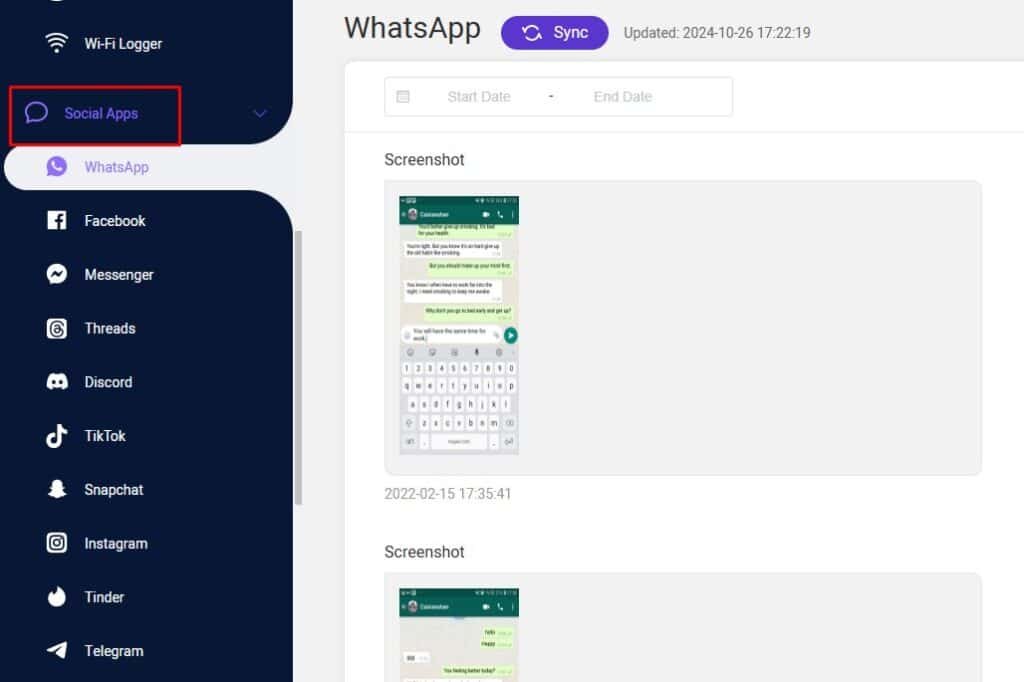
Browser History
With MoniMaster, you can view the browsing history on the monitored device, including all visited websites and the time spent on each site. This feature gives you a clear picture of the user’s online behavior. Additionally, you can see if any harmful or inappropriate sites have been accessed, allowing you to step in if needed.
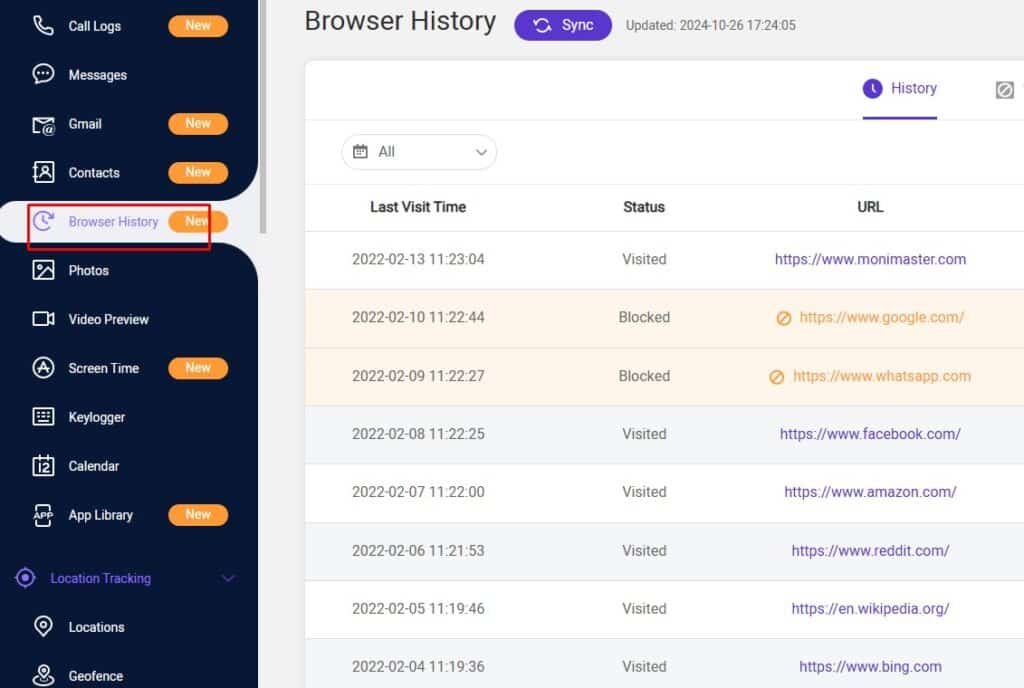
How MoniMaster Works: Step-by-Step Guide
If you’re new to phone monitoring, setting up MoniMaster might seem a bit overwhelming at first, but trust me, it’s actually pretty straightforward. Here’s how to get started:
Step 1. Sign Up for a Plan
Head over to the MoniMaster website and choose the subscription that fits your needs best.
Step 2. Install the App on the Target Device
Download and install the MoniMaster app on the device you want to monitor. The installation is quick, and since it runs in the background, the user won’t even know it’s there.
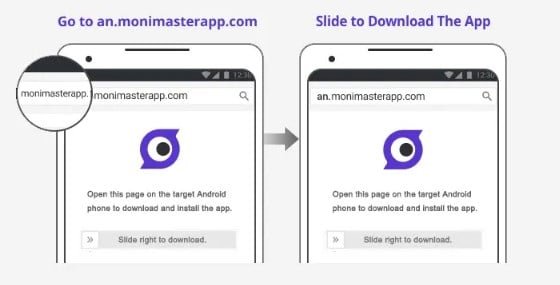
Step 3. Access the Dashboard
Log in to your MoniMaster account on your device and access the dashboard. This is where you’ll see all the collected data from the target phone, organized neatly for easy viewing.
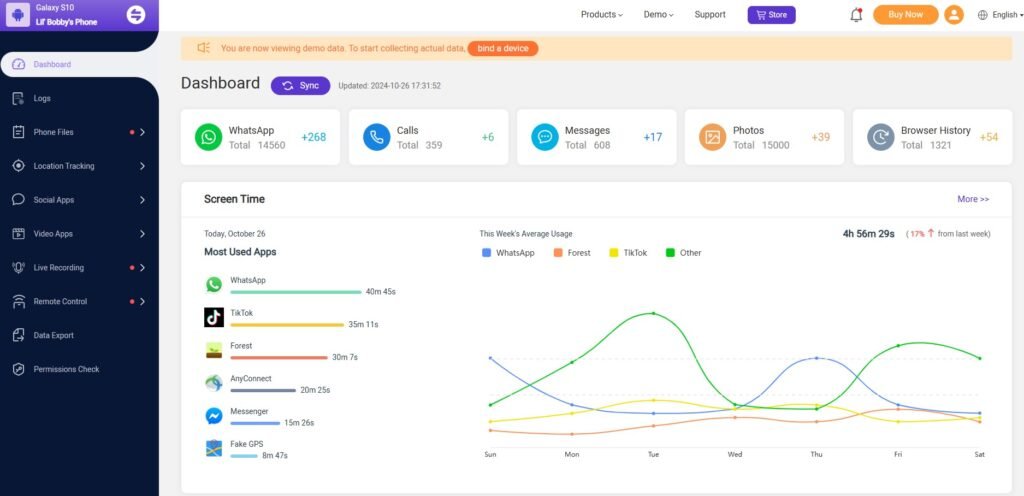
Step 4. Start Monitoring
Once everything is set up, you can start monitoring messages, location, app activity, and more in real-time.
The entire process typically takes about 10-15 minutes. Once you’re set up, you’ll have a powerful monitoring tool at your fingertips.
MoniMaster Review: Compatibility
MoniMaster works on both Android and iOS devices, but it’s important to note that the functionality varies:
Android
MoniMaster shines here! It offers advanced features like keylogging, app activity monitoring, and even screenshot capture. Plus, there’s no need to root the phone, which is a huge plus. It works well on popular models like the Samsung Galaxy S23, Google Pixel 7, and Xiaomi Mi 12.
iOS
For iPhone users, MoniMaster operates without the need for jailbreaking. However, the features are somewhat limited compared to Android, particularly regarding social media monitoring. It’s compatible with devices such as iPhone 14, iPhone 13, and older models running iOS 12 and up.
So, while both platforms are supported, I’d say MoniMaster definitely offers more robust capabilities on Android devices.
MoniMaster Review: User Experience and Interface
One of the aspects I genuinely enjoy about MoniMaster is its clean, intuitive interface. The dashboard is designed for easy navigation, even if you’re not super tech-savvy. Here’s what to expect:
- Real-time Updates: You’ll receive data from the target phone instantly, which is crucial if you need to act on specific information quickly.
- Clear Layout: The interface is organized and user-friendly, making it simple to switch between different monitoring features like messages, call logs, and location tracking.
If you’ve ever dealt with clunky or outdated monitoring apps, you’ll find MoniMaster’s streamlined approach a breath of fresh air!
MoniMaster Review: Pricing and Plans
When it comes to pricing, MoniMaster provides several options based on subscription length.
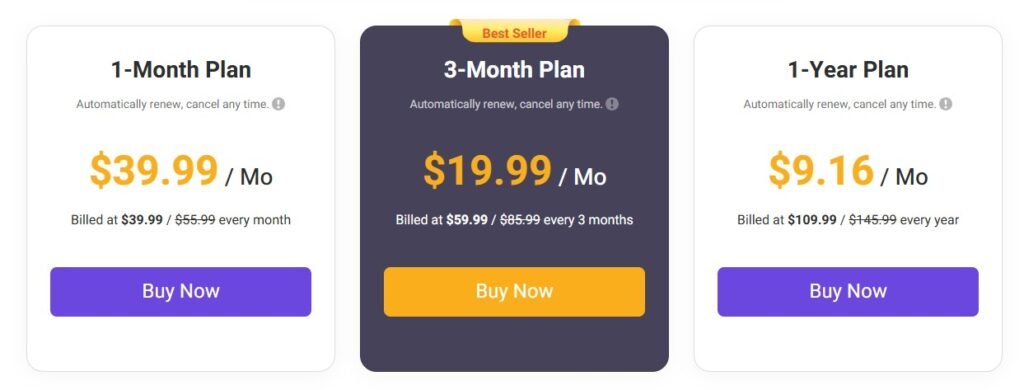
- 1 Month Plan: $39.99 (great for short-term monitoring)
- 3 Month Plan: $59.99 (saves you money over the monthly option)
- 12 Month Plan: $109.99 (the best value, especially if you plan to monitor long-term)
12% Off Coupon Code: MMDMEB
While MoniMaster doesn’t offer a free trial, it does come with a 30-day money-back guarantee. So if you try it out and it doesn’t meet your expectations, getting a refund is pretty straightforward.
MoniMaster Review: Pros and Cons
Like any tool, MoniMaster has its ups and downs. Here’s my take on the pros and cons:
Pros –
- Comprehensive Monitoring: MoniMaster covers a wide range of activities, from messages to real-time location tracking.
- Stealth Mode: The app runs undetected, which is essential for discreet monitoring.
- User-Friendly: The setup process and interface are intuitive, making it accessible for everyone, even beginners.
- Robust Android Features: It offers advanced functionality, particularly on Android devices.
Cons –
- Limited iOS Functionality: The capabilities are restricted on iPhones, which might be a deal-breaker for some users.
- No Free Trial: While the money-back guarantee is helpful, a free trial would be more comforting for first-time users.
- Costly for Short-Term Use: The monthly plan can add up quickly if you only need monitoring for a brief period.
Real User Reviews and Testimonials
When I checked out user reviews on platforms like Trustpilot, I found a mix of experiences, but many users praised MoniMaster as an invaluable tool. Here are a few snippets of real testimonials:
- “MoniMaster gave me peace of mind when I needed to monitor my child’s activity. It’s worth every penny!”
- “The app works seamlessly on my Samsung Galaxy S21, but I found it less effective on my partner’s iPhone.”
- “I was able to catch things I wouldn’t have seen otherwise. Very discreet and efficient.”
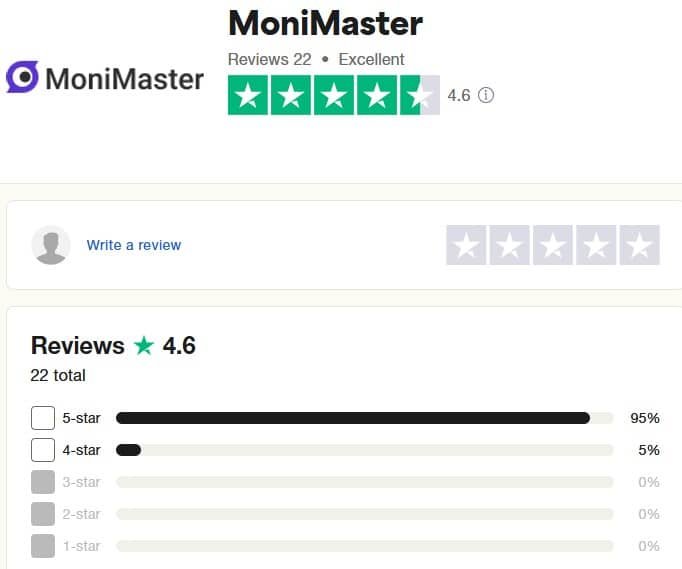
Overall, the feedback is predominantly positive, especially for those needing robust monitoring on Android devices. Although I’m skeptical about the authenticity of these positive reviews, MoniMaster is still worth a try.
MoniMaster Review: Customer Support
If you run into any issues with MoniMaster, their support team is available via email and live chat. While there’s no phone support, they make up for it with a well-stocked help center, complete with:
- Step-by-Step Guides: Detailed instructions for setup and troubleshooting.
- Video Tutorials: Visual guides that help you understand various features.
- FAQs: Answers to common questions, helping you find solutions quickly.
I found the tutorials especially helpful during setup, as they provide clear guidance for troubleshooting common issues.
The Best MoniMaster Alternative: FamiSpy
While MoniMaster is a solid option, it’s always smart to consider alternatives. One of the best out there is FamiSpy. After reviewing both, I can confidently say that FamiSpy offers some unique live features that MoniMaster lacks, which may make it a better choice depending on your needs.

- Camera Streaming: Access real-time video from the target device’s camera, allowing you to see what’s happening around the user.
- Microphone Live Access: Listen to ambient sounds in the vicinity of the device, giving you insight into conversations and surroundings.
- Live App Messaging: Monitor messaging apps in real-time, so you can see incoming and outgoing messages as they happen.
With these features, FamiSpy offers a more dynamic monitoring experience that can be especially useful for those looking for comprehensive oversight.
FAQs about MoniMaster
Here are some common questions to help you better understand MoniMaster and its features:
Conclusion on MoniMaster Review
So, after going through this MoniMaster review, what’s the verdict? I believe it’s a powerful tool for those needing comprehensive monitoring, especially for Android devices. The user-friendly interface, extensive features, and stealth operation make it appealing.
However, if you’re looking for more advanced features like live camera streaming or real-time messaging, FamiSpy might be a better option. Ultimately, your decision should hinge on your specific monitoring needs and how much you’re willing to invest in the service. Whichever tool you choose, make sure it aligns with your goals and legal requirements for monitoring.
*Don’t Miss:



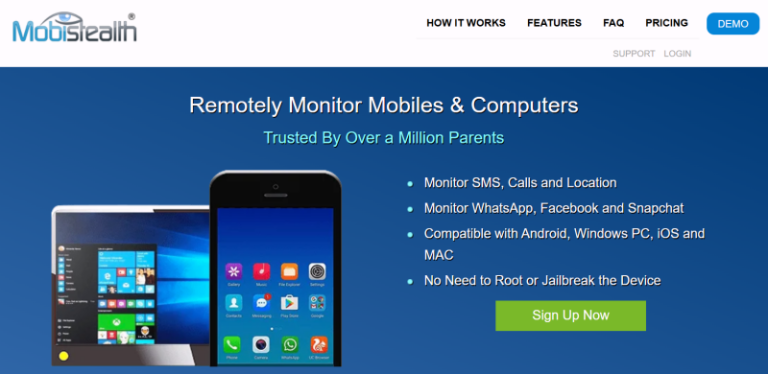




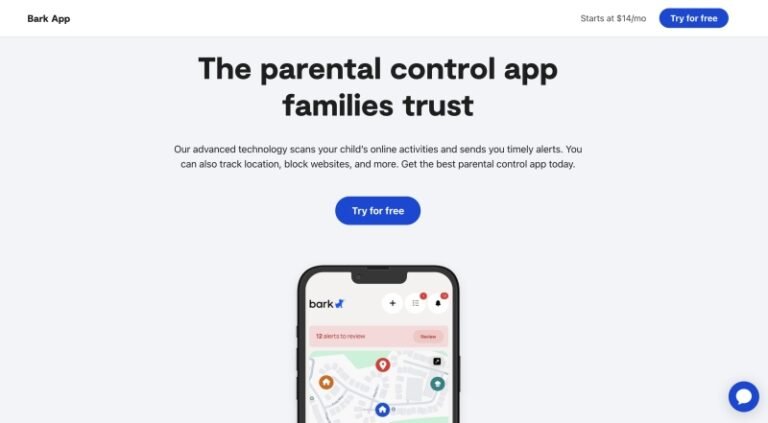
Hey There. I discovered your blog the use of msn. That is a really well written article.
I will make sure to bookmark it and return to
learn extra of your useful info. Thank you for the post.
I’ll certainly return.