Being alert to your teenager’s online activity has never been more important than in the digital age. This has pressured parents to try to be as safe as possible on social media because of constant connectivity. Apps are the solution when it comes to the teenager’s phone monitoring. You can monitor the usage from your end and set limits while ensuring that your teen is not a victim of any of these social threats, like cyberbullying, for instance, or collaborating with them by having access to inappropriate content. In this article, we will discuss the top 10 teen phone monitoring apps so you can make the required decision for your family.
Best 10 Teen Phone Monitoring Apps
1. FamiSpy
FamiSpy is a popular app among parents worldwide who use it to monitor their children’s phone activity and ensure their safety. It allows parents to understand their child’s digital communication and movements. FamiSpy allows you to access sent and received messages and contacts your child often interacts with. FamiSpy tackles this issue with its real-time location tracking feature so that you always know where your child is, even when your teen is in school or hanging with friends.

Also, it improves monitoring by allowing a detailed view of contacts in the phonebook, including display images, email, and physical addresses. FamiSpy was designed to work in stealth mode without your child knowing or detecting the monitoring process.
FamiSpy’s goal is to help parents lead their teens to make smart and responsible choices online while staying safe in a world connected with the fuel of the internet today.
2. mSpy
mSpy is a cross-platform solution that works on both iOS and Android. Provides parents with a detailed look at their child’s mobile activity, including texts, phone calls, social media engagement, browsing history, and more. The app also supports remote control to block apps, websites, or calls.
mSpy may be the most detailed approach to teen phone monitoring and permits parents to customize controls as they see fit.

3. Xnspy
Xnspy is an advanced mobile monitoring solution used by parents to monitor their children’s digital activity or by employers to monitor devices owned by the company. Available on Android and iOS devices, it has extensive features capable of monitoring messages, emails, call logs, location tracking, social media, and multimedia files like photos and videos in detail. Xnspy provides web-based access to its control panel so that you can monitor any web browser-connected device remotely.

With its advanced capabilities, Xnspy is an essential tool for anyone looking to monitor mobile activity and maintain a safe, productive, and responsible digital environment for personal or professional purposes.
4. SpyBubble
SpyBubble phone monitoring app for parents to monitor their teens’ phones without them knowing. Its features include call tracking, SMS and email monitoring, access to multimedia, GPS location tracking, and remote control. The web-based dashboard lets you view logs and activities on the target device in detail.

The SpyBubble app continues to secure parents by knowing what their kids are doing in terms of online activity, and also provides stealth mode for privacy purposes.
5. uMobix
uMobix is a strong phone monitoring app that allows parents to monitor teen phone usage with all the necessary control. Its tracking features enable parents to view text messages, phone call logs, lists of contacts, social media activity, and media files of Android and iOS devices. uMobix also includes real-time location tracking and lets you block apps or calls remotely.
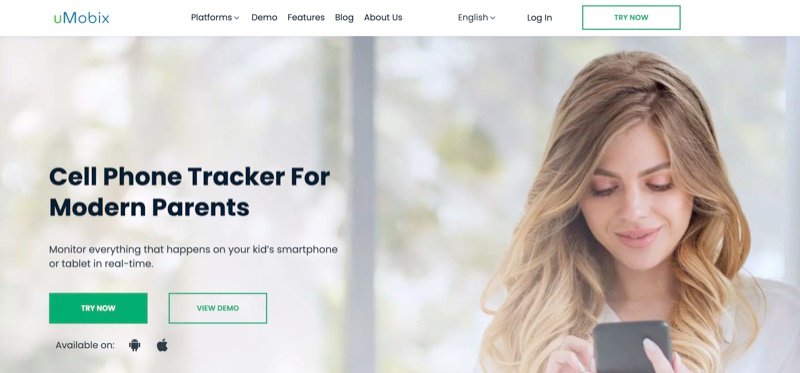
uMobix empowers parents to be fully aware of their child’s online movements and online safety!
6. Norton Family Premier
Norton Family Premier is a robust parental control app with lots of features for monitoring kids’ devices. It enables parents to monitor their child’s internet usage, schedule screen time, filter inappropriate content, and alert them to suspicious or unsafe behavior. In addition to tracking the kid’s location, the app has also detailed reports about the child’s online behavior.
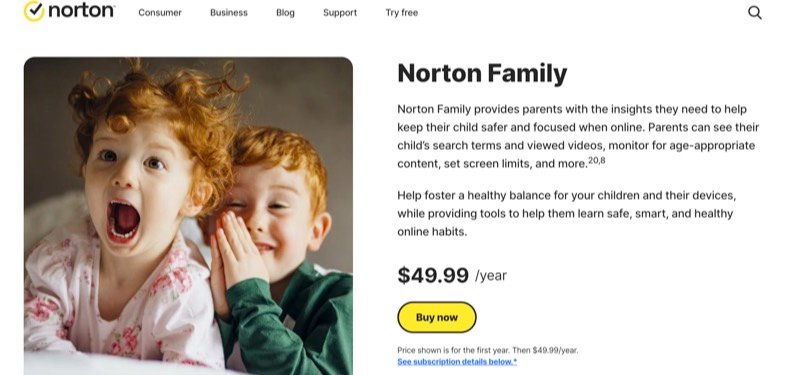
While the service may have a bit of a learning curve, it’s still a safe, trustworthy tool for parents who want to help their children stay safe regarding online security and digital safety.
7. Boomerang Parental Control
Boomerang Parental Control is an all-in-one app to help you manage your child’s device usage. Some key features include screen time controls, web filtering, GPS location tracking, call and text monitoring, and social media monitoring. The app also alerts users in real time about suspicious activities or any possible danger.

8. Mobicip
Mobicip For Windows, macOS, Android, iOS, ChromeOS, and Kindle, Mobicip is a great parental control app. It enables parents to keep their children safe online and manage their device use. The app is easy to set up, intuitive, and offers reliable customer support. Mobicip offers all the must-have features you’d expect from a premium parental control app, including web and app filters, time management tools, location tracking, activity reports, and calendar-based scheduling features. One of its best features is its scheduling tool. Mobicip can also track YouTube activity, monitor some social media platforms, and alert you if your child sends or receives any troubling content.

Mobicip is a complete computer management tool for parents to supervise and check their child’s device usage and make it a safe and healthy working process.
9. Net Nanny
Net Nanny is one of the most robust parental control tools available, with several advanced features to help protect your kids in a digital world. Its groundbreaking Family Feed offers immediate reporting of online searches, allowing parents to see what their child is up to online as it happens. Net Nanny also helps parents keep an eye on the apps their kids are using, making sure the content being consumed is age-appropriate. Perhaps most critically, it sends real-time alerts for potentially damaging material, like pornography content about suicide, weapons, or drugs. Armed with these powerful features, Net Nanny is effectively making the online world safer while empowering parents to take an active role in their children’s online well-being.

10. Spyic
Your teens are your most precious belongings, and you want to protect them as much as you can. This is where Spyic comes in to give you that peace of mind you need when you are not around to watch over them. A parental control and remote monitoring app, Spyic provides seamless tracking of your teen’s locations, messages, calls, and app activity, to ensure their safety in the virtual world and beyond.
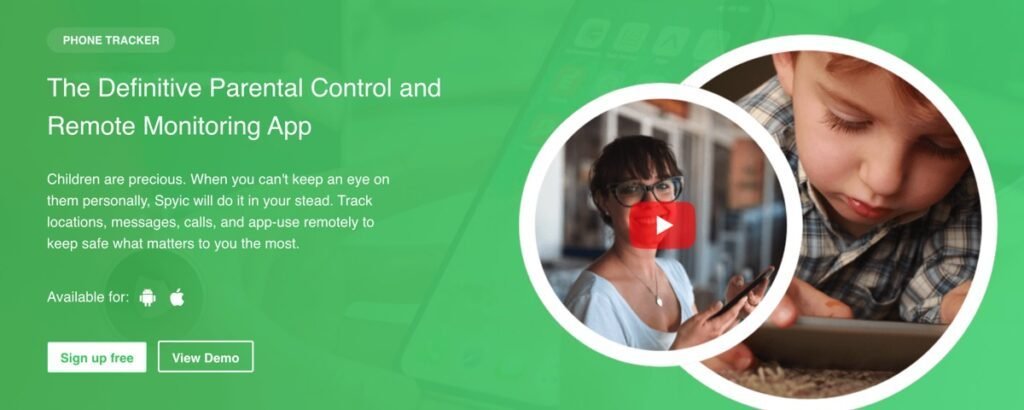
Compare 10 Teen Phone Monitoring Apps
| App | Key Monitoring Features | Supported Platforms | Unique Selling Point |
|---|---|---|---|
| FamiSpy | – Tracks text messages & calls – Real-time location – Calendar & browser monitoring – Keylogger functionality – Stealth mode | Android / iOS | Combines extensive monitoring (contacts, calendar, Wi-Fi) with a discreet, stealthy setup |
| mSpy | – Social media monitoring – Call logs & text messages – Remote app blocking – Keylogger | Android / iOS | Highly customizable controls, letting parents tailor blocking and monitoring preferences |
| Xnspy | – Advanced social media & message tracking – GPS real-time location – Web-based control panel – Call & ambient recording | Android / iOS | Offers comprehensive reporting and real-time alerts for detailed oversight |
| SpyBubble | – SMS, call & email monitoring – GPS tracking – Remote camera and screen capture – Stealth mode operation | Android / iOS | Focuses on privacy with stealth mode and offers remote access to camera & device logs |
| uMobix | – 30+ chat apps monitored – Real-time GPS tracking – Call & text logs – Block apps or calls remotely | Android / iOS | Broad messaging coverage across multiple platforms, plus robust app-blocking |
| Norton Family Premier | – Time supervision – Web filters & content blocking – Activity reports – Location tracking | Android / iOS / Windows | Renowned for its brand reputation and multi-platform coverage, plus in-depth safety tools |
| Boomerang Parental Control | – Screen time management – Text & call monitoring – Real-time alerts – Website blocking | Android / iOS | Emphasizes scheduled screen limits, including “bedtime” controls and on-demand blocking |
| Mobicip | – Web & app filtering – Screen time scheduling – Location tracking – Social media monitoring | Windows / Mac / Android / iOS / Kindle | Excellent scheduling tool and broad platform support, ideal for families using various devices |
| Net Nanny | – AI-based content filtering – Real-time “Family Feed” – Social media monitoring | Android / iOS / Windows / Mac | Advanced AI-driven filtering plus instant alerts, providing deep visibility into online activities |
| Spyic | – Real-time family locator – App blocker & screen time | Android / iOS | Combines location-based alerts with strong parental controls, suitable for all family members |
How to Choose Teen Phone Monitoring Apps
Take some time before you go through your list of options and consider the needs and concerns of your own family when it comes to a selected teen phone monitoring app. Here are some important things to remember:
Features: What type of features do you value? Would you like the ability to track location, monitor social media, or limit screen time? Ensure the app you select comes with features that you actually need.
Device Compatibility: Make sure the app works on your child’s and your devices. Some apps may run on specific operating systems or devices only.
Ease of Use: Choose an app with a simple interface and easy installation. You don’t want to waste hours figuring out how to use the app.
Privacy: Find an app that values your family’s privacy. Before you install an app on your child’s device, be sure that you understand how its data collection and use practices work.
Cost: Certain parental control apps are free, and others need a monthly or annual subscription. Your budget will also play a part in the app that you choose.
Why are Teen Phone Monitoring Apps Important For Parents?
Keeping Teens Safe Online
Many phone monitoring apps are available for parents to monitor their teens’ safety while using the internet or social media. These apps help parents find out if their children are conversing with strangers, being cyberbullied, or visiting dangerous websites. That added layer of safety is comforting to parents in our digital age.
Shielding from Inappropriate Material
Teens can sometimes even stumble across inappropriate social media content without intending to. Parents can block malicious websites and filter controversial ones by using monitoring apps, avoiding 18+ content in front of children.
Managing Screen Time
Excessive phone use can be bad for your health. Monitoring apps allow parents to set daily limits and help parents balance time regarding studies, outdoor activities, and rest.
Building Healthy Habits
Parents can use these apps to help their teens develop good digital habits. That way, teens can learn to use their phones in moderation and not get addicted to the apps or games.
Building rapport between parents and teens
Saying how monitoring apps work and why they are used can pave the way to an honest talk about these apps when parents ask about them. This can enhance trust and understanding in the parent-teen relationship, allowing for easy discussion of concerns.
FAQs About Teen Monitoring Apps
Conclusion
In this age of technology, parental guidance is absolutely pivotal to keeping an eye on what your children are doing online so that they stay safe and know how to use this technology responsibly. These phone monitoring apps come up with extensive features and control options that can help parents monitor and keep an eye on their teens’ online activities. These tools mean that parents can steer their teens towards safely browsing the ever-evolving digital landscape. Pick the ones that best suit your requirements, and start tracking your teen’s mobile activities today!
Don’t Miss:
- TTYL and Beyond: A Parent’s Guide to Teen Slang Terms
- How to Monitor My Child’s Snapchat Without Them Knowing
- Best Ways to Monitor My Child’s Samsung Phone Safely
- Monitor Kid’s Instagram Messages: Protecting Your Child Online
- What Does LYK Mean? A Parent’s Guide to Teen Communication
- Top 5 Parental Control Apps for Monitoring Teenager’s Phones








