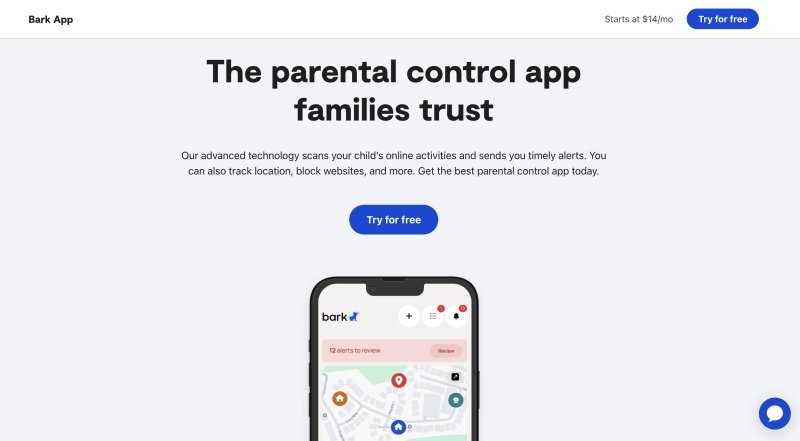Parenting in the digital age can be tough. Kids are constantly online, and it’s hard to know what they’re doing. Parental control apps like Bark promise to help. But is Bark the right choice for your family? In this review, we’ll dive deep into Bark’s features, weigh its pros and cons, and explore other strong options like FamiSpy, a popular phone monitoring tool, before comparing them side-by-side.
Understanding Bark App: A Quick Look
So, what exactly is Bark App? Think of Bark as a digital guardian for your child’s online world. It’s designed to help parents keep an eye on what their kids are doing on their phones, tablets, and computers.
Bark’s main goal is to spot potential dangers like cyberbullying, online predators, depression, and inappropriate content. It does this by scanning your child’s online communications and activities.
In-Depth Look at Bark App’s Key Features
Bark offers several features to help parents monitor their children. Let’s break them down:
AI-Powered Content Monitoring
This is where Bark truly stands out. Bark uses smart technology (AI) to look for problems in your child’s messages, emails, and social media posts. It doesn’t show you every single word, but it alerts you to potential issues.
- Platforms Monitored: Bark can check text messages, emails, YouTube, and over 30 popular social media platforms like Instagram, Snapchat, TikTok, and Discord. It also monitors saved photos and videos.
- Smart Alert System: Instead of showing you everything, Bark sends you an alert only when it finds something concerning. This means you won’t be sifting through thousands of harmless messages.
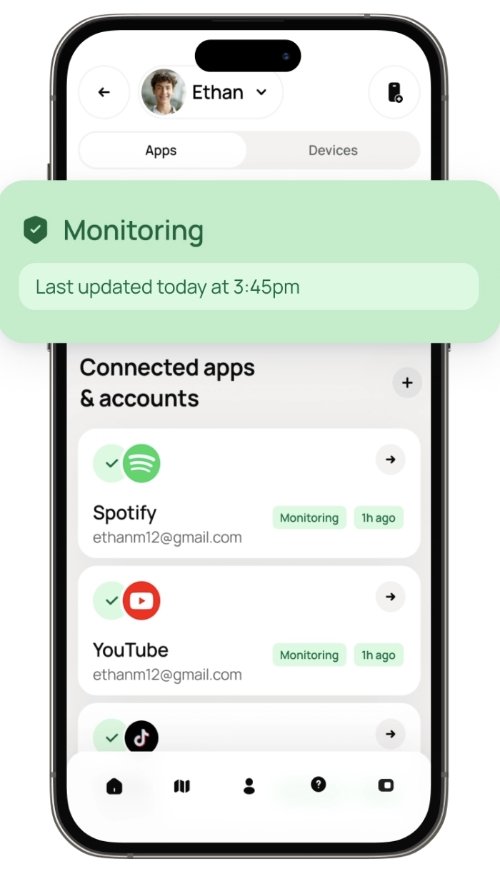
Web Filtering and Screen Time Management
Beyond content, Bark also helps you manage how your child uses their device and the internet.
- Custom Web Filters: You can block specific websites or entire categories of websites that you don’t want your child to access.
- App Control: Set rules for which apps your child can use.
- Screen Time Limits: You can set daily limits on how long your child can use their device or specific apps. This helps manage overuse.
- Scheduling: Set schedules for when devices can be used, like no phone time during school hours or after bedtime.
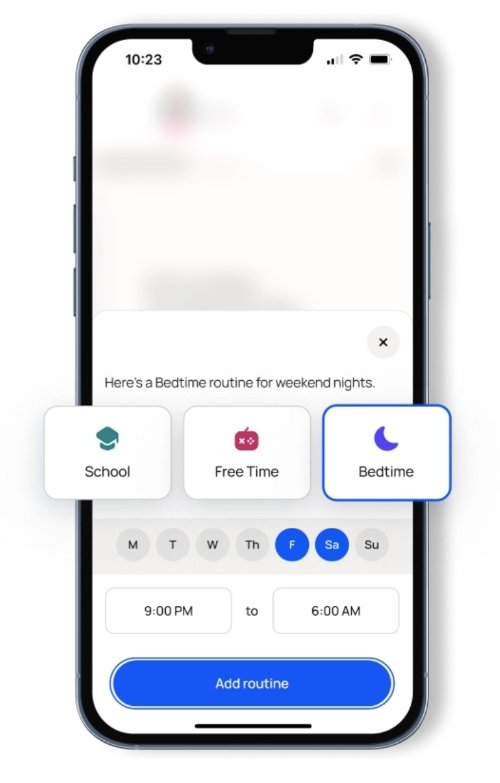
Location Tracking
Knowing where your child is can bring peace of mind.
- Geofencing: Bark lets you set up “safe zones” like home or school. You’ll get an alert if your child enters or leaves these areas.
- Location Check-Ins: Your child can “check in” from a specific location to let you know where they are.
- Limited Real-Time Tracking: While Bark offers some location features, it’s not designed for constant, real-time GPS tracking like some other apps. This is a key difference to note.

App Blocking and Alerts
Bark can help you prevent access to certain apps and notify you of suspicious activities.
- Block Apps: If you find an app your child shouldn’t use, Bark allows you to block it.
- Alerts for Suspicious Activities: Beyond content, Bark also alerts you to new apps installed or attempts to bypass its settings.
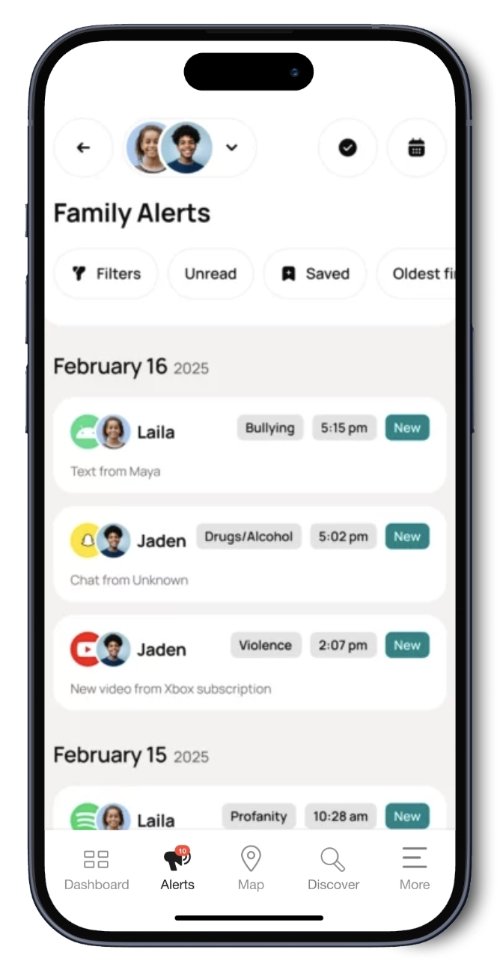
Pros and Cons of Bark App: What You Need to Know
Every app has its strengths and weaknesses. Here’s a balanced look at Bark.
Pros of Bark App
- Focus on Alerts, Not Spying: Bark is great for parents who want to know about serious issues without constantly reading every message. It respects your child’s privacy by only alerting you to potential problems.
- AI-Powered Monitoring is Smart: The AI technology is good at catching nuances in language that might signal a problem, like slang or coded messages.
- Easy to Use Interface: Setting up Bark and understanding its reports is pretty straightforward for most parents.
- Wide Platform Support: It works on many different devices and monitors a large number of social media platforms.
- Strong Web Filtering: Its ability to block websites and manage screen time is very effective.
Cons of Bark App
- Limited Real-Time Monitoring: If you need to know exactly what your child is doing at every moment, Bark might fall short. It doesn’t offer real-time call monitoring, SMS content viewing, or live screen viewing.
- No Keylogger Feature: Bark won’t record every keystroke your child types. This means you won’t see every search term or message if it’s not on a monitored platform.
- Less Discreet: Children are often aware that Bark is on their device, as it’s more about alerting than being fully hidden.
- Pricing: While its features are powerful, the subscription cost can add up, and some parents might find its monitoring scope not fully aligned with the price.
- Installation Can Be Tricky: Connecting all devices and platforms can sometimes require a bit of technical know-how.
Bark App Pricing and Subscription Options
Bark offers different plans to fit various needs. You’ll typically find:
| Plan / Option | Billing Cycle | Price | Notes |
| Bark Premium | Monthly | $14 (+ tax) | Billed monthly |
| Bark Premium | Annual | $99 (+ tax) | Billed annually, Save 41% /year |
| Bark Home | Annual | $49/yr (+tax) | Optional add-on, Due today |
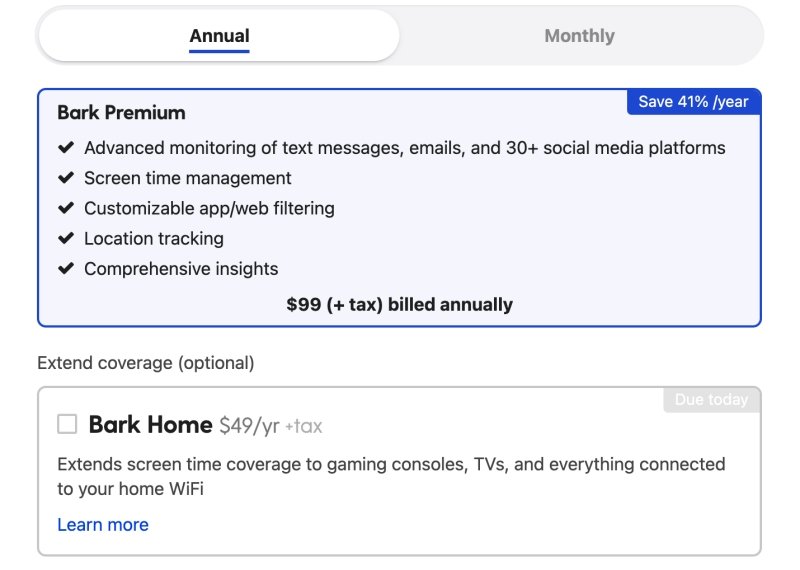
They often have a free trial period, which is a great way to test the app before committing. Always check their official website for the most current pricing and plan details.
How to Install and Use Bark App
If you decide Bark is for you, here’s a general idea of how to get started:
Step 1. Sign Up for an Account
Create an account on the Bark website.
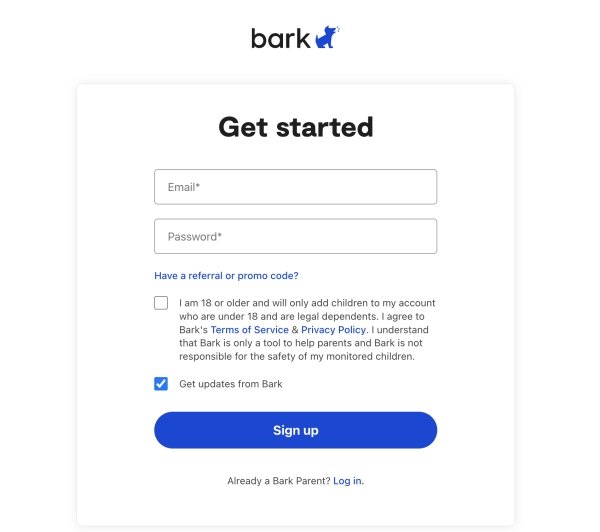
Step 2. Connect Devices/Accounts
This is the most important step. You’ll link your child’s various accounts (like their Google account, social media, email) to Bark. For mobile devices, you might need to install a Bark Kids app.
Step 3. Set Up Rules
Customize your web filters, screen time schedules, and notification preferences.
Step 4. Review Alerts
Bark will send you alerts via email or text when it detects a potential issue. You can then log into your dashboard to see more details.
Bark App User Reviews and Experiences
What do other parents say about Bark?
Many parents praise Bark for its ability to flag serious issues without being overly intrusive. They appreciate the peace of mind that comes from knowing Bark is scanning for dangers like self-harm or predatory behavior.
However, some parents feel it doesn’t offer enough visibility into their child’s daily digital interactions. They might wish for more detailed reports or the ability to see specific conversations. It often comes down to what level of monitoring a parent is comfortable with and needs.
Introducing FamiSpy: A Comprehensive Monitoring Solution
While Bark focuses on alerts, some parents need a deeper, more detailed understanding of their child’s phone activity. This is where a tool like FamiSpy comes in. FamiSpy is a powerful phone monitoring solution designed to give parents comprehensive oversight, often in a discreet manner.
Key Features of FamiSpy
FamiSpy goes beyond alerts, offering a robust set of features for thorough monitoring:
- Call & SMS Monitoring: You can listen to actual phone calls and read the full content of text messages and popular chat apps like WhatsApp and Snapchat.
- Keylogger: This feature records every single keystroke typed on the device, capturing searches, messages, and more.
- Real-time GPS Tracking: Get precise, live location updates of the target device, along with location history and geofencing capabilities.
- Stealth Mode: FamiSpy is designed to operate completely hidden in the background, making it very difficult for the user to detect its presence.
- Access to Media & Browser History: View all photos and videos stored on the device, and see every website visited, including timestamps.
Why Choose FamiSpy?
Parents often turn to FamiSpy when they need:
- Deep Insight: You get the actual content of communications, not just alerts.
- Discretion: Its hidden operation means children are less likely to try and bypass it.
- Remote Control: Many features can be activated and monitored remotely from your online dashboard.
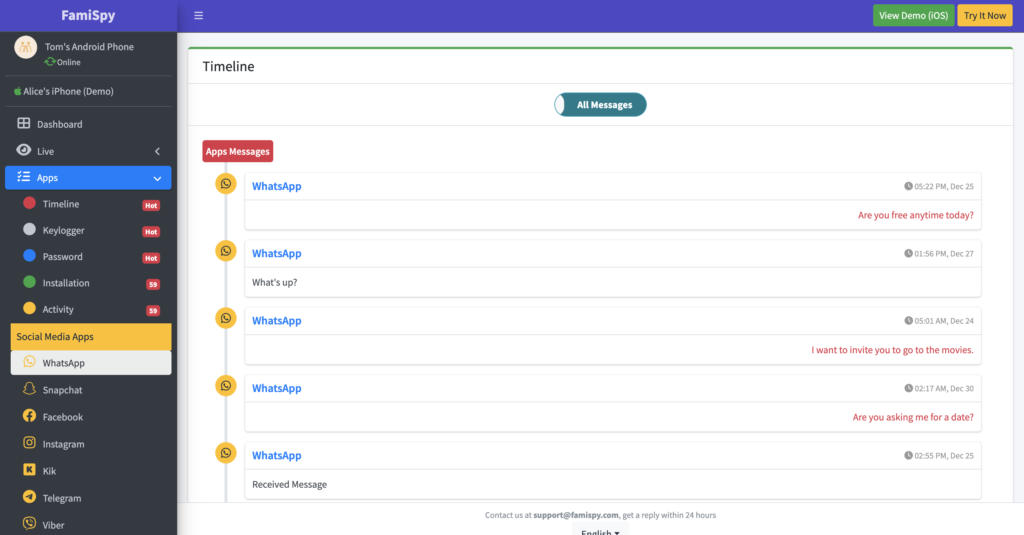
Bark App vs. FamiSpy: Which is Right for You?
When choosing a parental control app, it’s important to understand the different approaches. Bark and FamiSpy serve different needs.
Here’s a direct comparison to help you decide:
| Feature | Bark App (Content Alerts) | FamiSpy (Comprehensive Monitoring) |
| Monitoring Philosophy | Alerts for potential issues in communications. | Provides detailed records of all activities. |
| Data Visibility | Alerts for specific issues; doesn’t show full conversations. | Access to full content of messages, call logs, keylogs. |
| Keylogger | No | Yes, records every keystroke typed. |
| Real-Time Call/Screen | No real-time call monitoring or live screen viewing. | Yes, can record calls and often offers live screen viewing. |
| Level of Discretion | More transparent; often visible to the child. | Designed for stealth; runs hidden in the background. |
| Target User | Parents seeking alerts for major issues, with privacy focus. | Parents needing deep insight and comprehensive activity logs. |
FAQs About Bark App
Conclusion: Is Bark App the Right Choice for Your Family?
Bark App is a valuable tool for modern parents. Its AI-powered alerts and focus on digital well-being can certainly help keep children safer online. If you’re a parent who wants to be alerted to major red flags while still respecting your child’s privacy, Bark is a strong contender. You can also explore other parental control options like those detailed in our Parentaler review.
However, if your monitoring needs are more extensive – if you require real-time tracking, detailed call logs, full message content, or a completely hidden solution – then a dedicated phone monitoring tool like FamiSpy might be a more suitable and comprehensive choice. For comparisons with other powerful tools, our Flexispy review or a detailed Spynger review could also provide valuable information.
Ultimately, the best app depends on your family’s unique needs and your comfort level with different levels of monitoring. Consider what insights you truly need to ensure your child’s safety in the digital world.