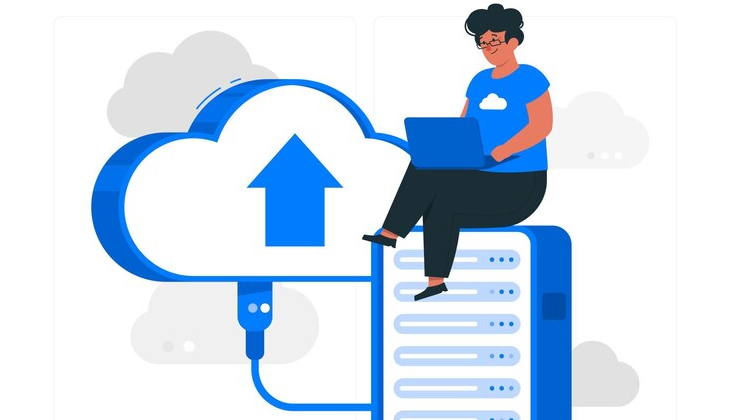Hidden screen recorder apps are becoming increasingly essential for many of us. Whether you’re looking to safeguard your privacy, keep an eye on your kids’ online activities, or discreetly capture sensitive information, these apps can be a game-changer. They let you record what’s happening on your Android device without alerting anyone—a feature that’s invaluable in various scenarios.
But not all hidden screen recorders are up to the task. I’ve handpicked five of the best options available in 2025, focusing on ease of use, standout features, security, and pricing. Let’s dive into why these apps made the list and what they can do for you.
Why Use Hidden Screen Recorder Apps?
Hidden screen recorders let you discreetly monitor and document activities, offering privacy protection, parental control, and sensitive data capture without detection.
Protecting Your Privacy
Privacy concerns are everywhere today, and there are times when we need to keep a record of what’s happening on our screens without making it obvious. Hidden screen recorder apps let you document your activities discreetly, whether it’s for legal reasons, personal reference, or just to have a record of important interactions.
Monitoring and Parental Control
If you’re a parent, you know how hard it can be to monitor your child’s online activity without crossing the line into invasion of privacy. Hidden screen recorders provide a balanced solution—they let you keep tabs on what’s going on behind the scenes without the constant checking or confrontations, helping maintain trust while ensuring your kids stay safe.
Recording Sensitive Information
Sometimes, recording sensitive information discreetly is crucial. Maybe you’re in a confidential meeting, documenting important communications, or simply capturing something you don’t want others to know about. These apps allow you to record such moments without any visible signs, giving you peace of mind in critical situations.
Top 5 Secret Screen Recorder Apps for Android
Here are the best hidden screen recorder apps for Android, each offering unique strengths in stealth, security, and usability.
1. FamiSpy
FamiSpy is one of the top choices when it comes to hidden screen recording. It’s designed for those who need a stealthy, yet powerful tool to monitor and record activity on an Android device. Whether you’re a parent or a professional, this app delivers reliable and covert functionality.

Key Features
- Real-time, invisible screen recording
- Tracks keystrokes and app usage
- Remote access to recorded files via a secure dashboard
- Customizable settings for tailored monitoring
Pricing
· Monthly: $49.99
· Quarterly: $33.33/month
· Annual: $16.67/month
Pros:
- Complete invisibility—no notifications or visible icons
- Offers more than just recording, including keystroke logging and app tracking
- Excellent customer support and frequent updates
Cons:
- Needs physical access to the device for initial setup
How to Install and Set Up FamiSpy:
Step 1. Head to FamiSpy’s official website to create an account with your email and download the app.
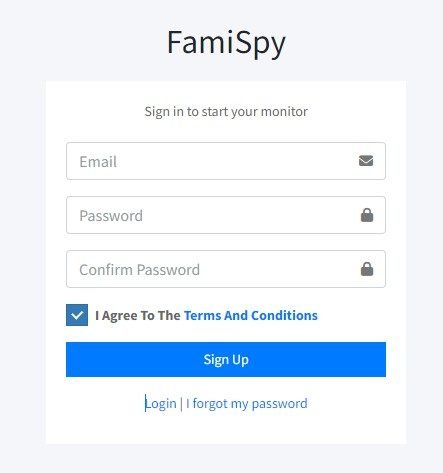
Step 2. Install it on the target device, following the on-screen prompts to grant permissions.
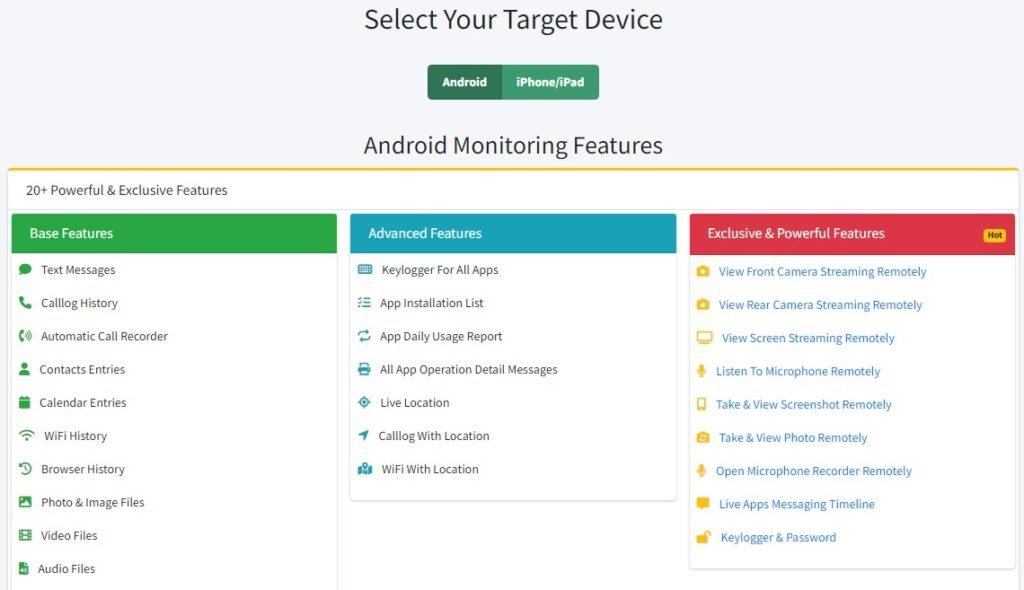
Step 3. You can access and manage recordings through your online dashboard.
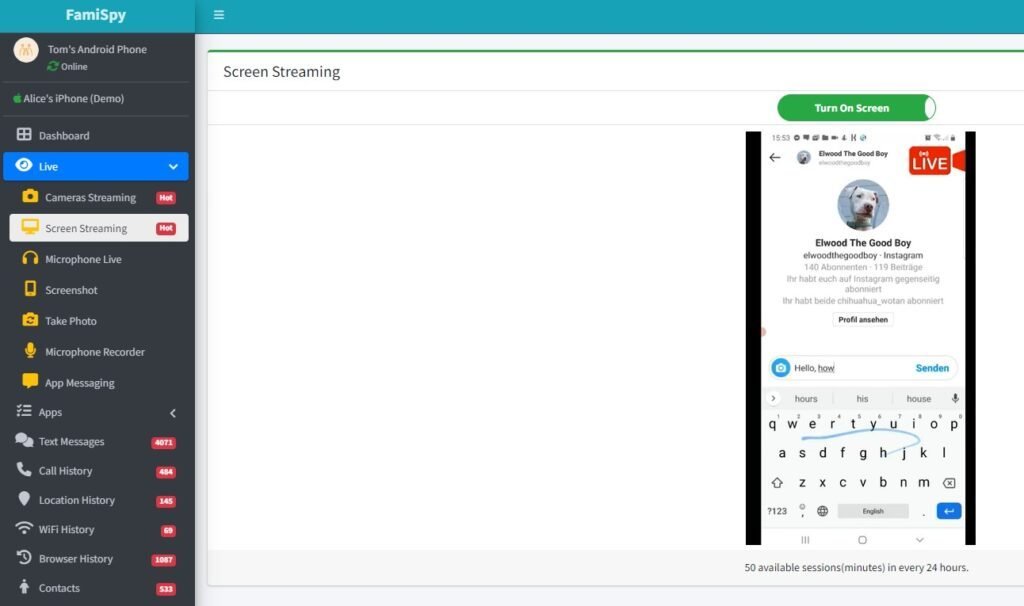
2. mSpy
mSpy is another highly regarded hidden screen recorder that goes beyond basic recording. It’s perfect for those who need a comprehensive monitoring tool, combining screen recording with other powerful tracking features.

Key Features
- Operates in stealth mode, leaving no visible traces
- GPS tracking and location monitoring
- Detailed insights into app usage, web browsing, and more
- Simple remote setup that doesn’t require much tech know-how
Pricing
- 1-Month Plan: $69.99
- 3-Month Plan: $40/month
- 12-Month Plan: $16.67/month
Pros:
- Extensive range of monitoring features that cater to various needs
- Secure, encrypted storage for all recorded data
- An intuitive and straightforward user interface, great for beginners
Cons:
- The vast feature set can be overwhelming if you only need basic recording
- The price is much higher than other competitors
3. EyeZy
EyeZy brings a more tech-savvy approach to hidden screen recording, packed with advanced features that make monitoring both effective and effortless. It’s ideal for users who want to go beyond basic recording without compromising on stealth.
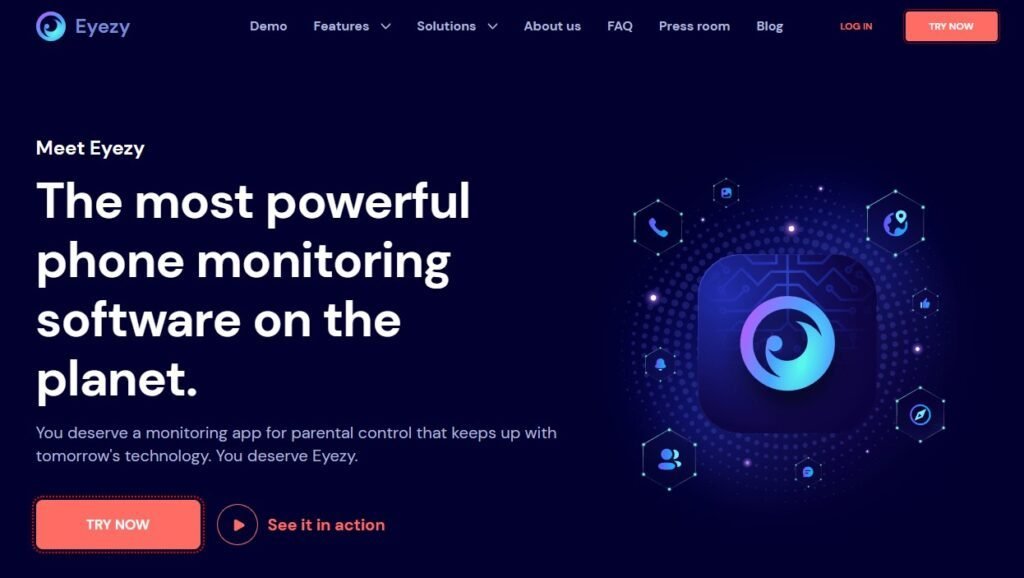
Key Features
- Real-time screen recording without visible icons or alerts
- Secure, encrypted storage to keep your data safe
- Easy-to-follow installation guide, perfect for non-techies
Pricing
- 1-Month Plan: $68.56
- 3-Month Plan: $39.99/month
- 12-Month Plan: $14.27/month
Pros:
- Simple interface that doesn’t require much setup time
- High level of data security and encryption
Cons:
- Some of the advanced monitoring features might be a bit complex for casual users
4. KidsGuard Pro
KidsGuard Pro is designed with parents in mind, offering a way to monitor your child’s online behavior without being overly invasive. It’s packed with stealthy recording options that work behind the scenes, making it easier to ensure your kids are safe.

Key Features
- Discreet screen recording without visible notifications
- Real-time monitoring and instant playback of recordings
- Alerts for potentially dangerous or inappropriate content
- Works across multiple devices, ideal for families
Pricing
- 1-Month Plan: $49.99
- 3-Month Plan: $25.33/month
- 1-Year Plan: $11.67/month
Pros:
- Parental control features specifically tailored for monitoring kids
- User-friendly setup that doesn’t require advanced skills
- Responsive customer support to help with any issues
Cons:
- Primarily targeted towards parental control, limiting broader use cases
- Advanced features are locked behind a premium paywall
5. Hoverwatch
Hoverwatch offers a balanced blend of features and usability, making it a strong choice for anyone needing a reliable hidden screen recorder. Its invisible mode and range of tracking features make it versatile enough for various needs.
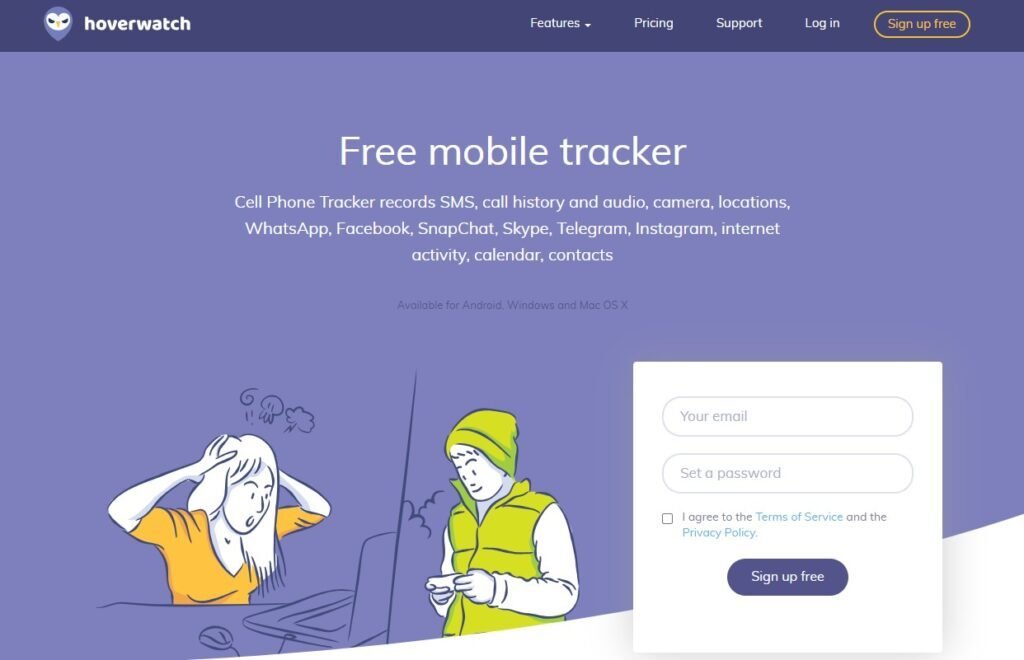
Key Features
- Full stealth mode with no visible signs of operation
- Captures screenshots and screen activity efficiently
- Tracks SMS, call logs, and social media activity
- Secure cloud storage for easy access to your data
Pricing
- 1-Month Plan: $29.95
- 3-Month Plan: $19.98/month
- 12-Month Plan: $8.33/month
Pros:
- A comprehensive suite of monitoring tools, including social media tracking
- Minimal impact on device performance—runs quietly in the background
- Encrypted cloud storage for secure access from anywhere
Cons:
- Regular updates are needed to keep up with Android OS changes
*Related:
- mSpy Review 2025: Deep into the Leading Monitoring Software
- EyeZy Review 2025: An In-Depth Analysis
- KidsGuard Pro Review 2025: Is It the Best for Your Child’s Safety?
How to Choose the Right Hidden Screen Recorder for Your Needs
Selecting the right screen recorder depends on your needs, budget, and ease of use. This guide helps you find the best fit.
Determining Your Purpose
Start by asking yourself why you need a hidden screen recorder. Are you a parent looking to keep your kids safe? Or maybe you need to capture sensitive work-related information? Identifying your primary use will help you zero in on the app that’s best suited for your situation.
Comparing Features
Different apps offer different strengths. Some are loaded with advanced features like GPS tracking and keystroke logging, while others focus on simple, no-frills recording. Compare what each app offers to see which aligns best with your needs.
Budget Considerations
Cost is always a factor. Free apps are great, but they often come with limitations that might not meet your needs. Premium versions offer more features, better security, and support, but at a cost. Weigh the features against what you’re willing to spend to find the best value.
Ease of Use
Ease of use can make or break your experience with a hidden screen recorder. Some apps are designed with the average user in mind, offering simple setups and easy navigation. Others are more advanced and may require some technical knowledge to fully leverage their capabilities. Choose based on your comfort level.
How We Tested and Ranked These Apps
Our testing focused on stealth, features, usability, and user feedback to ensure you get the most reliable recommendations.
Evaluation Criteria
To make sure you’re getting the best recommendations, I evaluated each app based on stealth, usability, features, security, and customer feedback. The goal was to find apps that excel in real-world scenarios, whether that’s keeping tabs on your kids, capturing confidential info, or simply staying discreet.
Real-World Testing
I didn’t just take the apps at face value—I put them through their paces in real-world tests. Whether it was monitoring daily activities, recording sensitive meetings, or discreetly capturing unexpected events, each app was tested to see how it performed under different conditions.
Feedback from Users
Beyond my testing, I also looked at feedback from actual users. Their experiences gave me a broader view of each app’s strengths and weaknesses, ensuring the recommendations are grounded in real-world use.
FAQs About Hidden Screen Recorder Apps for Android
Can Other Users detect these Apps?
These apps are specifically designed to run in stealth mode, making them virtually undetectable. Just be sure to follow the installation instructions carefully to keep them hidden.
How Much Storage Do These Recordings Usually Require?
The storage requirements depend on the app and the quality settings. Most recordings are compressed to save space, but it’s a good idea to keep an eye on your storage, especially if you’re recording frequently.
Will These Apps Affect My Phone’s Performance?
Most of these apps are optimized to run quietly in the background, but on older devices, you might notice a slight dip in performance. Keeping your phone’s software updated and maintaining adequate storage can help minimize any impact.
Are These Apps Safe to Use and How Is My Data Protected?
The apps recommended here use encryption and secure storage methods to protect your data. However, it’s crucial to download these apps from official sources to avoid security risks.
How to Access Hidden Files and Recordings?
Accessing your hidden recordings is usually straightforward. Most apps provide a secure online dashboard or cloud storage that you can access remotely, ensuring your data stays safe and readily available.
Conclusion
Hidden screen recorder apps are invaluable tools for those times when discretion is necessary. FamiSpy stands out for its comprehensive monitoring capabilities and top-tier stealth features, making it an excellent choice for both parents and professionals. Whether it’s monitoring, protecting privacy, or recording sensitive moments, each app has something unique to offer.
Choosing the right app is all about matching its features to your needs and comfort level. Don’t hesitate to try one of these top-rated options today and see how it works for you.
*Don’t Miss: