We all spend so much time online these days, and whether you’re a parent trying to keep tabs on your kids or an employer ensuring productivity, it’s natural to want some control. That’s where browsing history tracker apps come in. These apps let you track websites visited and offer extra features like keyword alerts and app monitoring. I’ve tested a bunch of them, and now I’m sharing my top five picks for 2025. Let’s jump right in!
Top Browsing History Tracker Apps of 2025: Our Picks
Here are the best options for browsing history trackers, covering all your monitoring needs.
1. FamiSpy – Best Overall
FamiSpy is perfect for users seeking real-time control over a monitored device. Unlike many other tracking apps, FamiSpy allows users to see and hear what’s happening on the device in real-time, making it ideal for both parental monitoring and more comprehensive supervision needs. The app’s live control features set it apart, providing a powerful suite of tools that go beyond standard web history tracking.

Key Features:
- Monitor browsing history across browsers, including incognito.
- View real-time screen activity, including websites and apps in use.
- Listen to the device’s surroundings for conversations and sounds.
- Capture screen activity to document browsing and app usage.
- Activate the camera remotely to capture the surroundings.
- Record all keystrokes, including searches and typed messages.
Compatibility: Works on both iOS and Android.
Pros:
- Real-time screen and microphone recording
- Remote screenshot and photo capture
- Robust web history tracking, including incognito mode
Cons:
- No free trial
Pricing: Starts at $16.67 per month if billed annually.
2. mSpy
mSpy is highly versatile and works well for both parents and employers. It’s known for its advanced features like keyword alerts, geo-fencing, and multi-platform tracking. mSpy tracks everything from browsing history to app usage and can detect incognito mode activity. While the setup may be tricky for first-timers, the range of options makes it worth the learning curve. It’s a comprehensive browsing history tracker if you need real-time updates and don’t mind a bit of setup.

Key Features:
- Get notifications when specific terms are searched.
- Track activity across browsers and apps.
- Receive alerts when the device enters or leaves designated areas.
- Keeps tabs even when browsing is done in private mode.
Compatibility: Compatible with iOS and Android devices.
Pros:
- Strong incognito mode detection
- Extensive functionality across apps and platforms
- Detailed activity logs
Cons:
- Setup can be complex for new users
- Higher monthly cost
Pricing: Plans start at $69.99 per month, with a discounted rate of $48.99/month for the first subscription.
3. EyeZy
EyeZy is perfect for parents who want to monitor without being intrusive. It offers invisible monitoring that works well in the background, giving you access to browser history, social media activity, and more without being obvious on the device. If your goal is to keep kids safe without invading too much of their privacy, EyeZy balances monitoring with discretion.
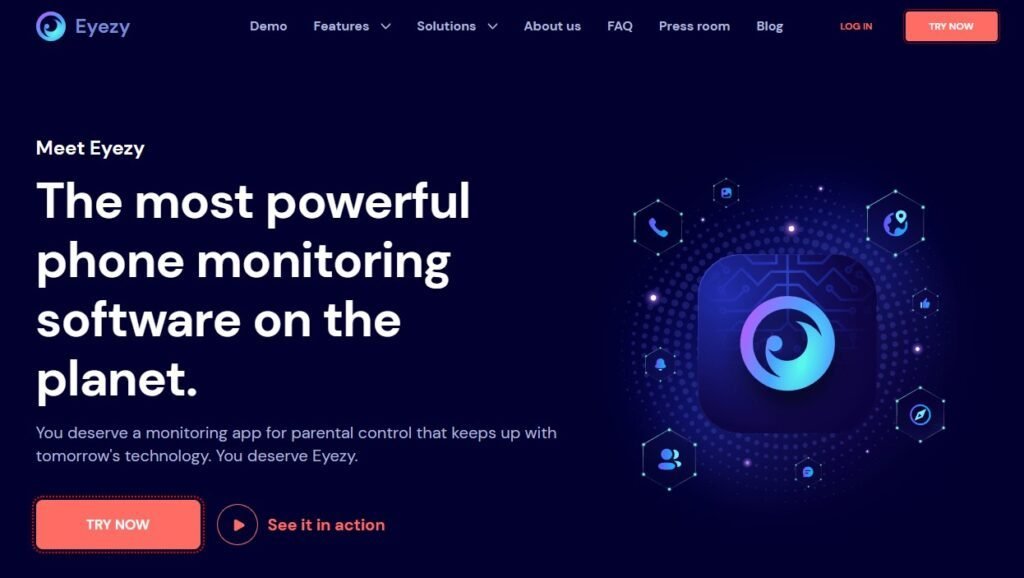
Key Features:
- Operates discreetly in the background.
- Monitors activity on popular social media platforms.
- Provides access to photos, downloads, and other files.
- Restrict access to certain websites or types of content.
Compatibility: Available on iOS and Android.
Pros:
- Simple, user-friendly interface
- Great for discreet monitoring
- Advanced social media tracking
Cons:
- Limited advanced features
- May run slower on older devices
Pricing: Plans start at $68.56 per month, with a discounted rate of $38.39/month for the first subscription.
4. uMobix
If real-time tracking is a priority, uMobix might be the browsing history tracker for you. This app focuses on delivering live updates, allowing you to intervene immediately if necessary. Beyond web history, uMobix tracks multimedia, location, and messaging. It’s ideal for parents or employers who need to closely monitor activity and want detailed, up-to-the-minute reports.

Key Features:
- Browsing data updates live, gives you constant access.
- Certain device features can be remotely controlled.
- Logs media files, images, and videos.
- Captures social media activity for more comprehensive monitoring.
Compatibility: Compatible with both iOS and Android.
Pros:
- Excellent for real-time tracking
- Simple and intuitive interface
- Multi-functional with various tracking options
Cons:
- No free trial available
- Higher monthly price
Pricing: Starting at $49.99 per month.
5. Spynger
Spynger is a no-frills browsing history tracker that delivers just what you need without the extras. It’s a great choice if you’re new to tracking apps and want an easy-to-use solution. Spynger covers essential tracking functions without requiring a complex setup. It may not have all the bells and whistles, but it’s perfect for users who need straightforward browsing history tracking.
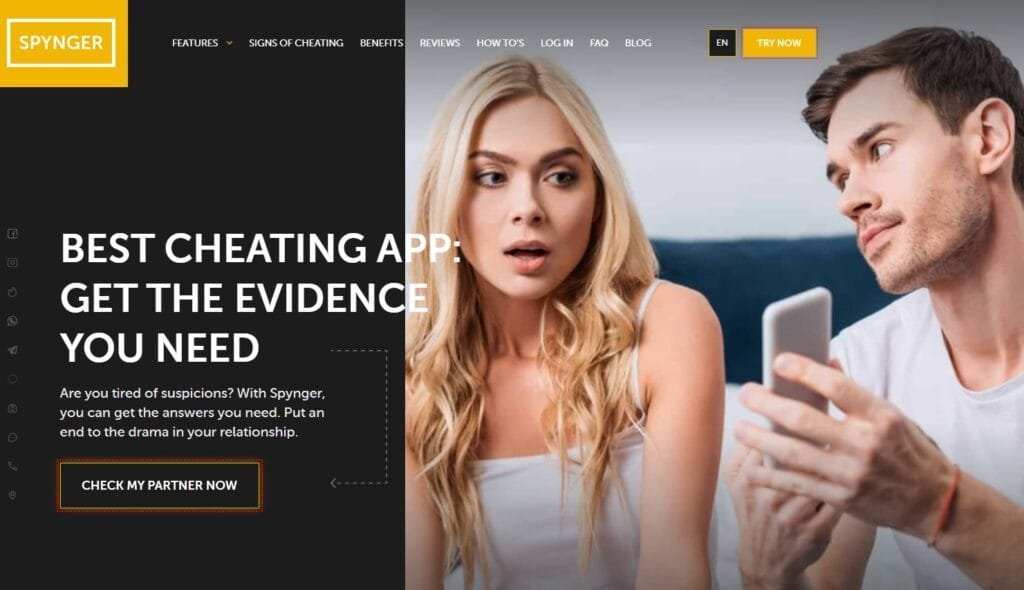
Key Features:
- Easy to navigate and doesn’t require technical expertise.
- Tracks browsing history and show timestamps.
- Notifies users when specific words or phrases are searched.
- Tracks browsing across popular browsers.
Compatibility: Works with iOS and Android devices.
Pros:
- Very user-friendly, ideal for beginners
- Effective browsing history tracking with basic alerts
- Option to block potentially harmful sites
Cons:
- Lacks advanced tracking features
- Not recommended for extensive monitoring
- No free demo
Pricing: Plans start at $68.56 per month, with a discounted rate of $44.56/month for the first subscription.
Comparing the Best Browsing History Tracker Apps
| App | Starting Price (Annual) | Compatibility | Key Features | Best For | Refund Policy | Free Demo |
|---|---|---|---|---|---|---|
| FamiSpy | $16.67/month | iOS, Android | 🎥 Screen & mic recording, ⌨️ Keylogger, 🌐 Web history, 📸 Photo capture | 🔍 Real-time monitoring | 💸 14-day refund | ✅ |
| mSpy | $11.67/month | iOS, Android | 🌐 Web history, ⌨️ Keylogger, 🎥 Screen recording | 👨👩👧👦 Parents monitoring online activity | 💸 14-day refund | ✅ |
| Eyezy | $7.99/month | iOS, Android | 🕵️♂️ Incognito tracking, 🚫 Site blocking | 💰 Budget-friendly monitoring | 💸 14-day refund | ✅ |
| uMobix | $12.49/month | iOS, Android | 🌐 Web history, 🔄 Multi-browser tracking | 👨👩👧👦 Parents needing detailed tracking | 💸 14-day refund | ✅ |
| Spynger | $9.28/month | iOS, Android | 🌐 Browser history, 🔖 Bookmarks, 🕵️ Stealth mode | 💑 Discreet tracking | 💸 30-day refund | ❌ |
Who Needs Browsing History Tracker Apps?
Browsing history tracker apps serve various users with different needs. Parents often rely on these tools to monitor their children’s online activities, helping them protect against inappropriate content and promoting safer internet habits. Employers also benefit from such apps, using them to ensure that company resources are used responsibly and that employees adhere to workplace internet policies.
Additionally, individuals might use browsing history trackers for personal purposes, such as monitoring their device usage to boost productivity or maintain a record of their online habits.
How to Choose the Best Browsing History Tracker App
Choosing the best browsing history tracker app can feel a bit overwhelming, but it doesn’t have to be. Start by thinking about what features are most important to you. Do you need something that tracks just browsing history, or do you also want to monitor social media and set keyword alerts?
It’s also essential to make sure the app works with your device, whether it’s Android or iOS. If you prefer something simple and easy to navigate, look for an app with a user-friendly interface. And, of course, your budget matters too – decide if a monthly or yearly plan is the better fit for your needs.
Safety Tips When Using Browsing History Tracker Apps
When you’re using a browsing history tracker, it’s super important to make sure you’re following the law. Always check the local regulations and get consent if needed — you don’t want any surprises later on.
Also, look for apps that offer encryption to keep your data secure. It’s an extra layer of protection, especially if you’re dealing with sensitive info.
And don’t forget to keep the app updated! Regular updates fix bugs, improve security, and make sure everything stays running smoothly.
FAQs
Conclusion
When it comes to tracking browsing history, choosing the right app depends on your specific needs. Whether you’re a parent looking to ensure your child’s online safety, an employer managing company resources, or someone simply monitoring your own device, there’s a solution out there for you. Apps like FamiSpy stand out for their broad range of features, from live screen monitoring to keylogging, and they’re easy to use while remaining effective. Just remember to use these tools responsibly and respect privacy and legal boundaries.
*Don’t Miss:





