Monitoring texts can be important for many, be it to protect children, to be open with a partner, or just to track your own phone. Now that I have used a couple of apps, I have some insights to give. So here I will tell you what these apps are, why you might need them, and what the best apps to monitoring text messages. Let’s dive in!
Why Monitor Text Messages?
The reasons for tracking text messages are various. I, for one, as a parent, wouldn’t want my kids exposed to indecent or inappropriate discourse. You might want to check if your lover is staying faithful, or maybe to secure your own data. With the growth of cyberbullying, sexting, and internet fraud, knowing you can track text messages helps provide peace of mind.
A text message monitoring app tracks all the messages received and sent from a cell phone. They most of store multimedia messages such as photos and videos. Most of them go beyond text monitoring, so you can also monitor social media messages, GPS locations, etc. Today, I will be sharing the top apps to track text messages, and I will show you which one is best for what.
How Do Text Message Monitoring Apps Work?
Monitoring text messages is easy with these apps. Once downloaded on the target phone, the app silently logs all text messages and uploads them to a secure online account. From there, you can see the message history, timestamps, and even multimedia files. Most of these apps are invisible, which means that the recipient of the phone doesn’t even know they are being monitored. These apps are mostly for Android, but some are also for iOS.
Let’s see which are the best text message tracker apps and how they stack up.
Best Apps to Monitor Text Messages
1. FamiSpy – My Top Recommendation
If you’re looking for a complete package, I personally recommend FamiSpy. It’s very easy to use, and it has so much more than text message monitoring. If you want to protect your children, monitor your spouse, or track your phone, FamiSpy is for you.
FamiSpy doesn’t stop with text message tracking. Multimedia messages (photos and videos), even WhatsApp, Facebook Messenger, Instagram, and Snapchat social media chats, can be monitored too. This app runs in the background, so the user of the device won’t be notified.

Key Features of FamiSpy:
- Text Message Monitoring: Monitor every SMS and MMS message along with their contact details, timestamps, and messages.
- Social Media Monitoring: FamiSpy watches social media chats across WhatsApp, Instagram, and Snapchat to give you full transparency from both sides of the conversation.
- GPS Location Tracking: Track the location of the phone in real-time, and even geofence it so you are notified when the phone enters or leaves a place.
- Call Monitoring: Monitor incoming/outgoing calls, call duration, and contact information.
- Stealth Mode: The app runs in the background, and the user won’t even know they are being watched.
Why I Recommend FamiSpy:
It is super versatile and much more than text message monitoring. It can be used to spy on social media and also location track the phone, making it the best choice for parents or any user who wants a comprehensive monitoring solution.
2. mSpy
mSpy is another popular option, especially for parents who want to ensure their kids’ safety. It’s widely regarded as one of the best apps for monitoring text messages, and it provides comprehensive control over a child’s device. In my opinion, it’s a winner if you’re mostly after parental controls beyond tracking text messages.

Key Features of mSpy:
- SMS and MMS Tracking: Tracks all text messages sent and received with their contents, contact information, and timestamps.
- App Monitoring: mSpy tracks WhatsApp, Snapchat, and Instagram social media applications so you know what’s being talked about and done outside of SMS.
- Call Log Tracking: Access call history, call time, contact information, and more.
- Browsing History and Web Filters: Monitor the websites visited on the device and set filters to block inappropriate content.
- Location Tracking: mSpy has GPS location tracking, so you know exactly where your child is. You can also configure geofence notifications.
- Keylogger: mSpy keylogger tracks all typing actions on the phone, passwords, searches, etc.
3. FlexiSPY
FlexiSPY is a great alternative for those who are looking for a powerful monitoring system. One of the most advanced apps out there, with call recording, background audio listening, and even camera monitoring. While it might be overkill for simple text message tracking, it’s great if you’re looking for a complete monitoring solution.

Key Features of FlexiSPY:
- SMS and MMS Monitoring: You can see the text messages as well as the contact information, time stamps, and message body.
- Call Recording: FlexiSPY can record and hear both incoming and outgoing calls.
- Ambient Listening: Hear what’s happening around the phone by activating the device’s microphone remotely.
- Camera Control: You can remotely use the camera on the phone to snap a photo or video without the user’s knowledge.
- Email and Social Media Monitoring: With FlexiSPY, you can track emails and chats on WhatsApp, Facebook, Instagram, and so on.
4. Hoverwatch
Hoverwatch is another great solution for text message monitoring if you are after a stealth solution. One feature that makes it stand out is its ability to take snapshots using the phone’s front camera whenever the device is unlocked. This feature is one of a kind, and gives you an idea of who’s using the phone.
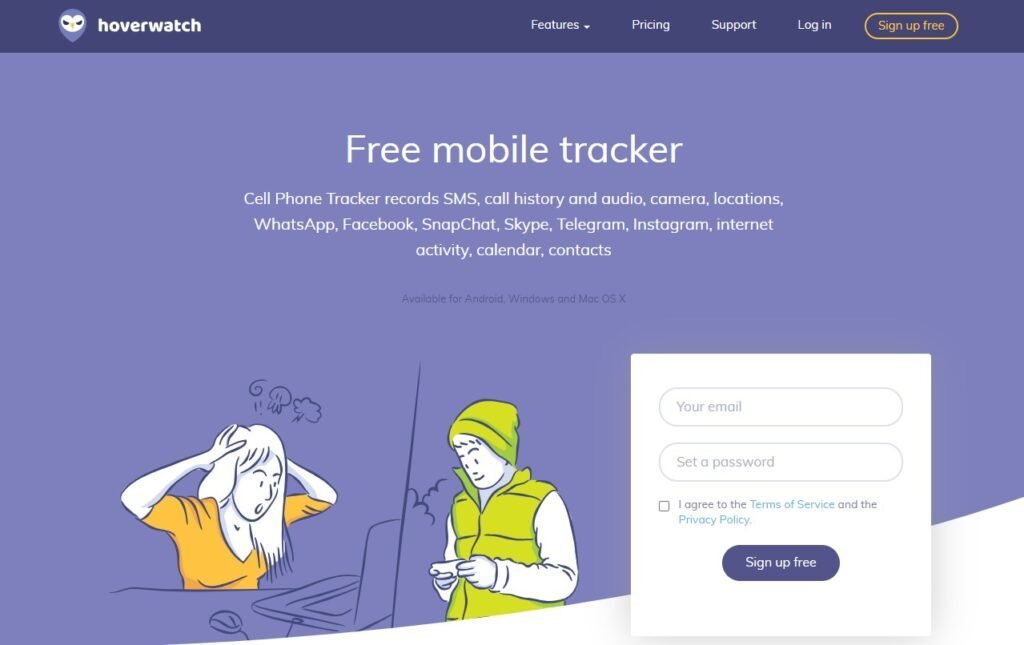
Key Features of Hoverwatch:
- Text Message Tracking: Log SMS and MMS messages, including contacts and timestamps.
- Social Media Monitoring: Track social media platforms like WhatsApp, Viber, and Facebook Messenger.
- Call Tracking: See call history details on every call.
- Location Tracking: Use GPS to monitor the device’s location and track where the phone has been.
- Front Camera Snapshots: A photo is taken every time the phone unlocks, and you can see who’s using it with the app.
5. Spyic
Spyic is a simple and great text message tracker for beginners. It might lack the features of FlexiSPY, but it’s got all the bases covered for text message tracking, call history, and location tracking. If you want a simple, no-frills app, I suggest it.
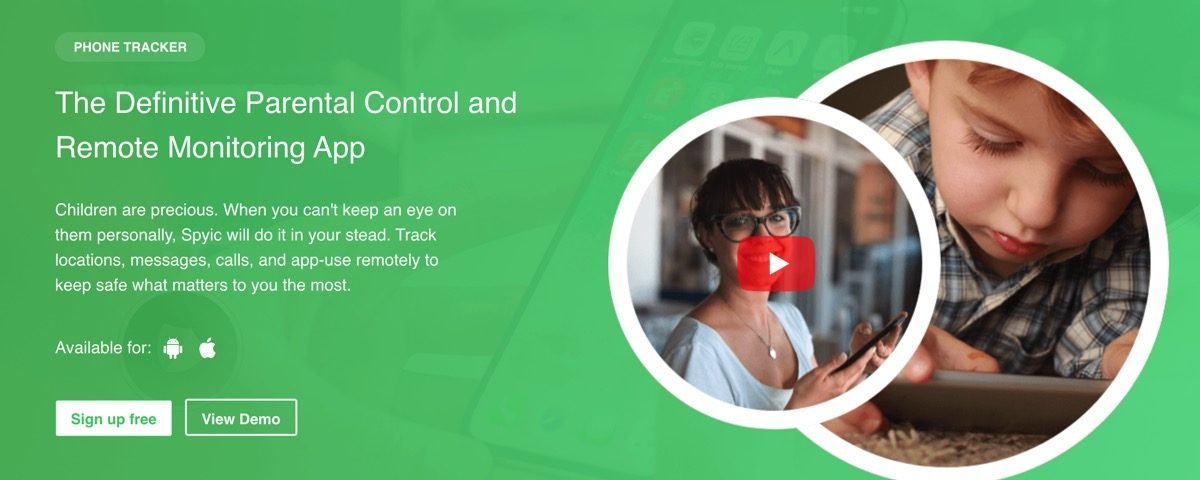
Key Features of Spyic:
- SMS and MMS Monitoring: See the text messages that have gone out or come in, as well as the message content and timestamps.
- Social Media Monitoring: Spyic also monitors WhatsApp, Snapchat, and other social network messages.
- Call Log Tracking: You can see the call history, duration, and details of all calls.
- GPS Location Tracking: Check the device’s location at all times, and view past locations.
- Browser History Tracking: With Spyic, you can record what sites are visited on the device.
How to Monitor Text Messages Using FamiSpy
FamiSpy is a great app to track text messages if you need a secure and intuitive SMS monitor. The tool has a ton of functions to keep track of SMS, MMS, and social media posts. So, I’ll explain how to get started monitoring text messages with FamiSpy in this tutorial.
Step-by-Step Guide to Monitoring Text Messages with FamiSpy
Step 1: Sign Up for a FamiSpy Account
To get started, you’ll need to create an account with FamiSpy. Follow these steps:
- Visit the FamiSpy website and create a new account with your email.
- Select the right subscription plan for you. FamiSpy has plans depending on how many devices you’re interested in monitoring and the features you want.
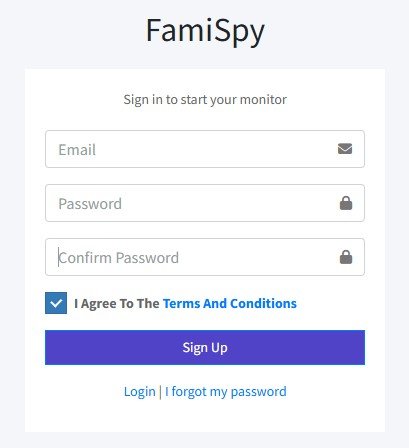
Step 2: Set Up FamiSpy on the Target Device
After registering, you’ll need to install the FamiSpy application on the target device.
- Go to the target Android device that you want to track. You’ll need physical access to the device to install it.
- Install the FamiSpy app from the FamiSpy website link.
- Once installed, log in to the FamiSpy app with your account information.
- Give the app the proper permissions to keep track of text messages, GPS location, and more. FamiSpy will not even show up on the phone’s screen.
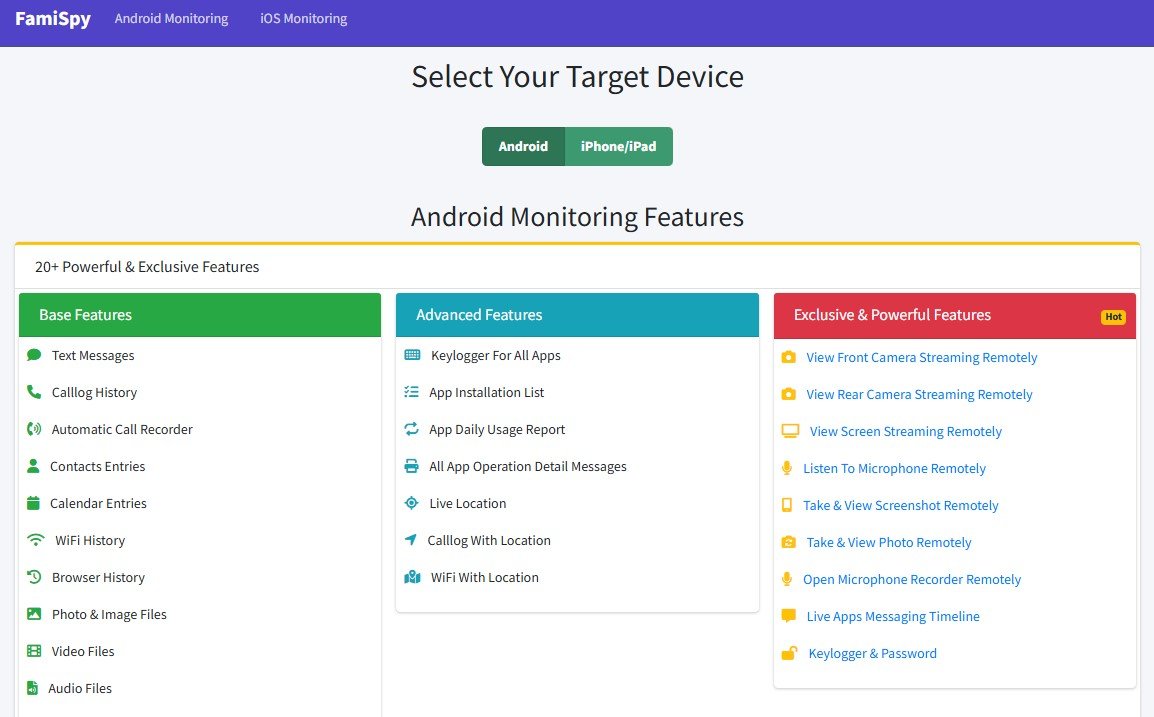
FamiSpy will run discreetly in the background without alerting the phone user.
Step 3: Access the FamiSpy Dashboard
After the app is successfully installed and running on the target device, you can then check text messages remotely. You’ll see everything that happened on the target phone on FamiSpy’s online dashboard.
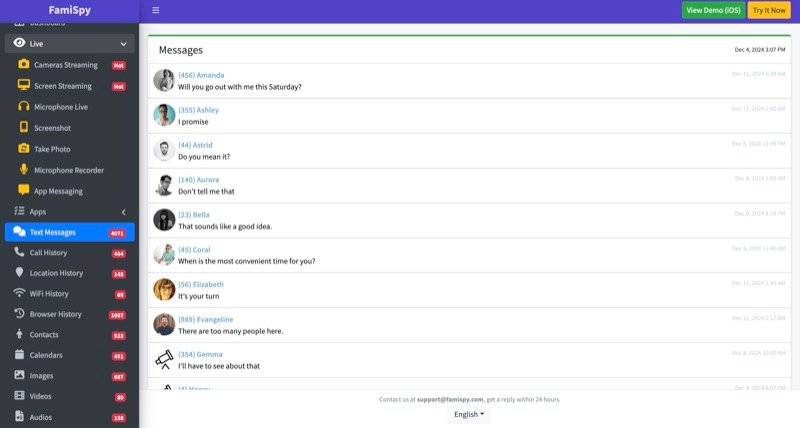
- Log in to your FamiSpy account from any browser.
- Once logged in, you’ll have access to the dashboard, where you can track SMS, MMS, and social media chats.
- To check for text messages, head over to the “Text Messages” section on the dashboard. This is where you’ll find all the text messages that have been sent as well as received, along with timestamps and phone numbers.
- Click on any conversation to read the text and multimedia messages.
Step 4: Explore Additional Features
Aside from monitoring text messages, FamiSpy comes with other functions that you might find helpful:
- Social Media Monitoring: Check what is happening on WhatsApp, Facebook Messenger, and Snapchat.
- Call Log Monitoring: View call history, call duration, and details.
- GPS Tracking: Keep track of where the phone is at all times and set geofence alerts.
- App Usage Monitoring: Understand which apps are running on the device and what they are using most.
Step 5: Stay Updated
FamiSpy updates data based on the target phone, so you will always have the latest text messages, calls, and social media posts. You can visit your dashboard at any time for any message or notification.
Why FamiSpy Is Ideal for Text Message Monitoring
- User-Friendly Interface: The FamiSpy dashboard is easy to use and allows you to see messages and more all in one place.
- Stealth Mode: The app operates in the background without alerting the user of the phone.
- Comprehensive Monitoring: In addition to text messages, you can track social media apps, call logs, and GPS locations.
- Real-Time Updates: FamiSpy updates all activity from the target device live.
Final Thoughts
Using FamiSpy to monitor text messages is straightforward and effective. You might be a parent, spouse, or just someone with data to keep safe. FamiSpy is a one-stop solution for monitoring SMS, Facebook messages, and more. Simply follow the steps above to get started!
Don’t Miss:








