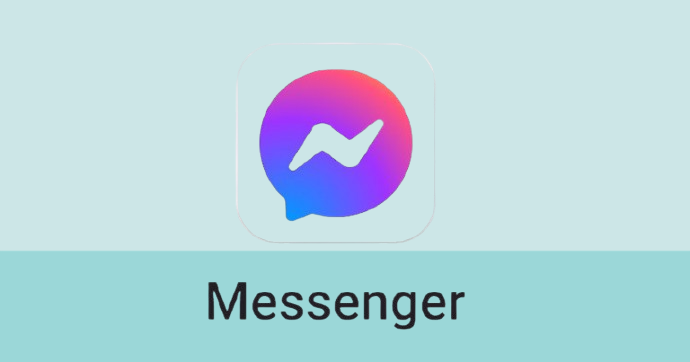Have you ever accidentally deleted an important Facebook Messenger chat and instantly regretted it? The feeling of losing a precious conversation or a crucial piece of information can be frustrating. Don’t worry, you’re not alone. In this comprehensive guide, I will show you how to see deleted messages on Messenger using a variety of proven methods.
How to Find Deleted Messages by Checking Your Archived Chats
Before you panic, this is the first and simplest place to look for deleted Messenger messages. Many people think they have deleted a conversation when, in fact, they have only archived it. Archived chats are hidden from your main inbox but are not deleted.
Here’s how to check your archived chats:
1. Open the Messenger app.
2. Tap on your profile picture in the top-left corner.
3. On the menu, scroll down and select “Archived chats.”
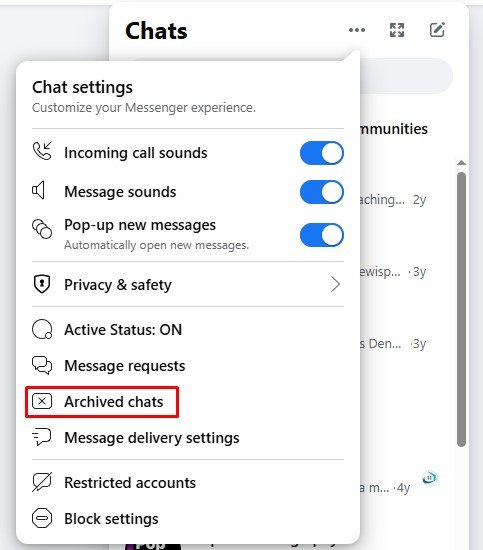
4. If your conversation is there, tap on it to view the chat history. To unarchive it, send a new message in the chat.
If this simple method doesn’t help you, don’t give up. Let’s try the next one.
How to See Deleted Messenger Chats on Another Device
This method is surprisingly effective for recovering deleted chats on Messenger. If your Facebook account is logged in on multiple devices (like a phone, a tablet, or a computer), you might find the deleted messages still available on one of them.
Follow these steps to find your messages on another device:
1. Check your other devices where you have your Facebook or Messenger account logged in.
2. If you deleted a chat from your phone, check your computer’s browser or vice versa.
3. Partial or full message history may still be visible on another device that hasn’t synced the deletion yet.
No luck? If you need to restore Messenger conversations that are gone from all your devices, try the next official method.
How to Recover Deleted Messages via Your Facebook Data
This is the most reliable official method provided by Facebook for recovering deleted Messenger messages. Facebook keeps a record of all your data on its servers. Even if you’ve deleted a chat from your app, a backup version might still exist within your data copy.
To get a copy of your messages, follow these steps:
1. Open Facebook on your computer and click on your profile picture in the top-right corner.
2. Select Settings & privacy, then click on Settings.
3. In the left-hand navigation menu, click on Your Facebook information.
4. Find the Download your information option and click View.
5. To focus on your messages, deselect all categories except Messages.
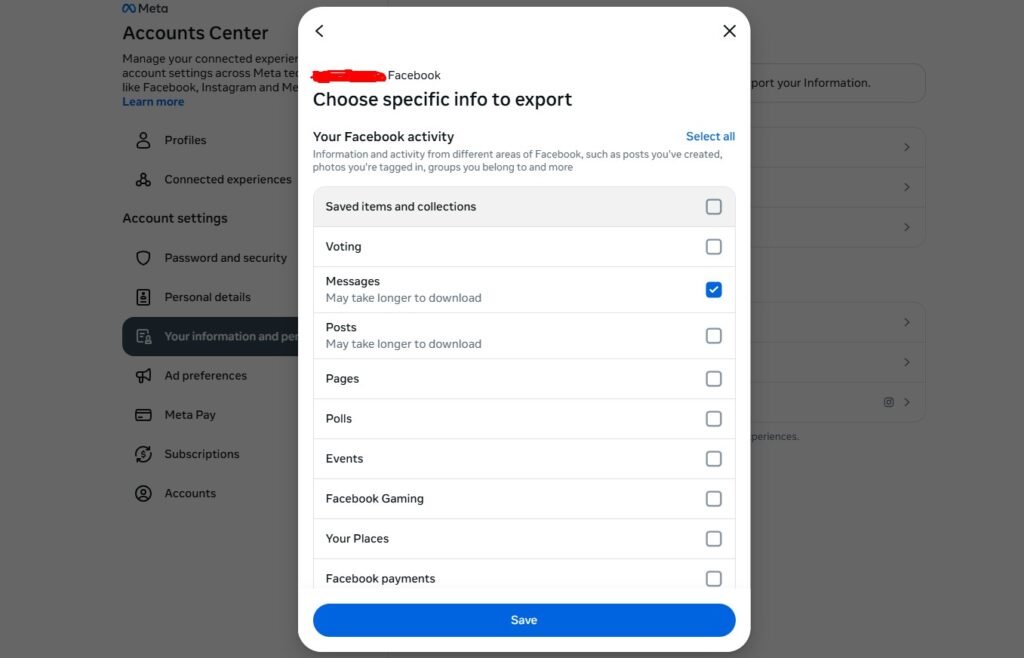
6. For the date range, select All of my data.
7. Click Create file. You’ll be notified when the file is ready to download.
8. Download and unzip the file. Inside, you’ll find a folder named “messages” with all your chats.
If you are a parent looking for a way to monitor your child’s chats, this next method may be the best for you.
How to Use a Parental Control Tool like FamiSpy to See Messages
Want a reliable way to monitor and prevent data loss? As Messenger doesn’t have a built-in auto-backup feature, a dedicated tool can provide real-time peace of mind. A parental control app like FamiSpy is designed to back up all chat history to your personal control panel. This allows you to view a comprehensive record of your child’s Facebook Messenger conversations, including messages that have been deleted from their device, helping you safeguard their online and offline well-being. In addition to message tracking, it offers a suite of other features for overall digital protection.

Here’s how you can set up FamiSpy:
Step 1. Sign up for an account on the FamiSpy official website and install the app on both your and your child’s devices.
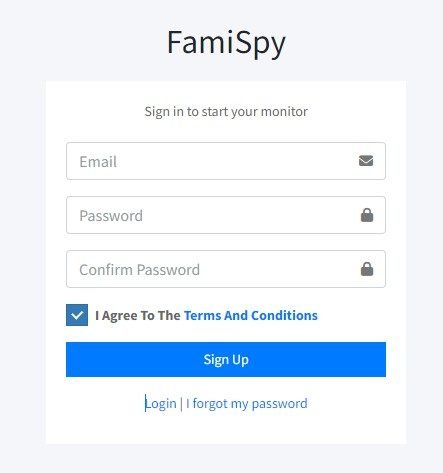
Step 2. Use the in-app wizard to link your child’s device to your account.
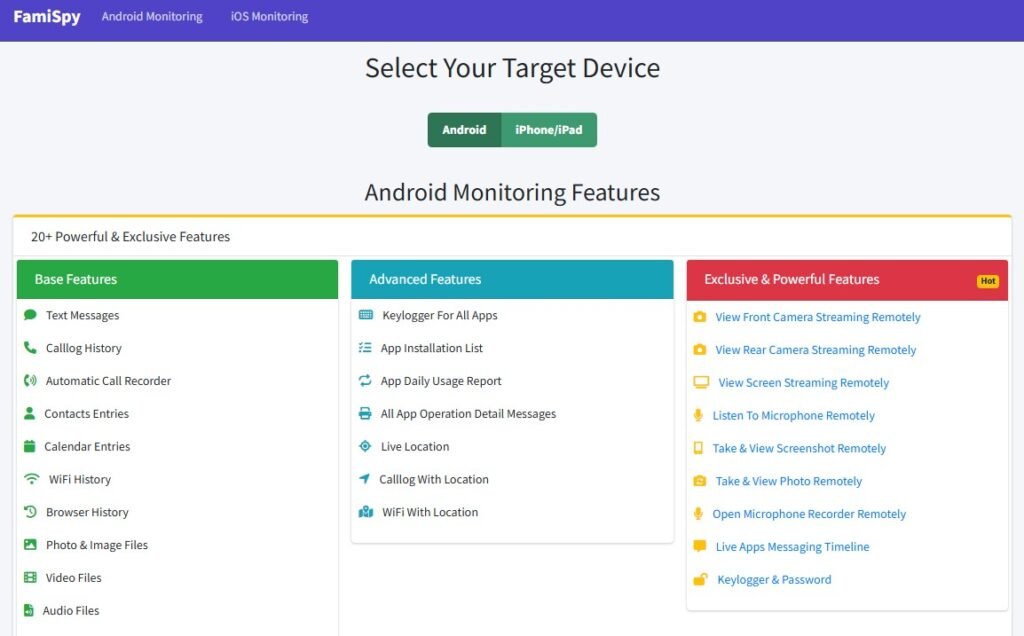
Step 3. Once connected, you can access your FamiSpy control panel to view your child’s Facebook Messenger chat history.
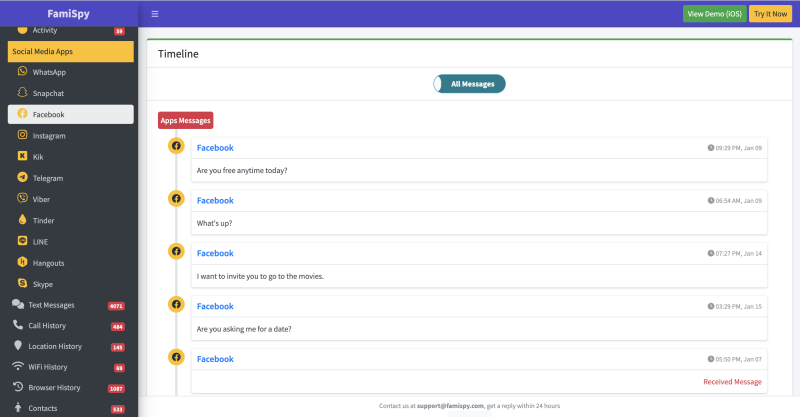
If you’re looking for a simpler solution, the next method is worth a try.
How to Get Deleted Messages from the Other Person
This is the easiest way to retrieve a deleted Messenger message if you can’t find it yourself. If you didn’t select “Delete for Everyone,” the messages are only removed from your end of the conversation.
Follow these simple steps to ask for the chat:
1. Simply ask the other person in the conversation to check their chat history.
2. They should still have the entire conversation available.
3. Ask them to either take a screenshot of the messages or to forward the messages to you.
Did this method work for you? If not, let’s explore your email notifications.
How to Recover Deleted Messenger Messages from Email
This method can help you restore deleted Messenger conversations if you have email notifications enabled. If you’ve previously received email copies of your messages, they might still be in your inbox.
Here’s how to check your email notifications:
1. Open your email client (like Gmail or Outlook).
2. In the search bar, type in keywords like “Facebook Messenger” or “Facebook Notification.”
3. Browse through the results. You might find email notifications containing the messages you’re looking for.
If you don’t use email notifications, this next method might be your last resort.
How to Recover Encrypted Messages on Messenger with a PIN
Recovering encrypted Messenger messages is possible if you’ve enabled a chat PIN. This privacy feature backs up your chat history in real-time, allowing you to restore and sync your history on a new device using the PIN code.
Follow these steps to restore your encrypted messages:
1. If you used a chat PIN for a secret conversation, you might be able to restore the chat history by entering the PIN on a new device.
2. This method only works if the chat was end-to-end encrypted and you have a PIN code set up.
Which Method Works Best?
If you’re still not sure which method is right for you, here’s a quick summary to help you choose the best way to recover deleted messages on Facebook Messenger:
| Method | Difficulty | Reliability | Best For |
|---|---|---|---|
| Archived Chats | Easy | ⭐⭐⭐⭐⭐ | Mistakenly archived chats |
| Another Device | Easy | ⭐⭐⭐ | When messages were recently deleted |
| Data Copy | Medium | ⭐⭐⭐⭐⭐ | Official backup retrieval |
| FamiSpy | Easy | ⭐⭐⭐⭐⭐ | Parents monitoring kids |
| Ask Other Party | Easy | ⭐⭐⭐ | Simple, direct retrieval |
| Email Notif. | Easy | ⭐⭐ | Finding a quick snippet |
| Encrypted Chats | Medium | ⭐⭐⭐⭐ | Specific end-to-end chats |
- For a mistake: If you accidentally archived a chat, check your Archived Chats first.
- For an official backup: Your best bet is always to Download Your Facebook Data.
- For a parent: To prevent future data loss and monitor your child’s safety, a tool like FamiSpy is the most reliable option.
- For a quick fix: Simply ask the other person in the conversation.
FAQs
Conclusion
While recovering deleted Messenger messages can seem like a daunting task, as you can see, there are several viable options available. Whether you’re using Facebook’s official data download feature or a third-party tool, there’s a good chance you can find what you’re looking for. If you want a reliable way to prevent future data loss, try FamiSpy’s real-time backup feature today.
*Don’t Miss: