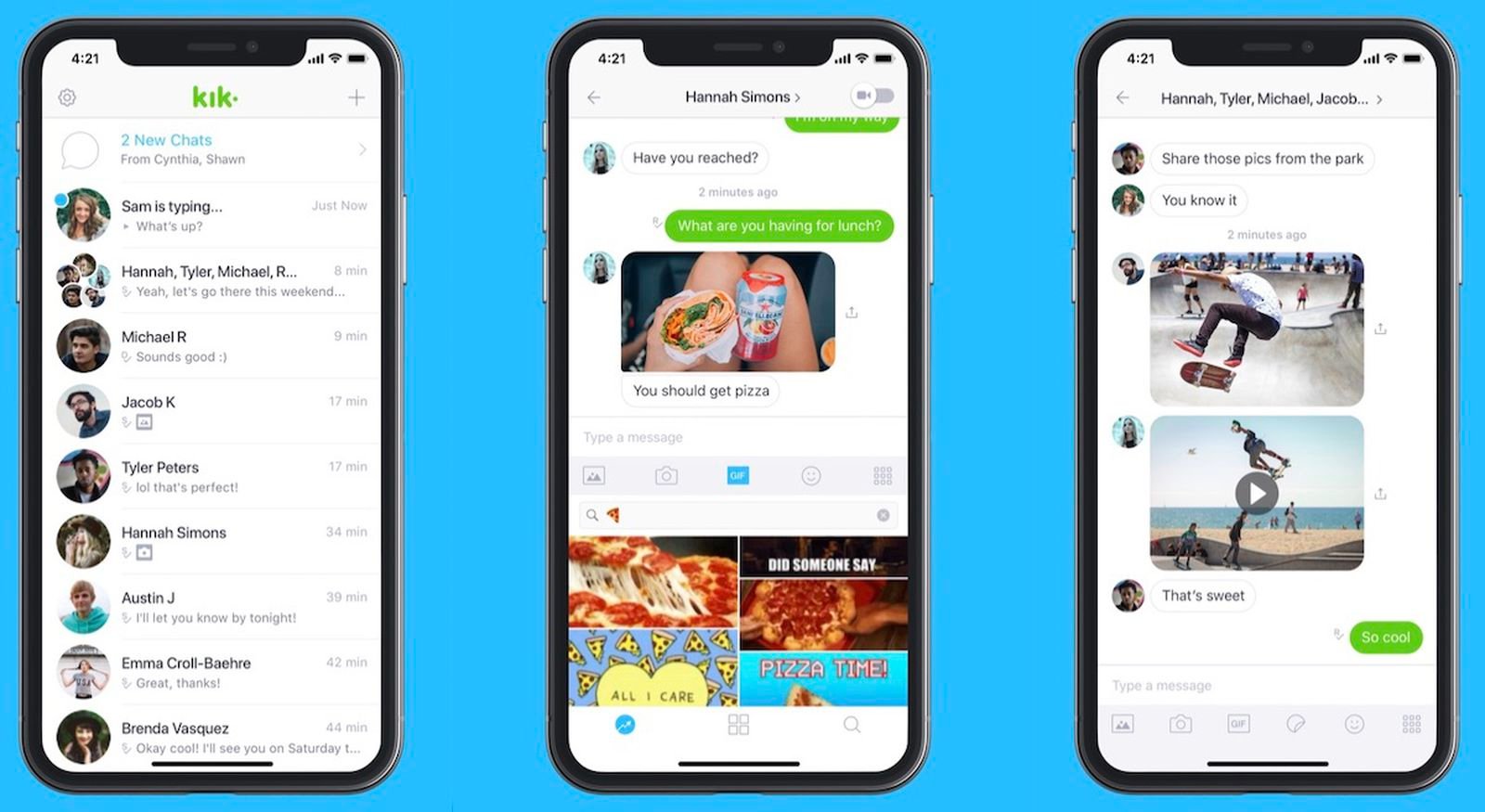Losing a chat on Kik can be more than just frustrating; it can feel like losing a cherished memory or a crucial piece of information. For parents, that feeling of loss can be amplified by a fear of missing an important signal from your child. The app’s design, which doesn’t store your chat history on its servers, makes it feel impossible to get those conversations back. But don’t give up—this complete guide will show you how to see old Kik messages and even recover those you thought were gone forever. We’ll walk you through a series of proven solutions, from the simplest tricks to proactive tools that prevent the problem from ever happening again.
Can You See Older Kik Messages in the App?
Before you try anything complicated, the first step is to check if your messages are still in the app’s chat history. Kik doesn’t store messages on its servers, but it does keep a limited number of messages saved locally on your device.
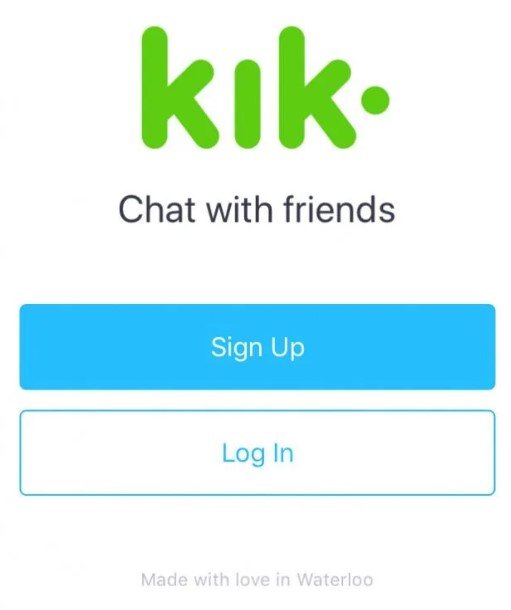
To check, simply open your conversation and slowly scroll up. However, be aware of Kik’s strict limits:
- On iPhone, Kik saves up to 1,000 messages in recent chats, but only 500 in older conversations.
- On Android, the limits are even tighter, with a maximum of 600 messages in newer chats and only 200 in older ones.
If you’ve reached the top of the chat and your messages are not there, they have been permanently cleared from the app’s cache. The next step is to look for a backup.
Recovering Kik Chats from a Phone Backup
If your messages are no longer in the app, your phone’s backup system is the most reliable way to retrieve old Kik messages. Both iOS and Android devices can save app data, including Kik chats, through their built-in backup features.
On iPhone: Restore from an iCloud or iTunes Backup
If you have a recent iCloud or computer backup, you can use it to restore your messages.
Note: This will replace all current data on your phone with the data from that backup.
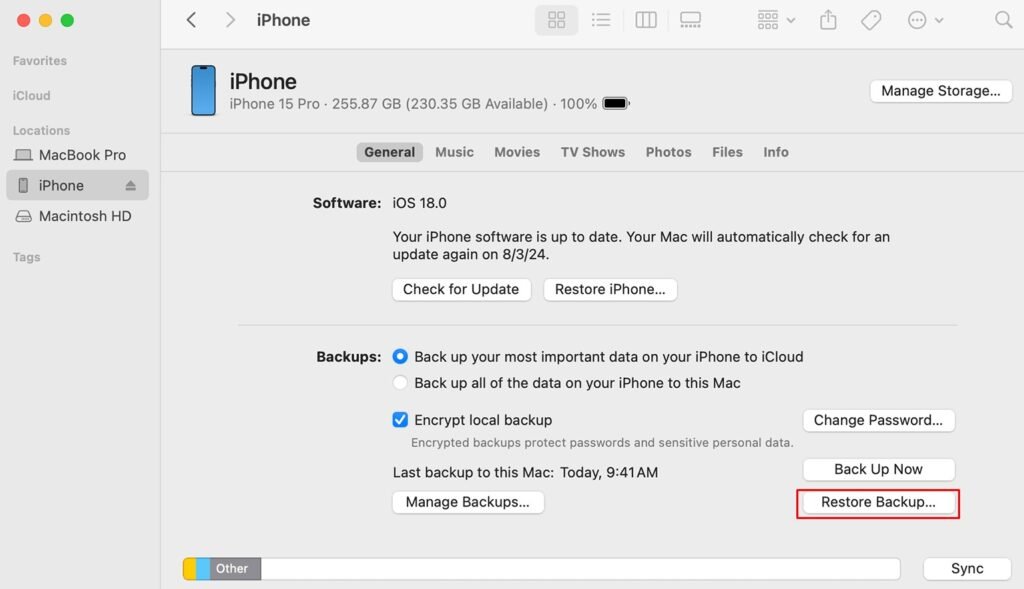
1. Verify a Backup: First, confirm a recent backup exists in your iPhone’s Settings.
2. Restore Your Device: Go to Settings > General > Transfer or Reset iPhone > Erase All Content and Settings. During the initial setup, choose “Restore from iCloud Backup” or your computer backup.
3. Choose a Backup: Select the backup file from the date you know your Kik messages were still on the device.
On Android: Recover Deleted Kik Messages from Google Backup
On Android, your app data is often backed up to your Google Drive account. To recover deleted Kik messages, you’ll need to do a factory reset.

1. Check Your Backup: Go to Settings > Google > Backup to confirm a recent backup exists.
2. Factory Reset: You’ll need to erase all data by going to Settings > System > Reset options > Erase all data.
3. Restore from Backup: During the phone’s setup, select the option to restore from a backup and choose the correct backup file.
See Old Kik Messages from Another Phone Using FamiSpy
Passive recovery methods are often a last resort. But for a parent who just wants to make sure their child is safe, relying on backups that may not exist isn’t enough. Imagine the feeling of a missed conversation—a red flag in your child’s chats that you couldn’t see, simply because it was deleted before you had a chance.

This is where a parental control app like FamiSpy provides a powerful, proactive solution. It’s designed to create a digital safety net, capturing and logging messages in real-time. This means you’ll always have a continuous record of conversations on platforms like Kik, even if a message is deleted.
Key Features of FamiSpy:
- Real-Time Logging: Ever worried that a child deleted a message you should have seen? FamiSpy captures all incoming and outgoing messages from Kik and other social media apps as they happen, ensuring you have a complete record.
- Stealth Mode: FamiSpy operates discreetly in the background, so your child is unaware of its presence, preventing conflict.
- Location Tracking: Monitors the device’s GPS location, offering a comprehensive safety solution beyond just messages.
- Dashboard Access: All captured data is securely stored and accessible from your online dashboard, allowing for easy recovery of Kik chats at any time.
How to Use FamiSpy:
Step 1. Sign up on the FamiSpy website with your email.
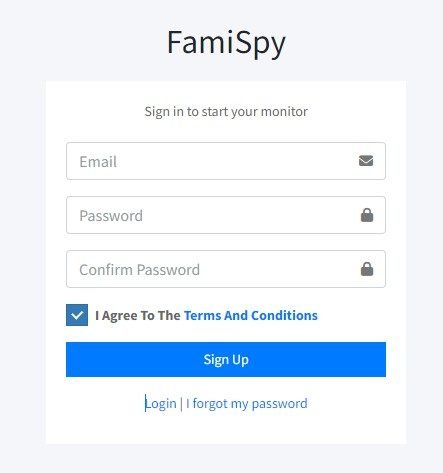
Step 2. Download and install the app on both your device and the target device.
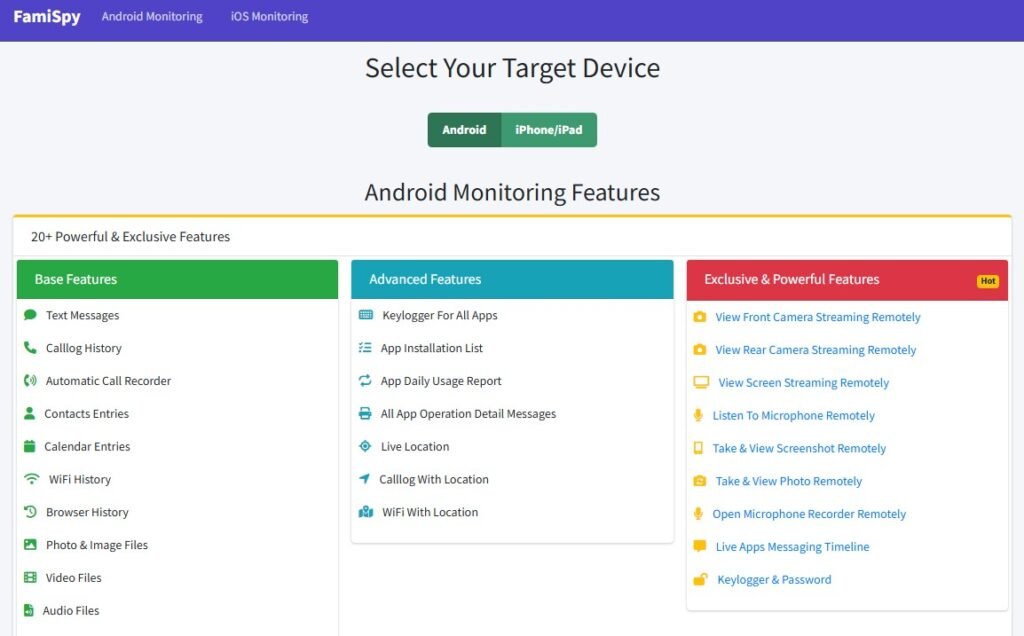
Step 3. Connect the two devices by following the on-screen instructions.
Step 4. Log in to your FamiSpy dashboard to view a complete history of Kik messages and other activity, even if they have been deleted from the app.
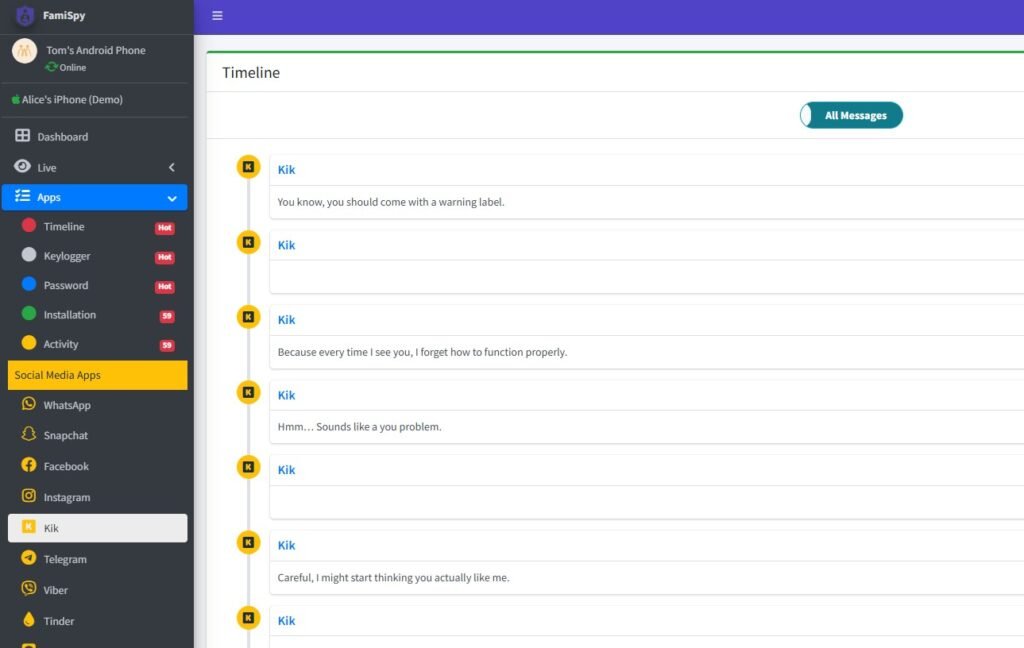
FAQs About Kik Message Recovery
Beyond just recovery, here are some other common questions about Kik data.
Final Word
While Kik’s temporary message history can be a challenge, figuring out how to see old Kik messages is still possible. Whether you’re restoring from a device backup or using a proactive tool like FamiSpy, you have options for recovering your conversations. By understanding how Kik handles its data, you can take the right steps to ensure you never lose an important chat again.
*Don’t Miss: