Snapchat is more than just a fun app for sending photos and messages. One of its most popular features is Snap Map, which lets users share their real-time location with friends. But what if you want to know where someone is on Snapchat without them knowing? Whether you’re trying to keep track of your kids or just curious about a friend, this article will explore how to see someone’s location on Snapchat without them being aware. We’ll cover Snapchat’s built-in features and an external tool to help you monitor someone’s location discreetly.
Can You See Someone’s Location on Snapchat?
Before diving into how to track someone’s location, let’s quickly talk about whether it’s even possible to see someone’s location on Snapchat. The short answer is: yes, you can. Snapchat offers a feature called Snap Map, where users can see their friends’ locations, provided the friend has shared that information with them.
However, what if someone has Ghost Mode enabled, or they haven’t shared their location with you? This can make tracking their location more challenging. But don’t worry, there are ways to work around it.
How to See Someone’s Location on Snapchat with Built-in Features
Snapchat gives you the option to see the location of friends who have agreed to share their whereabouts. Here’s how you can use the Snap Map feature to find someone’s location on Snapchat, provided they’ve enabled location sharing.
To get started, you’ll need a few things in place:
- Snap Map Enabled: Both you and your friend need to have Snap Map turned on.
- Location Sharing Active: Your friend must have enabled location sharing on Snapchat.
- You’re Added as a Friend: You can only see the locations of friends who have included you in their location-sharing list.
Now that the setup is complete, let’s go through the steps to find someone’s location on Snap Map:
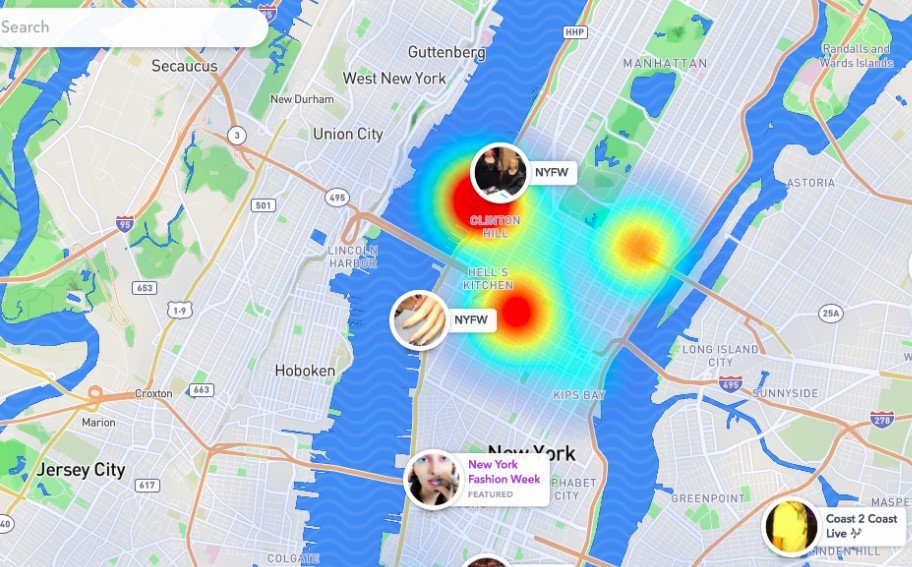
1. Open Snapchat: Launch the Snapchat app on your device.
2. Access Snap Map: Tap on the location button (bottom left corner of the screen) to open Snap Map.
3. Allow Location Permissions: If you haven’t done so already, you may need to enable location sharing in your phone’s settings. Go to your phone’s Settings > Apps > Snapchat > Permissions, and turn on location sharing.
4. View Friend’s Location: Once Snap Map is active, you’ll see a map with your Bitmoji. If your friends have shared their locations, you’ll also see their Bitmoji characters placed on the map. You can zoom in to get more details, like their city and local time.
5. Search for Specific Friends: If you want to locate a specific friend, simply tap the search bar at the top of the map and enter their username. Their location will pop up on the map if they’ve shared it.
By following these steps, you’ll be able to see the location of any Snapchat friend who has shared their location with you.
How to See Someone’s Location on Snapchat When They Are in Ghost Mode
Now, here’s where things get trickier. Some Snapchat users prefer to stay private and enable Ghost Mode, which hides their location from everyone. But what if you really need to know where someone is, and they’ve activated Ghost Mode? Here’s where FamiSpy comes in.

FamiSpy is a powerful tool that lets you track someone’s location and monitor their Snapchat activity—without them knowing. It’s perfect for parents or anyone who wants to discreetly keep tabs on someone’s whereabouts. Here are the key features of FamiSpy:
- Remotely activate the target device’s camera to capture photos or videos.
- Record screen activity in real time to capture every action and keystroke.
- Listen to the target phone’s surroundings, capturing conversations or other sounds.
- Track the target’s location via GPS in real-time.
- View all messages, call logs, and media—including deleted content.
If you want to use FamiSpy to track someone’s location, here’s how to get started:
1. Sign Up for FamiSpy: Go to the FamiSpy website and create an account. Select a plan that suits your needs, and make the payment.
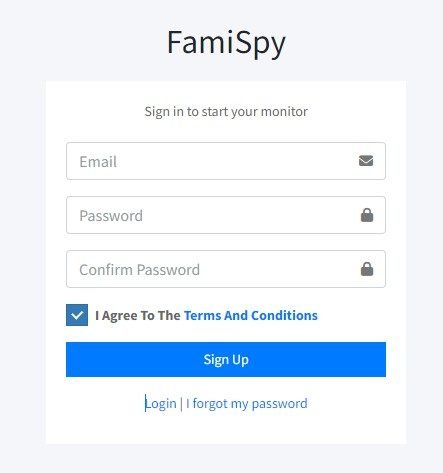
2. Install the App: You’ll need physical access to the target phone to install FamiSpy. Once installed, the app runs in the background and remains undetectable.
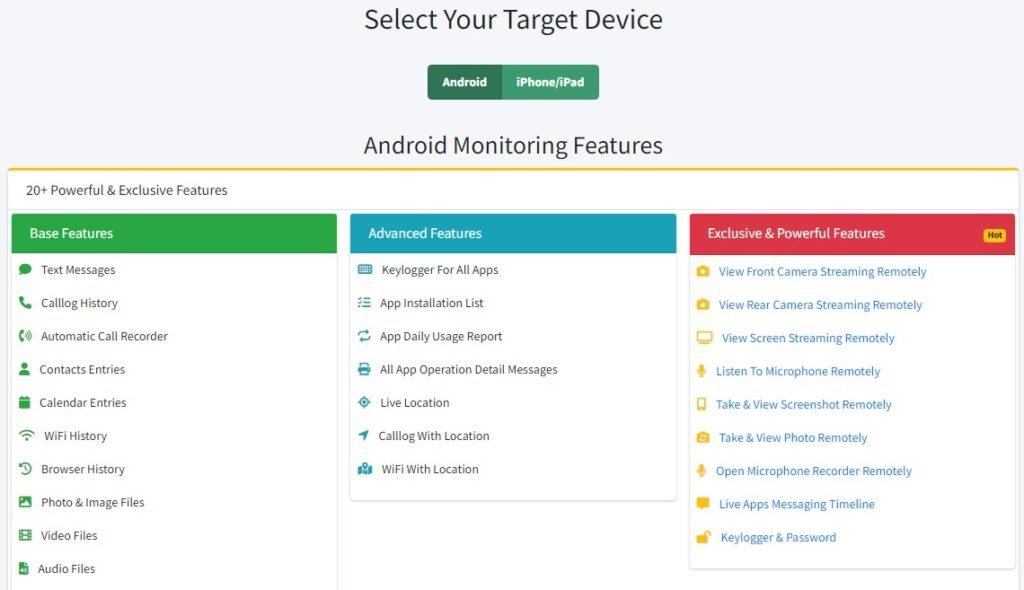
3. Set Up Tracking: Once installed, log into your FamiSpy dashboard. You can now begin monitoring the target’s Snapchat activity, including their real-time location.
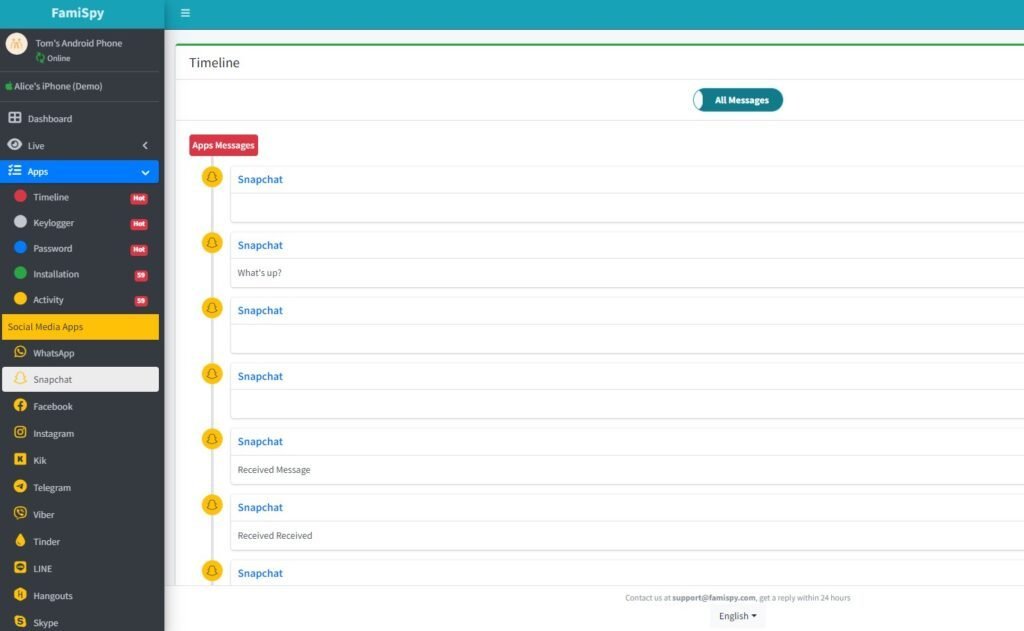
4. Monitor in Real-Time: You’ll be able to see where the target is at any moment, even if they’re in Ghost Mode. Plus, you can access other features like Snapchat messages and photos.
FamiSpy is ideal for those who need to monitor a device discreetly. It’s 100% undetectable, meaning your tracking won’t raise any suspicion.
How to Protect Your Location Privacy on Snapchat
While it’s easy to see someone’s location on Snapchat, it’s equally important to safeguard your own privacy. Here are some tips on how to keep your location private:
Enable Ghost Mode
Ghost Mode hides your location from all your friends. If you don’t want to share your whereabouts, simply turn this on.
To enable Ghost Mode, go to Settings > See My Location > Turn On Ghost Mode.
Turn Off Location Sharing
If you don’t want to use Snap Map at all, you can disable location sharing entirely.
Limit Location Access
Go to Settings > Apps > Snapchat > Permissions and turn off location services for Snapchat. This will prevent the app from tracking your location.
Be Careful with Snap Stories
Even if you don’t share your location on the Snap Map, if you use location filters on your Snap Stories, your location could still be exposed.
Taking these steps will ensure that your location stays private, even if others are trying to monitor your movements.
FAQs
Can I see someone’s location if they’re not sharing it?
Unfortunately, you can only see the location of someone who has enabled location sharing on Snap Map. If they haven’t, you won’t be able to see where they are, unless you use third-party tools like FamiSpy.
Can I request someone’s location on Snapchat?
Yes, you can request a friend’s location on Snapchat—provided they’ve allowed location requests. If they’ve disabled this feature, you won’t be able to ask for their location.
Can I track someone’s location on Snapchat without them knowing?
Yes, using tools like FamiSpy, you can monitor someone’s Snapchat activity and track their location in real-time, even if they have Ghost Mode enabled.
How long does location sharing last on Snapchat?
Your location on Snap Map updates every time you open Snapchat. However, it’s only visible for 24 hours unless you manually disable location sharing or turn on Ghost Mode.
Final Thoughts
Snapchat’s location-tracking feature, Snap Map, can be incredibly useful for staying in touch with friends and family. However, there are times when you might need to see someone’s location without them knowing. If someone has Ghost Mode enabled, tools like FamiSpy offer a discreet and effective way to track their movements. Additionally, by protecting your location privacy with some steps, you can enjoy Snapchat without compromising your security.
*Don’t Miss:
- 5 Best Location Tracking Apps for Android and iPhone in 2024
- How to Track Snapchat Conversations Without Your Kids Knowing
- 5 Best Snapchat Location Tracker Apps to Monitor Loved Ones
- 5 Best Facebook Tracker Apps for Android and iPhone (2024)
- How to Track an iPhone Location from Another iPhone (2024)





