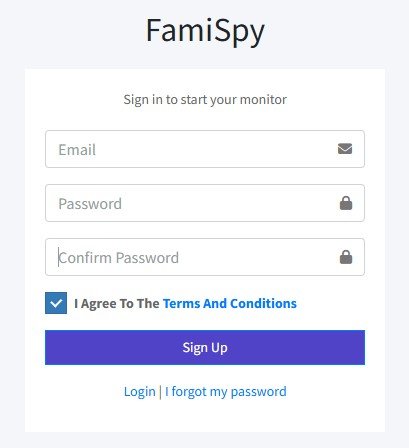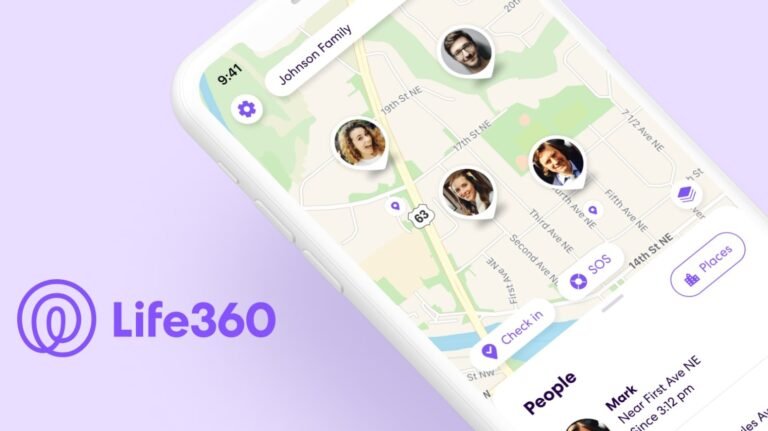Sharing your live location on Snapchat is a way to temporarily show a friend exactly where you are in real-time. You can do this by opening a chat with a friend, tapping their profile icon at the top, and selecting “Share My Live Location” for a set period. For parents, understanding this feature is key. It’s a tool kids use to meet up with friends, but it also opens up conversations about online safety and privacy. This guide will walk you through how it works, the risks involved, and a more reliable way to ensure you know your child is safe.
What Every Parent Needs to Know About Snapchat Live Location
Before we get into the “how-to,” it’s important to understand what this feature is and, just as importantly, what it isn’t.
What is “Live Location” on Snapchat?
Think of Live Location as a temporary homing beacon for a friend. When your child uses it, they are sharing a live, moving dot on a map with a specific friend for a limited time. It’s designed for short-term coordination, like finding each other in a crowded mall or showing they’re on their way home from a friend’s house.
This is different from Snapchat’s main map feature, which can be a bit confusing for parents. Before we dive into live sharing, you might want a full overview of how to see someone’s location on Snapchat in general.
How is it Different from the Snap Map?
You might have seen the Snap Map, where your child’s Bitmoji appears on a world map. Here’s the simple breakdown:
- Snap Map: This shows a friend’s location from the last time they opened the Snapchat app. It’s a static location and not a live feed. If your child hasn’t opened the app in hours, the Snap Map will show an old, outdated location.
- Live Location: This is an active, real-time feed of their movements. It only works when shared intentionally with a specific friend and only for the duration they choose (15 minutes, 1 hour, or 8 hours). Crucially, the location only updates in real-time when the Snapchat app is open (or running in the background with the “Always” location permission set, though the temporary “Live Location” feature usually requires the app to be actively running or recently used).
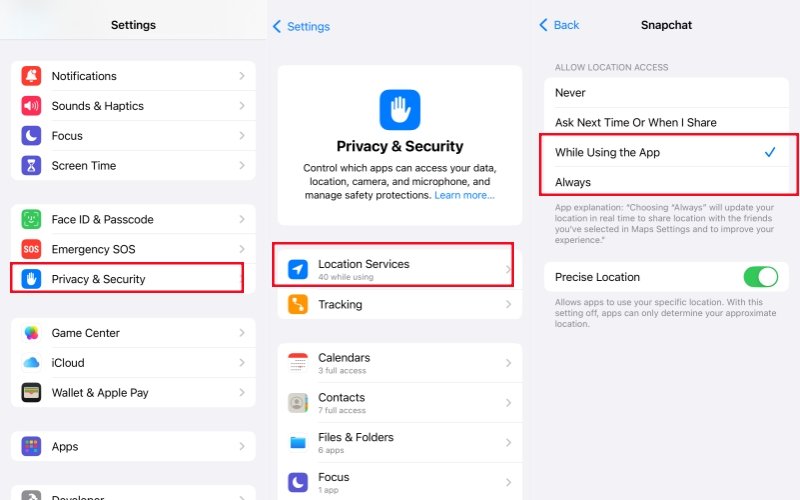
How Does Snapchat Live Location Work?
The mechanics are built around consent and limited time. Your child can’t have their live location tracked without actively choosing to share it.
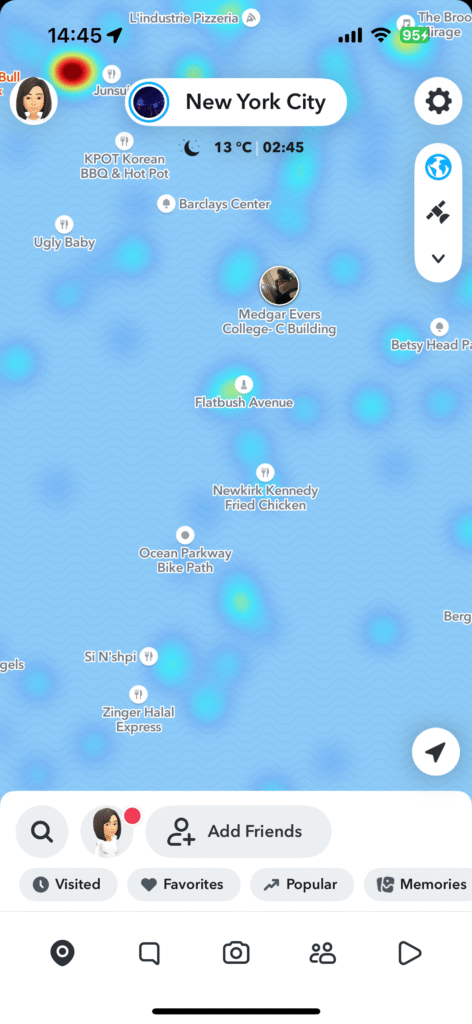
Here are the key things to know:
- It’s a choice: They must manually select a friend and a time frame.
- It’s mutual: Both people in the chat can see that the location is being shared.
- It requires the app to be open: For the location to update in real-time, the user generally needs to have Snapchat open.
- It has a time limit: The sharing automatically stops when the timer runs out.
Does Live Location on Snapchat Mean They Are Active?
Yes, for the most part. If a friend can see your child’s live location, it means your child actively shared it recently and likely has the Snapchat app open on their phone. It is a strong indicator that they are currently on their phone.
A Step-by-Step Guide to Managing Live Location
Knowing how to use the feature is the first step in teaching your child how to manage it responsibly. You can even walk through these steps with them.
How to Share Live Location on Snapchat (The Official Method)
It only takes a few taps. Here’s exactly how it’s done:
- Open a Chat: Launch the Snapchat app and swipe right to go to the Chat screen. Tap on a chat with the friend they want to share their location with.
- Go to the Friendship Profile: At the top of the chat screen, tap on your friend’s name or Bitmoji icon to open the Friendship Profile.
- Find the Location Sharing Option: Scroll down to the “Snap Map” section within the profile. You will see an option that says “Share My Live Location.”
- Choose a Duration: A pop-up will ask for how long they want to share their location. They can choose from 15 minutes, 1 hour, or 8 hours.
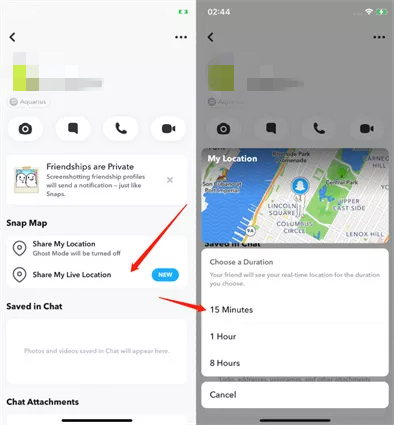
Once they select a time, their friend will get a notification in the chat and can tap a thumbnail to view their live location on a map.
How to Turn Off or Stop Sharing Live Location on Snapchat
Just as important is knowing how to stop sharing. Privacy is a choice, and your child should feel empowered to end location sharing whenever they want.
To stop sharing:
- Go back to the Friendship Profile with the person you are sharing with.
- Tap on the button that now says “Stop Sharing.”
The live feed will end immediately. This is a crucial safety feature to teach your child, reminding them that they are in control of their digital footprint.
The FamiSpy Solution: When Snapchat’s Feature Isn’t Enough
You’ve had the talk, and your child understands the rules. But you still have that nagging feeling of worry. What happens when they forget to check in? What if they turn off their location because their friends told them to? This is where a dedicated parental tool becomes essential, giving you a clear path on how to monitor your child’s Snapchat.
The Limitations of Relying on Snapchat for Your Child’s Location
Snapchat’s feature is designed for friends, not for parental safety. Its limitations are clear:
- It’s Temporary: The 8-hour maximum means it’s not a solution for knowing where they are all day.
- It’s Easily Disabled: Your child can stop sharing with a single tap.
- It Requires Their Cooperation: If they don’t want to share, they won’t.
This is why so many parents search for a better way.
FamiSpy: The Ultimate Tool for a Parent’s Peace of Mind
FamiSpy is designed from the ground up to give parents the information they need to ensure their child is safe, overcoming the limitations of in-app features like Snapchat’s.
- Real-Time, Accurate GPS Tracking: FamiSpy acts as a dedicated Snapchat location tracker that provides a reliable and constant location feed directly to your device. It runs quietly in the background, giving you real-time updates without relying on your child to open an app and start sharing.
- View Detailed Location History: Worried about where your child has been? Snapchat can’t help you there. FamiSpy keeps a detailed log of their location history, allowing you to see the routes they’ve taken and the places they’ve visited. This context can be invaluable for ensuring they are sticking to safe zones and approved locations.
- More Than Just Location: Monitor Snapchat Activity: True safety goes beyond a dot on a map. What if you’re concerned about who they’re talking to on Snapchat? FamiSpy allows you to monitor their app activity, giving you insight into their conversations and interactions. When worries arise, some parents even need to learn how to get into someone’s Snapchat to protect them from dangers like cyberbullying or contact with strangers.
How to Share Snapchat Live Location using FamiSpy
Getting started with FamiSpy for peace of mind is simpler than you might think. While the exact steps can vary based on your phone type and the latest FamiSpy version, the core process remains the same:
Step 1. Choose Your Plan
Visit the official FamiSpy website to sign up and select a subscription plan that suits your family’s needs.
Step 2. Install and Set Up
Follow the detailed instructions provided on the site to install the FamiSpy app onto your child’s device. This process usually requires one-time physical access to the phone for setup.
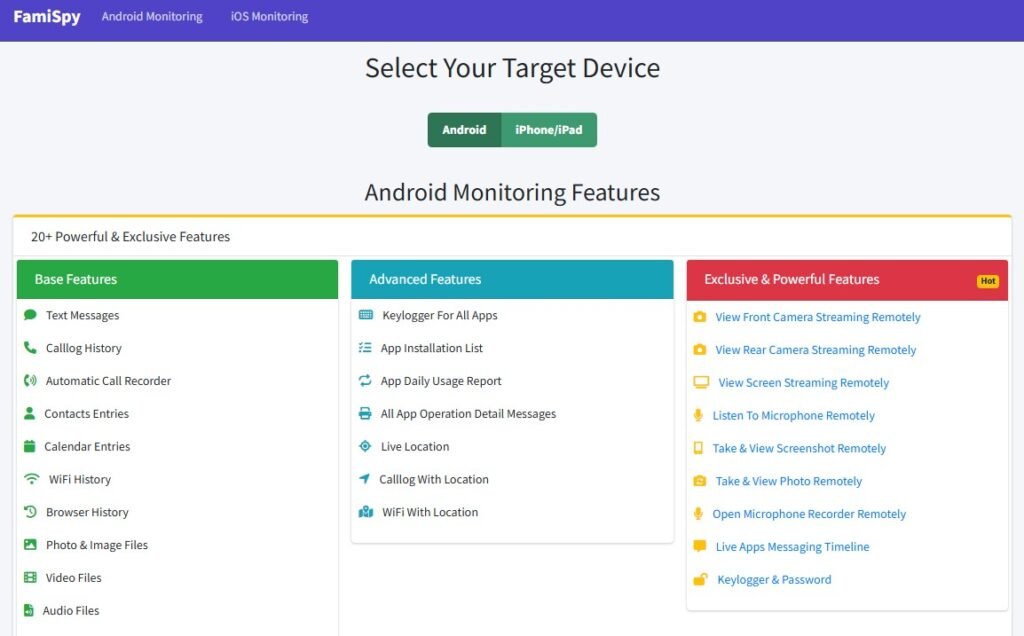
Step 3. Start Monitoring
Once setup is complete, you can immediately begin viewing your child’s real-time location on the dashboard. You will be able to:
- View the Real-Time Map: See their precise location on a clear interface.
- Check Location History: Review the routes they’ve taken over the past hours or days.
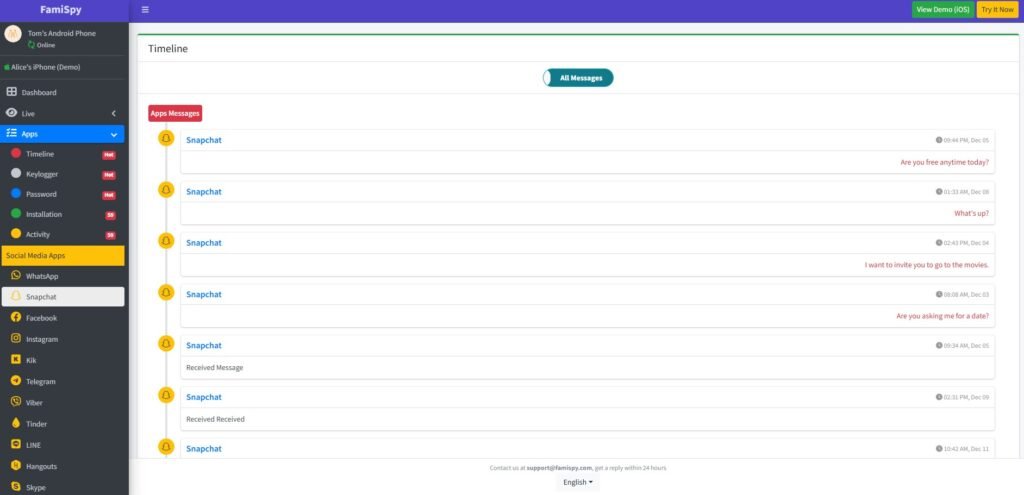
FamiSpy is designed to run as a discreet background tool, allowing you to stay informed about their safety without interrupting their normal phone usage.
Is Snapchat Live Location Safe for Kids?
Functionality is one thing; safety is another. Like any tool, live location sharing has pros and cons. The key is understanding the risks so you can have an open conversation about them.
The Potential Risks Parents Must Consider
- Over-sharing with the Wrong People: Your child might have hundreds of “friends” on Snapchat. Are all of them truly friends? Sharing a live location with a casual acquaintance or someone they don’t know well in real life can reveal sensitive information, like where they live, the route they take home from school, or where they are at any given moment.
- Peer Pressure and Bullying: In social circles, there can be pressure to share a location to “prove” where you are. This can be used to exclude or monitor others, leading to uncomfortable situations or even bullying.
- A False Sense of Security: This is a big one for parents. You might think, “Great, I can just have my child share their location with me.” But remember, this feature is 100% controlled by your child. They can turn it off at any second, the timer can run out, or their phone battery could die. It is not a reliable safety tool for parental monitoring.
How to Have “The Talk” with Your Child About Location Sharing
Instead of just banning the feature, use it as a teaching moment. Sit down and have a calm conversation. Here are a few conversation starters:
- “Let’s look at this live location feature together. Who do you think are the safest people to share this with?”
- “What would you do if someone you don’t know well asks you to share your live location? It’s always okay to say no.”
- “Remember that sharing your location shows people a lot about your daily routine. Let’s only use it for specific reasons, like meeting up, and not leave it on all the time.”
FAQs
Conclusion
Teaching your child to navigate their social world on Snapchat is part of modern parenting. The live location feature can be a useful tool for friends, but it’s not a safety feature for families. Understanding how it works is the first step, and having open conversations about using it wisely is the next.
For the moments when you need unwavering peace of mind, a dedicated tool is the answer. By providing reliable location tracking and a deeper view into online activities, FamiSpy closes the gaps left by social media apps. Empower your parenting with the right tools. Learn more about how FamiSpy can help you protect your child in a complex digital world.