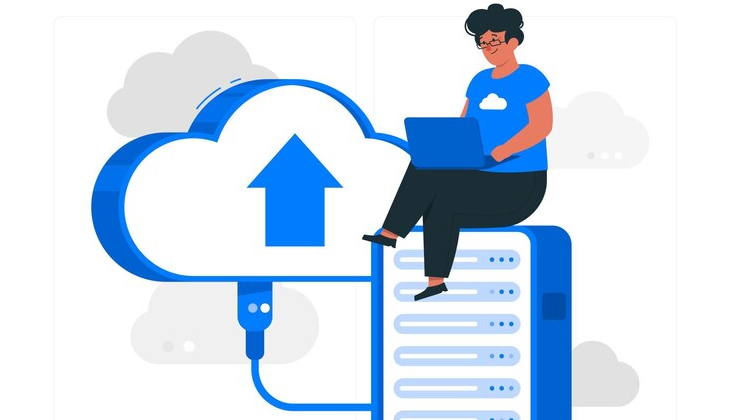If you’ve ever wondered how to tap a cell phone without the person knowing, you’re not alone. Whether it’s to ensure your child’s safety, monitor an employee, or investigate a relationship, tapping a phone discreetly is a common consideration. The secret to doing it right is using the right tool. FamiSpy is one of the most effective and stealthy options available. In this guide, I’ll show you how FamiSpy helps you monitor a phone’s activities, with standout features like Live Surround Voice and Call Recording.
Is It Possible to Tap a Cell Phone?
Yes, tapping a cell phone is not only possible, but it’s also easier than ever with the right technology. Phone tapping refers to tracking someone’s calls, messages, location, and even listening to their surroundings, usually through a monitoring app. With tools like FamiSpy, you can do all of this without the person being aware.
That being said, phone tapping is illegal in many places if done without consent. Be sure to understand the laws in your area before using any monitoring tools. For example, in many cases, parents can legally monitor their minor children’s phones, but it’s a grey area when it comes to adults or spouses.
How to Tap a Cell Phone Without Them Knowing Using FamiSpy
FamiSpy is one of the most popular phone monitoring apps out there, providing a comprehensive set of features to track a phone’s activities. It supports both Android and iOS devices and operates in stealth mode, so the user won’t know that they’re being monitored. FamiSpy is widely used by parents, employers, and anyone else who needs to monitor a phone discreetly.

What makes FamiSpy stand out are its live control features, which let you tap into a phone’s activities in real time. Specifically, its Live Surround Voice and Call Recording features are incredibly useful for anyone looking to monitor a phone without detection.
Key Features of FamiSpy
Here’s a breakdown of some of FamiSpy’s most powerful features:
- Live Surround Voice: This feature allows you to remotely activate the target phone’s microphone and listen to the surroundings in real time. Whether you’re concerned about your child’s safety or want to check on your employee, you can hear exactly what’s happening around the phone.
- Call Recording: FamiSpy lets you record live phone calls. This can be useful if you want to know exactly what’s being said during important calls without having to worry about someone deleting the conversation later.
- Location Tracking: Track the phone’s location in real-time using GPS. FamiSpy also provides location history, so you can see where the phone has been.
- Text and Social Media Monitoring: Monitor incoming and outgoing text messages, as well as messages on social media platforms like Facebook, WhatsApp, and Instagram. You can also view any media files sent or received through these platforms.
- Web Browsing History: FamiSpy lets you see what websites the person is visiting, including search queries and pages they’ve viewed.
- Keylogger: The keylogger feature records everything typed on the phone, from messages to passwords and search queries, giving you insight into the person’s activities.
Step-by-Step Guide to Tap a Cell Phone with FamiSpy
Tapping a phone using FamiSpy is straightforward. Here’s how you can get started:
Step 1: Sign Up for FamiSpy
First, head over to the FamiSpy website and sign up for an account. The sign-up process is simple, and you can choose from different subscription plans based on how many devices you want to monitor and which features you need.
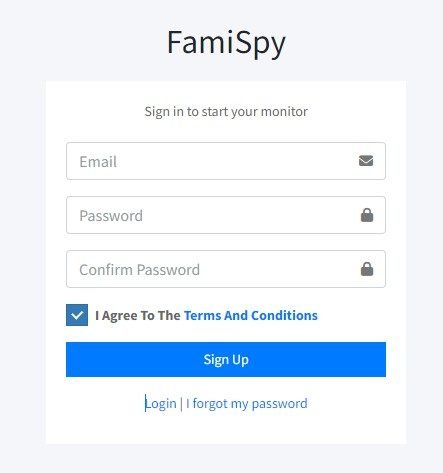
Step 2: Install FamiSpy on the Target Phone
To tap into the target phone, you need to install FamiSpy. For Android devices, you will need physical access to the phone for installation. Simply download the app, follow the setup instructions, and it will run in stealth mode. For iOS devices, FamiSpy works through iCloud credentials, so you don’t need physical access to the device—just the iCloud login details will do.
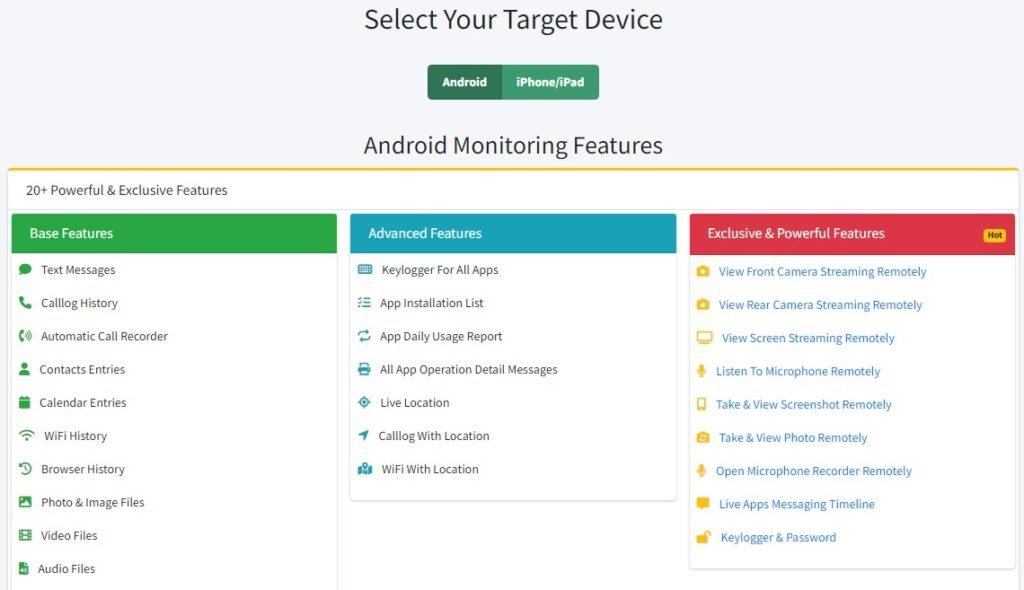
Step 3: Start Monitoring
Log in to your FamiSpy dashboard via any web browser. From there, you can access all the data from the target phone—track locations, read messages, listen to calls, and activate the Live Surround Voice feature. You can even listen to the phone’s surroundings live or record a conversation in real time.
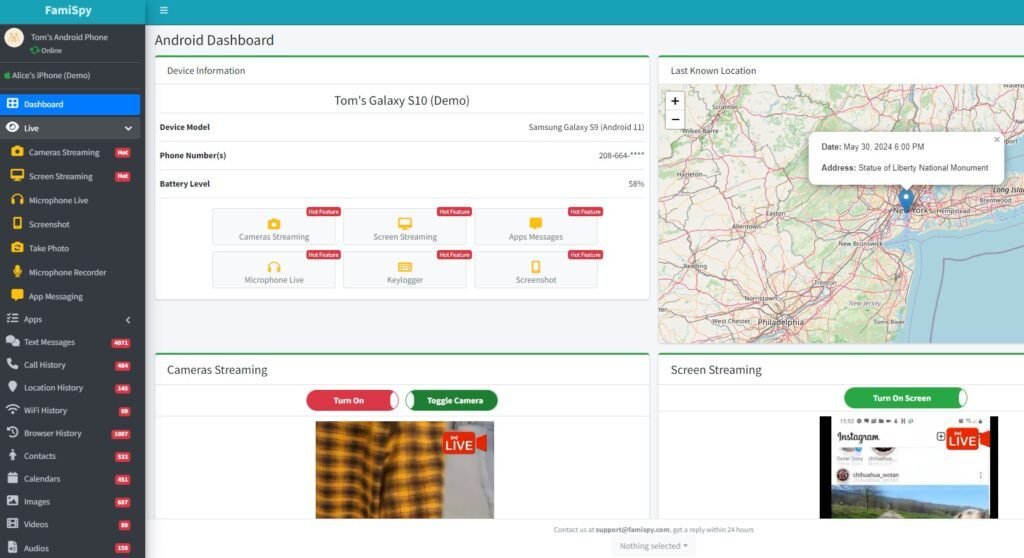
Step 4: Monitor Discreetly
FamiSpy operates completely in stealth mode. There are no visible signs on the phone that indicate it’s being monitored. The app runs quietly in the background, ensuring the target user remains unaware.
Common Reasons for Tapping a Cell Phone
People tap cell phones for all kinds of reasons. Parents, for example, may want to keep an eye on their kids’ online activities to make sure they’re safe from potential dangers. Employers sometimes monitor work phones to ensure employees are staying on task and not misusing company resources. In relationships, one partner might tap a phone if they’re feeling suspicious or worried about infidelity. And sometimes, it’s just about peace of mind—checking in on a loved one’s safety, especially if you’re worried about where they are or who they’re talking to.
How to Tell If Your Phone Is Tapped
Sometimes your phone might be trying to tell you that something isn’t right. Here are some signs to watch for if you think it might be tapped:
Battery Drains Faster Than Usual
If your phone’s battery suddenly can’t keep up with normal usage, it might be because a hidden app is constantly running in the background. Spy apps often use significant power to record or transmit data.
Unexplained Data Spikes
Monitoring software needs to send the information it collects somewhere, which can cause a sudden increase in your data usage. Check your monthly data usage report to see if something looks off.
Strange Noises During Calls
Hearing unexplained clicking, beeping, or static during calls might indicate interference from a monitoring tool. While rare, some older tapping methods can cause this kind of distortion.
Apps and Settings Behaving Oddly
If apps open on their own, settings change without you touching them, or your phone reboots randomly, it could be a sign of malicious software installed on the device.
Phone Overheats Without Reason
A phone running spyware may overheat even when it’s idle. This happens because the software is constantly at work in the background.
If you notice these signs, don’t ignore them. Check your phone for unknown apps, run a trusted antivirus tool, and monitor activity logs to identify anything suspicious. Taking action early can prevent further privacy breaches.
FAQs
Conclusion
Knowing how to tap a cell phone discreetly is easier with tools like FamiSpy. With features like Live Surround Voice and Call Recording, you can monitor a phone in real-time without the user knowing. However, always ensure that you’re using monitoring tools legally and ethically, respecting privacy and local laws. FamiSpy offers an effective and stealthy way to keep tabs on a phone while remaining completely discreet.
*Don’t Miss:
- How to Remote Access Android Phone from Any Device
- How to Mirror Someone’s Phone Without Them Knowing
- 5 Best Instagram Spy Apps for Android and iPhone in 2025
- 5 Best Spy Apps for Couples to Find the Truth (2025)
- How to Spy on Someone’s Phone Without Them Knowing
- Spotting Cell Phone Cheating Signs: What You Shouldn’t Ignore