Wondering how to track an Android phone from an iPhone? It might seem challenging due to the fundamental differences between these operating systems. However, thanks to advancements in technology and cross-platform compatibility, it is entirely possible. Whether you’re a concerned parent, a meticulous manager, or simply looking to locate a misplaced device, there are multiple methods available. This guide explores ten effective ways to achieve this, highlighting their features, steps, and limitations.
Prerequisites for Tracking an Android Phone from an iPhone
Before diving into the methods, ensure the following prerequisites are met:
- The Android device has location services enabled.
- You have proper authorization to track the device.
- The necessary apps are installed and configured on both devices.
- A stable internet connection is available on both phones.
How to Track an Android Phone from an iPhone
In this section, we’ll explore the top 10 methods to achieve this effortlessly.
1. Tracking an Android Phone from an iPhone Using FamiSpy
FamiSpy is a powerful parental control and tracking app designed for comprehensive monitoring. It offers a suite of advanced features that go beyond simple location tracking, providing insights into device usage, app activity, and more. Its seamless cross-platform capabilities make it an excellent choice for tracking Android devices from an iPhone, especially for parents who need detailed oversight of their children’s activities.

Key Features:
- Real-time GPS tracking.
- Monitor social media activities.
- Access to call logs and messages.
- Live control features like screen recording and camera activation.
Step-by-step Guide:
1. Complete the registration and set up your account.
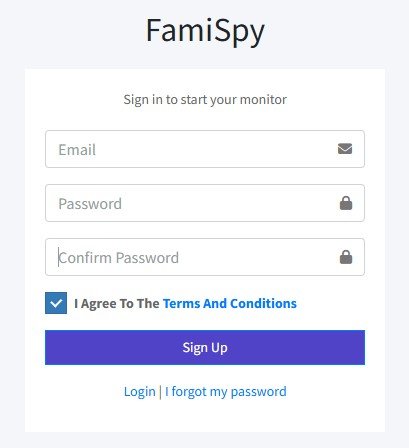
2. Install FamiSpy on the Android device.
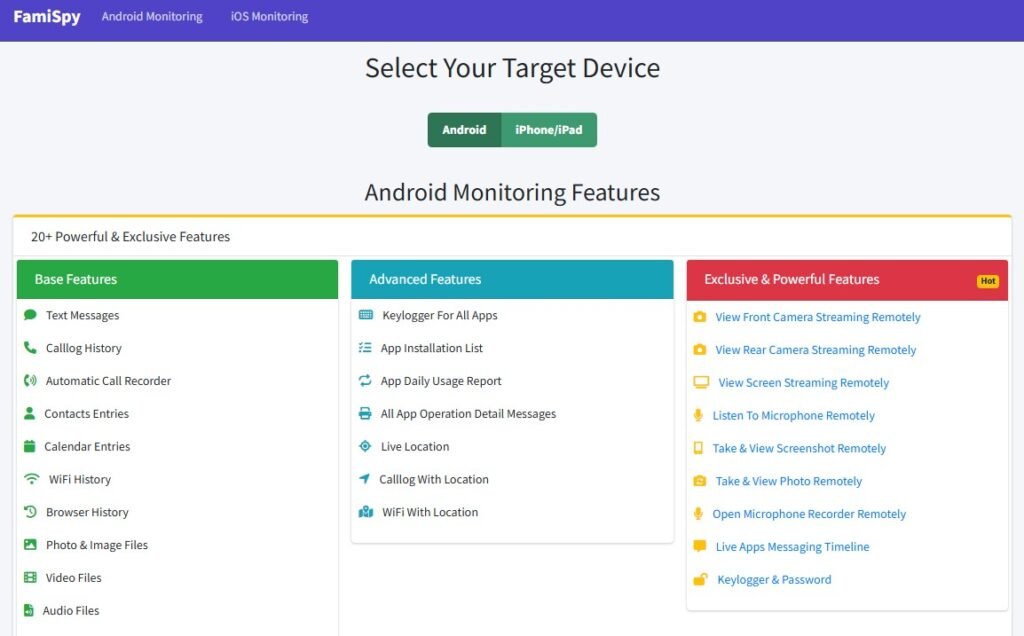
3. Log in to the FamiSpy control panel on your iPhone.
4. Select the target Android device and view its location in real-time.
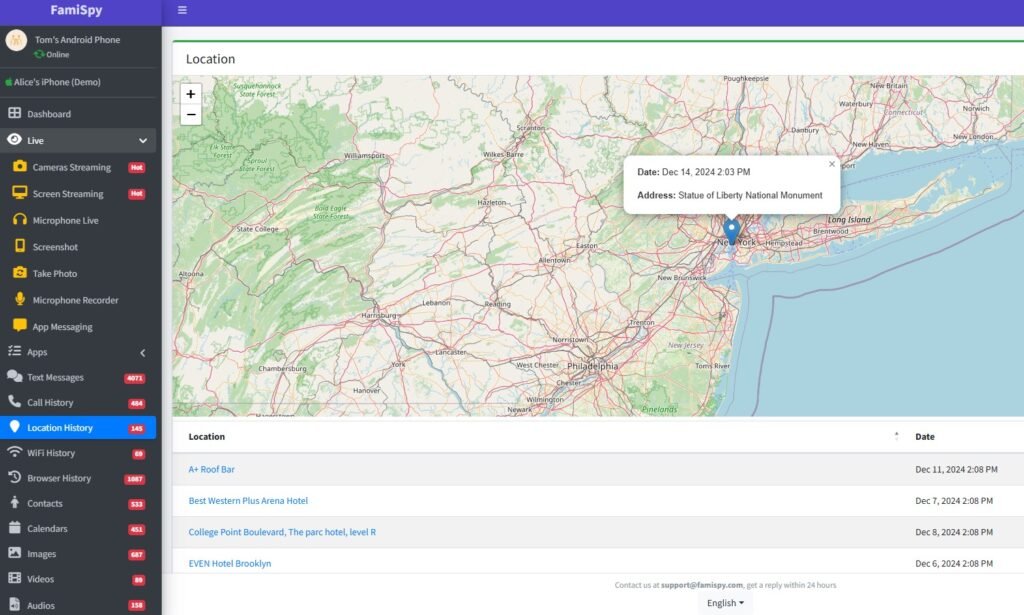
2. Using Google’s Find My Device
Google’s Find My Device is a built-in solution for locating lost Android phones. It’s simple, free, and doesn’t require additional apps, making it a reliable option for quick tracking. This tool works seamlessly with Google accounts and provides features such as playing a sound, locking the device, or erasing its data if necessary.

Step-by-step Guide:
- Ensure the Android device is logged into a Google account.
- Open the Find My Device website on your iPhone browser.
- Log in with the same Google credentials used on the Android phone.
- View the device’s current location on the map.
Limitations:
- Requires the Android phone to be powered on and connected to the internet.
- Limited functionality beyond location tracking.
3. Using Google’s Location Sharing Feature
Google Maps’ Location Sharing feature allows trusted contacts to see each other’s real-time locations. It’s a practical way to track an Android phone from an iPhone, provided the Android user agrees to share their location. This method is ideal for temporary tracking and is user-friendly.
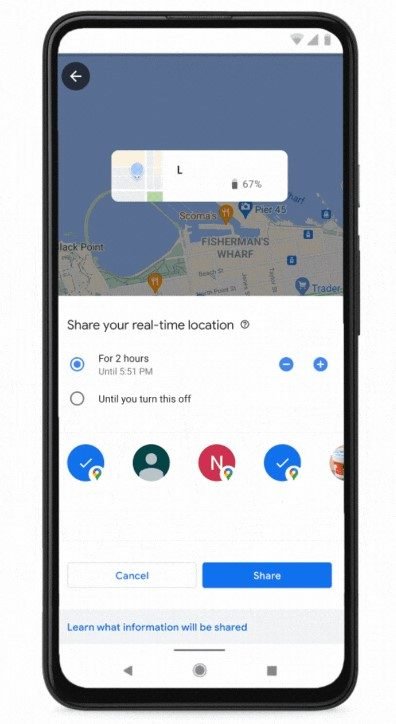
Step-by-step Guide:
- Open Google Maps on the Android phone.
- Navigate to “Location Sharing” and select the sharing duration.
- Share the location link with your iPhone.
- Access the shared location on your iPhone’s Google Maps app.
Limitations:
- Requires user consent from the Android device owner.
- Sharing must be renewed after the duration expires.
4. Using a Family Locator App
Family locator apps like Life360 are specifically designed for keeping track of loved ones’ locations. These apps offer multi-device compatibility and advanced features like driving reports, SOS alerts, and location history, making them an excellent choice for families.
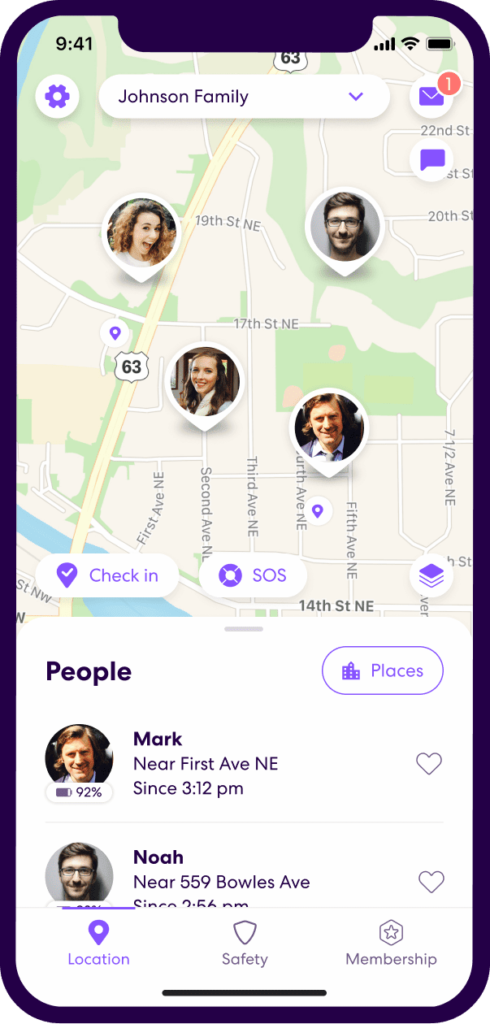
Step-by-step Guide:
- Download a family locator app such as Life360 on both devices.
- Create and verify an account on each device.
- Join the same circle or group within the app.
- Monitor the Android phone’s location from your iPhone.
Limitations:
- Requires installation on both devices.
- Subscription may be necessary for advanced features.
5. Leveraging Social Media Location Sharing Features
Platforms like Facebook Messenger and WhatsApp allow users to share their live location for a set duration. These features are particularly convenient for one-off tracking needs and provide a straightforward way to keep tabs on a loved one’s location.
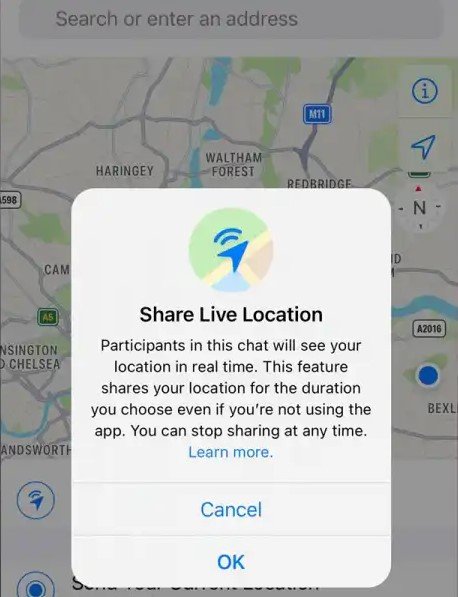
Step-by-step Guide:
- Open a chat with the Android device’s owner on the chosen app.
- Use the “Location” feature to share the device’s current position.
- Access the shared location link on your iPhone.
Limitations:
- Requires active participation from the Android user.
- Limited tracking duration.
6. Using Mobile Carrier Tracking Services
Many carriers offer location tracking services for registered devices. These services are often bundled with family plans and provide an easy way to track Android phones using your iPhone. They are particularly useful for tracking multiple devices within a family or group.

Step-by-step Guide:
- Contact the carrier’s customer service or log into their tracking portal.
- Register for the tracking service if necessary.
- Access the Android phone’s location using your iPhone.
Limitations:
- Often incurs additional fees.
- Limited to devices under the same carrier network.
7. Utilizing Messaging Apps with Location Sharing
Popular messaging apps like Telegram offer location-sharing features, making it easy to share or request a device’s location in real time. This adds a layer of convenience for users already communicating via these platforms.
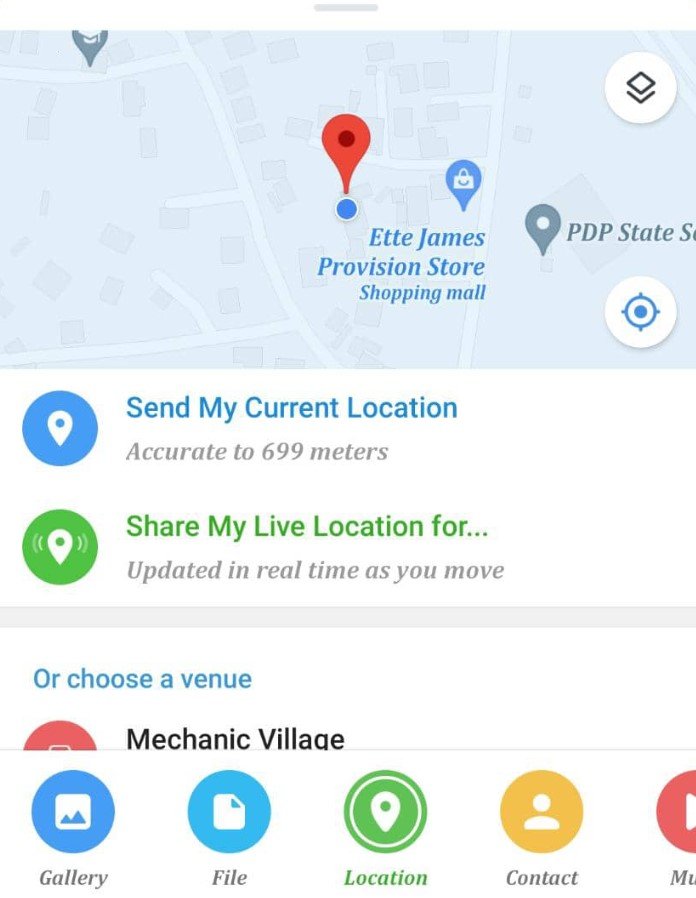
Step-by-step Guide:
- Initiate a chat on the app with the Android device.
- Request live location sharing.
- Access the shared location on your iPhone.
Limitations:
- Relies on user consent.
- Duration may be restricted.
8. Pairing with Bluetooth Devices for Close-Range Tracking
Bluetooth trackers like Tile can help locate an Android phone within a short range. These trackers are particularly helpful for finding misplaced phones in close proximity, such as at home or in the office.

Step-by-step Guide:
- Pair a Bluetooth device with the Android phone.
- Use a tracker app on your iPhone to locate the paired device.
Limitations:
- Limited to short distances.
- Requires additional hardware.
9. Integrating Cloud Services for Device Location
Cloud services like Samsung’s Find My Mobile provide advanced tracking options for Android devices. These tools allow users to locate devices, lock them, or erase data remotely.

Step-by-step Guide:
- Enable the cloud tracking service on the Android phone.
- Log in to the service’s portal using your iPhone.
- Locate the Android phone via the dashboard.
Limitations:
- Device must be registered with the cloud service.
- Limited to compatible Android models.
10. Tracking Through Emergency SOS Features
Emergency SOS allows users to send real-time location updates to trusted contacts during emergencies. This feature is designed for safety and is particularly useful for quick, automated location sharing.
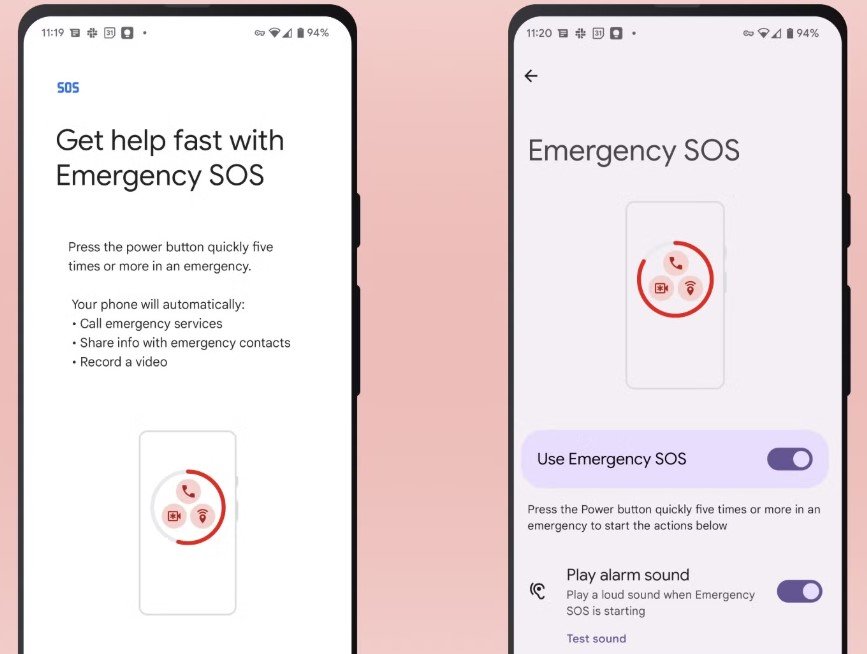
Step-by-step Guide:
- Activate Emergency SOS on the Android phone.
- Add your iPhone number as a trusted contact.
- Receive location updates during an emergency.
Limitations:
- Restricted to emergency situations.
- Requires prior setup.
Why You Might Want to Track an Android Phone from an iPhone?
Tracking an Android phone from an iPhone can be incredibly useful in various situations. Parents can ensure their children’s safety by monitoring their whereabouts, while those prone to misplacing their phones can quickly locate lost or stolen devices. For families, it offers peace of mind when caring for aged relatives who may need extra security. In professional settings, businesses can supervise employees and safeguard company-issued devices. Whether for personal safety, device recovery, or professional oversight, cross-platform tracking simplifies staying connected and secure.
FAQs about Tracking an Android Phone from an iPhone
Conclusion
Tracking an Android phone from an iPhone is achievable through a variety of methods, each with its own strengths and limitations. Whether using dedicated apps, built-in tools, or cloud services, the key lies in choosing the method that best suits your needs. By understanding these options, you can seamlessly bridge the gap between Android and iOS for efficient and effective tracking.
*Don’t Miss:
- How to Track an iPhone Location from Another iPhone (2025)
- How to Track Cell Phone Location on Google Maps for Free
- 5 Best Location Tracking Apps for Android and iPhone in 2025
- How to Track an iPhone from an Android Phone for Free (2025)
- How to Track Someone’s Phone Without Them Knowing (2025)
- 15 Best Free GPS Tracking Apps for Android in 2025






