Are you trying to find out where someone is, thinking their Instagram might hold the clues? You’re not alone. For parents concerned about their children’s safety, this is a common question. The direct answer is yes, you can find location clues on Instagram, but for truly reliable, real-time results, you’ll need a dedicated Instagram location tracker. This guide covers all the safe and effective methods, from simple app analysis to using a professional tool like FamiSpy for ultimate peace of mind.
Can You See a Live Location Directly on Instagram?
Let’s clarify this from the start. Instagram does not have a feature to broadcast a user’s live, real-time location like Apple’s Find My or Google Maps. This is an intentional privacy design to protect users.
What Instagram does offer are location markers shared by the user themselves. These include:
- Location Tags: Users can manually add a location (e.g., a cafe, city, or park) to their posts and Stories.
- “Account Based In” Info: Many business or creator profiles list a general city in their bio.
These clues are a starting point, but they come with significant limitations. A user can tag any location they wish (even one they aren’t at), tag a place they visited hours ago, or simply not tag a location at all. So, if your goal is to track a location in real time using only the app, it’s not possible. For that, we need to explore more powerful methods.
4 Proven Methods for Instagram Location Tracking
Here are the most effective ways to find an Instagram account’s location. We’ll start with the simplest and move to the most reliable solution.
| Method | Accuracy | Difficulty | Reliability |
|---|---|---|---|
| 1. Instagram App Clues | Low | Easy | Low |
| 2. FamiSpy Tracker | High (Real-Time) | Easy | High |
| 3. IP Address Finder | Low to Medium | Hard | Very Low |
| 4. Online “Tracker” Tools | Very Low | Easy | Very Low (Risky) |
Method 1: Finding Location Clues Within the Instagram App
This is the foundational method, acting as your first step in digital detective work. It’s free and requires no special tools, just a keen eye.
Check Location Tags on Posts, Reels, and Stories
This is the most obvious clue. When users post, they can tag a location, which appears directly under their username.
- How to Check: Tap the blue location text on a post. This will take you to a map showing the exact spot and other public posts tagged there. For Stories, look for a “location sticker.”
- What it tells you: This shows where the user was when they posted, not where they are now. It’s a historical footprint.
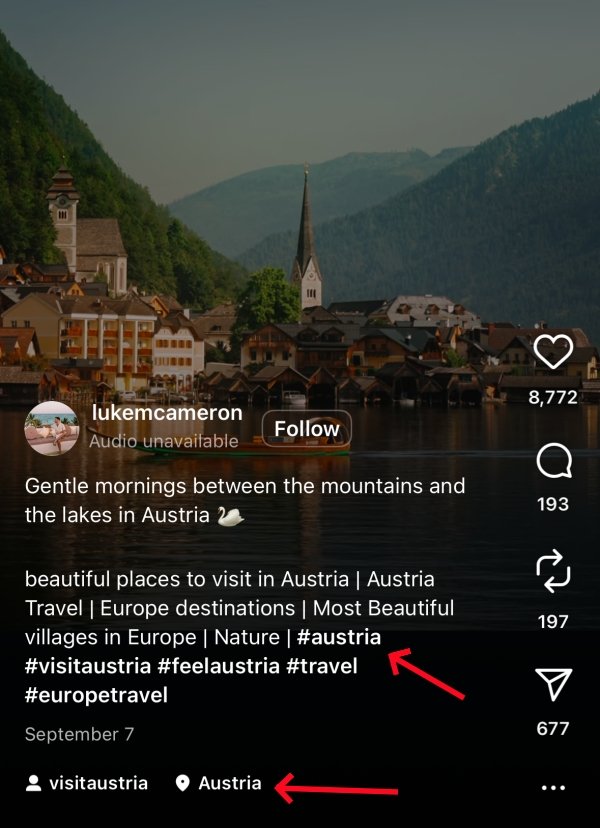
Look for Location Information in the Bio
The user’s bio is prime real estate for personal information. Scan the text below their profile picture for mentions of a city, state, or neighborhood. This is common for local businesses, creators, or users who are proud of their hometown. It provides a good sense of their home base.

Use the Instagram Map Feature to Explore
Instagram’s map functionality allows you to explore any location. You can search for a city, tap on “Places,” and see all recent public posts tagged in that area. If the person you’re monitoring posts publicly, you might find their content by exploring the map of a location you suspect they visit often.
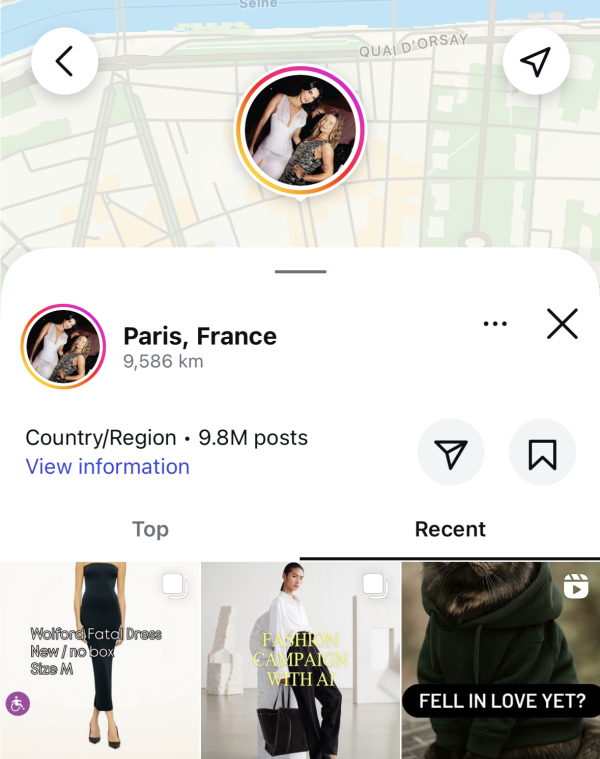
Method 2: FamiSpy – Your Real-Time Instagram Location Tracker
When clues are not enough, you need a solution that provides accurate, live data. This is where a professional phone monitoring service like FamiSpy excels. Designed specifically for parents, FamiSpy offers a direct and powerful way to track a phone’s location in real time.

Why FamiSpy is the Superior Tracking Method
FamiSpy works at the device level, meaning it doesn’t rely on users tagging their location. It delivers consistent, factual data.
- Real-Time, Accurate GPS Tracking: See the phone’s precise location on a detailed map, live. Know for sure if they are at school, a friend’s house, or an unfamiliar area.
- Detailed Location History: FamiSpy logs a complete history of where the device has been. You can review daily routes and frequent spots to understand their routine.
- Monitor Social Media Activity: FamiSpy gives you context for the location. You can monitor activity on apps like Instagram, helping you understand why they are somewhere and who they’re with.
- Discreet Operation: The app runs quietly in the background without interrupting the user, allowing you to ensure their safety without being intrusive.
How to Use This Instagram Location Tracker in 3 Steps
Step 1. Create Your FamiSpy Account: Sign up on the official website and select a plan.
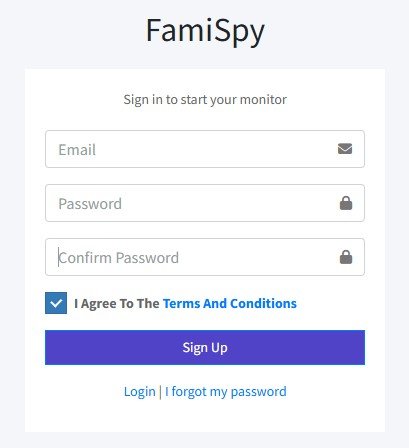
Step 2. Set Up the App: Follow the clear, step-by-step instructions to install FamiSpy on your child’s device.
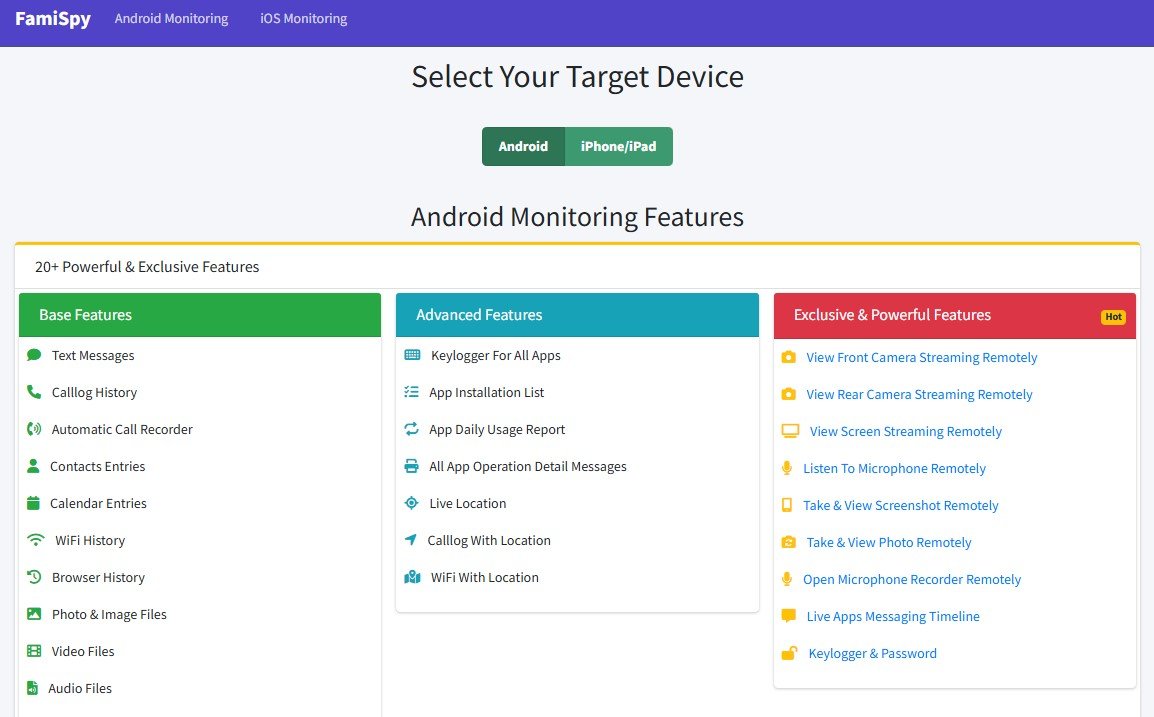
Step 3. Start Monitoring: Log in to your FamiSpy dashboard from any device to see their live location, location history, and more. Need to know how to monitor Instagram messages? Check our guide.
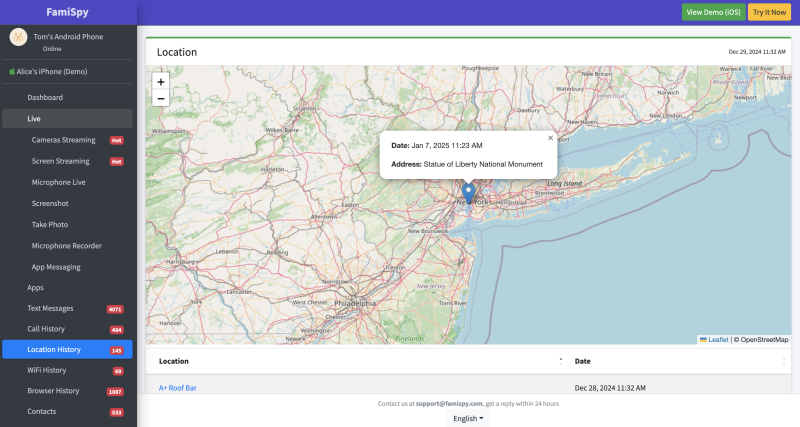
Method 3: Attempting to Use an IP Address Location Finder
This method is highly technical and usually ineffective. Every device connected to the internet has an IP address, which can be traced to a general geographic area.
- The Challenge: Getting a user’s IP address from Instagram is nearly impossible. It requires you to persuade the user to click on a specific link generated by an IP-grabbing service—a difficult and ethically questionable task.
- The Unreliability: Even if you obtain an IP address, the location it provides is often just the city of the internet service provider (ISP), not the user’s actual street address. It is far from accurate for tracking purposes.
Method 4: The Risk of Using Free Online “Tracker” Websites
A quick search will reveal websites that claim to find anyone’s Instagram location by just entering their username. Be extremely cautious.
The vast majority of these sites are scams designed to:
- Steal your login or personal information.
- Get you to complete endless surveys with no result.
- Trick you into downloading malware.
These services are not a legitimate Instagram location tracker. To protect your data and get real results, always use a reputable, professional service.
How to Protect Your Own Location Privacy on Instagram
Understanding these tracking methods naturally leads to a question: “Can someone track my location through Instagram?” Here’s how to secure your own profile.
Be Smart with Location Tags
Avoid tagging your home address or other sensitive locations. If you want to share, tag the general city rather than the specific business.
Turn Off Location Services for the Instagram App
This is the most effective step. It prevents the app from accessing your phone’s GPS data.
- On iPhone: Go to Settings > Privacy & Security > Location Services. Find Instagram and set access to Never. (For detailed steps, see Apple’s Official Guide).
- On Android: Go to Settings > Location > App permissions. Find Instagram and select Don’t allow. (For more info, see Google’s Official Guide).
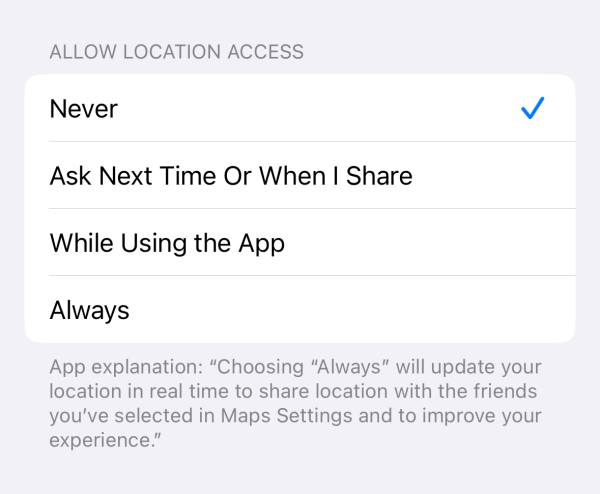
Set Your Account to Private
If your account is public, anyone can see your posts and location tags. Switching to a private account ensures only approved followers can see your content. (If you suspect someone is hiding messages, you might want to know how can I see hidden messages on Instagram.)
FAQs
Conclusion
While Instagram itself provides clues through tags and bios, these are inconsistent and never in real time. For anyone needing reliable location data, especially parents ensuring their child’s safety, the most effective path is clear. The smartest way forward is using a reliable Instagram location tracker like FamiSpy. It is the only method that provides the accuracy, history, and peace of mind you need. (If your concern is about infidelity, you can also learn how to see who my wife is messaging on Instagram or catch a cheater on Instagram.)






