Hey there, parents! Navigating the digital age with your kids can be a real challenge, right? That’s where parental control apps come in handy. These tools are designed to help you protect your children from online dangers and manage their screen time effectively. Today, we’re diving into the top five parental control apps for 2025, breaking down their features, pros and cons, and pricing so you can make an informed choice. Let’s get started!
Detailed Reviews of the Top 5 Parental Control Apps
Choosing the perfect parental control app can be overwhelming with so many options available. But don’t worry, we’ve got you covered! We’ve reviewed the top five apps of 2025 in detail to help you find the best fit for your family.
1. FamiSpy
FamiSpy is a powerhouse among parental control apps, renowned for its robust monitoring capabilities. It’s packed with features that ensure your child’s digital activities are thoroughly monitored and safe.

Key Features:
- Monitor Text Messages: Access all sent and received texts, including timestamps and contact details.
- Track Phone Calls: Logs inbound, outbound, and missed calls, complete with call durations and contact information.
- Record Calls Automatically: Records phone calls for deeper insights into your child’s conversations.
- Track Social Media: Monitors activity on WhatsApp, Snapchat, Facebook, and Instagram.
- Real-Time Location Tracking: Provides real-time tracking of your child’s location.
- Utilize Live Control Features: This enables remote access to the device camera, live screen, and microphone.
Pricing:
- Monthly Plan: $49.99
- Quarterly Plan: $33.33/month
- Annual Plan: $16.67/month (billed annually)
Pros:
- Comprehensive Device Monitoring: Covers various aspects of your child’s device usage.
- Real-Time Data Updates: Keep you informed with real-time updates.
- Invisible Mode: Operates discreetly, so your child won’t even know it.
- Universal Compatibility: Works with both Android and iOS without rooting or jailbreaking.
Cons:
- Physical Access Requirement: Needs physical access to the device for setup, which can be inconvenient.
2. mSpy
mSpy is renowned for its comprehensive features and ease of use. Parents appreciate its user-friendly interface and excellent customer support.

Key Features:
- Monitor Text Messages and Calls: Tracks all texts and calls, including details like timestamps.
- Track GPS and Geofencing: Provides real-time location tracking and geofence alerts.
- Monitor Social Media and App Activity: Monitors activity on various social media platforms and apps.
- Record Keystrokes and Screen Activity: Captures keystrokes and screen activity.
Pricing:
- 1 Month Plan: $69.99
- 3 Months Plan: $40/month
- 12 Months Plan: $16.67/month (billed annually)
Pros:
- Easy-to-Use Interface: Simple to navigate, regardless of tech skills.
- Comprehensive Customer Support: Offers robust support, including live chat.
- No Jailbreaking Required: Most features work without jailbreaking iOS devices.
Cons:
- Premium Pricing: Advanced features come at a high cost.
- Complicated Setup: Initial setup may be challenging for some users.
3. Qustodio
Qustodio is praised for its detailed reporting and comprehensive features. Its dashboard enables you to manage and monitor your child’s activities across multiple devices.

Key Features:
- Centralized Dashboard: Provides a control panel for all activities.
- App and Device Time Management: Manages and limits the time spent on apps and devices.
- Emergency Panic Button: Alerts parents in case of an emergency.
- Content Filtering and Blocking: Prevents access to inappropriate content.
Pricing:
- Basic Plan: $54.95/year
- Complete Plan: $99.95/year
Pros:
- Comprehensive Reporting: Delivers detailed reports on your child’s device usage.
- Multi-Platform Compatibility: Operates on Windows, macOS, Android, and iOS.
- User-Friendly Design: Boasts an intuitive interface that’s easy to set up and use.
Cons:
- Premium Cost: Advanced features come at a high price.
- Restricted Free Version: The free version offers limited functionalities.
4. Norton Family
Norton Family is widely recognized for its reliability and strong emphasis on security. It provides a range of features that enable parents to monitor and manage their child’s online activities effectively.
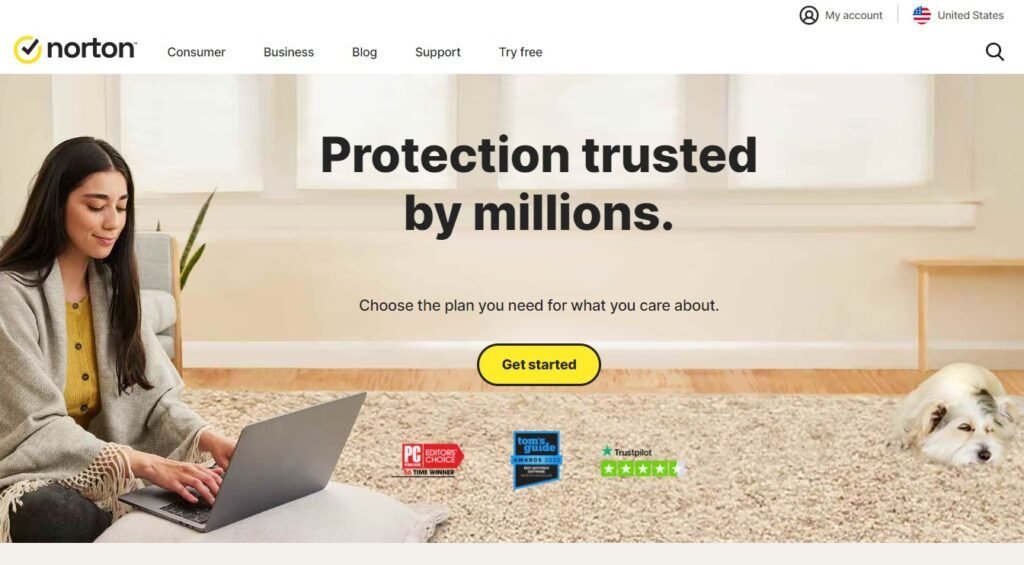
Key Features:
- Monitor and Filter Web Activity: Monitors and filters web activity.
- Manage Screen Time and Schedules: Manages screen time and sets usage schedules.
- Track Location and History: Tracks and records location history.
- Receive Activity Reports and Alerts: Delivers real-time reports and alerts.
Pricing:
- Annual Plan: $49.99/year
Pros:
- Reliable Performance: Well-regarded for its consistent reliability.
- Excellent Customer Support: Provides strong support via phone and chat.
- Enhanced Security Through Bundling: This can be combined with other Norton products for improved protection.
Cons:
- Restricted Social Media Monitoring: Provides less comprehensive social media tracking compared to other options.
- Limited Advanced Features: This may not include some of the advanced functionalities available in newer apps.
5. Net Nanny
Net Nanny excels in internet safety and digital well-being, offering comprehensive tools to control and monitor your child’s online activities.
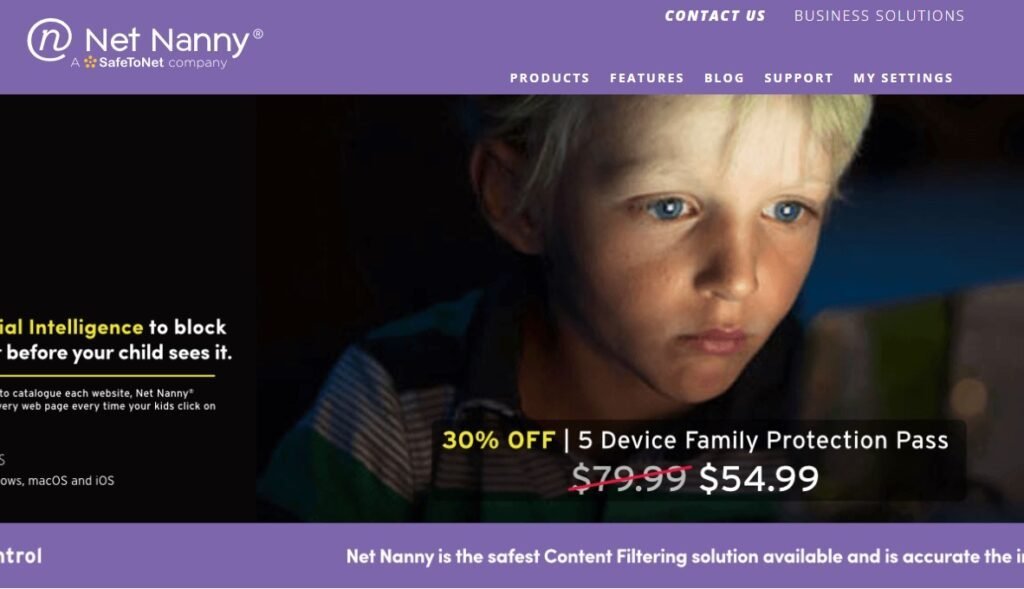
Key Features:
- Instant Web Filtering: Filters out harmful content immediately.
- App Usage and Screen Time: Regulates app usage and controls screen time.
- Monitor Social Media: Keeps track of social media activities.
- Family Activity Overview: Offers an overview of family digital activities.
Pricing:
- 1 Device: $39.99/year
- 5 Devices: $54.99/year
- 20 Devices: $89.99/year
Pros:
- Powerful Web Filtering: Efficiently blocks inappropriate content.
- Intuitive Interface: Simple to use, even for non-tech-savvy parents.
- Multi-Platform Support: Works seamlessly on Windows, macOS, Android, and iOS.
Cons:
- High Cost: Higher cost for bigger households.
- iOS Feature Limitations: Fewer features are available on iOS compared to Android.
Key Considerations When Choosing a Parental Control App
Alright, so you’ve read about the top apps, but how do you choose the right one? Let’s review some key factors to help you decide:
Compatibility
First things first, make sure the app is compatible with all the devices your kids use, including Android, iOS, Windows, and macOS. Not all apps offer full functionality on every platform, so double-check this to avoid any surprises.
Ease of Use
You want something easy to set up, right? Look for apps with intuitive interfaces and straightforward installation processes. The best ones won’t require rooting or jailbreaking and will feature a user-friendly dashboard, allowing you to monitor activities without any tech headaches.
Features
This is the big one! Look for apps that offer comprehensive features such as text message and call monitoring, GPS tracking, social media activity monitoring, web filtering, screen time controls, and real-time alerts. Advanced options like keylogging and remote control can provide extra peace of mind.
Privacy and Security
Consider how the app handles data privacy and security. Ensure it adheres to strict privacy policies and regulations like GDPR, uses encryption, and has a transparent privacy policy regarding data usage and access.
Cost
Finally, let’s talk dollars and cents. Evaluate different pricing plans to find one that fits your budget, considering both short-term and long-term costs. Be aware of any additional fees for premium features or multiple devices. Many apps offer free trials—take advantage of these to test out the features before committing.
FAQs about Parental Control Apps
Conclusion
Alright, parents, navigating the digital world with your kids doesn’t have to be daunting. Parental control apps are invaluable tools for ensuring your children’s online safety while providing you with peace of mind.
When choosing the best app, consider compatibility, ease of use, features, privacy, and cost. Each app we’ve reviewed has unique strengths tailored to different needs and budgets.
Remember, while these tools are helpful, open communication with your children about their online activities and setting clear boundaries is crucial. Technology can assist, but fostering a trusting relationship is key to safe digital navigation.
Stay attentive and informed to help guide your children safely through the digital world. Happy parenting!
Don’t Miss:
- HMU Meaning and Usage: A Deep Dive Into Teen Digital Culture
- What Does LYK Mean? A Parent’s Guide to Teen Communication
- ASL in Teen Slang: Discover Its Meaning and Use in Teen Conversations
- What Does OTP Mean? The Ultimate Guide to OTP as Teen Slang
- How to Put Parental Controls on My Child’s Phone
- How to See Deleted History on Chrome (Windows, Mac & Mobile Guide 2025)








