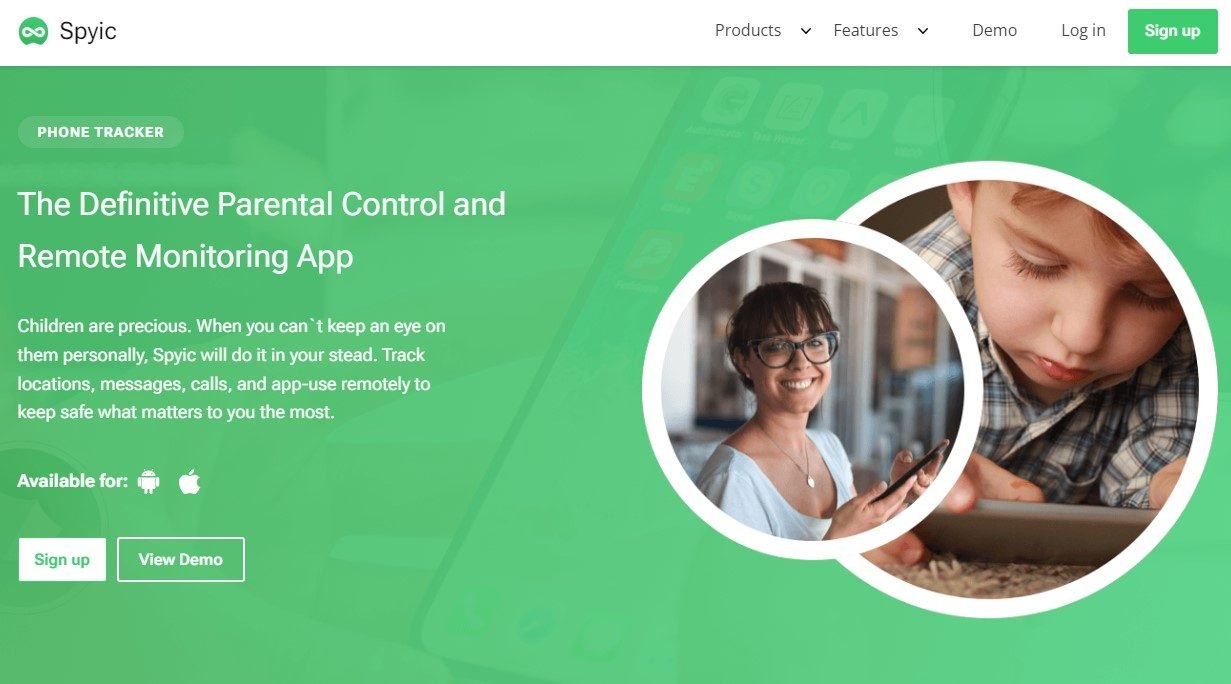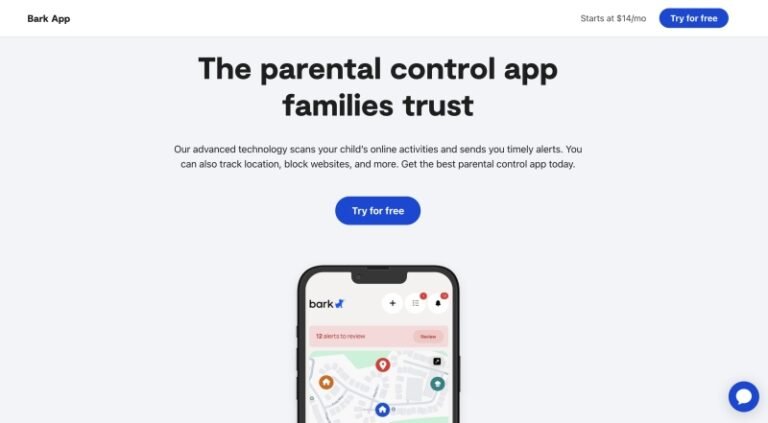As a parent today, monitoring your child’s digital life has become increasingly vital. Spyic, a popular monitoring app, provides a solution that enables parents to monitor their children’s activities discreetly. This review aims to thoroughly understand Spyic, covering its features, installation process, security measures, pricing, user experiences, and commonly asked questions to help you decide if it’s the right tool for you.
What is Spyic?
Spyic is a sophisticated monitoring application designed to provide comprehensive surveillance of mobile devices. Whether you’re looking to safeguard your children or monitor employees, Spyic offers an array of features without jailbreaking or rooting the target device. The app enjoys significant popularity due to its reliability and rich functionality across both Android and iOS platforms.
Spyic is compatible with both iOS and Android platforms, making it versatile and accessible regardless of the device your child uses. This flexibility ensures you can monitor across different device types seamlessly.
Spyic Review: Features and Capabilities
Spyic offers monitoring features that provide comprehensive surveillance solutions to give you a complete overview of the target device’s activities. Here’s a more detailed description of each feature.
Call Logs
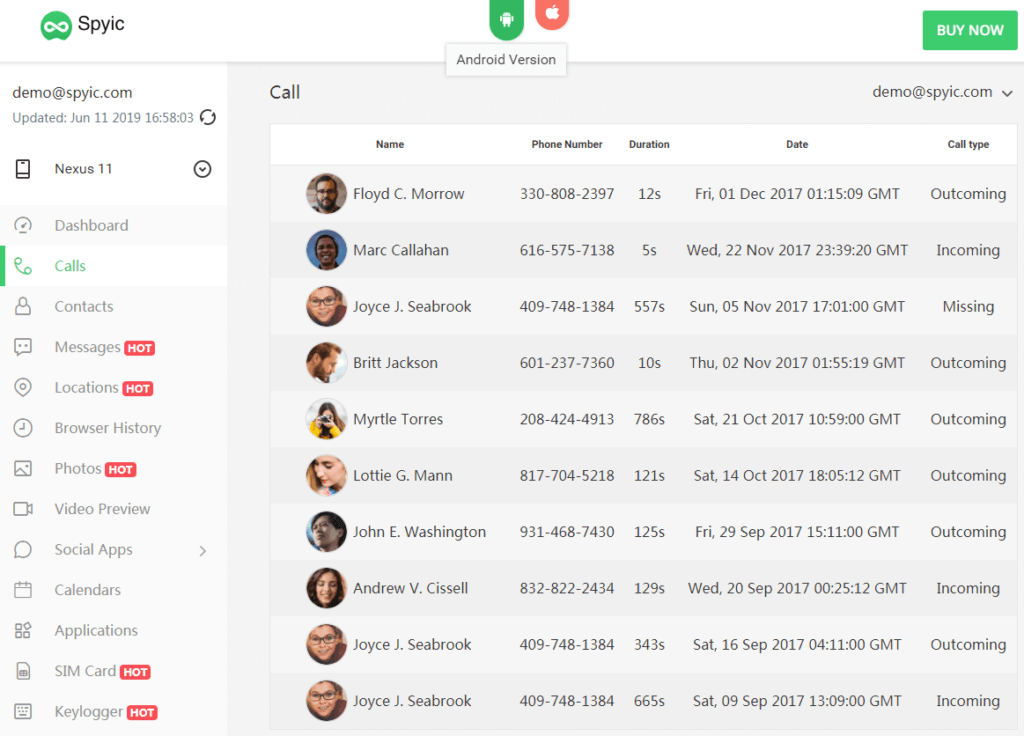
Spyic allows you to track all phone conversations, recording details such as call times and durations. This enables you to see who the target has spoken with and for how long, providing timestamps that can be crucial for various surveillance needs.
Messages
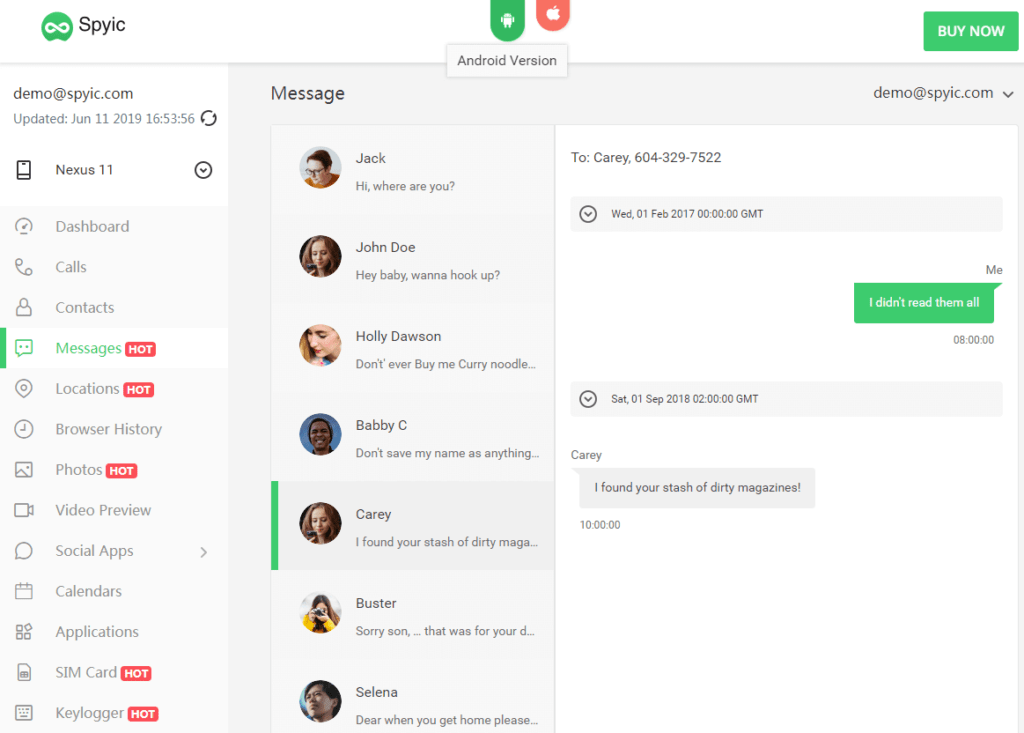
The software monitors all text messages and conversations on popular social media platforms, including WhatsApp, Facebook Messenger, and Snapchat. Whether it’s an SMS or a chat message, Spyic keeps you aware of the communications happening on the monitored device.
GPS Location Tracking
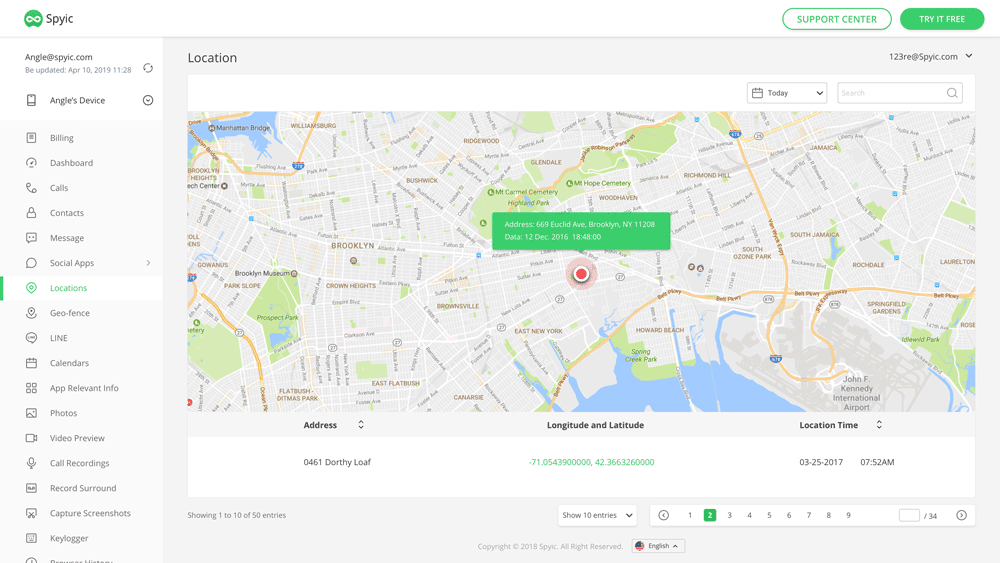
Spyic offers real-time location tracking capabilities. With this feature, you can follow the exact movements of the target device on a map, ensuring you always know where the device (and potentially its user) is located.
Browser History
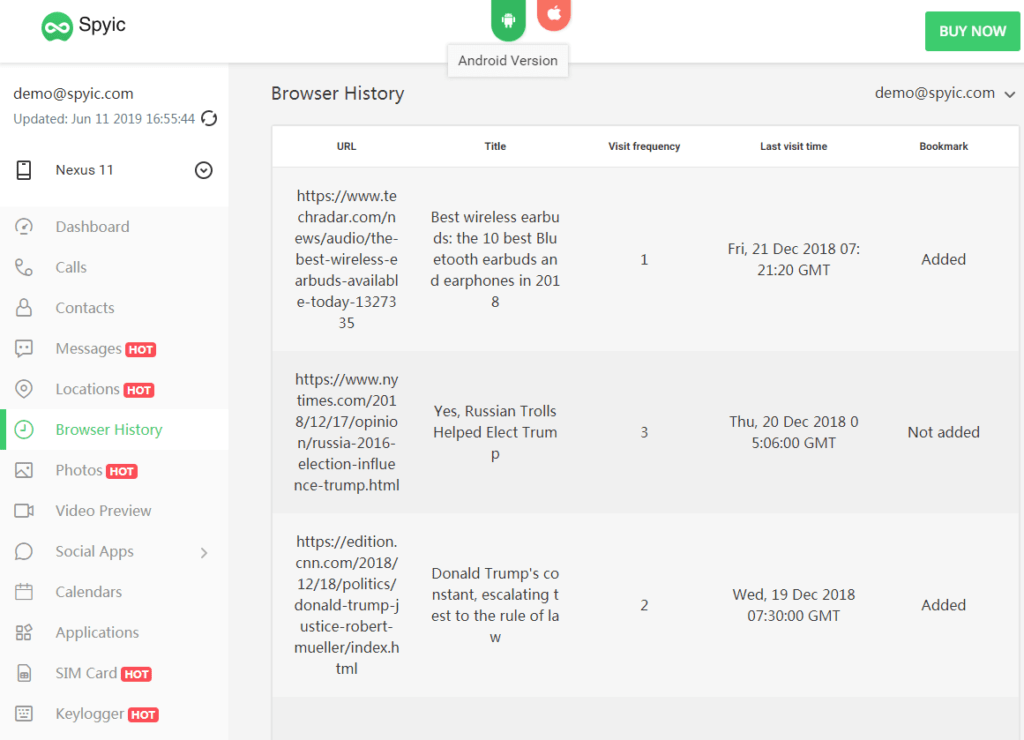
Spyic gives you access to the device’s browsing history. This lets you see which websites have been visited, allowing for oversight over internet use and the potential safeguarding against access to inappropriate online content.
Multimedia Files
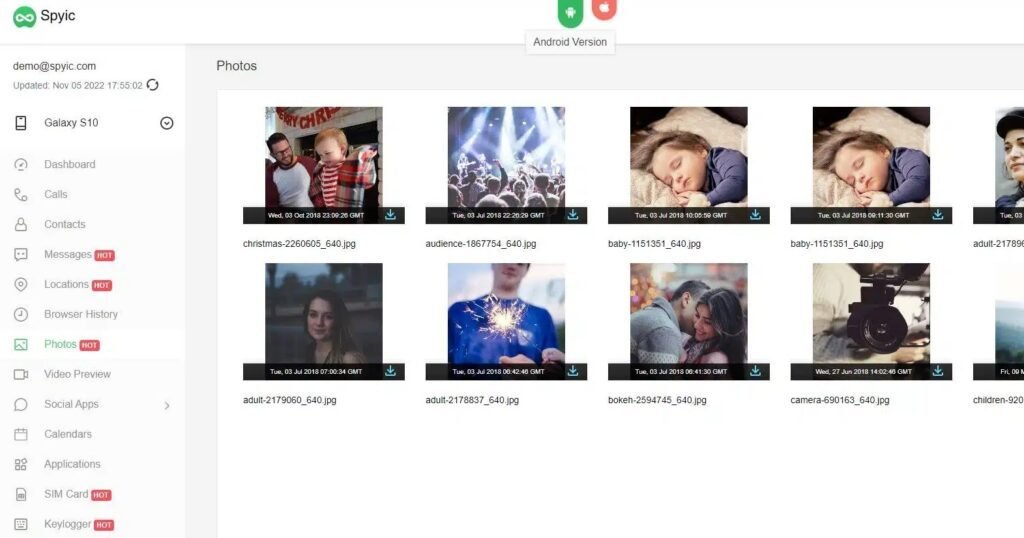
You can review all the photos and videos stored on the device. This is an essential feature if you need to watch what multimedia is being captured or viewed on the target’s phone or tablet.
Keylogger
A highly useful tool for parents or security purposes, the geofencing feature sends you alerts whenever the device enters or exits predefined geographic zones.
App Activity Tracking
Spyic monitors how every app on the device is used, providing insights into usage patterns and durations.
SIM Card Change Alert
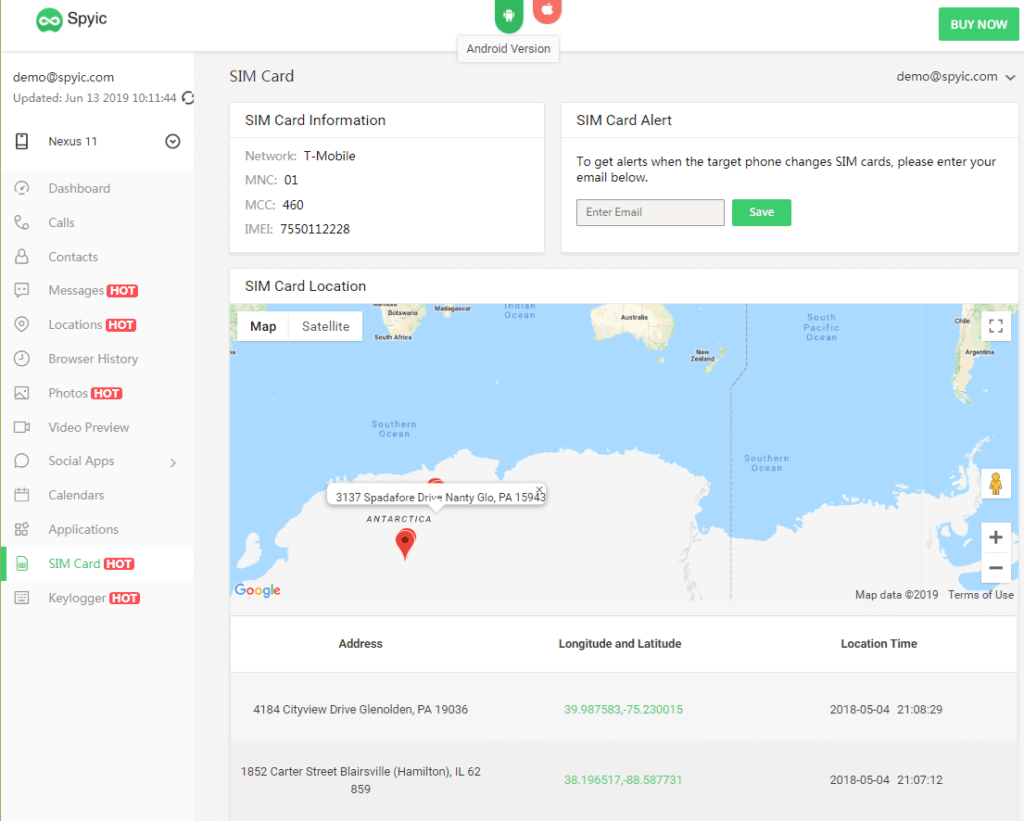
For added security, this alert notifies you whenever there is a SIM card change in the device, which can be a sign of unauthorized use.
User Interface and Experience
The user interface of Spyic prioritizes simplicity and ease of use. The dashboard is highly intuitive, organizing information in an accessible manner and offering real-time updates. This interface design ensures that even users with minimal technological expertise can navigate and harness the full power of the Spyic tool effectively.
Spyic Review: Installation and Setup
One of Spyic’s appeals is its straightforward installation process, whether you’re setting it up on an Android or an iOS device.
Step-by-Step Installation Guide for Android
Step 1. Downloading and Installing the App
- Go to the Spyic official website and download the APK file.
- Enable the installation from unknown sources in the device settings.
- Install the APK file and launch the application.
Step 2. Configuring the App Settings
- Log in to your Spyic account.
- Follow the on-screen instructions to grant necessary permissions.
- Once configured, the application will run in stealth mode, ensuring it remains undetectable.
Step-by-Step Installation Guide for iOS
Step 1. Setting up the App without Jailbreaking
- Visit the Spyic website to register and purchase a suitable plan.
- Log in to your Spyic dashboard and select the iOS device option.
Step 2. Configuring iCloud Settings
- Enter the iCloud credentials of the target device.
- Ensure iCloud backup and sync features are enabled on the target device.
- Wait for Spyic to synchronize the data. Once synchronization is complete, monitoring can begin.
Spyic Review: Security and Privacy
Spyic prioritizes user privacy and data security, employing multiple measures to safeguard information.
Data Security Measures
- Encryption Methods Used: Spyic uses advanced encryption to secure data transmissions, preventing unauthorized access.
- Compliance with Data Protection Regulations: The app adheres to significant data protection laws, ensuring that user data is handled with utmost care.
User Privacy Considerations
- Anonymity and Data Protection: The app ensures it runs invisibly on the target device, guaranteeing the surveillance remains discreet.
- Ethical Use of Spyic: It’s crucial to use Spyic ethically, respecting the legal boundaries and ensuring the monitored individual’s rights are not infringed.
Spyic Review: Pricing and Plans
Spyic offers different pricing plans tailored to diverse monitoring needs.
Overview of Pricing Tiers
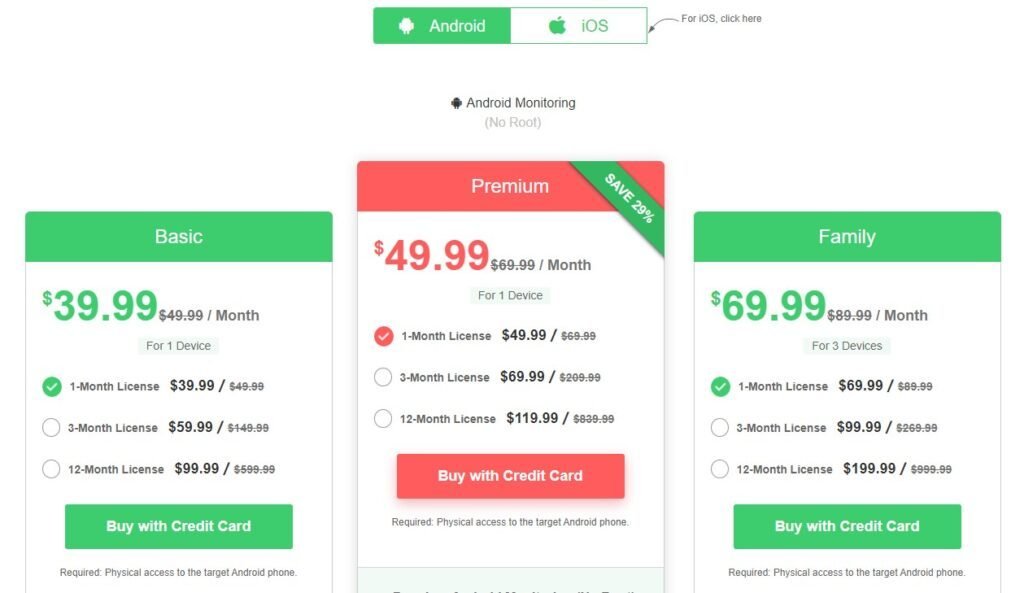
1. Basic Plan:
- Features: Essential monitoring tools.
- Cost: $39.99 per month.
2. Premium Plan:
- Features: Advanced monitoring features for more in-depth surveillance.
- Cost: $49.99 per month.
3. Family Plan:
- Features: Supports monitoring multiple devices.
- Cost: $69.99 per month.
Comparison with Competitors
Spyic presents a cost-effective solution compared to its competitors, offering extensive features at a competitive price point. For parents who need comprehensive monitoring across multiple devices, it provides exceptional value for money.
Spyic Review: Pros and Cons
Spyic’s Strengths
- User-Friendly Interface: The straightforward design ensures easy navigation and quick setup.
- Comprehensive Monitoring Features: Covers all aspects of mobile activity.
- No Need for Jailbreaking/Rooting: Ensures higher device compatibility and easier installation.
Spyic’s Weaknesses
- Potential Limitations on iOS Without Jailbreaking: Some advanced features may not be fully accessible on non-jailbroken iOS devices.
- Dependence on Internet Connection: Requires a stable Internet connection for real-time updates and data synchronization.
Customer Support and Resources
Availability and Quality of Customer Support
- Contact Methods: Multiple contact options, including email and live chat.
- Response Times and Effectiveness: Typically responds within 24 hours, with a support team known for its helpful and knowledgeable service.
Additional Resources
Spyic provides extensive user guides, tutorials, and an FAQ section on the website for user interaction and support.
Real User Reviews and Testimonials
Compilation of User Experiences
- Positive Reviews and Success Stories: Many users praise its fast installation and wide range of features.
- Critical Reviews and Common Complaints: Some users highlight limitations on iOS devices without jailbreaking.
Summary of User Feedback
Overall, user satisfaction is high, but there are suggestions for improvement, especially regarding the functionality of non-jailbroken iOS devices.
FAQs about Spyic
Conclusion
Spyic offers a comprehensive and reliable mobile monitoring solution, equipped with a diverse range of features, easy installation processes, and robust security measures. It’s particularly beneficial for parents who need to keep a close watch on their children’s digital activities to ensure their safety and well-being.
Spyic’s strength lies in its balance of comprehensive features and ease of use. Despite minor limitations, particularly with non-jailbroken iOS devices, the overall functionality and value Spyic offers make it a noteworthy choice for parents concerned about their children’s online activities.
>> Related:
- KidsGuard Pro Review 2025: Is It the Best for Your Child’s Safety?
- EyeZy Review 2025: An In-Depth Analysis
- xMobi Review: The Ultimate Guide to This Phone Monitoring App
- Spynger Review 2025: Is It Reliable for Catching Cheaters Online?
>> Learn more reviews on the spy apps.