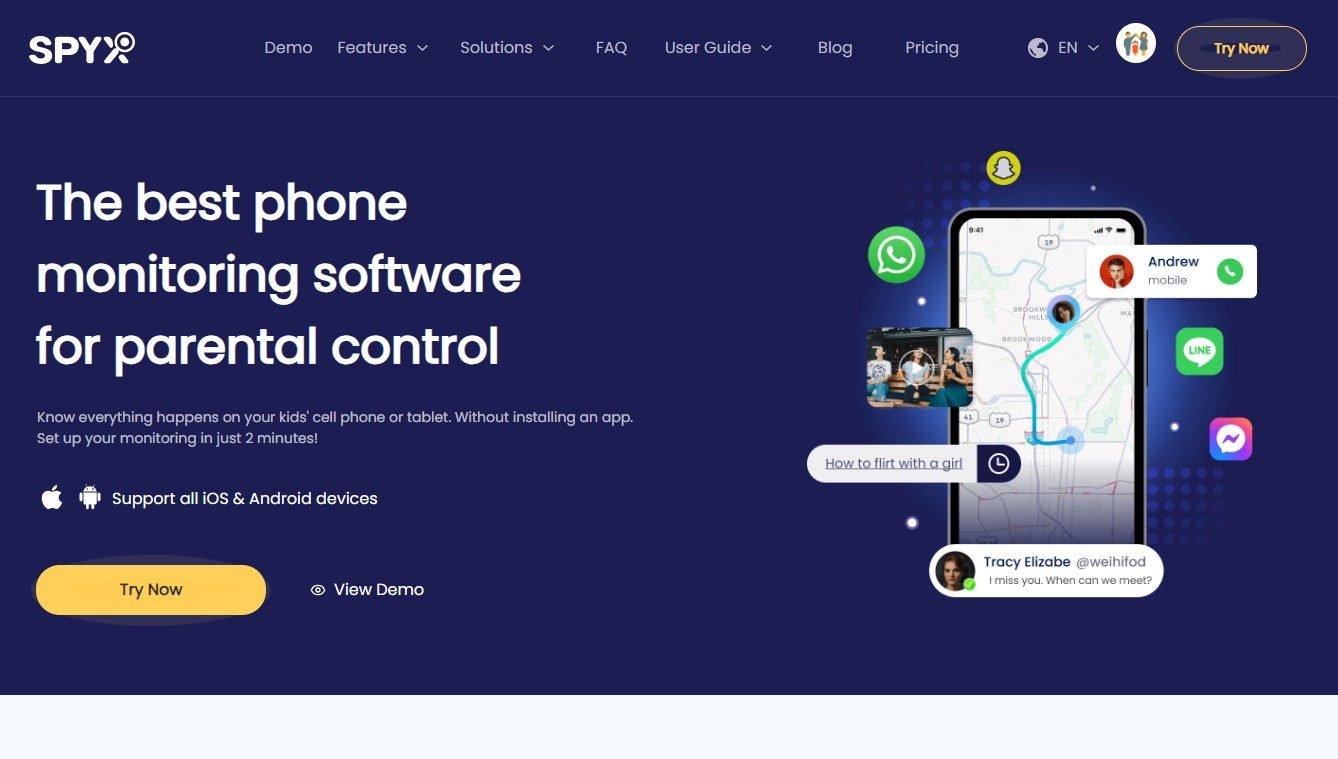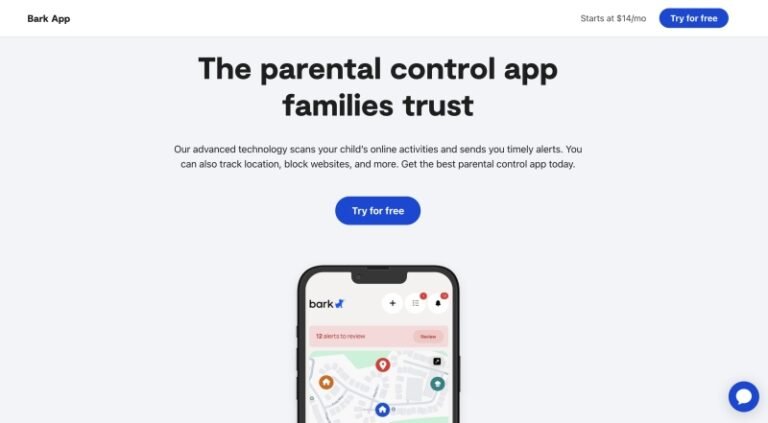As parents, we constantly worry about our children’s online safety and hope to find a reliable monitoring app that helps us understand their online activities. SpyX is such an application that has caught my attention. This SpyX review will provide insights from a parent’s perspective and share our real experience and honest feedback.
SpyX Review: Key Features
Based on the information provided on the official SpyX website, the main features of SpyX include:
Real-Time Location Tracking
The GPS tracking feature allows you to track your child’s location in real time, providing peace of mind for parents.

- Use Case: When children go out alone or attend extracurricular activities, parents can track their location in real-time through the app, ensuring their safety. If the child strays from the designated route or enters an unsafe area, the app will immediately alert the parent.
- Operation Steps: Open the SpyX control panel, and click on the “GPS Locations” feature to view the current location and movement history of the child. Parents can also set “safe zones” and “prohibited zones,” and will receive notifications if their child enters or leaves these areas.
Call and SMS Monitoring
View call records and SMS content to understand your child’s communication status and prevent improper friendships.
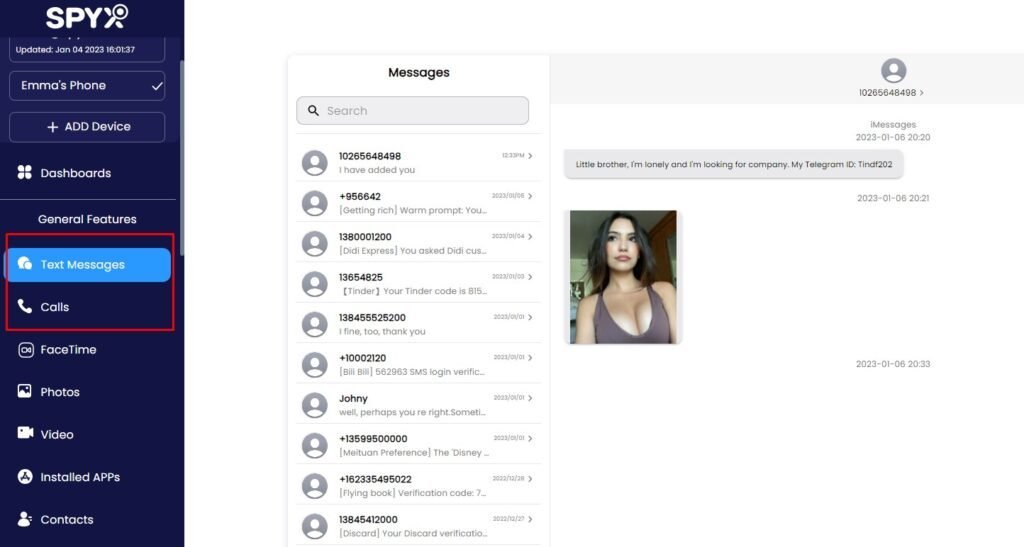
- Use Case: Adolescence is a high time for socialization, but bad friendships can pose risks. By monitoring call records and SMS content, parents can promptly detect suspicious messages and prevent harmful information and infiltration.
- Operation Steps: Select “General Features > Text Messages & Calls” on the control panel, parents can check all call history, including incoming and outgoing call times, call duration, and contact names and numbers, and can also read sent and received SMS content.
Social Media Monitoring
Supports over 15 social media applications, including WhatsApp, Snapchat, Facebook Messenger, Instagram, and Skype, allowing parents to monitor social activities.
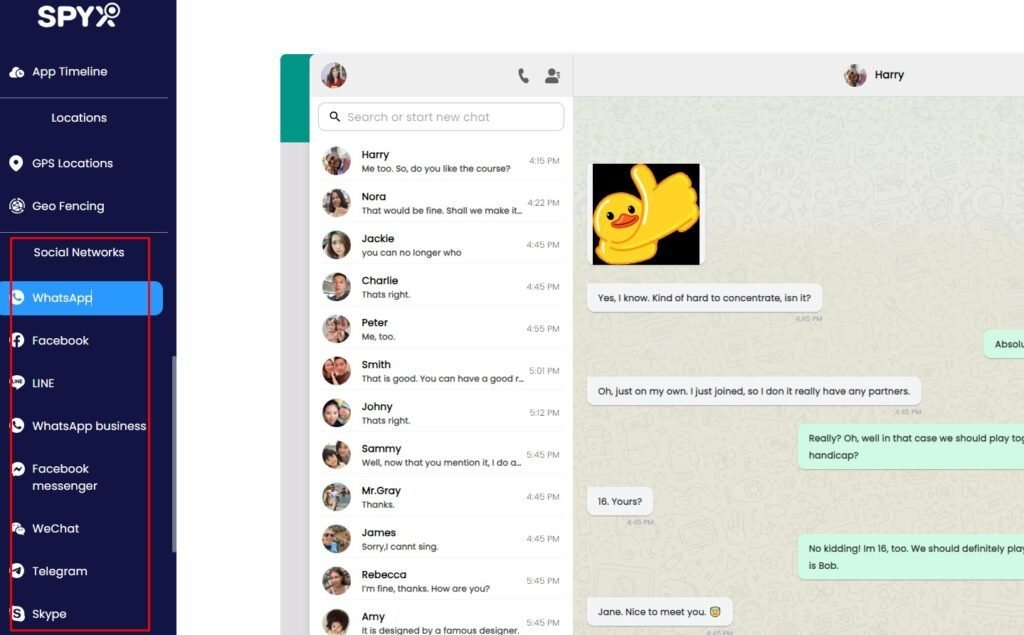
- Use Case: Social media is a platform frequently used by children, with a vast amount of external information and social interactions. Monitoring social media activities helps parents timely discover harmful information, cyberbullying, or temptations.
- Operation Steps: Through the “Social Networks” feature on the control panel, parents can view chat records, sent images and videos, and voice messages of specific social media apps. Each app has a dedicated feature column for easy browsing.
App Usage Monitoring
View installed apps and usage frequency, helps parents understand which apps are installed on their child’s device and how frequently these apps are used.
Set filtering and usage schedules, limit the screen time of certain apps, and block harmful applications.
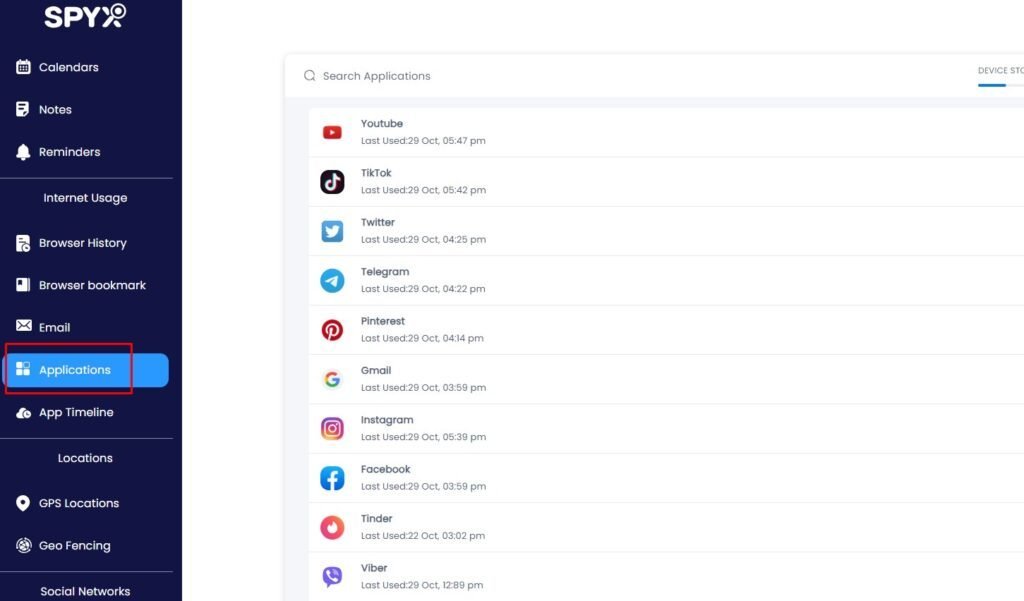
- Use Case: Children may download potentially dangerous apps (games, chat software, etc.). The filtering and time limit features help parents control their children’s app usage behavior.
- Operation Steps: In the control panel, enter the “Applications” section to view a list of installed apps and usage duration reports, set usage restrictions, and block unnecessary apps.
Web Activity Monitoring
By viewing browsing history, you can understand children’s online searches and browsing behavior to prevent exposure to harmful information.
With web filtering, block access to inappropriate or harmful websites to ensure online safety.
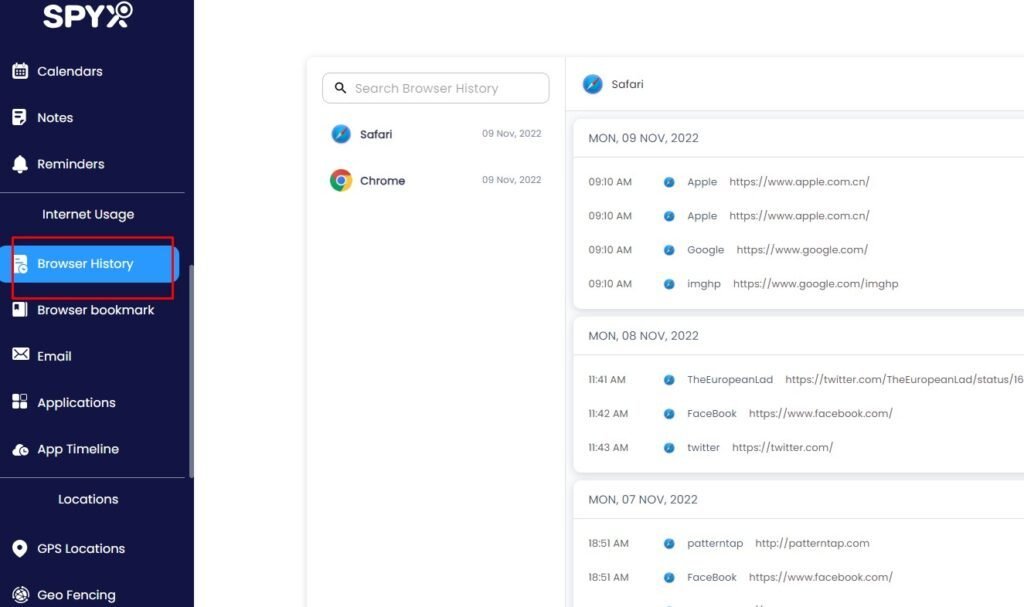
- Use Case: While browsing the web, children might encounter unsuitable content (e.g., violence, adult content). Web filtering effectively screens and blocks such content.
- Operation Steps: Click on the “Internet Usage > Browser History” feature to view browsing history records and frequency, and use the filtering settings to block bad websites, ensuring a safe Internet environment.
Multimedia File Viewing
Browse photos, videos, and other multimedia files on the child’s device to prevent exposure to harmful content.
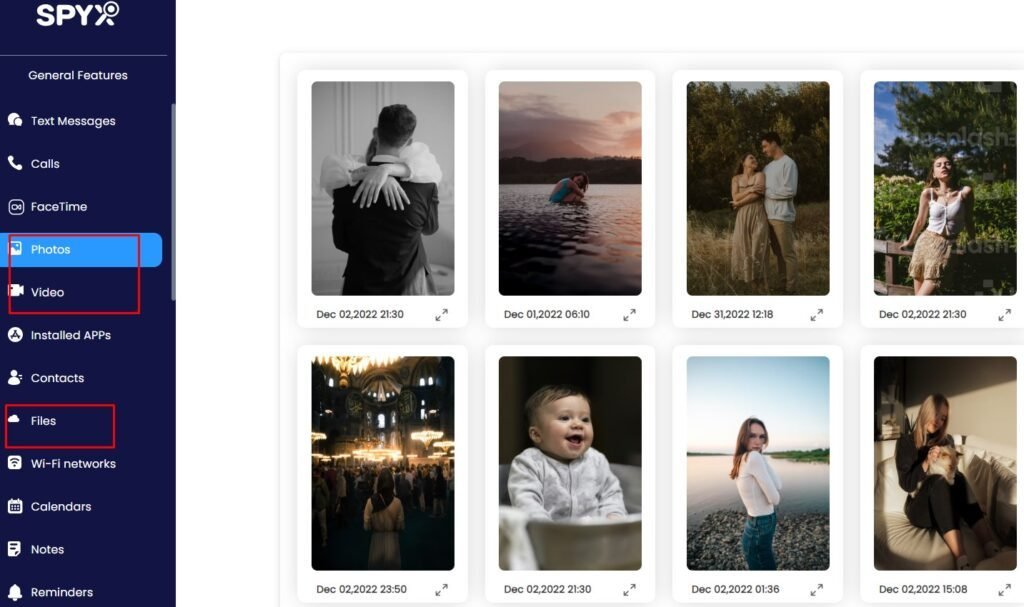
- Use Case: Children might receive inappropriate images or files. Browsing multimedia files helps parents discover and address these issues.
- Operation Steps: Enter the “General Features” option in the control panel to view all photos and video files, marking or deleting inappropriate content if necessary.
Schedule and Reminders
Use SpyX to set up schedules and reminders to help children manage their time effectively.
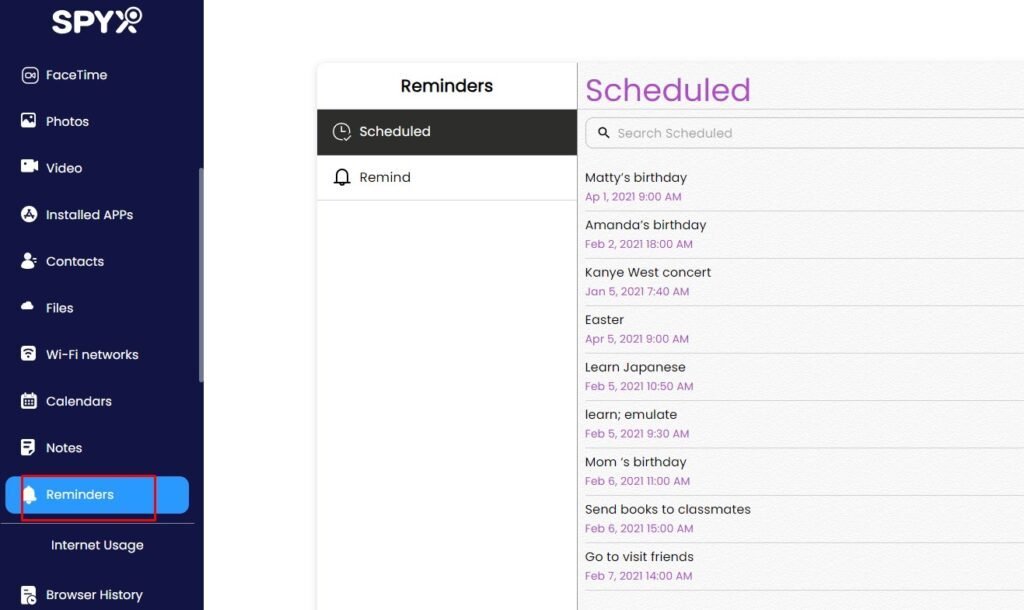
- Use Case: Parents can use the app to set their children’s study and break times, helping them to develop good time management habits.
- Operation Steps: Through the “Reminders” setting in the control panel, parents can schedule plans and event reminders to guide children’s daily activities.
Keylogger
Records all keystrokes entered by the child, tracking typing activities.
- Use Case: By recording the keystrokes, parents can understand the child’s search and chat records, which helps identify potential risky behaviors.
- Operation Steps: Activate the “Keylogger” feature in the control panel. Parents can then view all the text content typed on the device to ensure children are not engaging in dangerous or inappropriate activities.
SpyX Review: Installation and Setup
By using SpyX, no app installation is needed. Monitor your child’s activities seamlessly using just their Google account (for Android) and iCloud credentials (for iPhone).
Step-by-Step Guide for SpyX Setup:
For Android Devices
Step 1. Create a SpyX Account
- Visit the SpyX official website and sign up for an account.
- Choose a subscription plan that fits your needs and complete the purchase.
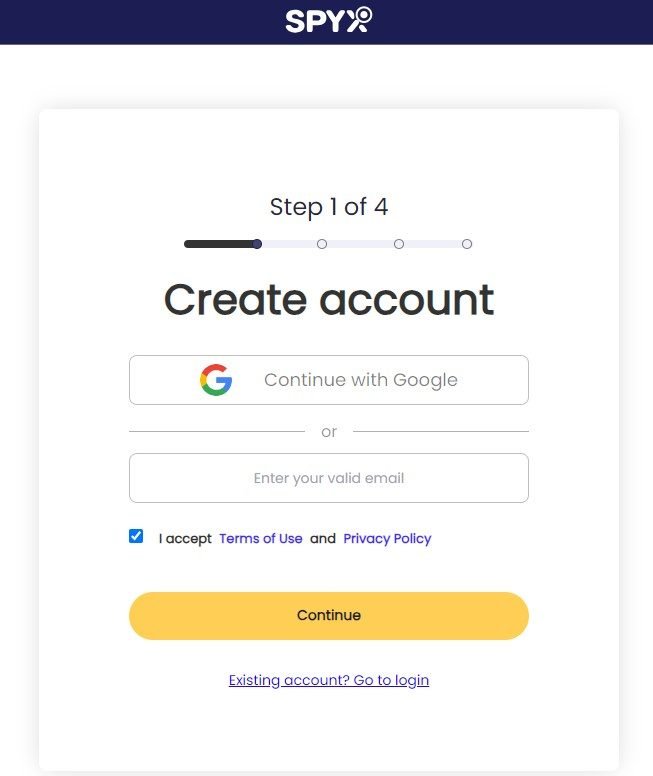
Step 2. Prepare the Google Account Credentials
Ensure you have the Google account email and password for the account used on the target Android device.
Step 3. Verify Google Account Credentials
- Log in to your SpyX account on the website.
- Enter the Google account credentials (email and password) for the target Android device in the SpyX control panel.
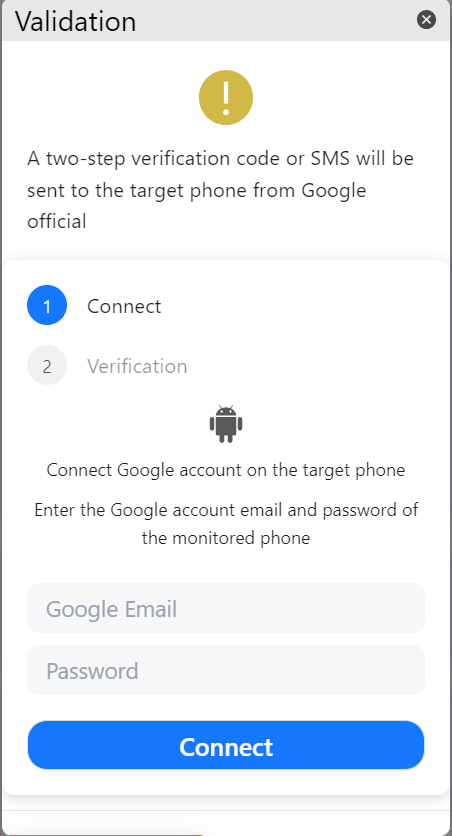
Step 4. Authorize Account Access
- Upon entering the credentials, SpyX will prompt you to authorize access to the Google account.
- Complete any additional security verification steps required by Google, such as entering a verification code sent to the registered email or phone number.
Step 5. Start Monitoring
- Once the account is verified and access is granted, you can start monitoring the target Android device.
- Log in to the SpyX control panel from your device to access all monitored data, including location, call logs, messages, social media activity, and more.
For iPhone Devices
Step 1. Create a SpyX Account
- Visit the SpyX official website and sign up for an account.
- Choose a subscription plan that fits your needs and complete the purchase.
Step 2. Prepare the Target Device
- Obtain iCloud credentials of the target iPhone.
- Ensure “iCloud Backup” is enabled on the target iPhone. To do this, go to “Settings” > “Apple ID” > “iCloud” > “iCloud Backup” and toggle it on.
Step 3. Verify iCloud Credentials
- Log in to your SpyX account on the website.
- Enter the target iPhone’s iCloud credentials (Apple ID and password) into the SpyX control panel.
- Click “Verify” to connect the iCloud account to SpyX.
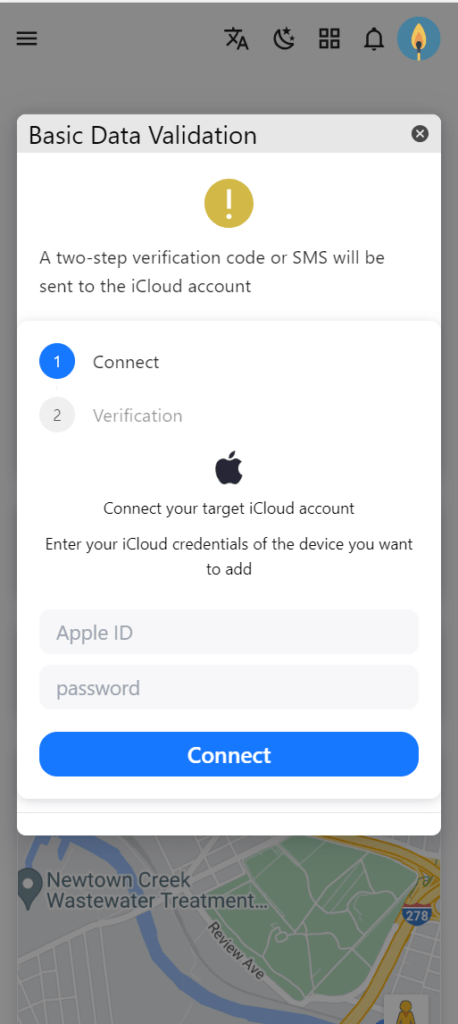
Step 4. Configure Backup
- The device must back up data to iCloud. Ensure the target iPhone is connected to Wi-Fi for backup processes.
- This process may take some time, depending on the size of the data being backed up.
Step 5. Start Monitoring
- After successful verification and data synchronization, you can start monitoring the target iPhone.
- Log in to the SpyX control panel from your device to access monitored data.
Common Issues and Troubleshooting
- Cannot Verify iCloud Credentials: Ensure two-factor authentication is disabled or obtain a verification code if prompted.
- Data Not Updating: Ensure the iCloud backup is active and the target iPhone is connected to Wi-Fi.
- Permissions Issues on Android: Double-check that all necessary permissions are granted during the app setup.
If you encounter any issues during the setup or need further assistance, SpyX offers 24/7 customer support.
Tips for a Smooth Setup
- Communication: It’s essential to discuss with the monitored individual (especially children) why you are installing SpyX and what data will be monitored.
- Regular Checks: Periodically log in to the control panel to ensure that data is being accurately updated and monitored correctly.
- Privacy Considerations: Respect privacy and use the monitoring tool responsibly. The app should be used for protection and guidance, not for invasive surveillance.
SpyX Review: User Experience
Interface Design
The initial entry into the SpyX control panel is quite user-friendly and intuitive. All monitoring features are displayed on the home page, each represented by simple icons and text, making it easy for users to quickly find the needed features.
Functional Operation
For example, by clicking on “Social Media Monitoring,” you can immediately see the activities on various social media apps. This feature shows not only the conversation content but also includes sent media files and call logs.
The GPS tracking feature is also highly accurate, allowing parents to monitor their child’s location in real time and set up boundary alerts if they leave a predefined area.
SpyX Review: Pros and Cons
Pros
- Comprehensive Monitoring: Covers messaging, calls, social media, GPS tracking, apps, web activity, and multimedia files.
- User-Friendly Interface: Easy to navigate and operate even for non-tech-savvy parents.
- Stealth Mode: Operates discreetly in the background without detection.
- Flexible Pricing Plans: Various options to suit short-term and long-term needs.
Cons
- Stability Issues: Occasional crashes and delayed data updates.
- Privacy Concerns: Requires careful consideration and communication with children regarding their privacy.
- Higher Cost: Compared to some competitors, SpyX pricing might be on the higher end.
SpyX Review: Pricing and Plans
SpyX offers various pricing plans to cater to different user needs. Here is a detailed analysis of SpyX’s major pricing options:

Monthly Plan:
- Price: $49.98/month
- Advantages: Suitable for users who require short-term monitoring, the flexible monthly subscription plan does not require long-term commitments. Despite the higher price, it is reasonable for temporary needs.
Quarterly Plan:
- Price: $28.32/month (Total $84.96)
- Advantages: Compared to the monthly plan, the quarterly plan saves costs and is more suitable for users who need several months of monitoring services. The price is relatively friendly and suitable for households with moderate budgets.
Annual Plan:
- Price: $11.66/month (Total $139.92)
- Advantages: The annual plan is the most cost-effective choice, ideal for families needing long-term monitoring, and maximizing savings. The monthly fee is significantly reduced, providing the highest cost-benefit for long-term usage.
SpyX Review: User Feedback and Reviews
According to feedback from other actual users, SpyX receives mixed reviews. Some parents say the app’s features are comprehensive, helping them better understand their children’s online lives; however, others report stability issues needing improvement. Additionally, many parents are concerned about the privacy aspects of using such apps.
Positive Feedback
Many parents are satisfied with SpyX’s features, especially its comprehensive monitoring capabilities and GPS tracking features. One user mentioned, “Since using SpyX, I can monitor my child’s location in real-time, which gives me great peace of mind.” Users also appreciate the social media and SMS monitoring features, which allow them to respond to potential dangers promptly.
Negative Feedback
Despite SpyX’s powerful features, its stability issues have caused complaints from numerous parents. For example, one user noted, “Sometimes the app fails to update data, causing me to miss the latest updates about my child’s activities.” Additionally, some users feel the pricing is on the higher side and hope for more promotions or discounts.
SpyX Review: Customer Support
SpyX offers 24/7 customer support to assist with any issues or queries, ensuring that users can get help whenever needed, regardless of time zones. Support channels include:
- Email Support: Users can contact the support team via email for detailed assistance. Email: support@spyx.com
- Live Chat: Available on the SpyX website, live chat provides immediate help from support agents for pressing issues.
- FAQ and Guides: A comprehensive FAQ section and step-by-step guides on the website can help users troubleshoot common problems independently. Visit the FAQ page here.
For immediate assistance, users are encouraged to use the live chat feature on the SpyX website, which connects them directly to support agents. For more detailed inquiries or documentation, sending an email to the support team is recommended.
SpyX Review: The Competitor Analysis
In the market, SpyX is not the only mobile monitoring application available. Its main competitors include:

Pricing:
- Monthly Plan: $39.99/month
- Quarterly Plan: $19.99/month (Total $59.97)
- Annual Plan: $9.16/month (Total $109.92)
Features:
- Real-Time Location Tracking and History: Helps parents monitor their child’s location in real-time and see where they’ve been.
- Monitor SMS, Call Logs, and Contacts: Allows parents to view their child’s text messages, call logs, and contact lists, helping prevent inappropriate relationships.
- Social Media Monitoring: Supports multiple social media platforms, giving a comprehensive overview of the child’s social interactions.
- View Multimedia Files and Browsing History: Protects the child from harmful content by understanding what they’re viewing and storing.
Advantages:
More stable in performance, features are comprehensive and cover real-time and historical monitoring data. The pricing is highly competitive and offers great value for long-term use. Compared to SpyX, KidsGuard Pro is slightly more expensive monthly, but its quarterly and annual plans are more advantageous.
Disadvantages:
Initial setup might require some technical support, but it offers a good user experience and technical assistance to solve most issues effectively.
*Related: KidsGuard Pro Review 2025: Is It the Best for Your Child’s Safety?
2. mSpy

Pricing:
- One-Month Plan: $48.99/month
- Three-Month Plan: $28/month (Total $84)
- Annual Plan: $11.67/month (Total $140.04)
Features:
- Monitor SMS, Call Logs, and Contacts: Allows parents to read all sent and received text messages, track call logs, and view contact information.
- GPS Tracking with Real-Time and Geo-Fencing: Helps parents monitor their child’s movements and create safe zones, receiving alerts if these zones are breached.
- Social Media Monitoring: Supports multiple platforms, including WhatsApp, Facebook, and Snapchat, providing comprehensive social activity tracking.
- View Browsing History and Multimedia Files: This enables parents to view their child’s browsing history and stored photos and videos, mitigating the risk of exposure to unsuitable content.
Advantages:
Known for its user-friendly interface and reliable technical support, its features are practical for parents. The pricing is relatively reasonable, especially for the annual plan that costs only $11.67 per month, making it very cost-effective.
Disadvantages:
Some advanced features require additional payments, and compared to some competitors, the price may seem higher. However, its comprehensive features still make it a popular choice among many parents.
*Related: mSpy Review 2025: Deep into the Leading Monitoring Software
Practical Suggestions
- Communicate with Your Children: Before installing SpyX, fully communicate with your children to explain the purpose and utility of the app and gain their understanding and consent. This can mitigate the invasion of their privacy.
- Regularly Check App Status: Due to the stability issues of SpyX, parents should regularly check the app’s operation status to ensure it works correctly and maintains data accuracy and timeliness.
- Select Features Based on Needs: Choose SpyX features according to actual needs to avoid over-monitoring, which might negatively impact the child’s psychology. Appropriate monitoring helps the child grow up safely while respecting their autonomy.
- Use Cost-Effective Plans: Choose the subscription plan based on usage time and needs. For example, annual plans are usually more cost-effective than monthly and quarterly plans. If you have long-term needs, prioritize the annual plan.
FAQs about SpyX
Conclusion on SpyX Review
For parents who wish to understand their children’s online activities and ensure their safety, SpyX is undoubtedly a worthy consideration based on our review. Its rich monitoring features and ease of use make it easier for parents to manage their children’s online behavior. However, it should be noted that issues related to the app’s stability and privacy considerations require ongoing attention and improvement.
Regardless, as parents, when using any monitoring app, it is essential to have thorough communication with children, respect their privacy and autonomy, and provide guidance and protection genuinely. SpyX provides a robust and flexible platform for parents to better understand and safeguard their children’s online safety.
>> Learn more reviews on the spy apps.