In today’s world, knowing the whereabouts of your loved ones or ensuring the safety of your employees can be crucial. Thanks to modern technology, tracking a cell phone location has become easier and more accessible. One of the most popular and free tools available is Google Maps. In this guide, we’ll walk you through everything you need to know about tracking cell phone locations using Google Maps, discuss its limitations, and recommend FamiSpy as a more comprehensive solution.
Why Track a Cell Phone Location?
Tracking a cell phone location serves multiple purposes, from ensuring the safety of loved ones to managing employees efficiently.
Ensuring Safety and Security
Whether it’s your teenage child out with friends or an elderly parent on a trip, knowing their location can provide peace of mind and ensure their safety. In case of emergencies, you can quickly locate and assist them.
Keeping Tabs on Loved Ones
Location tracking is not just for safety; it’s also about staying connected. Knowing where your loved ones are can help you coordinate meet-ups, share experiences, and stay close, even when physically apart.
Managing Employee Locations
For businesses, tracking employee locations can improve operational efficiency. It helps in monitoring field staff, ensuring they are where they should be, and optimizing routes for deliveries or services.
Setting Up Google Maps for Location Tracking
Before you can start tracking locations, you need to set up Google Maps on your device correctly.
Downloading and Installing Google Maps
First things first, ensure that Google Maps is installed on your device. It’s available for free on both Android and iOS. Simply head to the Google Play Store or the Apple App Store, search for Google Maps, and hit download.
Enabling Location Services on Your Device
To track a cell phone location, you need to enable location services. On Android, go to Settings > Location > Toggle On. On iPhone, go to Settings > Privacy > Location Services > Toggle On.
Step-by-Step Guide to Sharing Your Location on Google Maps
Sharing your location on Google Maps is straightforward and quick.
🤖 On Android:
- Open Google Maps and tap on your profile picture or initials at the top right.
- Tap on “Location Sharing.”
- Tap “Share Location” and choose how long you want to share your location.
- Select the contacts you want to share with and tap “Share.”
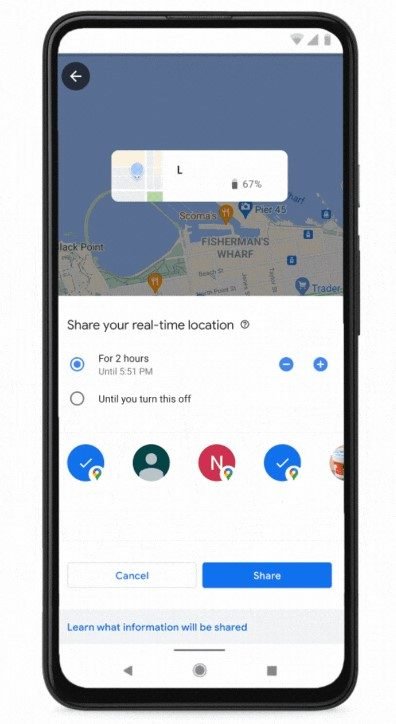
📱 On iPhone:
- Open Google Maps and tap on the hamburger menu (three horizontal lines) at the top left.
- Tap on “Location Sharing.”
- Tap “Share Location” and set the duration.
- Choose the contacts you wish to share with and tap “Share.”
Using Google Maps to Track Someone Else’s Location
To track someone else’s location, they need to share it with you first.
Sending a Location Sharing Request
If you want to track someone else’s location, they need to share it with you first. You can request their location by:
- Opening Google Maps.
- Tap on your profile picture or initials.
- Selecting “Location Sharing.”
- Tap on “Add People” and send an invite to the person.
Accepting a Location Sharing Request
When someone sends you a location sharing request, you’ll receive a notification. Simply open the notification and follow the prompts to share your location with them.
Tracking a Cell Phone Location Using Google Maps
Once someone has shared their location with you, you can view their movements in real-time.
Viewing Real-Time Location on Google Maps
Once someone has shared their location with you, you can see it in real-time on Google Maps. Open the app, tap on the hamburger menu, and select “Location Sharing.” You’ll see a list of people sharing their location with you, and you can tap on any name to view their current location on the map.
Accessing Location History
Google Maps also keeps a record of location history. To access this, go to the hamburger menu, select “Your Timeline,” and you’ll see a detailed history of your movements, including routes taken and places visited.
Limitations of Using Google Maps for Location Tracking
While Google Maps is a great tool for location tracking, it has its limitations that you should be aware of.
Consent Required
Google Maps location tracking requires the active consent of the person you want to track. They must share their location with you, which means you cannot track someone secretly.
Real-Time Accuracy
The accuracy of real-time location tracking can sometimes be affected by factors such as weak GPS signals, poor internet connectivity, or the device being indoors. This means that the location shown on the map might not always be precise.
Battery Drain
Continuous location sharing can lead to significant battery drain. Since GPS and data services are used constantly to update the location, it can quickly deplete the device’s battery.
Privacy Concerns
Sharing your location with multiple people can raise privacy concerns. There’s always a risk that your location data might be misused or accessed by unauthorized individuals.
Why Consider FamiSpy for Location Tracking?
Given these limitations, you might want to consider using a dedicated phone location tracking app like FamiSpy. FamiSpy offers more comprehensive features that address the shortcomings of Google Maps.

👍 FamiSpy Features and Benefits:
- Remote Control: Control the target device remotely, including viewing live camera feeds, taking photos, and recording audio through the microphone.
- Real-Time Location Tracking: Provides precise real-time location tracking to always know where the target device is.
- Activity Monitoring: Monitors a wide range of activities, including calls, messages, social media interactions, and app usage.
- Browser History and Bookmarks: Access and review the browsing history and bookmarks on the target device.
- Data Protection: Keeps your data secure with advanced encryption and privacy protection measures.
How to Use FamiSpy for Location Tracking
Using FamiSpy for location tracking is straightforward. Here’s how you can set it up and start monitoring.
📝 Step-by-Step Guide to Setting Up FamiSpy:
1️⃣ Sign Up: Visit the FamiSpy website and sign up for an account.
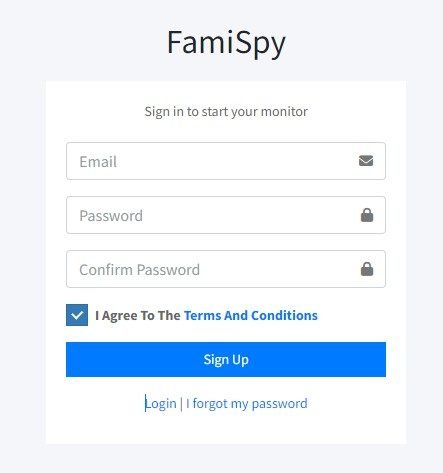
2️⃣ Choose a Plan: Select the subscription plan that suits your needs.
3️⃣ Install the App: Download and install the FamiSpy app on the target device.
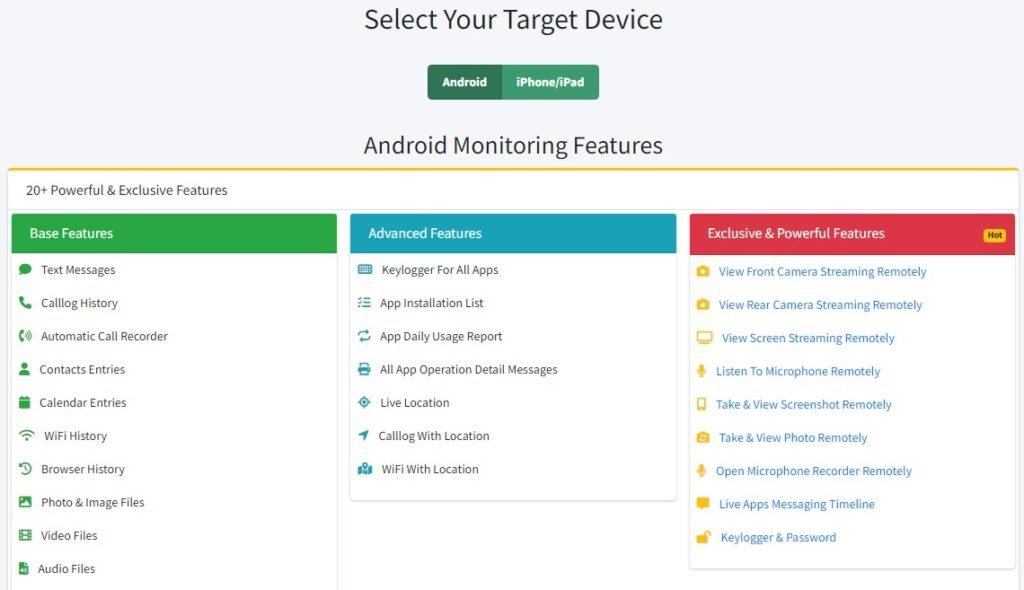
4️⃣ Configure Settings: Follow the on-screen instructions to configure the app settings.
5️⃣ Start Tracking: Log into your FamiSpy account from any device and start monitoring the location and other activities of the target phone.
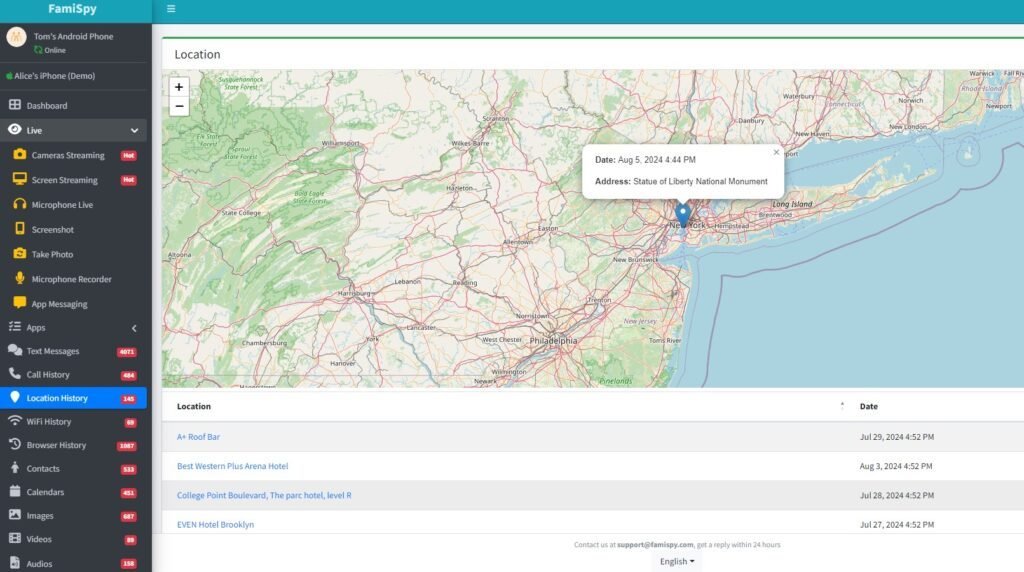
Other Ways to Track Cell Phone Location for Free
There are several other free methods to track cell phone locations. Here are some alternatives you can consider.
Using Find My Device (Android)
Google’s Find My Device is a free tool that allows you to locate your Android device. It’s particularly useful for finding lost or stolen phones.
Here’s how to use it:
- Go to the Find My Device website.
- Log in with your Google account.
- Select your device from the list.
- The location of your device will be displayed on the map.

Using Find My iPhone (iOS)
Apple’s Find My iPhone works similarly to Find My Device for Android. It helps you locate your lost or stolen iPhone.
Here’s how to use it:
- Open the Find My app on any iOS device or go to the iCloud website.
- Log in with your Apple ID.
- Select your device from the list.
- The location of your device will be displayed on the map.

Using Family Locator Apps
Family locator apps like Life360 offer free basic location tracking services. These apps allow you to create a private group (circle) with your family or friends, and everyone in the circle can share their locations.
Here’s how to get started:
- Download and install a family locator app like Life360.
- Create an account and set up a circle.
- Invite your family members or friends to join the circle.
- Start sharing locations within the circle.
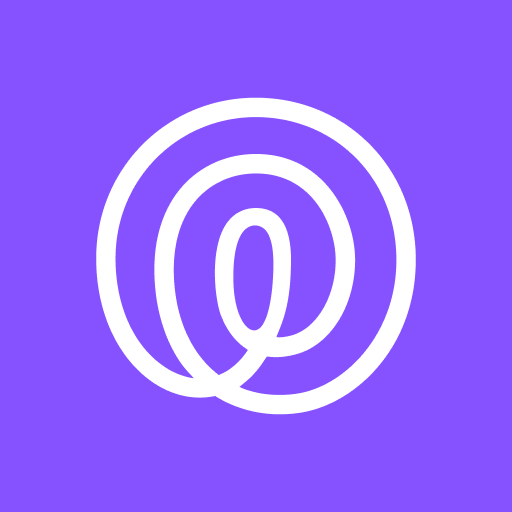
Using Social Media Check-Ins
Platforms like Facebook and Snapchat offer check-in features where users can share their locations. While not real-time tracking, it can give you an idea of where someone was last seen.
Here’s how to use them:
- On Facebook, go to the status update box and click on “Check In.”
- Select your location from the list or search for it.
- Post your check-in to share your location with your friends.
- On Snapchat, open the app and swipe down to access the Snap Map.
- Choose to share your location with selected friends or all your friends on the app.
Using Carrier Services
Some mobile carriers offer location tracking services for free or as part of a family plan. These services can help you keep track of family members’ locations.
Here’s how to activate them:
- Check with your carrier to see if they offer location tracking services.
- Follow their instructions to activate the service on your account.
- Use the carrier’s app or website to track the location of the devices on your plan.
FAQs
Here are some commonly asked questions about tracking cell phone locations using Google Maps and alternative methods.
Conclusion
Tracking cell phone locations on Google Maps is a powerful tool that enhances safety, connectivity, and efficiency. However, it has limitations that might necessitate using a more robust solution like FamiSpy. Whether you’re keeping an eye on loved ones, managing a team, or simply trying to stay connected, these tools offer reliable solutions for real-time location tracking. By following the steps and tips outlined in this guide, you can make the most of this technology while addressing privacy concerns and troubleshooting common issues.
*Don’t Miss:






