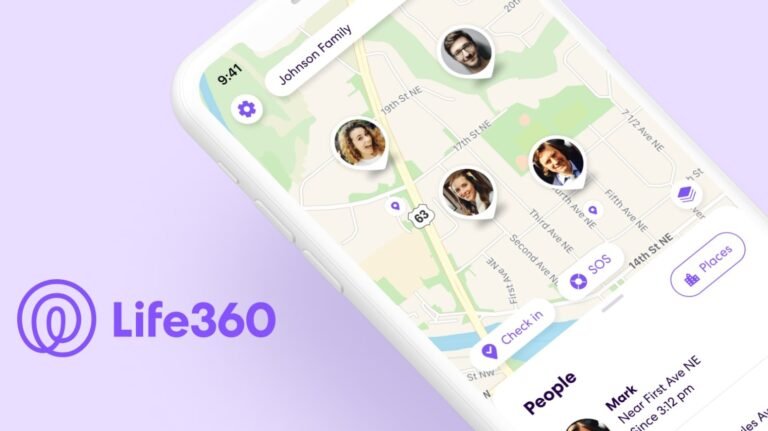Wondering if you can track a WhatsApp location to ensure your child is safe in 2025? The short answer is yes, and there are a few simple ways to do it. As a parent, you want to give your kids freedom, but their safety is always your top priority. In a world where kids are always on the move, knowing their location can provide incredible peace of mind. This guide will walk you through everything you need to know, from using WhatsApp’s own features to more reliable tools designed for parents.
Why a Child’s WhatsApp Location Matters
For many kids and teens, WhatsApp is the center of their social world. It’s how they chat with friends, share photos, and make plans. But with this social connection comes real-world meetups and travel.
Knowing your child’s location isn’t about a lack of trust. It’s about being prepared for the unexpected.
- Emergency Situations: If your child is lost or doesn’t answer their phone, knowing their last known location can be critical.
- Confirming Plans: It helps you verify they are where they said they would be, like at a friend’s house or at school.
- Easy Pickups: It makes coordinating rides and pickups from events or after-school activities much smoother.
Understanding how to see their location can turn your phone from a communication device into a powerful safety tool.
Can You Track Someone’s Location Directly Through WhatsApp?
This is a common question, and the answer has two parts: yes and no.
Yes, you can see someone’s location on WhatsApp, but only if they choose to share it with you. There is no secret way to see their location without their action.
And that’s the big limitation for parents. A child can easily forget to share their location, stop sharing it at any time, or even send a pin of a different location. If you’re looking for a consistent and reliable way to know they are safe, you will likely need a better method.
Method 1: Using WhatsApp’s Built-in “Share Live Location”
The easiest way to start is by using the feature already inside the app. It’s free, and it works well for short-term tracking when your child is cooperating.
What’s the Difference? Live vs. Current Location
It’s important to know the two types of location sharing in WhatsApp:
- Current Location: This sends a single, static pin on a map of where the person is right now. It doesn’t move.
- Live Location: This shares a person’s real-time movement on a map for a limited time. You can actually see their icon move as they do. This is the one most parents find useful.
Step-by-Step Guide to Requesting a Location Share
You can’t start the tracking yourself, but you can easily guide your child to share their location with you on WhatsApp.
- Open the Chat: First, open the WhatsApp conversation with your child.
- Tap the Paperclip: Have them tap the attach icon (it looks like a paperclip on Android or a ‘+’ on iPhone) in the message bar.
- Select ‘Location’: A menu will pop up. They should choose “Location.”
- Choose ‘Share Live Location’: This is the most important step. It will open a map showing their current position.
- Set a Duration: WhatsApp will ask how long they want to share for: 15 minutes, 1 hour, or 8 hours. Once they choose, their live location will appear in your chat.
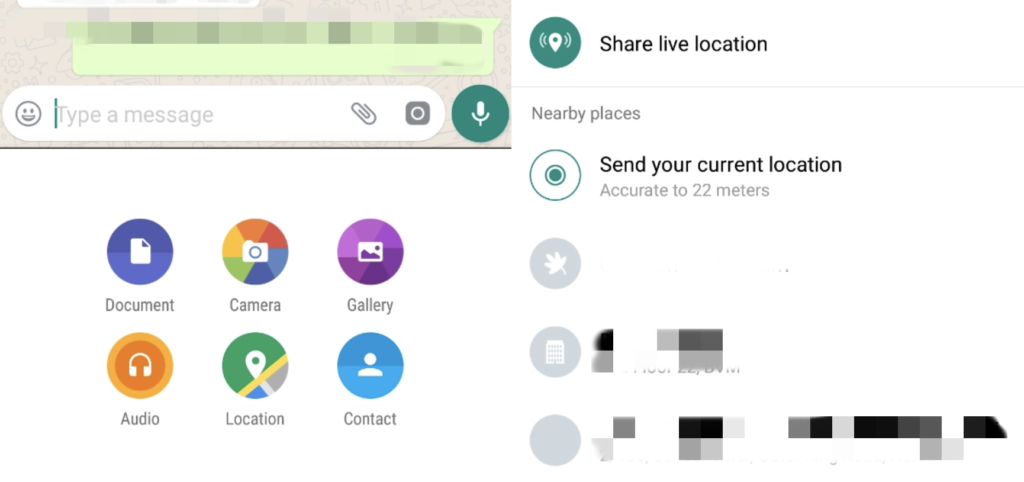
Method 2: For Uninterrupted Peace of Mind – Using FamiSpy
When you need a more reliable and hands-off solution, a parental monitoring tool like FamiSpy is the answer. It is one of the best WhatsApp spy apps available because it’s designed specifically for parents who want to ensure their children’s safety without having to ask them to share their location every time.
Introducing FamiSpy: More Than Just a Tracker
FamiSpy is a safety application that you install on your child’s phone. Once it’s set up, it works quietly in the background to give you the information you need to keep them safe. It’s not just about tracking a dot on a map; it’s a tool that provides a clearer picture of your child’s digital and real-world activities. If you want a full overview, you can learn more about how to monitor WhatsApp in our detailed guide.

How FamiSpy Tracks Location with Precision
FamiSpy overcomes the limitations of WhatsApp’s native sharing feature.
- Real-Time GPS Tracking: The app uses the phone’s powerful GPS to show you their exact, up-to-the-minute location on a detailed map. You can access this information anytime from your own phone or computer through a secure dashboard. It’s always on, giving you consistent peace of mind.
- View Detailed Location History: This is a key advantage. FamiSpy records a history of where your child has been. You can see the routes they’ve taken and the places they’ve visited. This can help you understand their daily routines and ensure they aren’t going anywhere they shouldn’t be.
- Monitor WhatsApp Activity: FamiSpy goes beyond just location. It can also show you your child’s WhatsApp conversations, both sent and received. This allows you to protect them from potential dangers like cyberbullying or conversations with strangers. It can even help you track WhatsApp calls, giving you a complete picture of their communication on the platform.
How to Get Started with FamiSpy in 3 Simple Steps
Setting up FamiSpy is straightforward and doesn’t require any technical expertise.
Step 1. Create Your Account: The first step is to visit the FamiSpy website and sign up for an account.
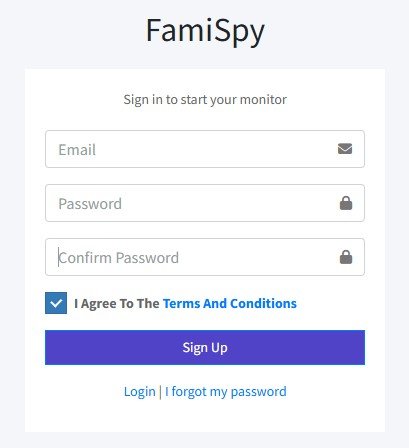
Step 2. Install the App: You’ll receive simple, step-by-step instructions for how to install the app on your child’s phone. It only takes a few minutes.
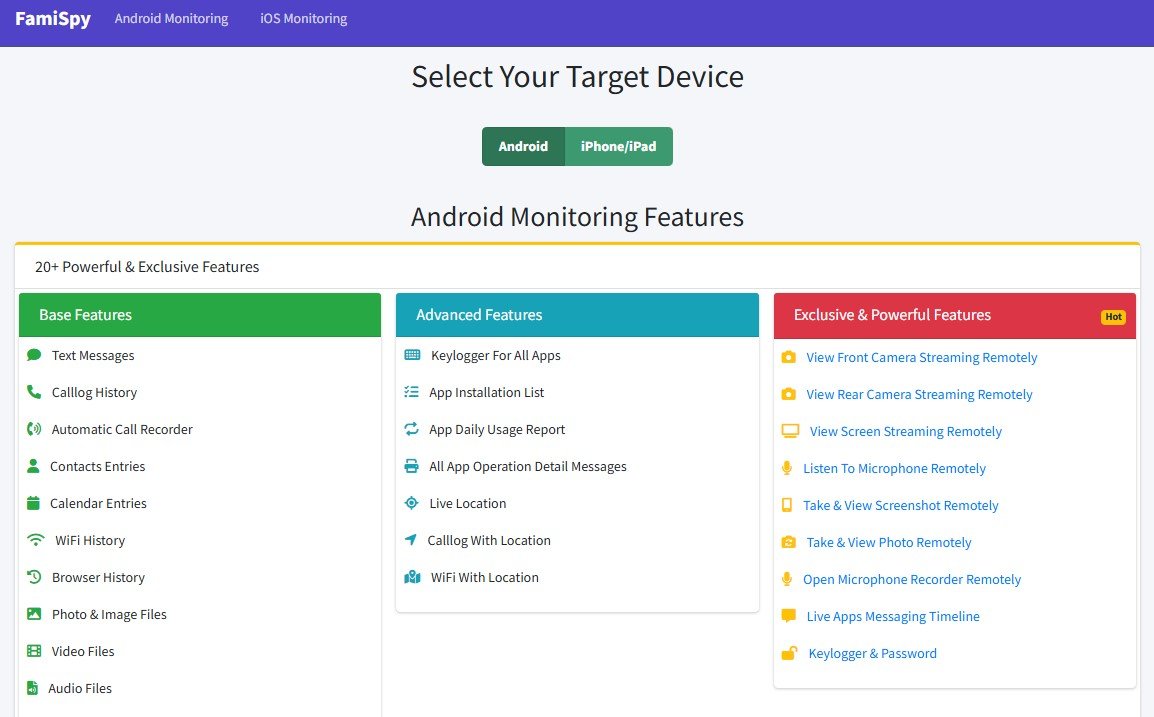
Step 3. Start Monitoring: Once installed, you can log in to your personal dashboard from any device and immediately begin seeing their location and activity.
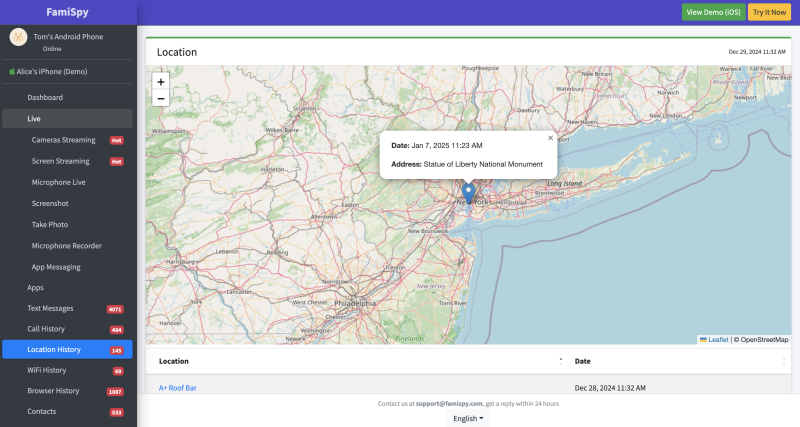
Method 3: Using Google Maps Location Sharing
Another common method involves Google Maps, an app that is on almost every smartphone. Like the WhatsApp feature, it is also free but relies on manual sharing.
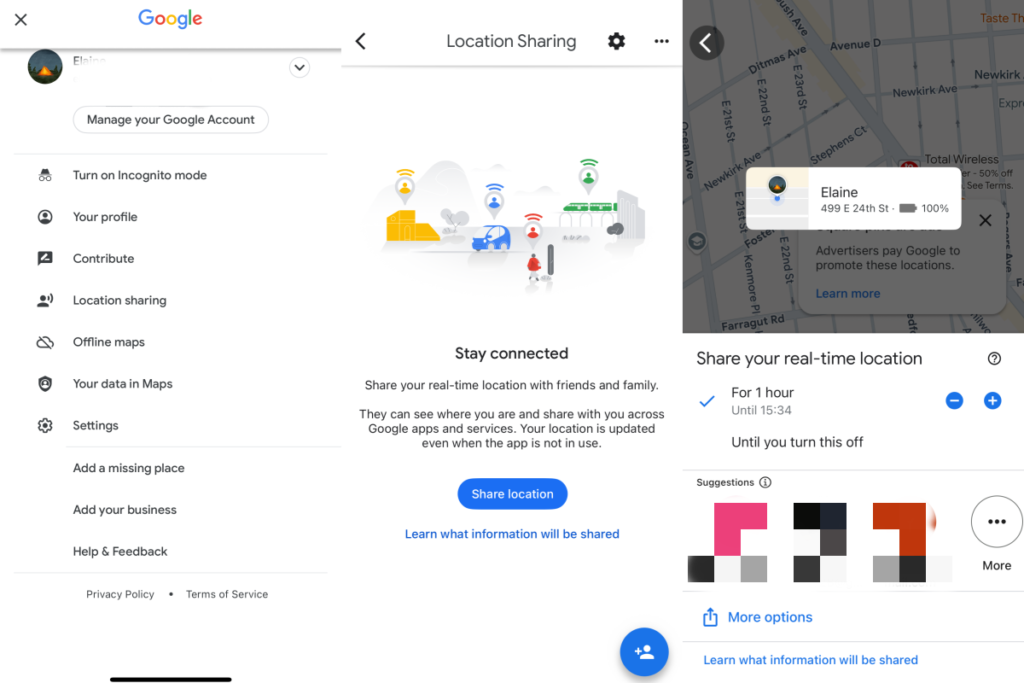
How It Works
- Your child opens the Google Maps app on their phone.
- They tap on their profile picture in the top corner.
- From the menu, they select “Location sharing.”
- They can then choose to share their real-time location with you for a specific amount of time or until they turn it off. They can send you the private tracking link directly through WhatsApp.
The Drawback for Parents
While Google Maps can share a location for longer periods than WhatsApp, it suffers from the same core problem: it’s completely voluntary. Your child controls the sharing and can turn it off with a single tap, leaving you in the dark.
FamiSpy vs. Built-in Methods: A Quick Comparison
Seeing the differences side-by-side makes the choice clear for concerned parents. While some users might be looking for ways to monitor a girlfriend’s WhatsApp out of concern, these tools are most effective for ensuring the safety of minor children.
| Feature | WhatsApp / Google Maps | FamiSpy |
|---|---|---|
| Requires Action? | Yes, every time | No (after initial setup) |
| Discreet Operation | No, the user is fully aware | Yes, runs in the background |
| Location History | No | Yes, view past locations |
| WhatsApp Messages | No | Yes, you can monitor chats |
| Reliability | Depends on the user | Consistent & Automatic |
FAQs
Conclusion
While the built-in location sharing features on WhatsApp and Google Maps are useful for quick check-ins, they aren’t dependable tools for a parent’s peace of mind. They require your child’s active participation and can be easily turned off.
For a reliable, consistent, and feature-rich solution, FamiSpy is the clear choice. It provides not only real-time tracking and location history but also a deeper insight into your child’s digital life, helping you protect them from all angles.
Ready to stop worrying? Get Started with FamiSpy Today and take the first step towards a safer future for your child.