A dependable monitoring solution for Samsung mobile phones becomes necessary to protect children online, keep company devices safe, or check on the welfare of loved ones.
Appropriate tools simplify monitoring so it becomes both easy and invisible. This guide explains the top methods for effective Samsung mobile phone monitoring, which includes features for tracking calls and messages as well as real-time location updates. This review will examine FamiSpy because it’s a top-rated application that provides simple monitoring of a Samsung phone while maintaining its normal functionality.
Why Monitor a Samsung Mobile Phone?
Before diving into the how, let’s talk about the why. There are several scenarios where monitoring a Samsung phone makes perfect sense. Here are a few common reasons:
- Parental Monitoring: Monitoring your child’s smartphone use helps shield them from online threats such as cyberbullying and inappropriate content.
- Employee Oversight: Business owners who monitor their company’s Samsung devices strengthen their protection of confidential information.
- Personal Relationships: Trust and open communication can strengthen relationships, but monitoring may sometimes establish peace of mind.
Now that we know the why, let’s discuss how to monitor a Samsung mobile phone effectively.
How to Monitor a Samsung Mobile Phone Using FamiSpy
FamiSpy stands out as one of the most powerful monitoring tools available for Samsung mobile phones. This tool combines ease of use with reliability while providing monitoring capabilities for call logs as well as location tracking and social media activities. FamiSpy offers peace of mind while maintaining respect for personal boundaries.

Step 1: Set Up Your FamiSpy Account
To monitor a Samsung phone, you’ll need to create a FamiSpy account first.
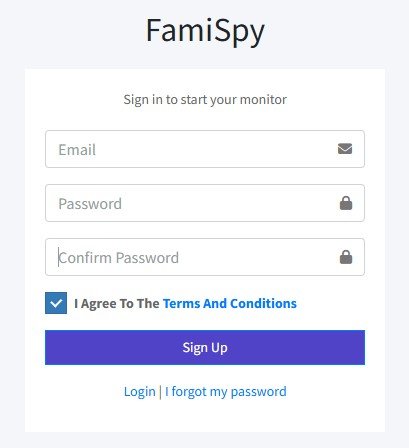
- Create your FamiSpy account by visiting their official website and completing the sign-up process. The account setup process is fast and straightforward while allowing you to select the plan that suits you the best.
- Install the FamiSpy app on the Samsung device you wish to monitor. The app operates discreetly, so users can use their phone normally without the app causing any disruptions.
Step 2: Install FamiSpy on the Samsung Phone
Once you create an account, you must complete the installation of FamiSpy on the target Samsung phone. Here’s how to do it:
- Access your FamiSpy account on the device and proceed with the installation instructions.
- Enable the necessary permissions. FamiSpy needs specific permissions to monitor GPS signals and access call logs and messages, among other features.
- You can make the app completely discreet by hiding its icon after installation.
And just like that, you’re all set! Through the FamiSpy dashboard, you can now track the activity of a Samsung phone.
Step 3: Access Monitoring Features on the FamiSpy Dashboard
After you set up FamiSpy, you can begin monitoring your Samsung phone remotely. Users can access their FamiSpy account through various devices to gain access to comprehensive monitoring tools:
- Call and Message Logs: You can observe incoming and outgoing calls, as well as missed calls and text message information.
- Location Tracking: The FamiSpy app allows you to keep track of both the live location and historical locations of the device.
- Social Media Monitoring: Monitor usage of popular applications, including WhatsApp, Instagram, and Snapchat.
- Browser History: Check the sites that were visited and learn about browsing patterns.
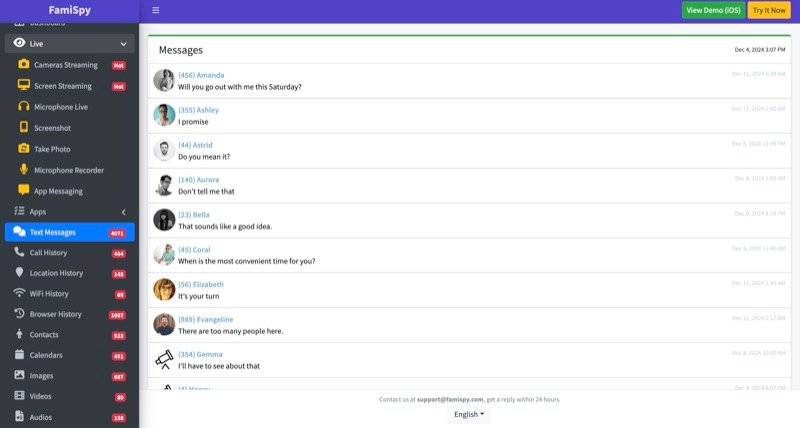
Whether you’re keeping an eye on a child, employee, or loved one, these tools offer a comprehensive view of their phone usage without unnecessary complexity.
Alternative Methods to Monitor a Samsung Phone
FamiSpy stands out due to its versatility and simple usability, but other monitoring options exist for Samsung mobile phones if you need different solutions. Here’s a quick look:
Google’s Find My Device
Google’s Find My Device provides location information for Samsung phones when your goal is location tracking. While its main function is to find misplaced devices, it also offers location tracking features. The service only provides location tracking capabilities without granting access to call logs or messages and social media information.

Samsung’s SmartThings Find
Samsung provides SmartThings Find as a tool to remotely locate devices and control access while securing Samsung device information. Users can monitor the real-time position of their registered devices and activate a sound to locate them nearby through the app or website, and secure personal data by locking or deleting the device in case of theft or loss. Samsung’s protection system delivers simple methods to maintain access to your Samsung devices.
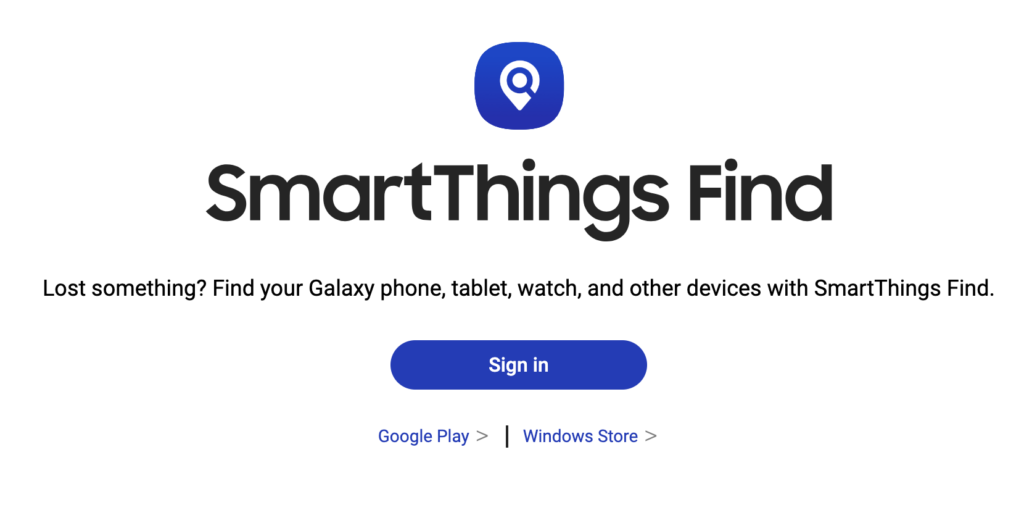
Frequently Asked Questions About Monitoring Samsung Mobile Phones
Why FamiSpy Stands Out for Monitoring a Samsung Mobile Phone
FamiSpy functions not only as a monitoring tool but also serves as a complete solution to observe Samsung phones effortlessly. It makes Samsung phone monitoring a simple and easy process. FamiSpy lets you track call activity, monitor locations, and follow social media activity without complicating the user experience with complex setups or disruptive notifications.
Don’t Miss:








