If you’re anything like me, you probably use WhatsApp to stay connected with friends and family. But have you ever wondered how to see if someone is online on WhatsApp? Knowing someone’s online status can really change the way we communicate. In this article, I’m going to share some effective methods to check if someone is online, along with tips and tricks that might just surprise you.
Understanding WhatsApp Online Status
When I check my WhatsApp, the term “online” indicates that a person is currently active on the app. You’ll see this status right under their name when you open a chat. However, just because someone is online doesn’t mean they’re available to chat. They might be scrolling through their messages or busy with something else. It’s good to keep that in mind!
Knowing whether someone is online can enhance our conversations significantly. If I know a friend is active, I might feel more confident sending a message and anticipating a quicker response. This real-time context can help us avoid misunderstandings and keep our chats flowing smoothly.
How to See If Someone Is Online on WhatsApp without Opening the Chat
Sometimes, we want to be discreet about checking someone’s online status. One app that stands out for this purpose is FamiSpy. It provides detailed insights into WhatsApp activity, allowing you to see if someone is online, along with other useful features.

- Get real-time updates on messaging activity.
- Access sent and received messages with timestamps and media.
- Track usage patterns to identify peak activity times.
- Know the device’s location for context on online behavior.
- Activate the device’s microphone to listen to surroundings in real-time.
- View real-time screen activity for comprehensive insights.
- Operate discreetly without attracting attention.
Here’s how to get started and make the most of it:
Step 1. Go to the FamiSpy website, create an account, and select a suitable subscription plan.
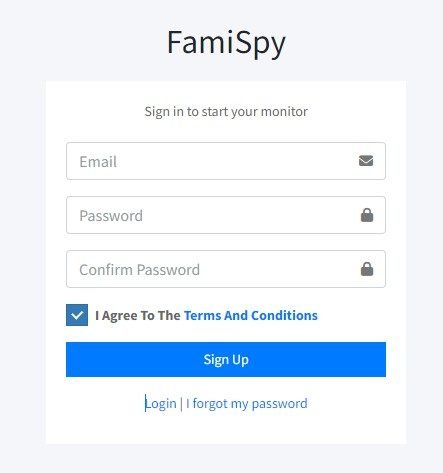
Step 2. Download the FamiSpy app onto the target device, requiring physical access. Follow the installation instructions and grant necessary permissions.
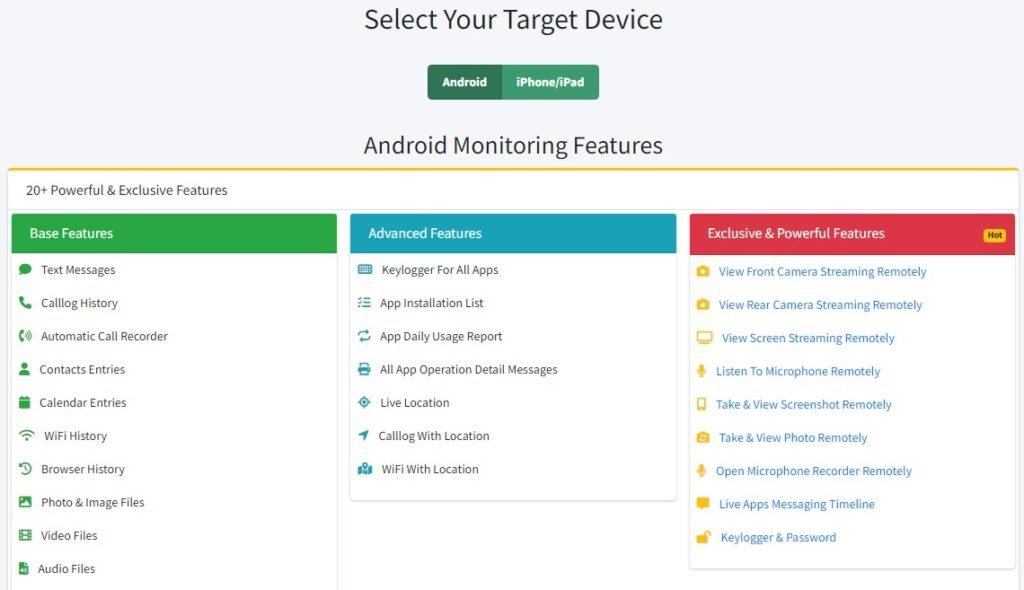
Step 3. After installation, log into your FamiSpy account and navigate to the WhatsApp section. Here, you can view real-time online status, check activity logs, and access messaging details without opening the chat.
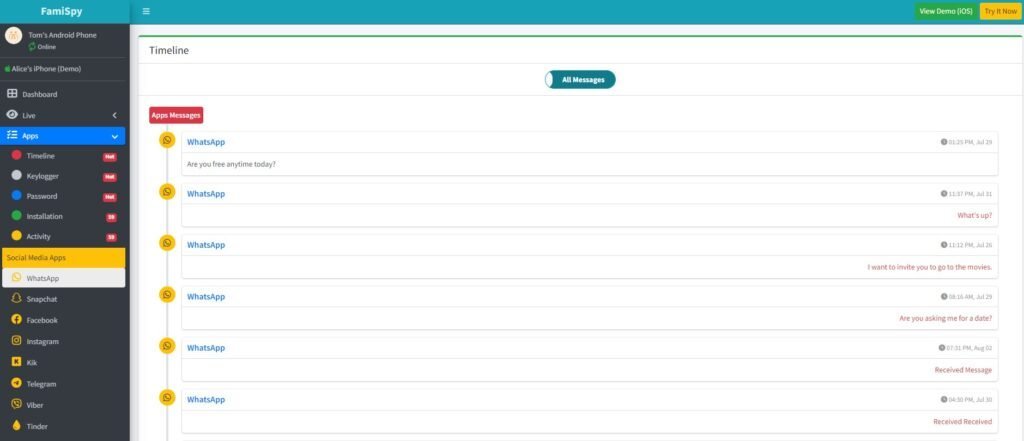
How to Know If Someone Is Online on WhatsApp without Any App
If you prefer to keep things simple and stick to WhatsApp itself, there are several straightforward methods I’ve found useful.
Checking Within WhatsApp
The easiest way to see if someone is online is to simply check the chat window. If their status shows “online” under their name, they’re active. This method requires you to open the conversation, but it’s a direct approach.
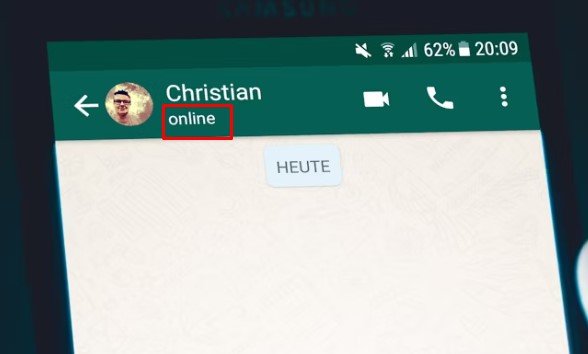
Aside from just the online status, I like to pay attention to other cues. If someone updates their profile picture or status, that might indicate they’re around and active on WhatsApp.
Sending a Message
Another tactic I use is to send a message and watch how quickly they reply. If they respond almost instantly, they were likely online when I sent it. A delayed response might mean they’re either busy or not currently active.
Making a Call to Confirm Online Status
Sometimes, making a WhatsApp call can also be a clever way to check. If the call goes through and they answer, that’s a pretty clear sign they’re online. If not, they might be unavailable.
Using WhatsApp Web to Check Status
If you’re on your computer, logging into WhatsApp Web can reveal online status as well. Just like the mobile app, you’ll see their activity status directly on your screen, making it super convenient.
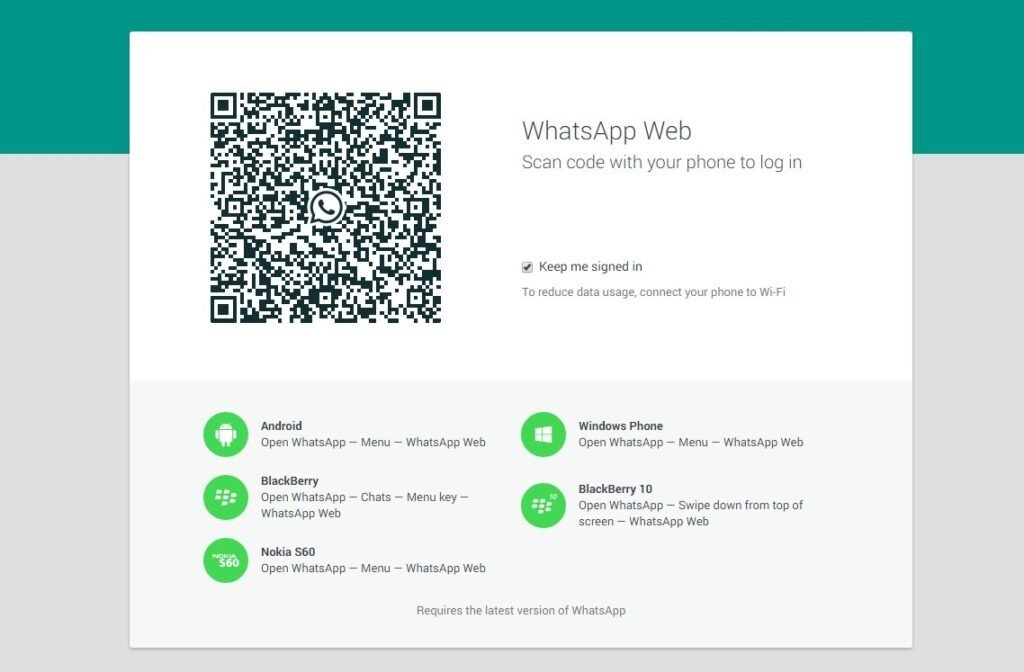
Seeing the WhatsApp Typing Icon
When you see the “typing” indicator pop up, you know they’re engaged in a conversation—possibly even with you! This little icon can provide a nice insight into their activity level.
Checking if They Have Read Your Messages
Keep an eye on the message ticks. If you see two blue ticks, that means they’ve read your message, indicating they were online at some point after you sent it. It’s a helpful way to know they’re paying attention.

Observing Status Updates
WhatsApp status updates can also offer clues about someone’s online presence. If they post something new, there’s a good chance they’ve been active recently.
Checking Deleted Messages for Clues
This one’s a bit sneaky: if someone deletes messages after reading them, it can hint at their online behavior. While not the most direct method, piecing together past conversations can sometimes provide insight.
Why Can’t I See When Someone Is Online on WhatsApp
There are a few reasons you might not be able to see someone’s online status, and it’s good to be aware of them.
Online Status is Turned Off
One major reason is that the user has turned off their online visibility. WhatsApp allows users to hide their last seen and online status for privacy, meaning you might not see them online even if they are active.
Blocked Contacts
If you’ve been blocked, you won’t see any updates about their online status. This can be frustrating, but it’s a clear signal that they’ve chosen to cut off communication.
Internet Connectivity Issues
Sometimes, technical glitches can get in the way. If someone is experiencing poor internet connectivity, their online status may not reflect accurately, leading to confusion.
App Version and Updates
Using different versions of WhatsApp can also create discrepancies. It’s always a good idea to ensure both parties are on the latest version to avoid any visibility issues.
FAQs about WhatsApp Online Status
Can I Know If Someone Is Online on WhatsApp?
Absolutely! You can determine if someone is online by checking their status in the chat, observing their response times, or using the techniques mentioned above.
How to Know If Someone Is Online When Their Status Is Off?
Even if someone has their online status turned off, you can still look for other indicators, like message-read receipts or status updates, to gauge their activity.
What to Do If I Can’t See Someone’s Online Status?
If you can’t see a contact’s online status, check their privacy settings, consider the possibility of being blocked, and ensure your app is updated.
Why Might Someone’s Online Status Be Inconsistent?
Inconsistencies can occur due to privacy settings, internet issues, or how frequently users check their apps. Regular updates and changes to their settings may also impact visibility.
Conclusion
Now that you know how to see if someone is online on WhatsApp, you can confidently navigate your conversations. Whether using the app’s built-in features or employing tools like FamiSpy, keeping track of your contacts’ online status is easier than ever. Remember to respect privacy settings and be mindful of the dynamics of online communication. Happy chatting!
*Don’t Miss:






