In today’s digital age, iPhone monitoring apps have become essential tools for parents, employers, and individuals concerned with device security. These apps offer real-time tracking, social media monitoring, call logs, and much more, helping users keep a vigilant eye on activities and ensuring the safety and productivity of those they monitor. This article reviews and compares the top five iPhone monitoring apps of 2025.
Best iPhone Monitoring Apps in 2025
Here are the top five iPhone monitoring apps, each offering a range of powerful features:
1. FamiSpy
FamiSpy is a comprehensive monitoring app crafted specifically for extensive parental control. It enables parents to keep track of numerous aspects of their children’s digital activities, providing peace of mind and ensuring their safety. The range of features offered by FamiSpy is unmatched, with functionalities that are uniquely available through this app.

Key Features:
- GPS Tracking
- Social Media Monitoring
- Call Logs
- SMS Tracking
- Web Browsing History
- Environment Audio Recording
- Front and Rear Camera Activation
- Remote Photo Capture
- Screen Recording
- Screenshot Capture
- Automatic Call Recording
Pros:
- User-Friendly Interface
- Real-Time Updates
- No Jailbreaking Required
- Advanced Remote Capabilities
- Automatic Call Recording
Cons:
- Premium Pricing
- No Free Trial Provided
Use Cases:
FamiSpy is particularly suitable for parents who wish to closely monitor their children’s activities online and offline, ensuring their safety and well-being. Its powerful features make it easy to track locations, monitor social media interactions, and keep tabs on communication, providing comprehensive oversight. The unique remote capabilities add an extra layer of security and control, making it an indispensable tool for parental supervision.
2. mSpy
mSpy is a highly versatile and widely used monitoring application that offers an extensive array of features tailored for both parental control and employee monitoring. Its robust system allows for comprehensive tracking of various device activities, making it an ideal choice for ensuring safety and productivity.

Key Features:
- Call Monitoring
- GPS Tracking
- Social Media Access
- Keylogger
- Access to Deleted Messages
Pros:
- Strong GPS Tracking Capabilities
- Excellent Customer Support
- Ability to Access Deleted Messages
Cons:
- Expensive Subscription Plans
- Limited to One Device per Subscription
Use Cases:
mSpy is ideal for those who need extensive monitoring capabilities, whether for comprehensive parental control or overseeing employee activities on company devices.
3. EyeZy
EyeZy is an advanced phone monitoring application that provides a sophisticated suite of features designed to track and analyze device activities in real-time, making it a powerful tool for both parents and employers.
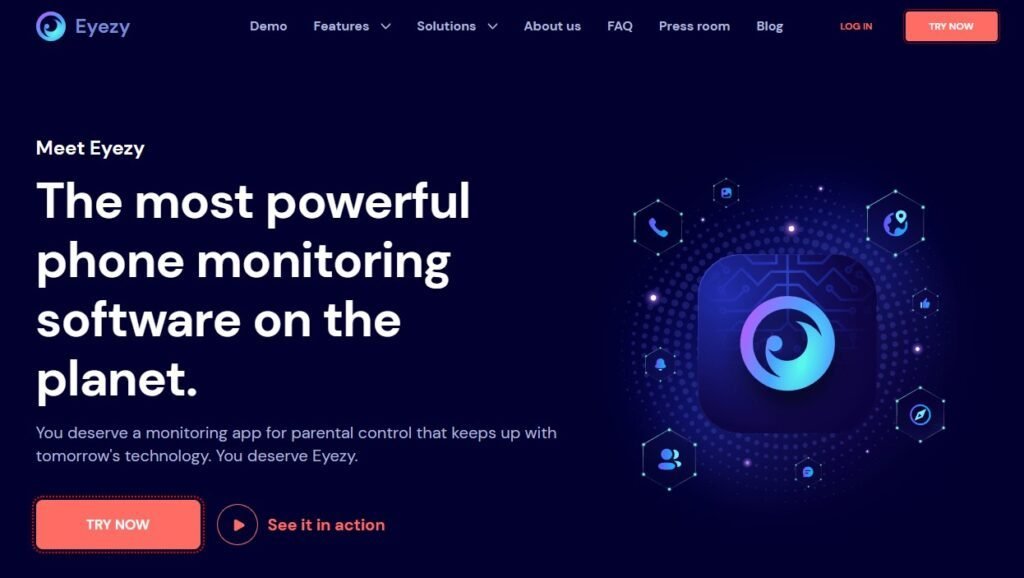
Key Features:
- Social Media Monitoring
- Calendar Tracking
- Email Access
- Keylogger
- Real-Time Alerts
- Invisible Shield
Pros:
- Real-Time Alerts for Flagged Content
- User-Friendly Dashboard
Cons:
- No Free Trial Available
- Expensive Subscription Plans
Use Cases:
EyeZy is highly effective at preventing cyberbullying and overseeing children’s activities. It is also well-suited for tracking employee schedules and events, ensuring both productivity and security.
4. uMobix
uMobix is a real-time monitoring application known for its extensive features that are tailored to the deep surveillance of digital activities. It offers exceptional control over social media and other device functions.

Key Features:
- Social Media Control
- Real-Time Location Tracking
- Browsing History Monitoring
- Access to Deleted Data
Pros:
- Real-Time Updates
- Comprehensive Social Media Tracking
- Ability to View Deleted Data
Cons:
- High Monthly Cost
- Frequent Updates Required
Use Cases:
uMobix is ideal for parents and employers who require real-time monitoring capabilities to track digital activities and ensure safety.
5. Spylix
Spylix is a user-friendly and budget-friendly monitoring application that offers essential tracking features without requiring device jailbreaking. It operates in stealth mode, ensuring discreet and undetected monitoring.
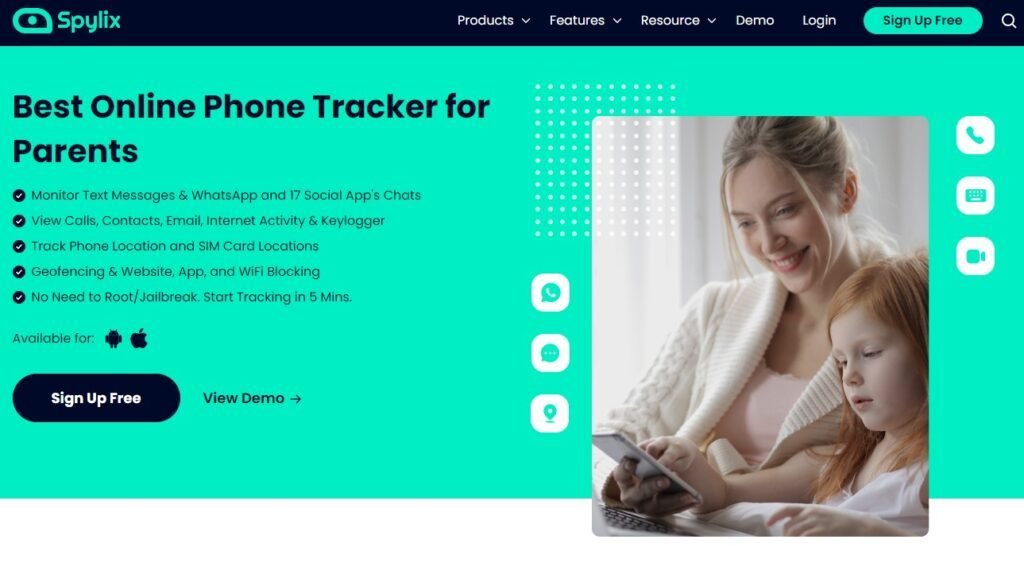
Key Features:
- SMS and Call Monitoring
- Social Media Tracking
- GPS Tracking
- Invisible Mode
- Automatic Screenshots
Pros:
- No Jailbreaking Required
- Operates in Stealth Mode
- Affordable Pricing
Cons:
- Limited Advanced Features
- Basic Customer Support
Use Cases:
Spylix is ideal for budget-conscious users who need fundamental monitoring capabilities, making it especially useful for parents and small businesses.
Best iPhone Monitoring Apps Comparison
Here’s a quick comparison of the key features, pros, cons, and pricing of the top iPhone monitoring apps:
| App | Key Features | Pros | Cons | Price (Monthly) |
| FamiSpy | User-friendly, real-time updates, and advanced remote features | Robust GPS, excellent support, and deleted messages access | Premium pricing, no free trial | $49.99 |
| mSpy | Call monitoring, GPS tracking, keylogger, screen recording | GPS tracking, calendar tracking, and real-time alerts | No free trial, and Expensive | $69.99 |
| EyeZy | Social media control, real-time updates, and access to deleted data | Real-time alerts, easy dashboard | No free trial, Expensive | $68.56 |
| uMobix | SMS, call monitoring, social media, and GPS tracking | Comprehensive tracking, easy installation | High cost, frequent updates | $49.99 |
| Spylix | SMS, call monitoring, social media, GPS tracking | Stealth mode, affordable | Limited features, basic support | $39.99 |
*Related:
- mSpy Review 2025: Deep into the Leading Monitoring Software
- EyeZy Review 2025: An In-Depth Analysis
- uMobix Review 2025: Unveiling the Power of This Monitoring App
How to Choose the Right iPhone Monitoring App
Choosing the ideal iPhone monitoring app can be overwhelming. Consider these key factors to help you decide:
- Identify Your Needs: Determine whether you need the app for parental control, employee monitoring, or device security.
- Compatibility: Ensure the app is compatible with the iPhone version you intend to monitor.
- Features: List the features most important to you, such as GPS tracking, social media monitoring, call logs, and more. FamiSpy’s unique remote access capabilities may be a deciding factor.
- Pricing: Compare pricing plans and choose one that offers good value for money.
- Customer Support: Check the availability and responsiveness of customer support.
How to Install and Use an iPhone Monitoring App
One of the best features of FamiSpy is that it doesn’t require you to install any app on the target device. Instead, you can set it up using the target device’s iCloud credentials. Here’s a step-by-step guide on how to install and use FamiSpy:
Step 1: Create an Account
Sign up on the FamiSpy official website and select a subscription plan that suits your needs.
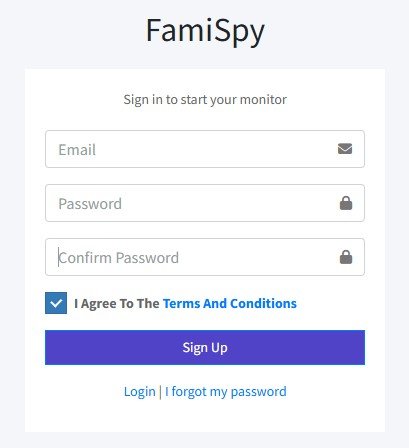
Step 2: Obtain iCloud Credentials
To monitor an iPhone using FamiSpy, you’ll need the iCloud credentials (Apple ID and password) for the target device. Make sure that iCloud backup and syncing are enabled on the target iPhone.
Step 3: Enter iCloud Credentials
Log in to your FamiSpy account and enter the iCloud credentials of the target iPhone. FamiSpy will automatically sync with the iPhone and begin monitoring the selected activities.
Step 4: Configure Settings
Configure the app according to your monitoring needs. You can set up alerts, notifications, and monitoring preferences to receive the information you require.
Step 5: Start Monitoring
Access the monitoring dashboard from any web browser to view real-time activity on the target device. The dashboard offers a comprehensive overview of GPS locations, call logs, SMS messages, social media activity, and more.

FAQs
Conclusion
In summary, there are several leading iPhone monitoring apps in 2025, each with its unique advantages and drawbacks. FamiSpy is notable for its advanced remote capabilities, making it a top choice for thorough parental control. When selecting the right app, evaluate your specific needs, budget, and essential features to find the tool that best meets your requirements.
Whether you’re a parent needing thorough oversight of your child’s digital life or an employer focused on maintaining productivity and security, FamiSpy delivers a comprehensive range of features that effectively meet your monitoring requirements.
*Don’t Miss:








